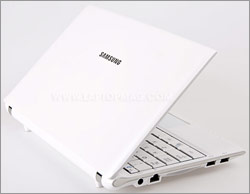Laptop Mag Verdict
With a roomy keyboard and more than 7 hours of battery life, this netbook is a winner.
Pros
- +
1024 x 600 resolution higher than most netbooks
- +
Long battery life
- +
Large keyboard
Cons
- -
Poor viewing angles
- -
Small touchpad
Why you can trust Laptop Mag
Ever since it released the NC10, which was the first netbook to achieve more than 6 hours of battery life, Samsung has been known for producing premium-quality netbooks that offer long endurance, comfortable keyboards, and strong performance. With a similar design, specs, and performance to the NC10, the $439 N120 offers only one new riff on this classic melody: a wider chassis that houses a full-size keyboard and bezel-mounted speakers. Although slightly more expensive than some competitors--and despite its display's narrow viewing angles--the N120 is an excellent netbook.
Design
The N120's off-white chassis (also available in black) closely resembles that of theN110andNC10. Although there are more attractive netbooks, such as the ultrathinASUS 1008HA, the chrome trim along the left and right sides of this system gives it a bit of flair. To accommodate the larger keyboard, however, the N120's chassis is 0.4 inches wider than its predecessors. Fortunately, the added girth hasn't affected the weight; all three systems tip the scales at 2.8 pounds. The extra width means that the screen is surrounded by a wider bezel. And, whereas the large bezel hurts the aesthetics, it does allow room for the speakers to be front mounted, which improves the sound quality.
Ports
The N120 comes with the standard set of ports we've come to expect on 10-inch netbooks: an Ethernet port and two USB connectors adorn the left side; a Kensington lock, VGA-out, audio in/out, and a third USB are mounted on the right. A 3-in-1 memory card reader sits under the front lip.
Click to enlarge
Click to enlarge
Sign up to receive The Snapshot, a free special dispatch from Laptop Mag, in your inbox.
Keyboard and Touchpad
Samsung claims that the N120's 12-inch keyboard is full size and therefore larger than the keyboards on most netbooks, including other 10-inch Samsungs. In measuring the G-key on several netbooks, we noted that the N120's key was 11/16 of an inch as compared to 10/16 of an inch for those keys on the Samsung NC10, and theHP Mini 2140.
Although the difference in key size was hardly noticeable when looking at the N120 side by side with its competitors, there's no doubt that its keyboard is one of the best on any netbook we've used. All of its keys are positioned correctly, large, and offered generous tactile feedback, without any unnecessary flex. On the ten thumbs typing test (www.tenthumbstypingtutor.com), we achieved a strong score of 80 words per minute with a two-percent error rate, the same score we get on a typical notebook keyboard.
Click to enlarge
The touchpad, though narrow, is highly accurate and pleasant enough to use. Its mouse buttons are easy to click, but they're controlled by a single bar without a divot.
Screen and Webcam
The 10.1-inch screen delivers a native resolution of 1024 x 600, which is a welcome change from several netbooks we've seen recently with 1024 x 576 panels. When you're trying to surf the Web on a small screen, a four-percent difference in vertical pixels is huge. The glossy panel offers bright and vibrant colors, but poor viewing angles; images appear washed out when viewed from slightly higher than eye level, or from 45 degrees and greater.
The 1.3-megapixel webcam took reasonably sharp images, although colors were dull in low light. And when making a Skype call from our office, our correspondent couldn't tell whether we were wearing a green or a gray shirt.
Multimedia
A 720p episode of Law and Order downloaded from Amazon Unbox played smoothly at full screen. Audio from the bezel-mounted speakers was loud and distortion-free, both when watching video and streaming music from Napster.com. These are still netbook speakers, however, so they lacked a rich sound. We wouldn't recommend using the system as a stereo without attaching better speakers or headphones.
Performance
Click to enlarge
With its 1.6-GHz Intel Atom N270 processor, the Samsung N120 registered a strong score of 1,515 on PCMark05, a program that measures overall performance. This score handily exceeded the netbook category average of 1,421, and even bested the Samsung NC10 and N110. Although it was lower than the scores of the Eee PC 1000HE (1,588), HP Mini 110 (1,587), andMSI Wind U123(1,534).
The N120's Intel 945GSE graphics chip delivered a score of 90 on 3DMark06, which measures graphics performance. This mark was a little lower than the netbook average of 97, but, unless you're planning to play the latest 3D games, you won't notice a difference. A 720p video clip played smoothly.
The N120's 5,400 rpm SATA Samsung hard drive booted Windows XP in a speedy 45 seconds. On our LAPTOP File transfer test, in which we copy 4.97GB of mixed-media files from one folder to another, the drive managed a strong rate of 18.8 MBps, significantly higher than the 14.6 MBps netbook average, and stronger than any prior Samsung. Among recent netbooks, only the Eee PC 1008HA, with its 23.1 MBps rate, did better.
Wireless
Click to enlarge
The internal Atheros AR5007EG 802.11g Wi-Fi card delivered transfer rates of 19.5 and 15.6 Mbps from 15 and 50 feet, respectively. These rates are roughly in line with the netbook averages of 19.2 and 15.9 Mbps, but are a bit lower than those offered by the Samsung N110 (20.7 and 18.5 Mbps), and the NC10 (20.8 and 16.0 Mbps).
Battery Life
Click to enlarge
The 5200-mAH 6-cell battery gave the Samsung N120 a whopping 7 hours and 24 minutes of endurance on the LAPTOP Battery Test, which involves continuous surfing over Wi-Fi. That bests the 6-cell netbook average of 5:40 by nearly two hours, and is on a par with the 7:24 delivered by the Samsung N110, and the 7:19 offered by the HP Mini 2140. Though, with its 8 hours and 14 minutes of endurance, the MSI Wind U123 is still the netbook leader.
Software and Warranty
The N120 comes with a one-year warranty that covers parts and labor. A few Samsung utilities also come preinstalled, including CyberLink YouCam for taking webcam photos and videos, Samsung Recovery Solution III for backups, Samsung Magic Doctor for fixing system problems, and Easy Battery Manager for configuring power settings. While none of these is unique, the battery utility's custom settings menu provides a slew of power-saving options users can tweak to squeeze even more endurance out of the system, including lowering the CPU speed and its color depth.
Verdict
The Samsung N120 is one of the best netbooks we've tested this year, thanks to its roomy keyboard, long battery life, and loud speakers. With an MSRP of $439 (and a street price of $410), the N120 has a higher price than the MSI Wind U123, which gets more than 40 minutes of additional battery life for $60 less. The Samsung also costs about $20 more than the ASUS Eee PC 1000HE, which offers a stylish design and nearly as much endurance. Nevertheless, if such creature comforts as a large keyboard matter most to you, the N120 is a compelling choice.
Samsung N120 Specs
| Bluetooth | Bluetooth 2.0 EDR |
| Brand | Samsung |
| CPU | 1.6-GHz Intel Atom N270 |
| Card Slots | 3-1 card reader |
| Company Website | http://www.samsung.com/us |
| Display Size | 10.1 |
| Graphics Card | Intel 945GSE |
| Hard Drive Size | 160GB |
| Hard Drive Speed | 5,400rpm |
| Hard Drive Type | SATA Hard Drive |
| Native Resolution | 1024x600 |
| Operating System | MS Windows XP (SP3) |
| Ports (excluding USB) | Microphone, Kensington Lock, Headphone, Ethernet, VGA |
| RAM | 1GB |
| RAM Upgradable to | 2GB |
| Size | 10.7 x 7.4 x 1.2 inches |
| USB Ports | 3 |
| Video Memory | 128MB |
| Warranty/Support | One-year standard parts and labor/24/7 toll-free phone |
| Weight | 2.8 pounds |
| Wi-Fi | 802.11b/g |