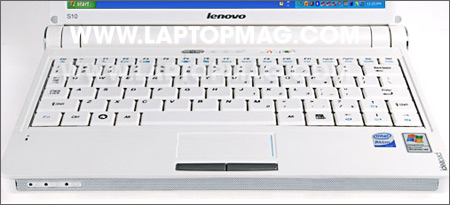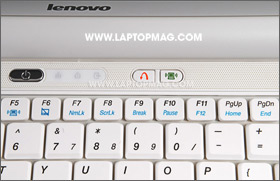Laptop Mag Verdict
Lenovo's 10-inch mini-notebook is affordable, stylish, and easy to carry, but a few flaws keep it from being a top pick.
Pros
- +
Stylish looks and small footprint
- +
Display has good viewing angles
- +
Fast hard drive
- +
ExpressCard slot
Cons
- -
Small keyboard
- -
Warm temperatures
- -
Short battery life
Why you can trust Laptop Mag
Bundled Software
Click to enlarge
Like many other netbooks, the S10 comes with Windows XP Home preinstalled. (A Linux version is available outside the U.S.) However, unlike many netbooks, which lack the latest service pack or browser, the S10 has Service Pack 3 and Internet Explorer 7 preloaded.
The S10 also comes with OneKey Recovery, a backup and emergency-restore program Lenovo has licensed from CyberLink. Users can launch OneKey either from the start menu or by hitting the curved arrow button that sits just above the keyboard. If you press the arrow when the system is powered off, it immediately boots into OneKey recovery mode. The full-featured software allows you to store complete images of your hard drive and create your own custom restore discs to bring your system back from a total crash. We recommend new S10 owners immediately hook up an external drive and create a custom restore disc because none is provided in the package.
The S10 comes with one piece of trialware,Norton Internet Security 2008. While we gave Norton's security application high marks in our review, it might be too heavy and too expensive of an app if the S10 is a secondary computer. For the S10, we recommend something that's light, cheap, and quick to load, like AVG Free.
Wi-Fi Performance
Sign up to receive The Snapshot, a free special dispatch from Laptop Mag, in your inbox.
The S10's 802.11b/g Wi-Fi card had the fastest transfer rates we've yet seen from a netbook, delivering a whopping 19.9 Mbps and 19.1 Mbps from 15 and 50 feet, respectively. This blew away the MSI Wind (14.5/7.7 Mbps) and even the 802.11n-equipped ASUS Eee PC 1000H (10.4/6.1 Mbps). The only system with similar numbers was the Acer Aspire one (20.6/17.1 Mbps). In other words, you should be able to move a good distance away from your router at home or from hotspots and still expect good connectivity.
Battery Life
Click to enlarge
While Lenovo tells us that a unit with a six-cell battery will be available at some point, as of this writing, all the configurations available on Lenovo.com feature three-cell batteries, as did our review unit. On our LAPTOP Battery Test (continuous Web surfing over Wi-Fi), the S10's battery lasted 2 hours and 23 minutes, which is comparable to the three-cell Acer Aspire one with XP, which lasted a nearly identical 2 hours and 22 minutes with a smaller, 9-inch screen. If battery life is important, we recommend holding out for an S10 with a six-cell battery; you'll likely get around 5 hours of endurance, given that the the Wind and Eee PC 1000H, both of which feature six-cell batteries, lasted 5:13 and 4:28, respectively.
Verdict
More than half a dozen mini-notebooks are currently available with identical 1.6-GHz Intel Atom processors and Windows XP Home operating systems. With so few differences between competing models, any innovation--a stylish look, a better keyboard, a bundled piece of software, or even an extra port--becomes paramount. Lenovo's first foray into the netbook space has some nice touches: a stylish and compact chassis, full-featured back-up software, a speedy hard drive, and a screen with great viewing angles.
Unfortunately, it also has a smaller keyboard and touchpad than its 10-inch rivals. At $449, the Lenovo IdeaPad S10 is within $30 of the street price for the three-cell MSI Wind ($479 street) and comparable to the six-cell ASUS Eee PC 1000H. Consumers who want the most compact and stylish 10-inch netbook on the market will look past these flaws and snap up the S10. But those who need long battery life should look elsewhere or hold out for an S10 with a six-cell battery.
Solid Boot Time, Speedy Hard Drive
Click to enlarge
Windows XP Home booted in a modest 49 seconds on our first test. After removing the S10's one piece of trialware, Norton Internet Security 2008, the boot time trimmed to a reasonable 42.6 seconds. The S10's 5,400-rpm 160GB Western Digital Scorpio Blue hard drive was one of the fastest we've seen in a netbook, providing strong read transfer rates of 48.8 MBps and 46.1 MBps in synthetic benchmarks HD Tach and SiSoftware Sandra, respectively. The LAPTOP Transfer Test, in which we copy 4.97GB of mixed media files from one folder on the hard drive to another, took5 minutes and 43 seconds, a rate of 14.8 MBps. This was significantly faster than the MSI Wind (8:32/10.0 MBps) and the Eee PC 1000H (7:03/12.1 MBps). The only hard drive-based netbook to return better scores was the Gigabyte M912V, which is not even available in the U.S.
Multimedia Performance and Multitasking
With its 1.6-GHz Intel Atom CPU and 1GB of RAM, the S10 notched an above-average PCMark05 score of 1,436, offering strong multimedia performance. The Intel GMA945 Express integrated graphics chip with 64MB of memory delivered a score of 574 in 3DMark03, lowest among Atom-based netbooks but 37 points above the category average. Watching a downloaded video of the TV show Chuck on iTunes or a streaming video of the TV show Fringe on Hulu.com was extremely smooth at full screen. An international Skype call to a friend in Europe produced smooth video and audio that were limited only by bandwidth.
Disk-intensive multitasking slows things down a bit. While we were conducting a full system backup with OneKey Recovery 6.0, video on Hulu and in iTunes became a bit jerky.
Ports
The S10 has a standard set of ports, including Ethernet, VGA out, microphone, headphone, and 4-in-1 memory card reader. Unlike the MSI Wind and ASUS Eee PC 1000H, the S10 has an ExpressCard/34 slot, which you can use to add a mobile broadband card. (In general, ExpressCard modems don't stick out as far as USB-based modems.) The trade-off is that you get only two USB ports, rather than the usual three we see on most netbooks. However, we don't think you'd need more than two USB ports on a secondary system like this.
Click to enlarge
Click to enlarge
Ambient Heat
The S10 was a bit warmer than other mini-notebooks, but it's not the worst we've seen: At idle, the temperature between the G and H keys averaged 95 degrees in one test and then 101 degrees under the same conditions a few hours later. The touchpad ranged between 97 and 101 degrees at idle, while the area near the battery consistently gave temperatures of more than 100 degrees. Strangely, when the system was in the middle of our Wi-Fi battery test, the keyboard and touchpad were cooler: just 92 and 95 degrees, respectively. Most mini-notebooks average temperatures in the mid-90s and rarely reach 100 degrees during normal use.
It seems like there's a new netbook being released every other week, usually with the same basic specs: a 9- or 10-inch screen, an Intel Atom Processor running at 1.6 GHz, a three- or six-cell battery, and either a modest 5,400-rpm hard drive or a low-performance stick of solid state storage. Lenovo's 10.2-inch IdeaPad S10 offers few unique riffs on this common melody, but its stylish looks and small footprint will win some converts. However, its smaller keyboard and hot temperatures may drive others away.
Design
The typical mini-notebook chassis has come a long way since ASUS started the category with its toy-like Eee PC 701 less than a year ago. The S10, like the recently released Dell Inspiron Mini 9, represents the next phase in mini-notebook design. It looks and feels solid, and it's rather stylish to boot.
The S10's good looks are rooted in simplicity rather than bling. The chassis is made from a shiny, but not glossy, plastic that resists fingerprints. The hinges, which also contain a hole for a Kensington lock, have a tasteful matte-steel finish. The flat, rounded edges give the notebook a very thin, symmetrical design. The space-age blue status lights and color-coordinated wire mesh, which covers both the front-mounted speaker bar and the area above the keyboard, project a futuristic minimalism.
Placed next to two competing 10-inch netbooks, theASUS Eee PC 1000Hand theMSI Wind, the S10 appears definitively thinner, though it's not necessarily lighter. Our review unit featured a three-cell battery and tipped the scales at 2.6 pounds, which was the same weight as the six-cell MSI Wind, but 0.6 pounds lighter than the 3.2-pound Eee PC 1000H.
Keyboard
The S10's keyboard, listed as 85 percent of full size, is more spacious and comfortable than those found on 9-inch netbooks such as theEee PC 901,Dell Inspiron Mini 9, and theAcer Aspire one, but it is noticeably smaller and less comfortable than those of the MSI Wind and Eee PC 1000H.
Click to enlarge
Given the strong tactile feedback on other Lenovo notebooks, we expected highly responsive keys that would spring back at us and help us type faster. Our high hopes were dashed as the keys gave modest feedback and were actually less springy than those on the Wind and the Eee PC 1000H. The small and unresponsive keys hurt our typing only slightly. Using the Tenthumbs.com typing test, we achieved a rate of 75 words per minute on our first try, while our typical score on an average keyboard is 80 words per minute.
While most of the keys are positioned correctly, the right Shift key is placed to the right of the Up arrow, rather than next to the question mark key where it belongs. To be fair, several other netbooks share this same weakness, including the Dell Inspiron Mini 9 and all of the Eee PCs.
Touchpad and Buttons
Click to enlarge
The touchpad measures a small 2.3 x 1.5 inches, but its rough, grip-friendly surface allowed us to make precise movements easily. Using the pad's multi-touch functionality, we were able to easily zoom in on and out of Web pages in Internet Explorer 7, and on photos in Windows Photo Viewer, just by bringing our fingers together or moving them apart.
Unlike many other netbooks, which either position their buttons on either side of the touchpad or use one long mouse button that clicks right and left, the S10 has two discrete buttons directly below its touchpad. Unlike the Eee PC 1000 series, which features a brick-hard mouse button, these buttons offer the kind of strong yet comfortable tactile feedback we want.
Lenovo IdeaPad S10 Specs
| Bluetooth | Bluetooth 2.1 |
| Brand | Lenovo |
| CPU | 1.6-GHz Intel Atom N270 |
| Card Slots | 4-1 card reader, ExpressCard |
| Company Website | http://www.lenovo.com/us |
| Display Size | 10.2 |
| Graphics Card | Intel 945GSE Express |
| Hard Drive Size | 160GB |
| Hard Drive Speed | 5,400rpm |
| Hard Drive Type | SATA Hard Drive |
| Native Resolution | 1024x600 |
| Operating System | MS Windows XP Home |
| Ports (excluding USB) | VGA, Microphone, Kensington Lock, Headphone, Ethernet |
| RAM | 1GB |
| RAM Upgradable to | 1.5GB |
| Size | 9.8 x 7.2 x 1.1 inches |
| USB Ports | 2 |
| Video Memory | 64MB |
| Warranty/Support | One year parts and labor (system battery: one year) |
| Weight | 2.6 pounds |
| Wi-Fi | 802.11b/g |