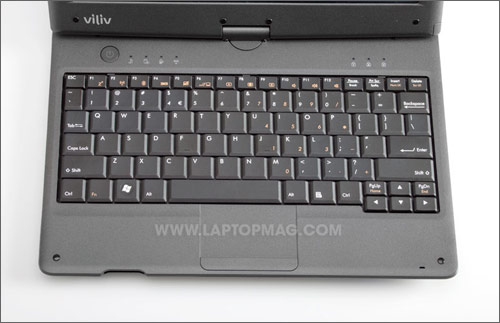Laptop Mag Verdict
This convertible's multitouch display and battery life can't make up for its mediocre performance, high temperature, and high price.
Pros
- +
Sleek, slim design
- +
Resistive multitouch screen responds to both stylus and finger input
- +
Long battery life
Cons
- -
Underside gets dangerously hot
- -
Resolution hampers touch functionality
- -
Mediocre performance
- -
Sluggish graphics hamper touch apps
Why you can trust Laptop Mag
In the growing sea of iPad competitors, the $797 Viliv S10 Blade stands out for both positive and negative reasons. While its design and touchscreen will tempt users with a sleek form factor and keyboard, good looks only get the S10 Blade so far. Its long battery life still can't make up for a number of problems--sluggish performance, hot temperatures, and a high price tag--that make it all but unusable as a tablet.
After seeing demos of the Viliv S10 Blade, both at the Intel Developer's Forum and at 2010 International CES, we were impressed with the notebook's slim form factor, bright high-res screen, and promise of long battery life. The system had so much potential, in fact, that we honored it with a Best of CES Award. Unfortunately, the combination of a slow 1.6-GHz Atom Z530 CPU, a glacial PATA SSD, and inadequate cooling on our review unit make it difficult to recommend.
Design
Though we're not fans of the S10's glossy fingerprint-prone lid, we do appreciate the gray matte deck, keyboard, and bezel surrounding the 10.1 inch display. Rounded corners and tapered edges also contribute to the Blade's slim look. A stylus is discreetly stowed in the chassis on the left near the front of the unit, and an antenna for better 3G reception extends out of the lower right corner of the display.
The screen's swivel hinge feels sturdy enough to withstand repeated flipping between tablet and netbook modes. When the lid is closed--either with the screen face up or down--we noticed that the display noticeably wiggled back and forth, making us less confident about the design's longevity.
Click to enlargeThe 10.2 x 7.3 x 1-inch S10 Blade lives up to Viliv's promise of a slim, sleek netbook. The system felt good in our hands, and while at 2.8 pounds it weighs as much as most other netbooks, our arms didn't tire too quickly while holding it.
Heat
Sign up to receive The Snapshot, a free special dispatch from Laptop Mag, in your inbox.
While using the S10 in tablet mode, we noticed that the bottom of the device became extremely hot. After playing a Hulu video at full screen for 15 minutes, we measured temperatures at the center of the underside at 106 degrees Fahrenheit, and a dangerous 138 degrees on the left side near the back. The touchpad only reached 87 degrees, and the space between the G and H keys measured an acceptable 95 degrees. However, for a device that's meant to be held, the heat emanating from the bottom is problematic. Viliv intends to mitigate this problem in the final production run, but without a fan we suspect users will still find the heat uncomfortable.
Display and Touchscreen
Click to enlarge
The 1366 x 768 resolution of the S10's 10.1-inch multitouch display means more screen real estate but also that icons, text, and other graphic elements are smaller than on a typical netbook's 1024 x 600 screen. What saves this from creating complete frustration is the fine calibration of the resistive touchscreen. We were able to click, drag, and even pull off multitouch gestures with both our fingernails and fingertips. However, smaller elements were still hard to click accurately, even with the included stylus.
Unlike most other netbooks in this class, the S10 Blade runs Windows 7 Home Premium, not Starter Edition. This allows the tablet to take advantage of Microsoft's pen and touch input features. We used three fingers to manipulate images in Surface Collage, a program included in Microsoft's Touch Pack. Pinching to zoom was responsive in Internet Explorer, but we found the sensitivity hard to gauge, resulting in us writing very large letters until we figured out how much pressure to apply.
Consumers have the option of using one of two different on-screen keyboards. At its full size, the Windows 7 keyboard is easy to type on and recognized our inputs quickly, but takes up about 60 percent of the display. Minimizing the keyboard meant we had to type one letter at a time for any accuracy. Viliv's SoftKeyboard is the better option: it's divided in two, and is placed on the bottom right and left of the screen. Since the keys are semitransparent, they don't get in the way as much as the Windows 7 keyboard, though it still takes up a significant chunk of the display.
The included stylus is serviceable but small and very thin--a little thicker than a coffee stirrer. It didn't fit our hand as naturally as the stylus included with Lenovo ThinkPads or even the Entourage Edge, so it was hard to write naturally. The pen input mode recognized our shaky handwriting tolerably well. Still, we noted some lag between our completion of a letter and system recognition, which kept us from writing very fast.
Beyond its touchscreen capabilities, the bright matte display offers rich colors and true blacks, allowing for decent viewing in sunlight. However, horizontal viewing angles are narrow. We had to view the screen mostly straight on to avoid encountering washed out colors or distortion at more acute angles. Vertical viewing angles were better; depending on how we held the tablet, we were able to share the screen with up to three people.
While users can rotate the screen to all four directions-- 90, 180, and 270 degrees--there's no physical button on the bezel for executing this command. We had to right-click on the desktop, then navigate to Graphics Options > Rotation. However, you can assign pen flicks to accomplish this task.
Keyboard and Touchpad
Click to enlarge
Click to enlargeThe Viliv S10's keyboard reminds us of those found on early 10-inch netbooks. Keys are slightly undersized but still comfortable, and their placement hasn't been compromised. However, we had to type a bit more deliberately than we're used to, as the keys are stiff and don't offer springy returns. This didn't impact our typing much, but it was noticeable.
The 2.4 x 1.4-inch touchpad is a bit undersized, though still usable. Our pre-production unit's mouse buttons were so stiff that we gave up trying to use them at all. A Viliv rep said that this definitely won't be a problem when the tablet ships to consumers.
Ports, Webcam, and Audio
As thin as it is, the S10 Blade can't accommodate the usual array of ports found on a typical netbook. There are only two normal-sized USB ports, VGA, an SDHC Card slot, and a headphone/mic combo. There's no Ethernet port, but the Blade has a mini-USB port, plus an A/V out port. However, this last connection doesn't come with a corresponding cable, so it is of no use right out of the box.
Click to enlarge
The webcam captured slightly washed out video and images, and when chatting in Skype our friend noticed some blur whenever we moved.
Audio on the S10 Blade didn't blow us away. While listening to Kerry Ellis' rock interpretation of "Defying Gravity," we noticed distortion at just 50 percent volume. At 75 percent we could clearly hear the rhythm guitar in Guns N' Roses' "Welcome to the Jungle" from across a small room, but we needed the full 100 percent to fill a medium-sized room. Though the audio quality was fine when watching TV shows on Hulu, the weak bass and overall tinniness made listening to music a less than stellar experience.
Performance
While we couldn't get some of our benchmarks to run on the S10 Blade, we found that its 1.6-GHz Intel Atom Z530 CPU and 1GB of RAM weren't the fastest. Its Geekbench score of 803 is 60 points below the netbook average (863), and more than 150 points below the Lenovo Ideapad S10-3t (961), but well above the Viliv S7 Premium (714) and the Archos 9 PCTablet (537).
In our experience, the Blade performed well when working with one or two programs open at a time. Once we started to multitask, the tablet's sluggishness became more apparent. Playing music with Windows Media Center in the background upped the amount of time we spent watching spinning circles whenever we tried to switch programs, navigate menus, or load websites.
Though the Blade forgoes the traditional hard drive for an SSD, it uses a PATA--rather than a SATA--interface, which made it very slow. The drive took 9 minutes and 2 seconds to complete our LAPTOP Transfer Test for a low rate of 9.4 MBps. That's almost 7 MBps below the netbook average, which is mostly made up of scores from spinning, 5,400-rpm drives. The IdeaPad S10-3t leaves the Blade completely in the dust (22.1 MBps) as does the Gigabyte Touch Note T1028X (17.1 MBps). But the S10 Blade does better than the Archos 9 (6.7 MBps), Viliv S7 (2.8 MBps), and ASUS Eee PC T91 (3.9 MBps). Still, the S10 Blade booted into Windows 7 Home Premium in 64 seconds, just 4 seconds longer than the netbook average.
When we transcoded a 114MB video clip from MPEG-4 to AVI using Oxelon, the system took 6 minutes and 42 seconds, almost 30 seconds slower than average (6:06).
We couldn't get 3DMark06 to run, but the S10 Blade performed as expected for a netbook when we attempted graphics-heavy tasks. Standard definition video from the hard drive played smoothly at full screen, though the system struggled with a 720p trailer of The Discoverers. The S10
Click to enlargeBlade also couldn't handle full screen Hulu clips, but the default size showed no hitches or stuttering.
While playing with Microsoft Surface Globe, a touch-enhanced map program similar to Google Earth, the S10 Blade struggled to handle the intense graphic demands. The program crashed several times and sometimes couldn't fully render the 3D Earth on the screen.
Battery Life
The S10 Blade lives up to its promise of long battery life in a slim form factor. It lasted 7 hours and 33 minutes on the LAPTOP Battery Test (continuous surfing over Wi-Fi), more than an hour longer than the 6:12 netbook average. This leaves most tablets and convertibles in the dust with the exception of the Viliv S7, which lasted 6:58.
Configurations
Click to enlarge
Our review unit is priced at $797, but the S10 Blade will come in seven configurations ranging from $699 to $1,149. The least expensive S10 couples the 1.6-GHz Z530 CPU with Windows XP and a traditional 60GB hard drive. The top-of-the-line configuration features a 2.0-GHz Intel Atom Z550 processor with a 64GB SSD, Windows 7 Home Premium, and an HSPA modem.
Software & Warranty
Viliv didn't include any trialware with the S10, and overall we found the software offerings to be somewhat thin. We were surprised that the tablet didn't include an office suite or word processor beyond the default WordPad. Plus, there's no antivirus software; not even Microsoft Security Essentials. However, we like that Viliv made the unusual move of including a set of multimedia codecs so users won't have to hunt them down before playing their favorite videos.
Viliv's branded--and unremarkable--software offerings include the FastWeb browser, Music Studio player, vilivPlayer for video, vilivCam, and the i-viliv for MID software update utility. The vilivManager utility provides users with a single place to turn the Wi-Fi, Bluetooth, 3G modem, and webcam on as well as control the LCD brightness. The Mobile Partner utility is included for 3G connection management.
Click to enlargeAlso included is the Microsoft Touch Pack for Windows 7--six apps designed to take advantage of the operating system's touch capabilities. It includes three games (Blackboard, Garden Pond, and Rebound) plus Surface Collage (for creating collages from your pictures), Surface Globe, and the Surface Lagoon screensaver.
The S10 Blade comes with a one-year manufacturer's warranty and the Dynamism rescue warranty, which covers the cost of shipping to and from an authorized service center.
Verdict
The Viliv S10 Blade impresses with its resistive multitouch screen and slim form factor, but the tablet trips up when it comes to performance and usability. Also, $797 is a steep price to pay for mediocre performance, even with the long battery life. Users can find similar features and better performance in the Lenovo IdeaPad S10-3t, which costs $300 less. Overall, the S10 Blade creates the impression of a tablet that's not quite ready nor yet worth the price.
Viliv S10 Blade Specs
| Brand | Viliv |
| CPU | 1.6-GHz Intel Atom Z530 |
| Card Slots | SD/SDHC Card reader |
| Company Website | http://myviliv.com |
| Display Size | 10.1 |
| Hard Drive Size | 32GB |
| Hard Drive Type | SSD Drive |
| Native Resolution | 1366x768 |
| Operating System | MS Windows 7 Home Premium |
| Ports (excluding USB) | VGA, Microphone, Headphone |
| RAM | 1GB |
| Size | 10.2 x 7.3 x 1 inches |
| USB Ports | 2 |
| Weight | 2.8 pounds |
K. T. Bradford writes about laptops, apps, and ebook readers for Laptop Mag. She has written reviews of some of the most iconic laptops from the last decade and more, covering models such as the Acer Aspire One, the Samsung R580, and the Lenovo IdeaPad S205. Some of her other reviews include MSI, HP, Dell, and Asus notebooks.