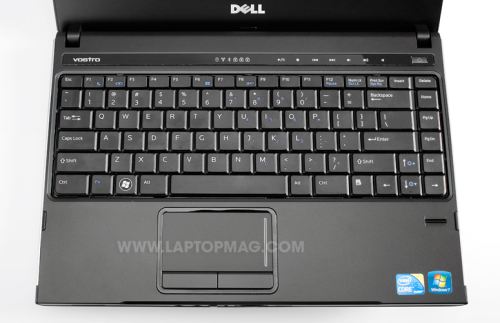Laptop Mag Verdict
A small business notebook with good looks, sound ergonomics, and fast performance.
Pros
- +
Great keyboard and touchpad
- +
Colorful lid options
- +
Good speaker volume and quality
- +
Strong overall performance
- +
Fast boot time
Cons
- -
Short endurance with standard battery
- -
Runs hot on the bottom
Why you can trust Laptop Mag
As much as we liked the looks and ultrathin profile of the Vostro V13, Dell's fashion statement in a small business notebook didn't last very long a charge and didn't have a lot of speed. The Dell Vostro V3300 ($822 as configured) is the machine for those who want strong performance and good looks in one package. We really liked this laptop's brushed aluminum lid and Core i5 power, as well as its keyboard. You'll need the extended battery to make it through marathon meetings, but overall the V3300 delivers plenty of value.
Design
Similar in design to the Dell Vostro V13, the V3300 is a slim, sleek, and stylish notebook, but is 0.4 inches thicker than the V13 to accommodate an optical drive. With the 4-cell battery, the system measures just 12.8 x 9.0 x 1.1 inches and weighs only 4.2 pounds. The 8-cell battery (a $99 option) lifts the rear of the V3300 by about 1 inch--making it more comfortable to type on while in your lap--and increases the weight to 4.8 pounds. Needless to say, the 4-cell makes it easier to slide the V3300 into a small messenger bag or briefcase.
The V3300's brushed aluminum lid--which comes in Aberdeen Silver, Lucerne Red, or Brisbane Bronze--eschews fingerprints, and the metal wraps around the sides, but not the bottom of the machine. A band of matte plastic on the front lip makes opening the notebook with very little force easy, and it revealed the black matte plastic deck.
A strip above the keyboard houses glowing white lights to indicate the status of Wi-Fi and Bluetooth, as well as Caps, Number, and Scroll locks. A set of media and volume controls glow when active, and the ever-lit power button caps the strip off on the far right.
Overall, the V3300 walks a line between fashionable elegance and suit-and-tie cred. The rounded edges on the sides make carrying the unit comfortable, but the flat cut front offers easy access to the ports there.
Heat
Sign up to receive The Snapshot, a free special dispatch from Laptop Mag, in your inbox.
Though the V3300 is the perfect size to fit in a lap, the heat it generates makes it uncomfortable to use without a buffer. After playing a Hulu clip at full screen for 15 minutes, the temperature on the touchpad was 94 degrees Fahrenheit and the space between the G and H keys at just 88; both at or below acceptable levels. However, the middle of the underside measured 100 degrees, and the area near the vent reached 108--beyond uncomfortable.
Keyboard and Touchpad
Click to enlarge
Click to enlargeThe V3300's spill-resistant keyboard has a good layout and well-sized and placed keys. The layout and terraced keys look identical to the Vostro V13, but the keyboard on the V3300 is more comfortable to use and far less noisy. We reached our normal typing speed right when we began using the laptop and noted good tactile feedback.
Like the V13, the 3.2 x 1.7-inch touchpad is a good size and very responsive. The surface is the same color and material as the keyboard deck, but as it sits in a slightly recessed well the touchpad is easy to find by touch. There was little to no friction on the touch surface, and the discrete mouse buttons were responsive and not too mushy.
Display and Audio
Click to enlarge
The 13.3-inch, 1366 x 768 anti-glare screen doesn't offer very wide horizontal viewing angles, but two people will be able to enjoy videos sitting side by side. Vertical viewing angles are wide, so long as what's on the screen isn't too dark. When we pushed the screen back to its widest angle--60 degrees--we could see text in Microsoft Word or on websites, but noticed distorted colors in video.
There's only one speaker on the V3300, instead of two, which made music seem somewhat unbalanced. Still, volume was very good. We were able to hear John Barrowman croon "Being Alive" at 75 percent volume, even with two high-speed fans going in the background. We could make out all of the vocal nuances in episodes of <i>Lost</i> on Hulu (where audio tends to be quieter) at 100 percent volume. At full blast there was slight distortion at the bridge in Linda Eder's rendition of "I, Don Quixote" when she started whistling.
Ports and Webcam
The Vostro V3300 offers a good port spread for the notebook's size. Starting on the left, Dell offers one USB port and Ethernet next to the optical drive. The company managed to cram in an ExpressCard/34 slot just above the drive. Around the front, the mic, headphone, Wi-Fi switch, and 5-in-1 card reader sit in the center. The right side hosts a USB port, a combo eSATA/USB, and the VGA port. A fingerprint reader sits on the right side of the deck.
Click to enlarge
Click to enlarge
Click to enlarge
We were impressed by the quality of the 2-megapixel webcam, even though the images weren't as vibrant as we would have liked. No matter how we tweaked the settings the colors remained muted. However, the resulting image was crisp and there was little blur, even when we moved quickly. The embedded microphone seemed too sensitive at first. In the Sound options (found in the Control Panel), we lowered the volume and boost level so that our normal speaking voice didn't come across too loud for our Skype chat partners.
Security and Backup
Business users have a few backup and security options from which to choose: Dell DataSafe Online Backup stores the contents of your system in the cloud. You can store up to 2GB for free for a year. After that, you can select storage options of 10GB ($29.99), 30GB ($39.99), 50GB ($49.99) and 100GB ($59.99). A freefall sensor on the motherboard parks the hard drive in case you drop the V3300. Setting up the fingerprint scanner took just a few minutes, and the scanner accurately read finger swipes in each out of 15 tries.
Performance
Click to enlarge
The Vostro V3300's 2.27-GHz Intel Core i5-430M CPU and 3GB of RAM delivered a score of 5,098 on PCMark Vantage. That showing blows away the Vostro V13 (2,896) and is 1,000 marks above the category average (4,033). However, the V3300 is slightly below the Lenovo ThinkPad L412 (4,167), even though that system sports a 2.26-GHz Intel Core i3-350M CPU. The Fujitsu LifeBook S760, which has a slightly more powerful Core i5 520M CPU and 2GB of RAM, bested the V3300 by almost 800 marks (5,890), but that portable costs twice as much.
Even with several programs open--including Google Chrome (multiple tabs, including Hulu), Firefox, OpenOffice.org Writer, NotePad++, Windows Media Player, and Dell Webcam Central--speed and performance didn't take a noticeable hit.
The 320GB, 7,200 rpm hard drive completed the LAPTOP File Transfer Test in 2 minutes, 40 seconds, for a transfer rate of 31.8 Mbps; this beats the category average (23.4), the LifeBook S760 (27.2), and the ThinkPad L412 (18.6). Thus, the speedy 45 second boot time into Windows 7 Professional was no surprise, coming in more than 10 seconds below the average thin-and-light notebook. The V3300 will also please media mavens, as the system transcoded a 114MB MP4 file to AVI using Oxelon Media Encoder in just 57 seconds, while the average thin-and-light takes 1:03.
Graphics Performance
The Vostro V3300's integrated GMA HD graphics notched just 1,735 in 3DMark06, almost 400 points below the average (2,126). Still, the ThinkPad L412's integrated Intel HD graphics only delivered a score of 1,586, about 200 points behind the V3300. The good news is that you outfit this Dell with an Nvidia GeForce 310M GPU with 512MB of video memory.
In World of Warcraft we saw playable frame rates at the default resolution of 1024 x 768 (53 fps) but when upped to the maximum, gameplay crawled along at just 10 fps, almost identical to that of the L412. Predictably, the LifeBook S760 fared much better (129/40 fps) as did the average thin-and-light (91/28). The more graphically demanding Far Cry 2 was more than the V3300 could handle even at the lower resolution (just 10 fps).
Battery Life and Wi-Fi
While it will increase the weight and the bulk of the unit, we highly recommend that road warriors pick up the 8-cell battery for the Vostro V3300. On our LAPTOP Battery Test (web surfing via Wi-Fi), the 4-cell battery lasted just 2 hours and 55 minutes, almost 2 hours below the thin-and-light average (4:52). However, the 8-cell battery endured for 5:34; that's almost 2 hours longer than the ThinkPad L412 (3:47). The 6-cell battery on LifeBook S760, hamstrung by that system's discrete GPU, came in at 3:06.
The Dell Wireless N Wi-Fi radio delivered throughput of 41 and 28.6 Mbps at 15 and 50 feet from the router, respectively, proving itself stronger than both the Edge 14 (20.0/19.2 Mbps) and the LifeBook S760 (39.9/27.9 Mbps) as well as the category average (25.2/18.7 Mbps).
Configurations
Click to enlarge
Consumers can configure the Dell Vostro V3300 to their liking online. Pre-configured options include a $599, Core i3-350M-powered system with Windows 7 Home Premium, 2GB of RAM, a 250GB hard drive, and the same integrated graphics, battery, and Wi-Fi card as our review unit. For $708 users can upgrade the RAM (3GB) and opt for a 7,200-rpm, 250GB hard drive with Full Disk Encryption, so that prying eyes can't see your data if your laptop is stolen. Upgrading to a 2.4-GHz Core i5 CPU, 4GB of RAM, a 500GB hard drive, and an Nvidia GeForce 310M GPU with 512MB of graphics memory ups the price considerably to $1,013.
Other options and upgrades include an 8-cell battery ($99); 3GB, 4GB and 6GB RAM upgrades; and a backlit keyboard. Some upgrades are only available for certain starting configurations.
Software and Warranty
We expect business-centric notebooks to lack a glut of trialware, but we're used to seeing more bundled software than the Vostro V3300 offers. There's not even a 60-day trial of Microsoft Office 2010 pre-loaded on the system (though customers can add the suite for $199 at Dell.com, $80 off the retail price). A 30-day trial of Trend Micro Internet Security comes with the system, plus the Dell webcam software, Roxio Creator, Dell backup and Recovery, and the standard Windows Live suite. The closest thing to a word processor offered is WordPad.
Along with the one-year basic limited warranty, Dell also offers one-year next business day on-site service (instead of mail-in). Customers can extend their basic Limited Hardware Warranty from one to three years. Users can also opt for Dell ProSupport, which provides round-the clock IT help not only for hardware, but also for tutorials of applications such as Norton AntiVirus, Microsoft Office, Microsoft Small Business Server, Intuit QuickBooks, Adobe Photoshop, and Adobe Acrobat. See how Dell fared in our Tech Support Showdown.
Verdict
The Dell Vostro V3300 offers plenty of performance and style to small business customers for a reasonable price. You'll just need to make sure to attach the somewhat hefty 8-cell battery to get more than 5 hours of battery life. The similarly priced Lenovo L412 has a slightly larger 14-inch screen and comparable performance. Some may prefer the Core i3-powered Lenovo ThinkPad Edge 14, but overall we prefer the Vostro because it's powerful yet still fairly portable.
Dell Vostro V3300 Specs
| Brand | Dell |
| CPU | 2.26-GHz Intel Core i5 430M |
| Company Website | http://www.dell.com |
| Display Size | 13.3 |
| Hard Drive Size | 320GB |
| Hard Drive Speed | 7,200rpm |
| Hard Drive Type | SATA Hard Drive |
| Native Resolution | 1366x768 |
| Operating System | MS Windows 7 Professional (32-bit) |
| Optical Drive | DVD /- RW |
| Optical Drive Speed | 8X |
| Ports (excluding USB) | eSATA/USB, VGA, Microphone, Headphone, Ethernet |
| RAM | 3GB |
| RAM Upgradable to | 8GB |
| Size | 12.8 x 9.0 x 1.1 inches |
| USB Ports | 2 |
| Warranty/Support | 1 Year Basic Limited Warranty and 1 Year NBD On-Site Service |
| Weight | 4.2 pounds |
| Wi-Fi | 802.11b/g/n |
K. T. Bradford writes about laptops, apps, and ebook readers for Laptop Mag. She has written reviews of some of the most iconic laptops from the last decade and more, covering models such as the Acer Aspire One, the Samsung R580, and the Lenovo IdeaPad S205. Some of her other reviews include MSI, HP, Dell, and Asus notebooks.