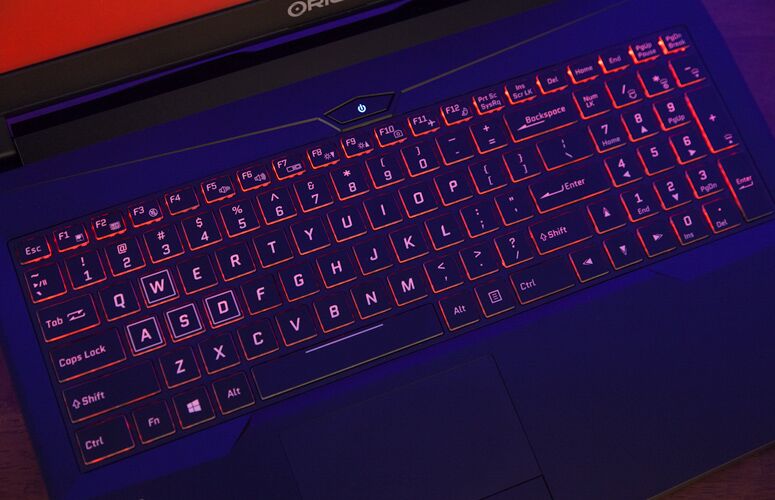Laptop Mag Verdict
The Origin PC Eon15-S offers good overall performance, fast transfer speeds and a lovely display in a slim, affordable package.
Pros
- +
Slim, understated design
- +
Bright, colorful display
- +
Good overall and gaming performance
- +
Agile transfer speeds
Cons
- -
Audio is muted and hollow
Why you can trust Laptop Mag
Typically, when I review an Origin PC laptop, I notice that its price is far out of the realm of what normal folks like you and me could ever hope to afford. (At least, not without squirreling away a decent amount of my paycheck for at least six months.) But not this time. The company has rolled out one of its first thin-and-light laptops, and it's, dare I say, affordable.
At $1,199 (starting at $999), the Origin PC Eon15-S offers good gaming and overall performance with speedy file transfers and solid (for a gaming laptop) battery life. The audio could be better, but it's nothing that can't be fixed with a nice gaming headset.
Design
Well, now I've seen everything. Origin PC is the latest gaming laptop manufacturer to embrace the thin-and-light mantra. OK, OK -- at 5.2 pounds, 14.9 x 10.5 x 1 inches, the Eon15-S is more of a mainstream laptop than a thin-and-light, but you get the picture. It's a tad lighter than the Asus ROG Strix GL553VD (15.1 x 10 x 1.2 inches) and the Lenovo Legion Y520 (15 x 10.4 x 1 inches), weighing 5.6 pounds each, as well as the Dell Inspiron 15 7000 Gaming laptop (15.2 x 10.8 x 1 inches), which tips the scales at 5.8 pounds.
But the Eon15-S is more than just a slim chassis. It's a master class in how to do subtlety in gaming laptops. The lid is made of smooth black plastic with the Origin PC emblem stamped in the center of the lid in white. Pronounced lines along the sides and bottom of the lid add a bit of daring playfulness that tapers down to the sports-car-like vents at the system's rear. The top of the lid comes to a gentle point using several bands of plastic.
The notebook's interior shows off more of those purposeful lines, carving interesting angles out of an otherwise unexciting black keyboard deck. It's all held together by the pentagonal power button, which accents the recessed keyboard deck below. Save for the integrated fingerprint reader, the touchpad and discrete mouse button look like they were carved into the palm rest.
The Origin Eon15-S a master class in how to do subtlety in gaming laptops.
Despite working with less girth, Origin still serves up a smorgasbord of ports. The appetizer course sits on the right, where you'll find a USB 2.0 port, a USB 3.0 port, a secure lock slot and jacks for headphones and a mic. The notebook's left side is the main course, with another USB 3.0 port, a USB Type-C port, a pair of mini DisplayPorts, a 6-in-1 card reader, HDMI, Gigabit Ethernet and the power port.
Sign up to receive The Snapshot, a free special dispatch from Laptop Mag, in your inbox.
Display
Recognizing that a great display is part and parcel of a gaming laptop, Origin PC didn't skimp just because of pricing. The Eon15-S is outfitted with a 1920 x 1080 panel that is bright, sharp and dripping with color. Watching the HD All Eyez On Me trailer, I marveled at how clearly I could see the iconic lettering in Tupac Shakur's Thug Life tattoo against the deep brown skin of the actor portraying the artist. Shug Knight's requisite red suits seemed to glow with a menace befitting the man who was at once a gangsta and a mogul.
The panel's vividness comes from its ability to reproduce 118 percent of the sRGB spectrum, which is more vivid than the 94-percent mainstream average. It's also better than the 68 and 67 percent delivered by the Y520 and the Inspiron 15, respectively. The Strix's display pops just a little bit more at 122 percent.
Not only is the Eon15-S' screen vivid, it's also very accurate. It notched 0.23 on the Delta-E test (0 is ideal), topping the 2.1 average as well as the Inspiron 15 (12) and the Strix (1.6). The Y520 barely clinched the win at 0.22.
Averaging 276 nits, the Eon15-S' display is just bright enough to outshine the 274-nit category average, the Strix (269 nits), the Inspiron 15 (253 nits) and the Y520 (220 nits).
Audio
Despite having Sound Blaster Cinema 3 software onboard, the Eon15-S' audio is muted and hollow. Those six tiny slits along the front lip of the laptop produced subpar sound whether I was straining to hear the strings during the fight track in Mass Effect: Andromeda or trying to parse out the cymbals in Anita Baker's "Sweet Love." I tried toggling between the four presets (Voice, Game, Movie and Music), and while some settings made the laptop a little louder, it was never enough to fill my medium-size test space. I highly recommend investing in a pair of quality headphones.
Keyboard, Touchpad and Fingerprint Reader
The Eon15-S' island-style keyboard is comfortable with just the right amount of spring, thanks to its 1.7 millimeters of key travel and 61 grams of actuation force. I hit 68 words per minute on the 10fastfingers typing test, which is a little faster than my usual 65 wpm.
While I appreciate the well-spaced keyboard with its comfortable keys and full number pad, my favorite part is the backlit keyboard. It's so bright that I could clearly read the lettering in well-lit or dark environments. However, I wish Origin would update the GameFeet app to something more modern. While the software allows me to record hotkeys and map my keystroke statistics, it only allows me to program the keyboard lighting via three zones. Meanwhile, apps such as the SteelSeries Engine software on the MSI GT83VR Titan SLI allow you to program the backlighting on a key-by-key basis
The 3.9 x 2.2-inch Synaptics touchpad was roomy enough to accommodate all my gesture-commands, including pinch-zoom and two-finger scroll as well as three- and four-finger swipes. The pair of discrete mouse buttons were a little stiff at first, but became nice and bouncy after a few dozen clicks.
The Eon15-S is not to be trifled with when it comes to 1080p gaming.
Origin is one of the few gaming laptop makers to offer an integrated fingerprint scanner. Located between the discrete mouse buttons, it can be used to log in to your laptop using Windows Hello in case the webcam doesn't recognize your face. Logging my fingerprint was as easy as swiping my chosen digit over the scanner several times.
Gaming and Graphics
A step above the Nvidia GeForce GTX 1050 GPU, the Eon15-S' GTX 1050 Ti GPU with 4GB of VRAM allows you to play play most games between 30-60 frames per second -- just not at the highest settings. And while it meets the Oculus Rift's minimum specs, you might not have the best virtual-reality experience. It's also nowhere near capable of supporting the HTC Vive.
But the Eon15-S is not to be trifled with when it comes to 1080p games. The notebook hit 51 fps on the budget version of the Rise of the Tomb Raider benchmark (high at 1080p with SMAA anti-aliasing), defeating the 41-fps mainstream average. The Y520 and Inspiron 15, which also have GTX 1050 Ti GPUs, obtained 46 fps and 22 fps, respectively. The Strix, with its Nvidia GeForce GTX 1050 GPU, achieved 38 fps.
On the Hitman test, the Eon15-S delivered 50 fps, which is just below the 54-fps average, but is above our 30-fps playability threshold. It's also better than the 35 and 30 fps put up by the Inspiron 15 and the Strix, respectively. But the Y520 had the highest at 60 fps.
The Eon15-S achieved 32 fps on the Grand Theft Auto V benchmark. That's beneath the 47 fps average, but still edged out the Inspiron 15 (31 fps) and the Strix (23 fps).
Although the Eon15-S performed pretty well on most of our gaming tests, it met its match on the Metro: Last Light benchmark. At 24 fps, it missed our 30-fps threshold and the 33-fps average, but was on a par with the Strix and the Inspiron 15, which scored 23 and 29 fps, respectively. The Y520 was the only laptop to clear the bar at 31 fps.
Overall Performance
In order to keep things fairly affordable, Origin outfitted the Eon15-S with a 2.5-GHz Intel Core i5-7300HQ processor with 8GB of RAM. It's not the overclocked desktop CPU I'm used to seeing from the company, but the laptop still did a bang-up job on the multitasking front. The system ably handled streaming an episode of Insecure from my HBO Go account while the 15 other Google Chrome tabs I had open were running Twitch, Slack or Tweetdeck with no signs of lag.
The notebook put up some pretty solid numbers on our synthetic tests, as well, scoring 12,208 on the Geekbench 4 overall performance test. That gave it a comfortable lead on the 11,068 mainstream average and the Inspiron 15, which also has a Core i5 CPU. With their 2.8-GHz Intel Core i7-7700HQ CPUs, the Strix and the Y520 pulled ahead with 12,253 and 13,037, respectively.
When we ran the OpenOffice Spreadsheet Macro test, the Eon15-S took 3 minutes and 38 seconds to pair up 20,000 names and addresses, beating the 3:55 category average. The Inspiron, Strix and Y520 were faster, with times of 3:37, 3:31 and 3:19.
Armed with a 256GB M.2 PCIe SSD (and a 1TB 7,200-rpm hard drive), the Eon15-S made short work of our File Transfer Test, duplicating 4.97GB of multimedia files in 16 seconds for a rate of 318.1 megabytes per second. That's not too shabby, considering it beat the 197.4MBps average along with the Inspiron 15 (256GB SSD) and the Strix (1TB 7,200 rpm hard drive), which notched 106 and 94.2MBps, respectively. However, the Y520's 256GB SSD was just a little faster at 364MBps.
Battery Life
It's no secret that gaming laptops don't offer good battery life, but the Eon15-S is better than most. It lasted 4 hours and 47 minutes on our battery test, which consists of continuous web surfing over Wi-Fi. It's below the 6:53 mainstream average, but better than the 3:39 and 3:41 put up by the Y520 and the Strix. The Inspiron 15 continues its reign as the longest-lasting gaming laptop with a crazy 11:14.
Heat
Thinner gaming laptops typically have more of a problem with heat dispersal because of lack of space to cycle the air through. As a result, slimmer systems tend to get hotter than their chunky counterparts. But the Eon15-S stayed surprisingly cool after 15 minutes of searching forgotten burial sites in Rise of the Tomb Raider. Both the touchpad and undercarriage measured 85 degrees Fahrenheit, while the center of the keyboard matched our comfort threshold at 95 degrees.
We gave the Eon15-S a chance to cool down and streamed a high-def video for 15 minutes and measured again. The touchpad and bottom reached 80 degrees, while the space between the G and H keys was slightly warmer at 86 degrees.
Webcam
Despite some overall graininess, the 1920 x 1080 integrated webcam takes some pretty good pictures. The camera did a decent job of capturing the purple in my shirt and in my locks without washing out my skin tone.
Software and Warranty
Bloat? Where? Origin continues its trend of not bogging down its laptops with unnecessary applications. There are a few helpful third-party apps, such as Spyder5Pro, for color calibrating the display, as well as Nvidia GeForce Experience, which offers several tools designed to enhance your gaming, such as Battery Boost and Game Optimization.
The Eon15-S couldn't get away scot-free, however, as Windows 10 brought more than enough bloat for everyone with Sling, Twitter, Facebook and Drawboard PDF.
The Origin PC Eon15-S comes with lifetime 24/7 U.S.-based support, lifetime free labor, one-Year part replacement and a 45-day shipping warranty.
Configurations
I had a good time reviewing the $1,199 version of the Origin PC Eon15-S, which features a 2.5-GHz quad-core Intel Core i5-7300HQ processor with 8GB of RAM, a 256GB M.2 PCIe SSD with a 1TB 7,200-rpm hard drive, an Intel HD Graphics 630 GPU and a Nvidia GeForce GTX 1050 Ti GPU with 4GB of RAM.
The $999 base edition features a less powerful 3-GHz dual-core Intel Core i3-7100H CPU with a 120GB SSD. But just like with other Origin laptops, you have a plethora of customization options to choose from, including paint jobs, storage and memory.
Bottom Line
I'll admit it. When I found out that Origin PC was going to a) get into the thin-and-light arena, and b) start at $999, I was less than enthused. After all, most gaming laptops at this price tend to make big sacrifices in the name of the bottom line. But somehow, Origin managed to avoid the budget pitfalls with the Eon15-S.
Sure, it's not exactly a "thin-and-light." But for $1,199, you get a gaming laptop that's reasonably svelte with an understated design, good overall performance, fast transfer speeds, decent battery life, and stays cool when gaming. The audio leaves something to be desired, but for this price you can't get everything you want. If you want a laptop with a little more power, there's the $1,135.99 Lenovo Legion Y520, although you'll be stuck with a monochrome keyboard and shorter battery life.
Overall, the Origin Eon15-S is a great choice for gamers on a tight budget who don't want to make too many compromises. Just be sure to have a good gaming headset handy.
Image Credit: Shaun Lucas/ Laptop Mag
Origin PC Eon15-S Specs
| Bluetooth | Bluetooth 4.2+LE |
| Brand | Origin |
| CPU | 2.5-GHz Intel Core i5-7300HQ processor |
| Card Slots | 2-1 card reader |
| Company Website | www.originpc.com |
| Display Size | 15.6 |
| Graphics Card | Nvidia GeForce GTX 1050 Ti |
| Hard Drive Size | 256GB |
| Hard Drive Speed | n/a |
| Hard Drive Type | M.2 PCIe SSD |
| Highest Available Resolution | 1920 x 1080 |
| Native Resolution | 1920x1080 |
| Operating System | Windows 10 Home |
| Optical Drive | None |
| Optical Drive Speed | n/a |
| Ports (excluding USB) | Headphone, security lock slot, HDMI, USB Type-C, Gigabit Ethernet, USB 3.0, Fingerprint Scanner, USB 2.0, Mini DisplayPort, Microphone |
| RAM | 8GB |
| RAM Upgradable to | 32GB |
| Secondary Hard Drive Size | 1TB |
| Secondary Hard Drive Speed | 7200 |
| Secondary Hard Drive Type | SATA Hard Drive |
| Size | 14.9 x 10.5 x 1 inches |
| Touchpad Size | 3.9 x 2.2 inches |
| Video Memory | 4GB |
| Warranty/Support | Lifetime 24/7 U.S. Based Support and Lifetime Free Labor. 1 Year Part Replacement & 45 Day Shipping Warranty |
| Weight | 5.2 pounds |
| Wi-Fi | 802.11ac |
| Wi-Fi Model | Intel Dual Band Wireless-AC 3168 |

Sherri L. Smith has been cranking out product reviews for Laptopmag.com since 2011. In that time, she's reviewed more than her share of laptops, tablets, smartphones and everything in between. The resident gamer and audio junkie, Sherri was previously a managing editor for Black Web 2.0 and contributed to BET.Com and Popgadget.