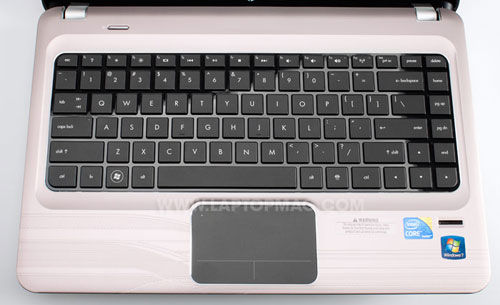Laptop Mag Verdict
A head-turning design meets Core i5 power in this highly portable 14-inch machine.
Pros
- +
- +
Elegant aluminum and magenesium design
- +
Fast hard drive
- +
Great webcam with sharp sound
- +
Cool operation
- +
Instant-on web browsing
Cons
- -
- -
Finicky touchpad
- -
Mediocre gaming scores
- -
Slow boot time
Why you can trust Laptop Mag
Delivering a striking metal design and fast Core i5 performance, the HP dm4 packs practically everything you could want in a thin-and-light notebook. This 4.4-pound machine (starting at $729; $904 as configured) also sports an excellent webcam, and instant-on mode for getting online in a hurry, and software that makes it easy to Hulu and other media. However, the dm4's somewhat frustrating touchpad prevents it from getting an even higher rating.
Design
The dm4 is about as thin (1.3 inches), light (4.4 pounds), and metallic as the 4.2-pound dm3, but with a few changes. While it still has a pale bronze aluminum lid and chassis and magnesium bottom, the surface is now mostly smooth, with the exception of some artful etchings that stretch across the lid and are mirrored on the palm rest (the dm3, in contrast, has a smooth lid and brushed palm rest). HP also saw to it that the touchpad and the indented area surrounding the keyboard all have gently rounded edges, a subtle, but nice, touch.
Aside from the champagne color and its etched design, the dm4 bears some resemblance to Apple's MacBook Pro line, thanks to its black, island-style keyboard with integrated multimedia buttons, as well as its trackpad that integrates touch buttons. Not that the similarity is a bad thing: the dm4 is a beautiful machine.
Keyboard and Touchpad
The dm4 features a chiclet-style keyboard that's fairly comfortable to type on. Even though the system's right Shift key is undersized compared to the left one, we had no problem typing question and quotation marks without looking. We managed a respectable 86 words per minute on the Ten Thumbs Typing Test.
The touchpad is fairly large (3.5 x 1.5 inches), and we like that the left and right integrated buttons make a satisfying clicking sound when pressed. We also like that the soft touch surface is easier to navigate than the mirrored mess that was the dm3. The problem is that the touchpad still exhibited slight drag, which made the dm4 feel slower than it actually is when trying to do things like jump between browser tabs. In addition, on a few occassions the touchpad didn't register clicks. Perhaps a driver update would help.
Sign up to receive The Snapshot, a free special dispatch from Laptop Mag, in your inbox.
Click to enlarge
Ambient Heat
Click to enlargeEven after playing a Hulu clip at full screen for 15 minutes, an activity that can tax a laptop and cause it to heat up, we still measured cool temperatures of 79 degrees on the touchpad, 82 at the center of the keyboard, and 88 on the machine's underside (however, it reached 98 degrees near the vent). It's not uncommon for a notebook of any size to reach temperatures in the nineties in all of these spots.
Display and Sound
During our testing, a group of people crowded around the dm4's 14-inch (1366 x 768) display to watch Dave Chappelle's "Rick James E! True Hollywood Story" on comedycentral.com. When watching at full screen, our friends were able to comfortably watch from a good ten feet away, so long as they were sitting directly in front of the notebook. However, the screen was too glossy for us to comfortably watch from the sides.
The dm4's Altec Lansing speakers, located on the front lip of the notebooks, delivered clear sound and pretty good volume. Although "Something Good Could Work" by Two Door Cinema Club sounded slightly tinny, the bluegrass song "Your Long Journey" by Alison Krauss sounded more natural.
Ports and Webcam
The dm4 includes three USB 2.0 ports, one of which doubles as an eSATA port for fast backups to compatible hard drives. You also get HDMI and VGA output so that you can connect to both high-def and standard-def monitors and TVs; an Ethernet jack (no dial-up access, folks); and headphone and mic ports. There's also a memory card slot on the front side of the laptop.
The VGA webcam's HP MediaSmart Webcam software has a busy interface, but offers myriad fun filters to layer on top of your VGA videos and still photos. Although our photos showed good lighting and color, we couldn't make out a whole lot of finer details, such as strands of hair, since the resolution is low. However, our VGA video was fluid and the sound was excellent; our voice sounded natural (no echoes here), and even though we were speaking at at a low volume, we sounded plenty loud in playback.
Performance
Our configuration of the dm4, which costs $904, was equipped with a 2.4-GHz Intel Core i5-520M processor, 4G of RAM, Windows 7 Home Premium (64-bit), and a 320GB 7,200 rpm hard drive. Its score of 5,983 in PCMark Vantage, a Windows benchmark, is well above the thin-and-light category average of 3,714. The similarly priced $899 Toshiba Satellite E205, which has a faster 2.53-GHz processor but a slower 5,400 rpm hard drive, notched a much lower score of 5,396. The slightly more expensive ($1,094) 14-inch Lenovo IdeaPad Y460, however, which has the same processor and amount of RAM, scored much higher, managing 6,443. That's because the IdeaPad has a discrete ATI graphics card.
The dm4's fast 7,200-rpm hard drive was able to transfer a 4.97GB mixed media folder in 2 minutes and 48 seconds, a rate of 30.3 MBps, whereas the average thin-and-light notches 23.4 MBps. The Y460's slower 5,400 rpm drive wasn't much faster than average, finishing the test at a rate of 24.8 MBps. However, the machine's sluggish 1:38 boot time was disappointing. (The E205 took 1:36 to boot; it goes to show that bloatware can slow down even a fast hard drive and Core processor.)
The dm4 kept up as we ran Tweetdeck and jumped between tabs in Internet Explorer, all with Norton Internet Security running a full system scan in the background. When we transcoded a 114MB MP4 file to AVI using Oxelon Media Encoder, the dm4 took 53 seconds, while the average thin-and-light takes 1:06.
Graphics Performance
The dm4's integrated Intel GMA HD graphics card's performance is also above average, but not as dramatically as its hard drive speed. It notched a score of 1,933 on 3DMark06, a gaming benchmark, whereas the typical thin-and-light notebook scores 1,829. (The Satellite E205 scored a near-identical 1,939). The Y460, a machine with switchable graphics that was designed, in part, for gaming, steamrolled the dm4 with a score of 7,482 with its discrete ATI Radeon HD 5650 card.
In World of Warcraft, we saw frame rates as high as 61 fps at 1024 x 768 resolution and 10 fps at 1366 x 768 resolution (the E205 managed just 31 fps at 1024 x 768 resolution and 12 fps at 1366 x 768). While 61 fps is more than playable, you'll get 84 fps at that resolution with the average thin-and-light, and 25 fps at whatever the machine's native resolution is--often, 1336 x 768.
The dm4 mustered just 13 frames per second in Far Cry 2 at 1024 x 768 (the E205 didn't fare much better, reaching 13 fps at the same resolution and 5 fps at 1366 x 768). However, the average thin-and-light at least makes it to 22 fps. The multimedia-centric Y460, meanwhile, reached frame rates as high as 74 fps in the same game.
Battery Life and Wi-Fi
The dm4's six-cell battery lasted 4:56 on the LAPTOP battery test, which is right on the money for a thin-and-light laptop: the average notebook in this weight class lasts 4:52 unplugged. The Satellite E205 lasted almost the same amount of time: 4:53.
Meanwhile, the Intel 802.11b/g/n wireless radio delivered strong throughput of 39.4 Mbps at 15 feet and 19.7 Mbps at 50 feet.
Energy Efficiency
Click to enlargeThe dm4 took 1:15 to restore its battery life from empty to 80 percent full; fully recharging it took 2:05. If you divide the battery life by the watts consumed during charging, something we measure, you get what we call the LAPTOP battery efficiency index (lower numbers are better). The dm4's rating of 18.5 is greener than the thin-and-light category average of 21.9--not to mention the Lenovo IdeaPad Y460's rating of 28.9 and the E205's index of 21.8--but it's not as energy efficient as the most recent version of Apple's 13-inch MacBook Pro , which has a battery efficiency rating of 11.9.
Instant On Operating System
To be sure, that 1:38 boot time stinks. But at least the dm4 comes with a Linux-based Instant On operating system, which you'll see within 10 seconds of powering on the notebook. This interface, which is reminiscent of the Mi Linux OS that HP loaded on its early netbooks, has three panes: one for viewing e-mails, another for entering search terms or clicking on thumbnails for recently visited websites, and a third for playing music and viewing photos stored on the PC. Just keep in mind that Windows doesn't boot in the background; it only begins to load once you exit the Instant On environment.
Our favorite feature is the web browser, a version of Firefox that still supports tabbed browsing (just forget about add-ons or plug-ins). The browser can also remember your tabs for the next time you use it. The e-mail feature is cool in theory, but you have read-only access. Moreover, it only supports Gmail (not Google apps) and Yahoo mail. You can enter a URL for another domain if you like, but this didn't help us configure our AOL email address (or a Hotmail one, if that's the service we used).
Warranty and Other Software
Click to enlargeMuch of the dm4's bundled software package is comprised of HP's own media suite, MediaSmart, which lets you do everything from watch movies to organize photos and music. Consider it an alternative to Windows' offerings (in some cases, such as photo editing, Windows still doesn't even offer its own software, as Apple does with its Mac OS X).
The dm4 also comes with a dock which sits at the top of the desktop (you can drag it around to other edges of the screen). The icons are a mix of programs (say, Norton Internet Security) versus categories, such as "Enjoy," which includes apps for Netflix, Hulu, and Rhapsody. Also nifty is the built-in Bing search bar, meaning you can start web searches before you even launch the browser.
The makeup of this dock is completely customizable; you can drag and drop programs in and out. Dell does a similar thing with its Dell Dock, but we prefer their approach because it's more task oriented. Dell also offers to delete shortcuts on the desktop when you programs to its dock. In the case of HP's dock, if you have icons for a program on both the desktop and the dock, you just have more clutter. Remember, too, that you can pin programs (and key documents) to the Task Bar in Windows 7, which is less intrusive.
Otherwise, you'll find the usual software and trialware loaded: a 60-day trial of Norton Internet Security, another trial of Microsoft Office Home and Student 2007 (complete with a compatibility pack and PowerPoint 2007 viewer), and Windows Live Essentials. Less common additions include CinemaNow Media Manager and CyberLink's LabelPrint, Power2Go, PhotoNow!, and DVD Suite.
The dm4 comes with a standard one-year warranty, which includes 24/7, toll-free phone support. To see how HP fared in our most recent tech support showdown, click here .
Verdict
HP got most things right with the Pavilion dm4. It has a sophisticated design, strong performance, and good battery life. However, this notebook's finicky touchpad makes it less of a pleasure to use than we had hoped. For now, we say try it out at a store first, if possible. You should also check out the $899 Toshiba Satellite E205, which performs almost as well and comes with Intel's Wireless Display technology and the 14-inch Lenovo IdeaPad Y460 ($1,094), adds muscle with discrete graphics. Overall, though, the dm4 is a solid choice. If and when HP issues a driver update, we'll likely give the dm4 a more enthusiastic recommendation.
HP Pavilion dm4 Specs
| Brand | HP |
| CPU | 2.4-GHz Intel Core i5-520M |
| Card Slots | SD memory reader |
| Company Website | www.hp.com |
| Display Size | 14 |
| Graphics Card | Intel Graphics Media Accelerator HD |
| Hard Drive Size | 320GB |
| Hard Drive Speed | 7,200rpm |
| Hard Drive Type | SATA Hard Drive |
| Native Resolution | 1366x768 |
| Operating System | MS Windows 7 Home Premium (64-bit) |
| Optical Drive | DVD /-RW DL |
| Optical Drive Speed | 8X |
| Ports (excluding USB) | Microphone, Headphone, HDMI, Ethernet, VGA |
| RAM | 4GB |
| RAM Upgradable to | 4GB |
| Size | 13.3 x 9.1 x 1.3 inches |
| USB Ports | 3 |
| Video Memory | Shared |
| Warranty/Support | 1-year limited / 24/7 toll-free |
| Weight | 4.4 pounds |
| Wi-Fi | 802.11b/g/n |
Dana Wollman was a contributing writer at Laptop Mag. Her coverage included reviews of some of the most iconic laptops from the previous decade, such as the Dell XPS, Dell Studio, HP EliteBook, and MSI Wind. She focused on smaller netbooks and productivity-oriented devices. After Laptop Mag, Dana worked as an Editor-in-Chief at Engadget, and is now a Senior Technology Editor at Bloomberg.