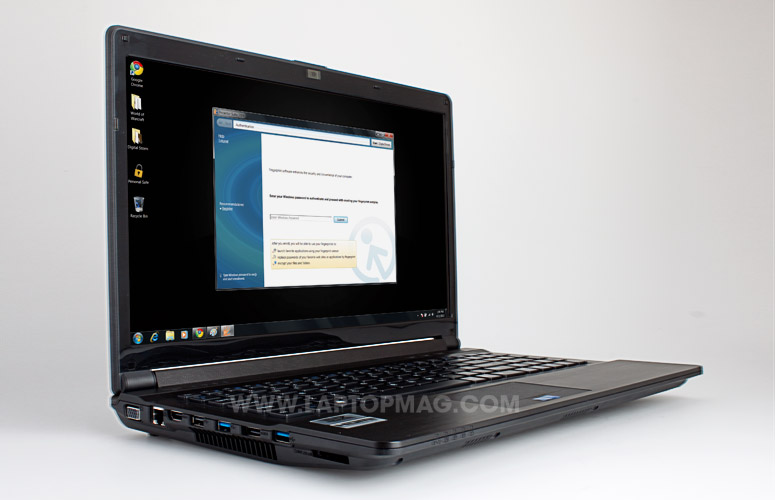Laptop Mag Verdict
This 15-inch gaming system provides good performance for the price and a full HD screen, but the speakers could be better.
Pros
- +
Quad-core power
- +
Pretty good gaming performance
- +
Full HD display
- +
No bloatware
- +
Generous warranty and support
Cons
- -
Poor audio
- -
Gets hot on bottom left side
- -
Small touchpad buttons
Why you can trust Laptop Mag
You may not have heard of Digital Storm, a small computer company that specializes in custom gaming rigs, but don't let that deter you from giving its xm15 notebook a look. This $1,049 laptop sports a minimalist design, but inside it packs a quad-core Core i7 processor and Nvidia GeForce GT 540M graphics for playing the latest titles. Can Digital Storm hold its own against machines from larger companies?
Design
The xm15's design can be summed up in just one word: utilitarian. That's not necessarily a bad look for a gaming rig, but it's certainly lacking the outward flair found on Alienware and MSI systems. The glossy lid's gray-on-black dotted pattern is the boldest thing about it. Under the hood, a matte plastic deck (complete with a faux brushed look) underscores that the xm15 means business... when it comes to games.
On the upper right side of the deck are buttons for toggling Wi-Fi, audio, and the webcam. On the upper left sits a button labeled VGA and several LED indicator lights. Owners can use the VGA button to turn Nvidia's Optimus graphics-switching technology on (orange) or off (green). When the Optimus graphics are switched off, the notebook will use integrated graphics only. Users will be able to tell when the system engages the discrete or integrated options by the LED indicators to the right of the button. The battery light glows green for Intel's chip, while the meter light glows orange for Nvidia's.
Keyboard and Touchpad
We like that the xm15 includes a narrow number pad on the side, but some keys, such as the right Shift, are shrunken. We'd classify the keyboard feedback as just fair; there's plenty of travel, but it felt somewhat hollow when typing. Unlike the XPS 15 or Alienware, the keyboard isn't backlit.
Click to enlarge
Sign up to receive The Snapshot, a free special dispatch from Laptop Mag, in your inbox.
The 3.5 x 1.75-inch touchpad is nice and wide, though we'd appreciate more height. The surface has a rough coating that felt somewhat like cheap plastic under our finger, but it did ensure friction-free movement. Multitouch gestures didn't execute smoothly each time, in part because we had to use a bit of force to get the surface to respond.
While the two mouse buttons underneath offered good feedback, they're small because a fingerprint reader sits in the middle. Something tells us that gamers could live without this feature.
Display and Audio
The 15.6-inch LED-backlit display on the xm15 offers a full HD resolution (1920 x 1080), popping colors, and deep blacks. However, due to the glossy surface, we often saw our reflection, even on mostly white screens, such as when using a word processor. Despite this, we enjoyed wide horizontal angles when watching an episode of House. Vertical angles were acceptably wide.
Click to enlarge
For a gaming and mulitmedia notebook, the xm15's audio is sorely lacking. Despite the addition of the THX TruStudio Pro drivers and software, the speakers under the front lip of sounded weak and thin. When we listened to Adam Lambert's "Pick U Up," S. J. Tucker's "Alligator in the House," and Daft Punk's "Derezzed," tininess overwhelmed, and bass was barely present. When we played games such as Dragon Age II, the flat and low audio kept us from a truly immersive experience. Thankfully, the S/PDIF output allows users to hook up better speakers.
Ports and Webcam
A generous port spread graces the left and right edges of the xm15. Of the four USB ports, two are USB 3.0. Plus, users get an eSATA port for high-speed backups and file transfers to compatible drives. We don't like that SD cards stick almost half an inch out of the 3-in-1 card slot, but at least its placement on the lower left edge of the xm15 keeps them out of the way. Otherwise, there's VGA, HDMI, Ethernet, headphone, mic, S/PDIF output, and an 8X DVD-RW drive.
Click to enlarge
Click to enlarge
We tested the 2-megapixel webcam above the display using Skype and found that it captures slightly pixelated, washed-out images in bright light and struggled to auto-adjust as conditions changed.
Click to enlarge
Heat
During testing, we noticed that the Digital Storm xm15 got pretty toasty on the left edge above the vent, even with the notebook on a passive cooling stand. The temperature on the left underside by the vent reached 108 degrees Fahrenheit; the heat rose up and noticeably warmed our left hand as we typed this review. Other parts of the notebook stayed cool: The touchpad and space between the G and H keys measured 81 and 88 degrees, respectively, and the middle of the underside only rose to 89. These are well under the acceptable threshold (95 degrees).
Performance
The Digital Storm xm15 sports a quad-core 2-GHz Intel Core i7 2630QM processor, Nvidia GeForce GT 540M graphics, 6GB of RAM, and a 7,200-rpm hard drive, all contributing to a PCMark Vantage score of 7,661. This is more than 2,000 marks above the average 15-inch notebook (5,183) and beats the ASUS G53Jw gaming notebook (4,913), which has a less powerful 1.73-GHz Core i7 CPU. The MSI GT680R and the Dell XPS 15 both offer the same Sandy Bridge processor as the xm15, but come with 8GB of RAM, which made a significant difference in their scores: 9,184 (GT680R) and 8,548 (XPS 15). However, both of those systems costs $400 more than the xm15.
The xm15's 500GB hard drive completed the LAPTOP File Transfer test in 2 minutes and 52 seconds for a transfer rate of 29.6 MBps. While on a par with the mainstream average (26.0), this is significantly slower than the GT680R (62.1) and the XPS 15 (33.3), both of which also have 7,200 rpm drives. Boot time was relatively speedy, though: 54 seconds to get into Windows 7 Home Premium, which is more than 10 seconds faster than most mainstream laptops.
On other tests, the xm15 proved its mettle. It transcoded a 114MB MPEG-4 file to AVI in 42 seconds with Oxelon Media Converter; on a par with the GT680R and the XPS 15. During everyday use, the xm15 handled multitasking and high-performance tasks without blinking. We simultaneously video chatted over Skype, did a sightseeing tour in Google Earth, loaded World of Warcraft, opened nine tabs in Firefox, opened 15 tabs in Google Chrome, played a game of Chess Titans, fired up an HD movie, and wrote this review in Word 2010 Starter Edition. The CPU hardly broke a sweat.
Graphics and Gaming Performance
Though Digital Storm markets the xm15 as a gaming notebook, the graphics card inside--Nvidia's GeForce GT 540M--is from a series intended for multimedia notebooks, not gaming rigs. The 3DMark06 score of 8,211 is more than double the mainstream average and on a par with the Dell XPS 15 (8,101). More powerful but pricier gaming notebooks such as the Asus G53Jw and MSI GT680R--which have Nvidia GeForce GTX 460M GPUs and 1.5GB of VRAM--outperformed the xm15, scoring 8,640 and 13,987, respectively.
We saw the same delta when testing graphics with 3DMark Vantage (for systems with full HD resolutions). The xm15 scored 4,501 while the GT680R earned 8,400 marks. The XPS 15 did slightly worse, with 4,384 marks on the same test. When playing or streaming HD video the xm15 didn't stutter or drop frames, but we did note some color trailing during scenes with languid motion.
We played World of Warcraft at full resolution with graphics settings at Good and averaged 82 frames per second. When we bumped graphics up to max, that figure dropped to 52fps. With the more intense Far Cry 2, the xm15 delivered a blistering 101 fps at autodetect resolution but dropped to a marginally playable 28 fps when we bumped the settings up to native resolution and effects on Very High. That's nearly even with the XPS 15 (29 fps).
Star Trek Online and Dragon Age II were playable at full HD, but during cut scenes and gameplay there was some stuttering and dropped frames, especially when we entered into battles. Things got a lot smoother at 1366 x 768, and we could still see plenty of detail in the clothing on our Starfleet officer and warrior mage. 3D backgrounds rendered well at both resolutions.
Battery and Wi-Fi
Though the xm15 has Nvidia's Optimus Technology (which switches between discrete and integrated graphics as needed), the battery only lasted 3 hours and 54 minutes on the LAPTOP Battery Test. However, this isn't too far off from other notebooks in this class. The average mainstream system gets 4:14, and the MSI GT680R lasted less than 10 minutes more (4:02).
Close to our router, the Realtek RTL8188CE 802.11n wireless radio managed a data rate of 35.7Mbps (at 15 feet), on a par with most mainstream systems. This dropped to 13.5 Mbps 50 feet away, well below the 21.9 Mbps average. The GT680R didn't do much better at this range, only scoring 15 Mbps.
Software and Warranty
Software-wise, the xm15 is one of the barest laptops we've seen in a while. Aside from the normal spate of apps included with the Windows 7-Windows Live suite; Microsoft Office 2010 Starter; Games; and basic Maintenance tools, there isn't much else in the Start menu. Beyond Google Chrome, the only other major pre-load is the Protector Suite, a control panel for the fingerprint login features. It also allows users to launch programs using the fingerprint reader.
Digital Storm backs the xm15 with a generous three-year Platinum Care labor and one-year parts warranty. Plus, you get free lifetime U.S.-based technical support and customer service by the company's in-house technicians. Digital Storm also claims to put every laptop through a 72-hour stress test before sending it out.
Configurations
The xm15 comes in four configurations ranging from $899 to $1,699. Our review unit is the xm15 Level 2. Level 1 ($889) comes with a 2.5-GHz Intel Core i5-2520QM Processor, 4GB of RAM, NVIDIA GeForce GT 540M GPU, 1GB of VRAM, and a 320GB, 7,200-rpm hard drive. Level 3 ($1,499) ups the ante with a 2.2-GHz Intel Core i7-2720QM Processor, 8GB of RAM, NVIDIA GeForce GT 540M GPU, 1GB of VRAM, and a 120GB SSD for more speed. The ultimate xm15, Level 4 ($1,699) piles on an even more powerful 2.3-GHz Intel Core i7-2820QM Processor, but keeps the same GPU, RAM, and SSD as the Level 3. All models have the same design and port spread.
Click to enlarge
Verdict
Gaming on a budget is a tricky proposition, but the $1,049 Digital Storm xm15 is a pretty good value. Despite its somewhat basic design, the xm15 performs well for the price, pairing robust Nvidia graphics with a full HD display. Unfortunately, the speakers are too underpowered, and you'll have to dial down the resolution to play the most demanding titles smoothly. For the same price, we prefer the ASUS N53, an update to the system we reviewed in December 2010. You can now order it with nearly identical specs to the xm15, and you get a sleeker design and better sound. Still, the xm15 offers plenty of oomph for the money and a support package that inspires confidence.
Digital Storm xm15 Specs
| Bluetooth | Bluetooth 3.0 |
| Brand | Digital Storm |
| CPU | 2.0-GHz Intel Core i7-2630QM |
| Card Slots | 3-1 card reader |
| Company Website | http://www.digitalstormonline.com/ |
| Display Size | 15.6 |
| Graphics Card | Nvidia GeForce GT 540M |
| Hard Drive Size | 500GB |
| Hard Drive Speed | 7,200rpm |
| Hard Drive Type | SATA Hard Drive |
| Native Resolution | 1920x1080 |
| Operating System | MS Windows 7 Home Premium (64-bit) |
| Optical Drive | DVD RW |
| Optical Drive Speed | 8X |
| Ports (excluding USB) | Lock Slot, Headphone, eSATA, HDMI, VGA, Ethernet, USB 3.0, S/PDIF, Microphone |
| RAM | 4GB |
| RAM Upgradable to | 8GB |
| Size | 14.7 x 9.8 x 1.46 inches |
| Touchpad Size | 3.5 x 1.75 |
| USB Ports | 4 |
| Video Memory | 1GB |
| Warranty/Support | 3 Year Platinum Care Labor & 1 Year Parts Warranty. Life-time U.S. based technical support and customer service. |
| Weight | 5.8 pounds |
| Wi-Fi | 802.11b/g/n |
| Wi-Fi Model | Realtek RTL8188CE |
K. T. Bradford writes about laptops, apps, and ebook readers for Laptop Mag. She has written reviews of some of the most iconic laptops from the last decade and more, covering models such as the Acer Aspire One, the Samsung R580, and the Lenovo IdeaPad S205. Some of her other reviews include MSI, HP, Dell, and Asus notebooks.