The Pros and Cons of SLI Laptops
If you're looking for a high-performance gaming laptop capable of standing toe-to-toe with the beefiest desktop rigs, then you'll want to consider a laptop with the multi-GPU setup known as SLI. To help you make that decision, we've outlined what SLI is (and what it isn't), how it works, what makes it good and any trade-offs you need to know about when considering SLI in your gaming laptop.
What is SLI?
SLI, which stands for Scalable Link Interface, is Nvidia's proprietary solution for running multiple GPUs in one system. SLI laptops can only support two cards — and those are the setups we look at below — but SLI can run as many as four GPUs in a desktop.

How does SLI work?
Having two GPUs gives your system more rendering power by splitting the task between the cards. One card renders part of the image, and the other processes the rest.

This can be split horizontally along the screen, but there are other methods for assigning rendering duties, like processing alternate frames. The GPUs communicate across a special connector called an SLI bridge rather than through the PCIe ports on the motherboard.
Do I need it in a laptop?
Laptops with SLI fall into the category of desktop replacement laptop, meaning the increased power draw of two GPUs will significantly reduce the battery life and portability of the system.

MSI GT83VR 7RF Titan SLI
And because the most meaningful gains from SLI are seen in very demanding gaming applications that tax your GPUs the hardest, an SLI laptop is best suited for someone who wants a beefy rig that's easily unplugged and transported to another gaming space, like from the living room to the bedroom. If you're trying to game on the go, away from outlets or a comfortable desk setup, an SLI laptop is not for you.
Stay in the know with Laptop Mag
Get our in-depth reviews, helpful tips, great deals, and the biggest news stories delivered to your inbox.
Does SLI require two identical GPUs?
If you're buying a laptop with SLI, you can rest assured that the manufacturer has outfitted it with two identical GPUs.
However, if you were to build your own desktop, the GPUs generally would need to be the same, with very few exceptions, allowing you to run two different cards within the same series. The manufacturer doesn't play a role in compatibility, so you could run an MSI card alongside an EVGA card as long as one they're both 1060, 1070 or 1080 GPUs. But if one card is a GTX 1080, for example, it won't work with a 1070.
MORE: Which GPU is Right For You
How much better is performance with SLI?
The performance boost depends on how involved the GPUs are in the process. Running two GPUs can sometimes double the performance of your system, but in other cases, the extra GPU power is bottlenecked by the capabilities of your CPU. This depends on the game you're running.
If the game is trying to display a ton of high-resolution textures with advanced lighting effects, SLI will provide a great benefit. But if a game is trying to handle things such as procedural generation of a game world or other tasks not directly related to image quality, you might not see as much of a boost. In some cases, due to inherent inefficiencies of two GPUs needing to coordinate on a single task, some applications may see slightly lower performance than they would with a single-card equivalent. Or, sometimes, there can be micro-stuttering.
For a more detailed example of what you can expect from an SLI configuration, let's compare benchmark results of the Acer Predator 21 X equipped with two GTX 1080s to the results of a couple of other single-card gaming laptops.
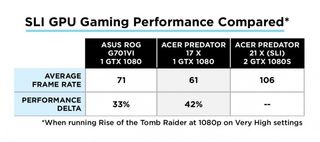
The Predator 21 X posted an average frame rate of 106 frames per second when running Rise of the Tomb Raider at 1080p on Very High settings. In comparison, the Acer Predator 17 X single-card equivalent posted a 61-fps average with one GTX 1080 while under the same conditions. The Asus ROG G701VI fitted with one GTX 1080 posted a 71-fps average. In this instance, we saw a 33- to 42-percent performance boost with SLI.
But SLI doesn't provide an even lift across the board. Grand Theft Auto V is a particularly CPU-intensive game that got comparable frame rates on all three laptops. The 21 X came in at 80 fps, the 17 X played at 83 fps and the G701VI actually performed better, with an average of 90 fps at 1080p on Very High settings.
Is the VRAM combined in SLI?
No. The onboard memory of the cards used in SLI does not stack in any way, because of the way memory is accessed across SLI. The memory effectively needs to be copied across all cards instead of each card using its own memory independently.
Are two GPUs really better than one?
SLI is designed to give you a significant boost in performance by sharing the processing of a single card with one or more other cards. But limitations in the way the GPUs work together keep it from being a simple twofold performance boost in all situations. It's generally better to use one very powerful card that hits high-end benchmark targets than it is to use two midrange cards aiming for the same targets. This means SLI is best suited for systems aiming for performance greater than what high-end cards can achieve on their own — SLI is how you reach the cutting edge of graphical fidelity.

While SLI can be a more cost-effective way to see immediate gains (depending on your setup), a single card will always be more efficient at rendering than two cards trying to work in tandem. GPU driver support is also aimed at single-card setups before multi-card setups, meaning less assurance of software stability and compatibility.
What's the difference between SLI and CrossFire?
SLI works only with Nvidia GPUs, but AMD has its own multi-GPU technology, called CrossFire, that works in much the same way. CrossFire has the benefit of being a little more flexible with the cards that can pair up with each other, generally allowing CrossFire between cards within the same series.
Some other differences crop up in the way SLI and CrossFire handle multi-monitor setups; CrossFire allows monitors of various resolutions, whereas SLI is limited to two monitors with the same resolution. However, games aren't forced into full screen the way they are with CrossFire. Overall, CrossFire is a slightly more flexible alternative for AMD multi-GPU systems.
Which graphics cards support SLI?
Nvidia lists all of its SLI-compatible desktop and mobile series GPUs on its official site, SLI support gets patchier as you go back further into the company's catalog, but all current flagship cards support SLI.
How much extra will I pay for SLI in a laptop?
SLI configurations cost more than their single-GPU counterparts. And because they're designed as high-end products, the SLI versions often cost more than the added price of the second GPU. An MSI GT73VR with dual GTX 1070s lists for $3,399, compared with the solo GPU version, priced at $2,699. The SLI configuration costs an extra $700 because of the second GTX 1070, more RAM and more storage capacity, but the laptops have the same displays and CPUs.
MORE: The Best Gaming Laptops
The same is true for the Eon17-SLX: The single-GPU GTX 1070 laptop costs more than $2,000 less than the dual-GPU GTX 1080 model. Again, the SLI model is part of a premium package with more powerful GPUs and greater storage capacity.
Bottom Line
A dual-GPU laptop utilizing SLI is a great way to get the most out of a high-end gaming laptop. Whether you want to game at 1080p or 4K, an SLI configuration ensures you get the smoothest frame rates possible. But note that SLI comes with a few caveats that begin to outweigh the benefits if you're looking for only a midrange system. SLI works best when dealing with heavy texture and effects processing at very high resolutions. But it won't solve a CPU bottleneck, and it isn't worth the expense unless you're running two high-end cards aimed at outperforming most single-card setups. All in all, most gamers don't need an SLI configuration, but those who want the extra performance boost should invest in a system built to deal with the rigors of all that power.
Image Credit: Nvidia
