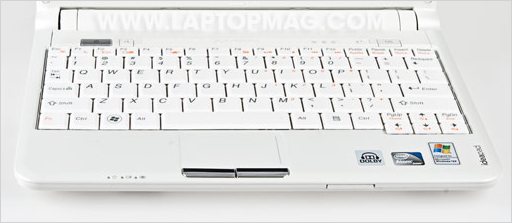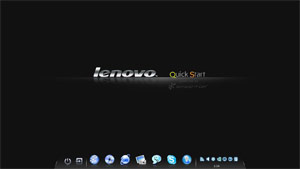Laptop Mag Verdict
While this netbook has a unique design and good performance, other machines in its class have better keyboards and longer endurance.
Pros
- +
Bright, colorful screen
- +
Attractive instant-on OS
- +
Light weight
Cons
- -
Polarizing design
- -
Poor keyboard
- -
Mediocre battery life
Why you can trust Laptop Mag
Lenovo's IdeaPad S10-2 is a thinner, lighter, longer-lasting update to its 10-inchS10 netbook. Its svelte chassis, peppy performance, and bundled instant-on operating system make this $399 machine a decent choice. However, other systems offer additional features, better keyboards, and many more hours of endurance at the same price.
Design of the IdeaPad S10-2
With the IdeaPad S10-2, Lenovo has put its netbook line on a diet, shaving 0.2 pounds off the weight and 0.2 inches off the thickness (at its thinnest point) of the original S10. While some may like the new look, we think it's a giant leap backward in attractiveness.
While the original S10 has a sleek, futuristic aesthetic with squared off edges, attractive metal accents, and vents that look like they belong on a spaceship, the S10-2 just looks cheap. Its white glossy plastic lid (also available in pink, gray, or black) is adorned with an unattractive circle-patterned imprint that is reminiscent of 1970s-era wallpaper or the Target logo, depending on your point of view. The hinge covers, which had been sleek metal discs on the S10, look like a pair of used thumbtacks.
Worse, still the 6-cell battery bulges out of the S10-2's gaunt frame so dramatically that it actually makes the system 0.4 inches thicker in back than its predecessor (1.4 to 1.8 inches) and gives the whole netbook a bit of a lopsided feel. Even if you don't mind the S10-2's design, it just can't compare to the ultra attractiveToshiba NB205, the ultra thinEee PC 1005HA(with its flush battery), or the clean looks of theSamsung N120.
Ports
When it comes to ports, the S10-2 has the basics, but nothing more. It comes with three USB ports, Ethernet, VGA-out, audio in/out, a 4-in-1 card reader, and a Kensington lock port. However, the system lacks an ExpressCard 34 slot, which can be found on many of its competitors and on the original S10.
Sign up to receive The Snapshot, a free special dispatch from Laptop Mag, in your inbox.
Keyboard and Touchpad
The keyboard on the IdeaPage S10-2 is significantly larger than that of its predecessor with a size that Lenovo touts as 89-percent of full size (as opposed to 85-percent on the S10). Indeed, the keys are much larger than on the S10, there's a much wider pitch, and typing is much more comfortable.
Click to enlarge
However, when compared to those of leading 10-inch netbooks such as the Samsung N120 or Toshiba NB205, the S10-2 keyboard feels cramped and uncomfortable. The tactile feedback on the keys is not as strong as we'd like and the keyboard flexes quite a bit as you type. Using the Ten Thumbs Typing Tutor test (http://www.tenthumbstypingtutor.com), we were able to achieve a rate of only 69 words per minute when we scored 80 on the same test using the Samsung N120 and Toshiba NB205.
The touchpad is larger than that of the original S10, but is much smaller than those found on the Samsung N120 and Toshiba N205. As with the original S10, the pad supports multi-touch gestures. We were able to zoom in and out on Web pages in Internet Explorer 7 and photos in Windows Photo viewer by pinching, but the system wasn't very responsive; it often took several attempts to register a gesture. The slippery texture and small surface of the pad might have been the problem. On a positive note, the two discrete mouse buttons are relatively large and offer good tactile feedback.
Screen and Webcam on the S10-2
Click to enlargeThe S10-2's 10.1-inch screen provides a native resolution of 1024x600, which is the same as major competitors such as the Samsung N120, the ASUS Eee PC 1005HA, and the Toshiba mini NB205. However, it is a bit more spacious than the IdeaPad S10e and a few other netbooks from HP and Dell which have only 1024x576 resolutions.
Images appear bright and colorful on the glossy, but not too-glossy screen. Viewing angles are solid from 45 degrees horizontally, though colors start to wash out as you get closer to 90 degrees along the vertical axis. When making a Skype call and when using the bundled facial recognition software, the 2.0-megapixel webcam produced sharp images, though colors were a bit muted.
Quick Start Operating System
Click to enlargeLike the S10e and some later editions of the S10, the S10-2 includes Quick Start, a Lenovo branded-version of the Splashtop instant-on operating system. The Linux-based OS loads quickly, is easy to use, and attractive. However, because it is designed as a preboot-OS, you can't install additional software or customize the embedded apps.
The Quick Start embedded apps include a Web browser, music player, photo viewer, IM client, Skype client, and flash games portal. Each of these is useful, though not nearly as functional as Windows software. The Web browser, for example, is a port of Firefox and it supports Flash, but it cannot take add-ons or plug-ins of any kind.
Click to enlarge
Unlike some previous IdeaPads, which made you choose between Quick Start and Windows XP every time you powered up, S10-2 has a dedicated QS button, located above the Insert key on the keyboard. If you hit the QS button instead of the power button when the system is off, it will boot into Quick Start.
After hitting the QS button, it takes about 10 seconds to reach a splash screen where you can choose which application you wish to launch. Once you launch an app, the OS places a dock at the bottom of the screen, which you can use to launch the other apps. The Web browser took 20 seconds to load and another several seconds to connect to Wi-Fi so, while it's a little more convenient than loading Windows XP for quick Web browsing, at 30+ seconds to get started, it's not that much faster.
Heat
While noticeably warmer than room temperature, the surface of the S10-2 was still comfortable to touch. We measured the temperature between the G and H keys at 94 degrees Fahrenheit, the touchpad at 97 degrees, and the bottom at 94 also. We consider anything above 95 to be less than optimal and systems that are close to 100 degrees to be downright unpleasant. The touchpad on theHP Mini 1151NR, for example, reaches 100 degrees, and its underside gets as hot as 114 degrees.
Multimedia on the IdeaPad S10-2
The IdeaPad S10-2 is more than capable of playing high definition, 720p video. Two different WMV files, downloaded from the Microsoft WMV content showcase, were smooth and sharp on the colorful screen.
The sound coming from the bottom-mounted speakers is accurate, but extremely muted. Even at full volume, both music and audio from movies sound like they are coming from the other side of a wall. If you plan to listen for any length of time, get headphones or amplified speakers.
Performance
With its 1.6-GHz Intel Atom N270 processor and 1GB of RAM, the IdeaPad S10-2 delivered a very strong score of 1,598 on PCMark05, a program that measures overall performance. This score was the second highest we've ever seen on a netbook, falling behind only theDell Latitude 2100and beating the netbook category average by more than 200 points.
The S10-2 completed our video transcoding test, in which we convert a 5-minute-and-5-second MP4 to AVI using HandBrake, in a 28 minutes and 55 seconds. That time is a few seconds faster than the netbook average of 29:09, though it's slightly slower than the 27:23 and 27:25 turned in by the Toshiba NB205 and ASUS Eee PC 1005HA respectively.
The S10-2's Intel 945GSE graphics chip produced a score of 651 on 3DMark03 (which measures graphics performance), which is just slightly above the netbook category average of 641. We were unable to run 3DMark06, a later version of the program.
Hard Drive Speed of the IdeaPad S10-2
After we removed a slow-loading trial of Norton Internet Security, the 5,400-rpm, 160GB Western Digital hard drive booted Windows XP in a reasonable 46 seconds, which is about 9 seconds faster than the netbook average of 54.7 seconds.
On our LAPTOP File transfer test, in which we copy 4.97GB of mixed-media files from one folder to another, the drive managed a strong rate of 18.5 MBps, which is 20 percent better than the netbook average of 15 MBps but not as fast as the ASUS Eee PC 1005HA which copied at a rate of 19.9 MBps.
Wireless
The IdeaPad S10's 802.11g Broadcom adapter delivered transfer rates of 20 and 17.4 Mbps from 15 and 50 feet respectively. These rates are a bit higher than the netbook averages of 18.9 and 15.8 Mbps, but is lower than the 21.3 / 19.8 rates provided by the Toshiba mini NB205.
Unfortunately, unlike many of its competitors and the original S10, the S10-2 does not have Bluetooth built-in.
Battery Life
On the LAPTOP Battery Test, which involves continuous surfing over Wi-Fi, the Lenovo IdeaPad S10-2 lasted 5 hours and 52 minutes, which is nearly 30 minutes below the 6 hour and 19 minute average for netbooks with 6-cell batteries (though it is better than the 4:29 average for all netbooks, which includes 3-cell units).
The Samsung N120, MSI Wind U120, Toshiba NB205, and ASUS Eee PC 1005HA, all leave the IdeaPad S10-2 in the dust with endurances of 7:24, 8:14, 9:24, and 8:57, respectively.
Easy to Upgrade
Upgraing the RAM is a snap as the DIMM slot is located beneath an upgrade panel on the back of the system. The S10-2 comes standard with 1GB of PC-5300 DDR2 RAM and supports up to 2GB. Because there is only one slot, you will have to buy a 2GB DIMM and remove the original chip if you choose to upgrade.
If you want to replace the 5,400 rpm, 160GB Western Digital hard drive with something larger or faster, all you need is a standard 2.5-inch SATA drive. You can even boost the performance with an SSD if you're willing to spend the money on one. Like the RAM slot, the hard drive bay is located under an upgrade panel on the bottom of the system.
Software and Warranty
Aside from trial editions of Norton Internet Security and ID Vault, a program designed to guard against online identity theft, the IdeaPad S10-2 comes with a few Lenovo utilities. The OneKey recovery software allows you to make a perfect backup image of your operating system and software, either by clicking on the program's shortcut icon in Windows or by hitting the dedicated OneKey recovery button.
Using the bundled Veriface III facial recognition software, we were able to log in just by staring into the webcam. The software also lets you leave video messages for other users of the same computer.
The system comes with a one-year warranty on parts and labor. The warranty can be extended to three years for an additional $129. Accidental damage protection can be added at rates ranging from $39 for one year to $219 for three years.
Verdict
The $399 Lenovo IdeaPad S10-2 is light, highly portable, and gets decent endurance. Its screen is bright and its Quick Start instant-on operating system is convenient and attractive. All of these things make it the S10-2 a solid choice, but not the best choice when compared to other netbooks such as the Toshiba mini NB205 or ASUS Eee PC 1005 HA. For the same price or less, you can get much longer endurance, a better keyboard, and a more attractive design.
Lenovo IdeaPad S10-2 Specs
| Brand | Lenovo |
| CPU | Intel Atom N270 1.6-GHz |
| Card Slots | 4-1 card reader |
| Company Website | www.lenovo.com |
| Display Size | 10.1 |
| Graphics Card | Intel 945GSE |
| Hard Drive Size | 160GB |
| Hard Drive Speed | 5,400rpm |
| Hard Drive Type | SATA Hard Drive |
| Native Resolution | 1024x600 |
| Operating System | MS Windows XP Home |
| Ports (excluding USB) | VGA, Microphone, Ethernet, Audio-out |
| RAM | 1GB |
| RAM Upgradable to | 2GB |
| Size | 10.2 x 7.6 x 0.7 inches |
| USB Ports | 3 |
| Warranty/Support | one year parts and labor |
| Weight | 2.65 Pounds |
| Wi-Fi | 802.11b/g |