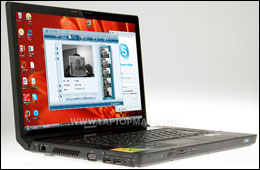Laptop Mag Verdict
Lenovo's first consumer notebook, the IdeaPad Y510, offers a head-turning design, facial recognition, and impressive audio quality for less than a grand.
Pros
- +
Feature-packed for the price
- +
Sleek frameless LCD
- +
Responsive facial-recognition capabilities
- +
Impressive speakers
- +
Button for power management
Cons
- -
Heavier than competing 15.4-inch systems
- -
Overly reflective glossy screen
Why you can trust Laptop Mag
"Lenovo makes that!?" This was our reaction when we saw the IdeaPad Y510 for the first time. Breaking from its staid corporate offerings, Lenovo's first consumer notebook sports a new, albeit polarizing, look compared with the ThinkPad line and has plenty of compelling features, including Dolby 5.1 Home Theater speakers, a one-touch energy-saving/recovery mode, and facial-recognition software. Although we're not fans of the finicky multimedia controls, the IdeaPad Y510 is one of the better 15.4-inch systems under $1,000.
Lenovo IdeaPad Y510 Build and Design
The Y510 looks different than every other notebook on the market, with its distinctive linen-weave texture on the lid, boxy chassis, frameless 15.4-inch screen attached with a unique beveled hinge, and orange accents inside. At 14.3 x 10.3 x 1.4 inches, the 6.5-pound machine is on the hefty side for a mainstream notebook. It did, however, feel comfortable in a backpack.
The IdeaPad designers could have done a better job of continuing the attractive exterior under the lid. The smooth, black interior is offset by pumpkin-orange media buttons, LED lights, and a volume rocker. Unfortunately, the orange reminds us of the buttons on a 1970s Atari.You won't find Lenovo's ubiquitous red pointing stick on the inside, but its very responsive touchpad feels soft and has little friction. Fans of the ThinkPad keyboard will be pleased to find that Lenovo included a similar setup; the matte keys have an excellent, cushioned response, and the full-size layout feels spacious and comfortable.
ThinkPad fans should note what they're not getting with this value-priced notebook. For one, the keyboard is not spill-resistant. The IdeaPad is made of ABS plastic instead of the high-end materials used in the business notebook line. It also lacks an accelerometer and a shock-mounted hard drive.
Glossy Display, Sweet Speakers
The glossy 15.4-inch glass screen is gorgeous; its lack of a physical frame allows for a very sleek, unified look, especially when the system is off, as the glass reaches all the way to the edges of the notebook. The 1280 x 800-pixel panel was crisp, and colors were vivid. Watching Borat on the standard DVD drive looked quite good; colors were bright, and we saw no motion blur. To our disappointment, vertical viewing angles were poor. Moving just slightly off-axis caused a substantial reflection shift. In addition, the screen is extremely reflective; with a dark desktop background we were able to check for food in our teeth.
Sign up to receive The Snapshot, a free special dispatch from Laptop Mag, in your inbox.
What makes this laptop a serious multimedia contender is its impressive Dolby Home Theater audio system. The speakers are positioned above and to the sides of the keyboard, and the subwoofer is on the bottom of the notebook. When we cranked the system, we were able to hear Chris Brown's "Run It" from over 40 feet away, with a nice thumping bass. You can change the Dolby equalizer presets via the touch panel, along with the different modes, such as Pop and Classical, which complemented the music nicely.
Finicky Multimedia Keys
Click to enlarge
Above the keyboard you'll find the IdeaPad's multimedia control keys. Unfortunately, the design gets in the way of function. You can change which hidden buttons appear on the touch panel by hitting the Shuttle key to the right; one setting shows all the standard music controls while the other lets you tweak the Dolby sound settings. Pretty cool, but it takes more pressure than it should to activate the touch control's functions, so you'll find yourself pressing a button twice to get the result. We finally got the hang of the touch controls by angling the pad of our index finger to lay directly on the touch surface. More responsive is the plastic volume rocker.
IdeaPad Y510 Features
Our $899 system featured a 1.3-megapixel webcam, a 6-in-1 card reader, an ExpressCard slot, an 8X DVD burner, three USB ports, and VGA, headphone, microphone, FireWire, Ethernet, and modem ports. The IdeaPad Y510's 250GB hard drive comes prepartitioned; the C drive contains the system essentials, and the D drive is intended for personal storage. When the system is turned off, pressing the Novo button directly above the power button will launch a System Recovery mode. The process will restore the C partition to its default status but leave the other partition untouched, ensuring the security of your data. The Novo button can potentially be disabled to keep accidents from happening, and a bios password on the system can be set for added security.
Facial Recognition Put to the Test
Click to enlarge
Lenovo's VeriFace facial-recognition software is great for those who keep forgetting their computer's password. The software, using the webcam, allows--or denies--access to the notebook by scanning a person's face. After registering our mug with the system, we were blown away by how quickly it was able to recognize us. When a person of a different sex and race sat down at the keyboard and attempted to log in, access was denied. Attempts to trick the system by holding up a picture of our face were also unsuccessful. Especially useful is that the system records the face of anyone who tries to access your system, so if someone is trying to guess your password, you can see who it was. You can also set the software to allow access to certain Web sites or a Web e-mail service; we had no problem logging into our Gmail account with our face.
Sluggish Boot Up, Okay Overall Performance
Off the bat, we were underwhelmed by the Y510's slower-than-normal boot time of 1 minute and 3 seconds. The 1.66-GHz Intel Core 2 Duo T5450 processor, 2GB of RAM (expandable to 4GB), and 250GB 5,400-rpm hard drivegarnered a score of95 on MobileMark 2007, which is 45 points below the average for mainstream notebooks but 15 points above the $829 Sony VAIO VGN-NR160E.
The Intel GMA X3100 graphics produced a weak 3DMark03 score of 1,632, which is way below the 4,385 average for 15.4-inch laptops but on target for this graphics chip. The Sony model, for instance, garnered a 3DMark03 score of 1,459 with the same graphics and same amount of RAM, but it had a 1.5-GHz processor. However, the similarly priced Dell Inspiron 1525 we tested notched a 1,704 on 3DMark03. While these scores had us wary of the IdeaPad Y510's day-to-day performance, we had no problems simultaneously playing a DVD, writing a document in OpenOffice, and surfing the Web.
Battery Life and Wireless
Battery life from the standard six-cell power pack was good at 3 hours and 37 minutes with the wireless on, which is 37 mintues above average. In addition to the system restore feature, the Novo button also provides one-touch access to the Energy Cut application. This power management tool allows you to choose among four preset power options, including High Performance, Balanced, Power Saver, and Quiet Mode. According to Lenovo, the Power Saver mode buys 20 percent more battery life. We also like the LED battery indicator on the back, which lets you see how much life you have left even when the system is closed. The 802.11a/g/n wireless delivered average throughput of 17.3 Mbps at 15 feet from our router and 15.3 Mbps at 50 feet, which is good.
Software and Warranty
The Lenovo IdeaPad Y150 comes preinstalled with Microsoft Vista Home Premium, plus Adobe Reader 8.0, Lenovo's VeriFace 2.0, and a 90-day free trial of Norton AntiVirus 2007. Lenovo covers the system with a one-year limited warranty and 24/7, toll-free tech support.
IdeaPad Y510 Verdict
Click to enlarge
The IdeaPad Y510 is a solid first notebook for Lenovo's new consumer line. The robust sound system and convenient facial recognition software help this budget machine stand out from the pack, even if the orange accents won't appeal to everyone. The Dell Inspiron 1525 offers better performance for your buck, but the IdeaPad Y510's unique feature set makes it one of the better 15.4-inch notebooks you can get for under a grand.
Lenovo IdeaPad Y510 Specs
| Brand | Lenovo |
| CPU | 1.66-GHz Intel Core 2 Duo T5450 |
| Card Slots | 6-1 card reader, ExpressCard |
| Company Website | http://www.lenovo.com/us |
| Display Size | 15.4 |
| Graphics Card | Intel GMA X3100/256MB |
| Hard Drive Size | 250GB |
| Hard Drive Speed | 5,400rpm |
| Native Resolution | 1280x800 |
| Operating System | MS Windows Vista Home Premium |
| Optical Drive | DVD+/-RW DL |
| Optical Drive Speed | 8X |
| Ports (excluding USB) | S-Video, Modem, Microphone, Headphone, Firewire, Ethernet, VGA |
| RAM | 2GB |
| RAM Upgradable to | 4GB |
| Size | 14.3 x 10.3 x 1.4 inches |
| USB Ports | 3 |
| Video Memory | 256MB |
| Warranty/Support | One-year parts and labor/24/7 phone |
| Weight | 6.5 pounds |
| Wi-Fi | 802.11a/g/n |
Joanna Stern was a laptop reviewer and writer at Laptop Mag. She reviewed notebooks big and small, including models from MSI, Asus, Toshiba, and Lenovo. This was right at the beginning of her impressive career in journalism. Since then, she's become one of the most recognizable voices in consumer tech. Joanna now works with The Wall Street Journal, and was previously a founding editor at The Verge. After Laptop Mag, she worked at Engadget as a reviews editor. Joanna has won a News & Documentary Emmy Award as well as two Gerald Loeb Awards.