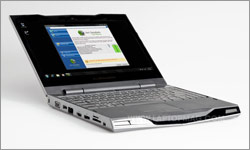Laptop Mag Verdict
This innovative system with switchable graphics couples portability with tremendous gaming horsepower.
Pros
- +
Powerful switchable graphics
- +
Stylish chassis and lighting
- +
Stellar audio quality
- +
Long battery life
- +
Facial recognition works well
Cons
- -
Fan noise a little loud
- -
Heavier than most 11-inch systems
- -
Somewhat cramped keys
Why you can trust Laptop Mag
What would happen if you combined the endurance of an Intel ULV processor with the power of discrete graphics? We've wondered that for a while, and now we know thanks to the Alienware M11x, a diminutive system that acts like a much larger--and much more expensive--gaming rig. Featuring Alienware's distinctive styling, this $1,099 machine costs a fair amount more than other ultraportable systems, but users are rewarded with switchable graphics and performance that lets them do more than just the basics.
Design
Honey, they shrunk the Alienware! That's the reaction we had when we first laid eyes on the Alienware M11x. This thin-and-light notebook looks like the company's M15x spent too much time in the dryer. Like its larger brethren, it features a prominent Alienware logo on the lid whose eyes glow when the system is turned on. Our system came with a gray finish (called Lunar Shadow); consumers can choose Cosmic Black as well. Also like the larger Alienwares, the front edge of the M11x has an angled design reminiscent of the newer Chevy Camaros. The deck is a matte black plastic, which doesn't pick up fingerprints, but the glossy black screen bezel shows every little mark.
Of course, the standout feature of any Alienware is its innovative lighting. Two areas on either corner of the front edge, which have a honeycomb pattern, are backlit, as is the keyboard and Alienware logo beneath the screen. As with other Alienware systems, the colors of the lights are customizable; this doesn't add anything to performance, but it makes for a visually exciting laptop.
Measuring 11.3 x 9.2 x 1.3 inches and weighing 4.4 pounds, the M11x is considerably bulkier and heavier than a traditional thin-and-light, or, more significantly, an ultraportable with a ULV processor, which is more likely to have an 11-inch screen. The Acer Aspire Timeline 1810T, for example, is a full inch narrower and weighs more than a pound less.
Heat
Sign up to receive The Snapshot, a free special dispatch from Laptop Mag, in your inbox.
Despite its powerful graphics and small chassis, the M11x kept its cool. After playing a Hulu video for 15 minutes at full screen (and with the Nvidia GPU activated), the touchpad measured 97 degrees Fahrenheit, the keyboard deck reached 89 degrees, and the middle of the underside was 92 degrees. The large fan and vent on the underside of the system no doubt contributed here; we heard fan noises more so than on other systems, especially when performing CPU and GPU-intensive tasks. While it was usually drowned out by whatever we were watching, it was noticeable when everything was quiet.
Keyboard and Touchpad
The edge of each key, as well as the letters and numbers themselves, is backlit, making them really pop in dark rooms. The keys themselves have a slightly glossy coating, which didn't cause our fingers to slip but picked up oils from our skin. Owing to the inclusion of Page Up/Page Down buttons along the right edge, the keys are a little narrower than we'd like; it took us a few paragraphs of writing this review to get accustomed to the layout. Still, they're very responsive, and didn't make much noise when typing.
The touchpad on the M11x, at 3.1 x 1.6 inches, is large for a system of this size, although gamers will no doubt use a mouse instead. The touchpad is powered by Synaptics and is multitouch enabled, although those gestures--such as pinch and zoom--are turned off by default. After activating them, we found the controls to be responsive when zooming in and out of pictures and documents.
Click to enlarge
Display and Audio
The 11.6-inch display on the M11x is one of the better ones we've seen on a system of this size. While its resolution of 1366 x 768 is standard, we enjoyed deep blacks and bright colors whether watching videos or playing games. The glossy finish tended to kick back reflections, but they weren't too distracting. We were able to tilt the screen back as far as it would go--about 53 degrees past vertical--and still see everything on-screen clearly, but when it was perpendicular to the deck, images started to wash out. Horizontal viewing angles were strong, though.
While not on a par with larger gaming rigs, audio on the M11x was stellar for a system of this size. The chassis is large enough so that deeper bass sounds had enough room to resonate, and higher tones were crisp without becoming distorted; when gaming, booms from explosions rumbled while the rat-a-tat-tat of machine gun fire crackled. However, when watching an episode of How I Met Your Mother on CBS.com, audio sounded somewhat hollow.
Ports and Webcam
For such a small system, the M11x has a lot of connectivity options. On the right edge are two USB ports, two headphone jacks, and a microphone jack. The left side, though, has an additional USB port, FireWire, Ethernet, VGA, HDMI, and DisplayPort. Rounding it off is a SIM Card slot and a 3-in-1 memory card reader.
In a Skype video call, the M11x's 1.3-megapixel webcam accurately recorded video and audio; a caller said that colors looked accurate, and there was very little motion blur. Alienware's Aliensense facial recognition software works well, too. When you first log into the computer, the webcam records your mug; each successive time you log in, it learns your facial features; by the second day of our using the M11x, it recognized our face and logged us into Windows in less than a second.
Performance
Click to enlargeWhile the M11x has a 1.3-GHz Intel Core 2 Duo SU7300 CPU, ours was overclocked to 1.73 GHz (which can be easily changed in the BIOS). Coupled with 4GB of RAM, we saw performance rivaling much larger systems. On PCMark Vantage, which measures overall system performance, the M11x scored 3,732, which is about 800 points above the ultraportable average, and 300 points above thin-and-lights. The Lenovo IdeaPad U150, which has the same processor, scored 2,773; the Acer Ferrari One, with a 1.2-GHz AMD Athlon X2 L310 CPU and 2GB of RAM, scored even lower (2,110).
The M11x's 7,200-rpm, 500GB hard drive was plenty fast, copying a 4.97GB folder of multimedia files in 2 minutes a 50 seconds, a rate of 29.9 MBps. We were reminded that this was a ULV processor, however, when we transcoded a 114MB MPEG-4 to AVI. The M11x took 1:34 for this task which, while good for thin-and-lights (the IdeaPad U150 took 1:50), is more than half a minute longer than Intel Core i5 systems.
Graphics and Gaming Performance
It was a pleasant surprise to see such powerful graphics in such a small system. The M11x's Nvidia GeForce GT 335M graphics notched a score of 6,388 in 3DMark06; not only does that blow away the thin-and-light average, but it's nearly double that of the mainstream category, too. It's up there with systems such as the Acer Aspire 5740G's discrete ATI Radeon 5650 GPU (7,166), and it even bested the Sony VAIO Z's Nvidia GeForce GT 330M graphics by about 100 points. The Acer Ferrari One's ATI Radeon HD 3200 graphics wasn't even close: just 1,077.
While frame rates weren't as high as those achieved on larger gaming rigs, the M11x had more than enough muscle for the latest titles. With effects on ultra and resolution set to native, we averaged 74 frames per second in World of Warcraft. Likewise, in Far Cry 2, which is more graphically demanding, we notched 44 fps at 1024 x 768, and 29 fps at native resolution.
When blasting our way through Call of Duty: Modern Warfare 2, we were able to crank up the graphics and the resolution; frame rates stayed strong, between 29 and 44 fps. The screen was crisp and game details, from the folds of our fatigues to crumbling brick walls, rendered very well.
Having switchable graphics means that users can eke out longer battery life when performing more mundane tasks, such as writing papers or surfing the web. While we wish the M11x had Nivida's Optimus technology (which switches between discrete and integrated GPUs on the fly), Alienware makes it easy to switch between the two by pressing Fn + F6. Of course, don't expect to do any gaming in this mode: after switching to the integrated graphics, we re-ran 3DMark06 and saw a score of just 732.
As nice as it is, some fraggers may find the M11x's 11.6-inch display a bit small when it comes to playing games. Fortunately, the notebook is powerful enough to export video to a larger display. We connected the M11x via HDMI to a 46-inch Samsung HDTV, and were able to notch a frame rate of 31 fps when playing Call of Duty at 1920 x 1080. Streaming videos from the web wasn't a problem, although the lower resolution of Hulu and CBS videos made the experience a bit less enjoyable; pixilation was great enough so that the aforementioned HIMYM episode looked like an Impressionist painting.
Battery Life and Wi-Fi
Click to enlarge
With the integrated GPU activated and backlighting turned off, the M11x lasted 7 hours and 14 minutes on the LAPTOP Battery Test (web surfing via Wi-Fi). That's about an hour and a half longer than the ultraportable average, and even bests the six-cell netbook average by 1 hour. Of course, when you activate the Nvidia GPU and backlighting, battery life is going to suffer; we will post the results with those features activated once our tests our complete. The battery on the M11x is not easily replaceable; users must unscrew the bottom panel and unplug two wires.
At 15 feet from our router, the M11x saw throughput of 47.8 Mbps, which only decreased to 37.2 Mbps at 50 feet. The notebook can also be configured with Gobi broadband through Verizon Wireless or AT&T for $125.
Configurations
Click to enlargeOur configuration of the M11x cost $1,099, but a base model can be had for $799. At that price, users get a 1.3-GHz Intel Pentium SU4100 processor, 2GB of RAM, and a 7,200-rpm, 160GB hard drive. If you really want to gild the lily, 8GB of RAM will set you back $350, a 256GB SSD costs $570, and Gobi mobile broadband can be added for $125.
Software, Warranty, and Support
The M11x comes with virtually nothing in the way of software--no 30-day trials of Norton here. There is Alienware's control panel: Aliensense lets you log on using your face, and can be set to automatically log off when the webcam no longer detects you; Alientouch adjusts the touchpad controls; Alien Fusion lets you change power settings; and AlienFX lets you change the backlighting colors. For the most part, these utilities merely mimic those found in Windows 7, but Alienware makes them look more user-friendly.
The system is backed by a One-year warranty and 24/7 customer support. We didn't test Alienware's support, but we did test its parent company, Dell, in our Tech Support Showdown. To see how the company fared, click here.
Verdict
The Alienware M11x is a very intriguing machine. For $1,099, you're essentially getting two systems: a thin-and-light ULV laptop that's fairly portable, and can last nearly a full day on a charge, and a gaming rig that lets you play graphics-intensive games at more than comfortable frame rates. While we wish the M11x possessed Nvidia's Optimus technology to let you switch between integrated and discrete graphics instantaneously, we can put up with the minor inconvenience of having to press a button. Students torn between buying a notebook to take to class or one for extracurricular fun need look no further.
[flq:0505a16005ec401b9b7e6d710d208334]
Alienware M11x Specs
| Brand | Alienware |
| CPU | 1.3-GHz Intel Core 2 Duo SU7300 |
| Card Slots | 3-1 card reader |
| Company Website | http://www.dell.com |
| Display Size | 11.6 |
| Graphics Card | Nvidia GeForce GT 335M |
| Hard Drive Size | 500GB |
| Hard Drive Speed | 7,200rpm |
| Hard Drive Type | SATA Hard Drive |
| Native Resolution | 1366x768 |
| Operating System | MS Windows 7 Home Premium (64-bit) |
| Ports (excluding USB) | HDMI, Firewire, Ethernet, DisplayPort, VGA, Microphone, Headphone |
| RAM | 4GB |
| RAM Upgradable to | 8GB |
| Size | 11.3 x 9.2 x 1.3 inches |
| USB Ports | 3 |
| Video Memory | 1GB |
| Warranty/Support | One-year limited/24/7 toll-free phone |
| Weight | 4.4 pounds |
| Wi-Fi | 802.11b/g/n |
Michael was the Reviews Editor at Laptop Mag. During his tenure at Laptop Mag, Michael reviewed some of the best laptops at the time, including notebooks from brands like Acer, Apple, Dell, Lenovo, and Asus. He wrote in-depth, hands-on guides about laptops that defined the world of tech, but he also stepped outside of the laptop world to talk about phones and wearables. He is now the U.S. Editor-in-Chief at our sister site Tom's Guide, where he oversees all evergreen content and the Homes, Smart Home, and Fitness/Wearables categories for the site..