How to find out which apps track you on iPhone
Apple lets you see what iPhone apps are tracking your activity

Thanks to Apple's App Tracking Transparency tool, iPhone users can decide if they want apps sharing information with third parties. However, it's easy to forget the apps you've allowed to track your activity, especially if you want to become more private.
While Apple asks permission to allow an app to keep tabs on you when first opening an app, there's a better way to block individual apps from tracking your activity across other companies' apps and websites. Here's how to find out which apps track you on iPhone.
How to find out which apps track you on iPhone
The Tracking menu in Settings on your iPhone allows you to individually disable all the apps you've previously given permission to track you. Better yet, you can automatically deny requests with every new app you download. If you're looking to stay private, it's a handy way to easily deny an app's tracking capabilities.
Follow the steps below to find out which apps still track you, and to deny or grant them access.
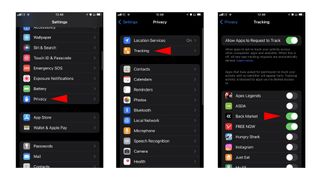
- On your iPhone, go to Settings.
- Scroll down and tap on Privacy.
- Near the top, tap on Tracking.
- The Tracking menu will shows a list of apps that may be tracking you. Tap on the toggle next to the app you want to grant or deny app tracking permission to.
It's as simple as that. Switching off the "Allow Apps to Request to Track" toggle will automatically deny new app tracking requests if you don't want any new apps downloaded to track your activity.
For more privacy tips, check out how to make Safari more private and how to permanently stop spam calls on iPhone.
Stay in the know with Laptop Mag
Get our in-depth reviews, helpful tips, great deals, and the biggest news stories delivered to your inbox.

Darragh Murphy is fascinated by all things bizarre, which usually leads to assorted coverage varying from washing machines designed for AirPods to the mischievous world of cyberattacks. Whether it's connecting Scar from The Lion King to two-factor authentication or turning his love for gadgets into a fabricated rap battle from 8 Mile, he believes there’s always a quirky spin to be made. With a Master’s degree in Magazine Journalism from The University of Sheffield, along with short stints at Kerrang! and Exposed Magazine, Darragh started his career writing about the tech industry at Time Out Dubai and ShortList Dubai, covering everything from the latest iPhone models and Huawei laptops to massive Esports events in the Middle East. Now, he can be found proudly diving into gaming, gadgets, and letting readers know the joys of docking stations for Laptop Mag.
