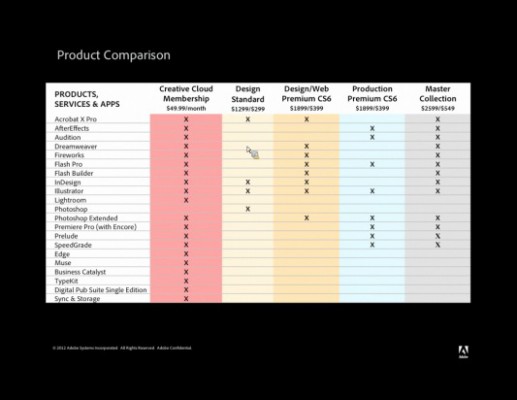Adobe Creative Cloud: The Evolution of the Creative Suite
Adobe just revealed a much clearer picture of Creative Suite 6 (CS6), the next iteration of its industry-leading collection of graphic design, video editing and web development desktop applications. Concurrent to the announcement, the company also unveiled the new essential dimension to this suite of apps that it’s really making a push for: Creative Cloud, its new web-based subscription service.
Scott Morris, Senior Marketing Director at Adobe, said the company considered Creative Cloud to be “the next step in the evolution of Creative Suite.” In the same way that at launch, Creative Suite revolutionized Adobe’s pricing scheme and allowed users to purchase a bundle of apps for a much cheaper cost than making individual (and expensive) purchases for each app, subscribing to Creative Cloud opens the door to the complete collection of CS6 apps – including such familiar titles as Photoshop, InDesign, Illustrator, Premiere Pro, DreamWeaver – along with real-time updates for each app as soon as they’re pushed out by Adobe. Creative Cloud also includes a number of features that aren't in CS6: Typekit, which makes sure the each font you use is safe for viewing online; Edge, an app that produces output in HTML5 instead of Flash; and Muse, which designers can use to make layouts for their websites.
The service will start at $49.99/month for individual users and includes all of Adobe’s touch apps (available on iOS and Android), 20GB of cloud storage, and Adobe Business Catalyst for publishing and hosting up to five different websites. Additionally, you can step up to a $69.99/month subscription on Creative Cloud (aimed at organizations) to get “Apple Genius Bar”-like support features on Adobe’s apps. Adobe is also offering an education version for $30 a month.
Here’s how a subscription to Creative Cloud would work: You’ll be eligible to download every CS app, and you’ll get everything new that’s coming out every single time. But the catch is you can only install these apps on two machines, which you can’t use simultaneously, and your license will work for only one kind of system: either Windows or Mac. So if, say, you’re using a Windows computer at work and a Mac at home, you’ll need to get two separate subscriptions to get all your Adobe apps on both devices.
As mentioned, Adobe’s touch apps (Photoshop Touch, Kuler, Collage, Proto, Ideas and Debut) are also included in your Creative Cloud membership, but Morris says the ability to download the apps seamlessly onto your mobile devices without making separate purchases on iTunes or Google Play won’t be ready at launch. Instead, the company is making amends by giving away a month of subscription for free – a $49.99 value – if you purchase at least three of the touch apps while your Creative Cloud subscription is active.
You can pre-order a subscription to be the first to get Creative Cloud as soon as Adobe releases it.
These details come just ahead of Adobe’s announcement, to be headed by CEO Shantanu Narayen and slated for 10 AM Pacific Time today. The presentation will be livestreamed on Adobe’s launch site and replays will later be made available on tv.adobe.com.
Sign up to receive The Snapshot, a free special dispatch from Laptop Mag, in your inbox.