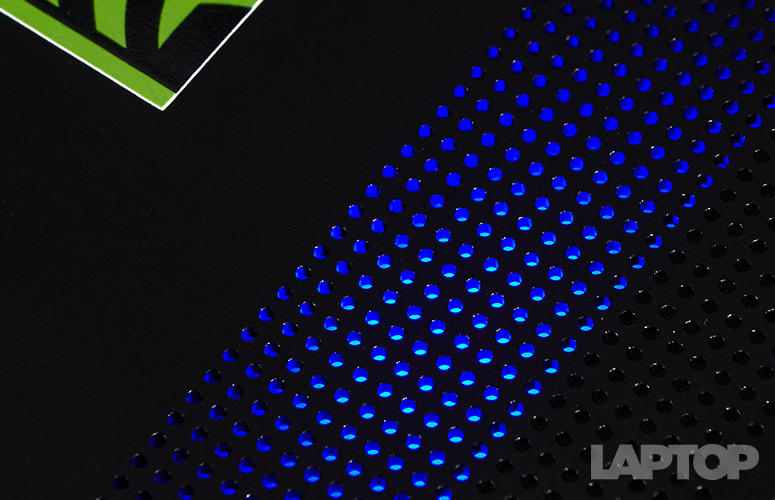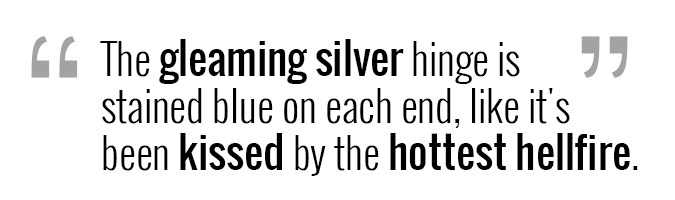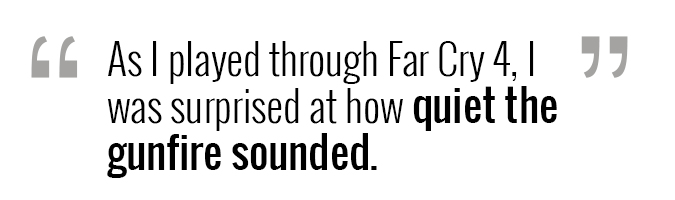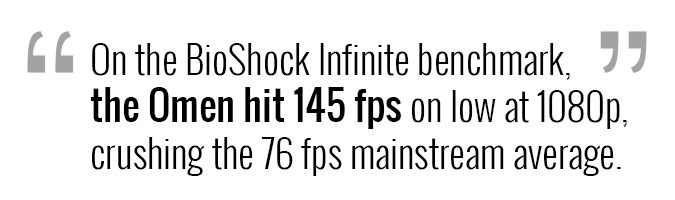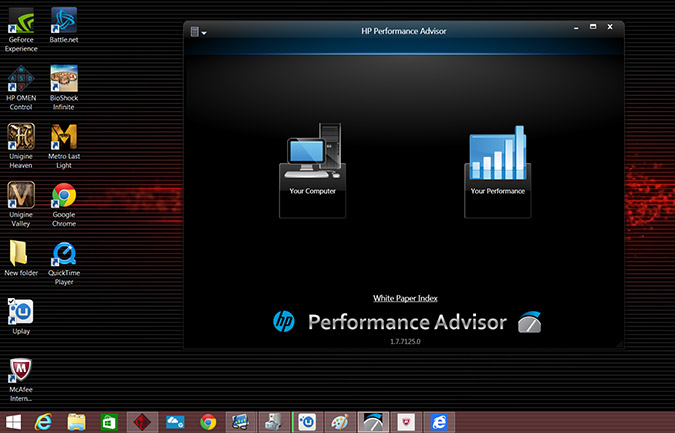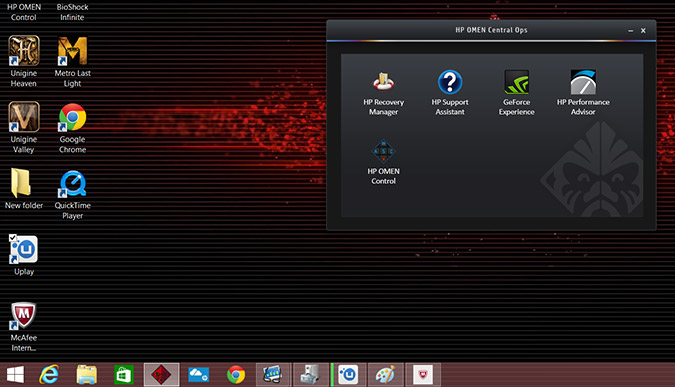Laptop Mag Verdict
The HP Omen is easily the best-looking laptop of the year, combining a tempting design with a healthy dose of gaming might.
Pros
- +
Head-turning design
- +
Easy to program lighting and key configurations
- +
Solid gaming and overall performance
- +
Quick file-transfer speeds
Cons
- -
Shifted keyboard makes for awkward typing
- -
Bottom gets hot while gaming
- -
Speakers are quiet
Why you can trust Laptop Mag
This is one omen you won't mind receiving. After three years, HP is re-entering the gaming-laptop scene with the Omen (starting at $1,499, $2,099 as tested). The 15.6-inch laptop is a font of temptation, offering a slim, lightweight chassis that looks more like a piece of art than a bona fide gaming machine. But don't be fooled. Offering strong gaming and overall performance, thanks to an Nvidia GeForce GTX 860M graphics and Core i7 CPU, the Omen is beastly in nature. And that should be great news for hardcore gamers.
Design
Ooh la la, HP really knows how to make a pretty piece of machinery! Eschewing the flashing lights and brightly colored accents of its competitors, the Omen stuns in jet-black machined aluminum. In a clever design decision, the notebook's lid is wider than its base, and tapers in such a way that it looks like an upside-down trapezoid.
The lid is dimpled with tiny triangles, subtly accentuating the raised chrome lettering that spells out Hewlett-Packard. The laptop's undercarriage is just as visually interesting. Half of it is made of tiny raised pyramids, and the other half is a flat grate with triangular cutouts.
Things only get more interesting when you lift the lid. The multicolored backlit keyboard sits in a slight recess between a pair of discreetly lit speakers that run from the top to the bottom of the deck. HP also added an extra-wide touchpad similar to the one featured on the HP Envy x360 15t Touch.
My favorite component of the Omen is the chrome hinge. The gleaming silver rod is stained blue on each end, like it's been kissed by the hottest hellfire -- an effect that HP willfully plays up with the glowing-red vents along the rear of the notebook.
Although the Omen is lovely, its 15.1 x 9.7 x 0.78-inch, 4.8-pound frame is slightly heavier than its rivals. The Maingear Pulse 15 (15.4 x 10.5 x 0.75 inches) and Razer Blade 14 (13.6 x 9.3 x 0.7 inches) weigh 4.6 and 4.4 pounds, respectively. But at 4.2 pounds, the MSI GS60 Ghost (15.4 x 10.5 x 0.78 inches) currently holds the title of the lightest gaming notebook.
Sign up to receive The Snapshot, a free special dispatch from Laptop Mag, in your inbox.
Display
With all the hype surrounding super-high-resolution screens, it can be easy to forget how awesome a 1920 x 1080-pixel panel can look. While it's not 4K, the Omen's 15.6-inch 1080p touch-screen panel serves up striking colors and distinct details.
The laptop did a great job of capturing the warmth and varying tones of African-American and Latino skin in the 1080p trailer for Top Five. Chris Rock's deep-brown skin looked radiant, as did Sherri Shepherd's and Rosario Dawson's cinnamon cafe au lait complexions. Details were so sharp that I saw the fine natural creases in Rock's black leather coat. Viewing angles were wide enough to accommodate two people comfortably.
Colors were colder than I had expected during my Far Cry 4 play-through. I noticed a slight blue tint in most of the scenes. Plants that were usually red took on a purplish hue, and the normally white chest fur of the resident deer had a grayish tinge. The details were crystal clear, allowing me to see the fine cracks in a nearby building and the well-worn grooves in my trusty shotgun.
When measured for color reproduction, the Omen 13 matched the MSI Ghost's 98 percent on the sRGB Gamut test. The Pulse 15 and the Blade 14 were neck and neck at a higher 101 and 102 percent, respectively.
MORE: Best PC Games Right Now
Though it delivers rich colors, the Omen's panel isn't very accurate, scoring 10.1 on the Delta-E test, well above the 5.8 category average. The Ghost, Pulse 15 and Blade 14 were closer to the ideal score of 0, scoring 2.9, 1.5 and 1.4, respectively.
The Omen's panel offers a respectable brightness of 269 nits. That tops the 253-nit average and the Blade 14 (260 nits), but the Maingear Pulse 15 and MSI Ghost are a brighter 299 and 289 nits, respectively.
Audio
While accurate, the top-mounted speakers on the Omen lacked the punch required of a gaming laptop. As I listened to "Ave Santani" from "The Omen" soundtrack, the violins, oboe and pianos were nice and clear, and the choral accompaniment was rich and full. However, the volume was quieter than I expected.
The speakers' timid delivery continued on the bass-heavy "No Church In The Wild." Even when I switched settings in the Beats Audio control panel, the low end of the track was limp. The synthesized elements of the track were gratingly distorted.
As I played through Far Cry 4, I was surprised at how quiet the gunfire sounded. In a standoff against four enemy soldiers, what would have normally been a raucous exchange of punchy, metallic gunfire -- complete with booming explosions -- sounded muffled and distant.
The laptop's speakers registered a quiet 78 decibels on our audio test -- well below the 87-dB average. The Pulse 15, in comparison, cranked things up to 11 with 91 dB. The Blade 14 and Ghost delivered 88 dB and 84 dB, respectively.
Keyboard and Touchpad
If the Omen has one flaw, it lies in the keyboard. As inviting as the backlit rainbow keys appeared, typing on the island-style keyboard was frustrating. Thanks to the row of macro keys on the left side of the keyboard, the rest of the keys have been shifted to the right.
The repositioning forced me to type at an uncomfortable angle to ensure my fingers were correctly aligned on the home keys (ASDFJKL;). My biggest frustration came when I had to enter an "A." I found myself striking the Caps Lock key more often than not, even after several hours of use.
The keyboard's 1.25 mm of key travel (between 1.5 and 2 mm is ideal) was also shallower than I would have liked. The 60 g of actuation helped, but not much. As a result, I hit 53 words per minute with a 2 percent error rate on the Ten Thumbs Typing Test, which is well below my 60 wpm with a 1 percent error rate.
When it comes to touchpads, how big is too big? HP might be skirting the edge of acceptability with the Omen's 5.5 x 2.5-inch Synaptics touchpad. Although it's the same size as the one on the Envy 360, the Omen's touchpad lacks Control Zones to make it easier for newbies to launch Windows 8 gestures.
Despite its added girth, the Omen's touchpad delivered zippy response on multitouch gestures such as pinch-zoom, two-finger rotate, three-finger press and swipe. The bottom corners of the touchpad delivered springy, clicky feedback as I right- and left-clicked.
HP Omen Control
As on many gaming notebooks, you can change the color of the Omen's keyboard backlights. However, the HP Omen Control panel doesn't offer nearly as many effects as Alienware's FX software or the SteelSeries Engine panel featured on MSI gaming rigs. If you absolutely, positively need to have some flashing lights, check off the Animated Speakers box, and the bottom portion of the speakers will pulse.
In addition to lighting, you can set various keys; disable Caps Lock, Menu and the touch screen; and set Function key defaults. Instead of using F12 to take screenshots, I programmed it to launch Google Chrome. Omen Control also allows you to create multiple profiles that can be accessed via a custom keyboard shortcut.
Heat
The Omen's touchpad measured 78 degrees Fahrenheit after 15 minutes of streaming a Hulu video. Things got a little warmer between the G and H keys, which hit 95 degrees, the Laptop Mag comfort threshold. The notebook's bottom was slightly cooler, at 92 degrees.
MORE: Best Gaming Mice
After I played 15 minutes of Far Cry 4, the touchpad's temperature jumped to 90 degrees, while the space between the G and H keys rose to 100 degrees. Unfortunately, the bottom center of the laptop reached a hot 111 degrees. The fans remained fairly quiet throughout our game -- which is good, considering how quiet the speakers can be.
Webcam
Test shots with the Omen's 1080p webcam taken under our office's fluorescent lighting accurately captured my maroon shirt. It also did an admirable job of capturing my midnight-blue blanket and neon-green headphones. However, images were full of visual noise that diminished certain details, such as the stitching on the headphone band.
Ports
Since the sides of the Omen taper at such a steep angle, HP could only fit a 2-in-1 card reader on the laptop's right side. All of the remaining ports are on the rear: four USB 3.0 ports, an HDMI port, a mini DisplayPort and jacks for headset and power, all positioned between the glowing red vents.
Gaming and Graphics
Just like Damien from "The Omen," big things come in charming yet unassuming packages. The HP Omen's Nvidia GeForce GTX 860M GPU with 4GB of VRAM powered through Far Cry 4 at a solid 36 frames per second with effects on High.
Although I could see nearly every blade of grass at Very High settings, the game struggled to keep up with the rendering, stuttering along at 26 fps.
On the BioShock Infinite benchmark, the Omen hit 145 fps on Low at 1080p, crushing the 76-fps mainstream average. The MSI GS60 Ghost, which also has a 860M GPU, notched 91 fps at the same resolution. Equipped with Nvidia's GeForce GTX 870M GPU, the Maingear Pulse 15 and Razer Blade 14 scored 128 and 120 fps, respectively, at 1080p.
When pushed to Maximum settings, the Omen dropped to 42 fps. While that beats the 32-fps average and the Ghost (35 fps), the Pulse 15 and Blade 14 achieved a higher 54 fps and 51 fps, respectively.
During the GPU-taxing Metro: Last Light, the Omen delivered 66 fps on Low at 1080p, sailing past the 48-fps category average. While it easily toppled the Ghost's 53 fps, the Omen was no match for either the Pulse 15 or Blade 14, which hit 76 fps and 70 fps, respectively.
The Omen is also equipped with an Intel HD Graphics 4600 GPU for those moments when you're kicking back watching Netflix instead of hunting rhinos in Far Cry 4.
Performance
It might not have the ability to control rampaging rottweilers or ravens, but HP's Omen has some formidable power of its own via its 2.5-GHz Intel Core i7-4710HQ CPU and 16GB of RAM. Despite running a full system scan with 12 open tabs in Internet Explorer, Google Chrome and Firefox Mozilla, the laptop streamed The Wolf of Wall Street from Netflix without any hiccups.
During Geekbench 3, which measures overall performance, the Omen scored 12,687, trouncing the 8,289 mainstream average. The Razer Blade 14 and the MSI GS60 Ghost (2.2-GHz Intel Core i7-4702HQ) scored 11,497 and 12,695, respectively. The Maingear Pulse 15, which has the same CPU as the Omen, notched 13,073.
MORE: Laptop Interactive Buying Guide
The Omen's 512GB SSD moved like greased lightning, posting 268 MBps on the File Transfer Test (copying 4.97GB of multimedia files). That showing matches that of the Pulse 15 (dual 128GB SSD with a 1TB, 7,200-rpm hard drive) and roasts the 108.4-MBps average. The Blade 14, with its dual 256GB SSD, came in at a distant second with 154.2 MBps, while the Ghost's 128GB mSATA SSD and 1TB, 7,200-rpm hard drive hit 91 MBps.
When tasked with pairing 20,000 names and addresses on the OpenOffice Spreadsheet test, the Omen completed the task in 3:53, easily outpacing the 5:36 average. The Pulse 15 was only a beat behind at 3:54, while Ghost and the Blade 14 clocked times of 4:00 and 4:15, respectively.
Battery Life
Although the Omen is slim and reasonably portable, it doesn't have a ton of staying power. The notebook lasted 4 hours and 6 minutes on the Laptop Mag Battery Test (continuous Web surfing over Wi-Fi at 100 nits of brightness).
MORE: Laptops with the Longest Battery Life
That runtime is lower than those of both the MSI GS60 Ghost (4:53) and the Razer Blade 14 (5:19). But at least the Omen beat the Pulse's 3:39.
Software
Unlike most gaming laptops, the Omen comes with a small cadre of software. HP-branded apps include Connected Photo, Connected Music Recovery Manager, Support Assistant and Performance Advisor, a workstation tool that helps identify processing bottlenecks to keep your laptop running smoothly.
With the exception of Connected Photo and Music, each of these apps can be found in the HP Omen Central Ops Dashboard.
In terms of third-party apps, you'll find apps for The Weather Channel and a 30-day trial subscription for McAfee Central.
Configurations
The $2,099 configuration of the Omen I reviewed has a 2.5-GHz Intel Core i7-4710HQ CPU with 16GB of RAM, a 512GB SSD, an Nvidia GeForce GTX 860M GPU with 4GB of VRAM and an Intel HD Graphics 4600 GPU.
The $1,499 base model features a 2.5-GHz Intel Core i7-4710HQ CPU, 8GB of RAM, a 128GB SSD, an Nvidia GeForce GTX 860M GPU with 2GB of VRAM and an Intel HD Graphics 4600 GPU.
Bottom Line
The HP Omen is easily the best-looking laptop of the year, combining a tempting design with a healthy dose of gaming might. However, at $2,099, the Omen's keyboard could use some work, and its speakers a little more oomph. For $400 less, the MSI GS60 Ghost delivers on all fronts, has comparable performance and is lighter. Still, the Omen offers more good tidings than bad for gamers in the market for a laptop with power, portability and pulchritude.
HP Omen (15-inch) Specs
| Bluetooth | Bluetooth 4.0 |
| Brand | HP |
| CPU | 2.6-GHz Intel Core i7-4710HQ processor |
| Company Website | www.store.hp.com |
| Display Size | 15.6 |
| Graphics Card | Nvidia GeForce GTX 860M/Intel Haswell UMA Graphics |
| Hard Drive Size | 512GB |
| Hard Drive Speed | n/a |
| Hard Drive Type | SSD Drive |
| Native Resolution | 1920x1080 |
| Operating System | Windows 8.1 |
| Optical Drive | None |
| Optical Drive Speed | n/a |
| Ports (excluding USB) | HDMI, Combo Headphone/Mic Jack, Mini Display Port, USB 3.0 |
| RAM | 16GB |
| Size | 15.07 x 9.67 x 0.78 inchs |
| Touchpad Size | 5.5 x 2.5 inches |
| USB Ports | 3 |
| Video Memory | 4GB |
| Warranty/Support | Limied 1-Year Warrenty |
| Weight | 4.8 pounds |
| Wi-Fi | 802.11ac |
| Wi-Fi Model | Intel Dual-Band Wireless-AC 7260 |

Sherri L. Smith has been cranking out product reviews for Laptopmag.com since 2011. In that time, she's reviewed more than her share of laptops, tablets, smartphones and everything in between. The resident gamer and audio junkie, Sherri was previously a managing editor for Black Web 2.0 and contributed to BET.Com and Popgadget.