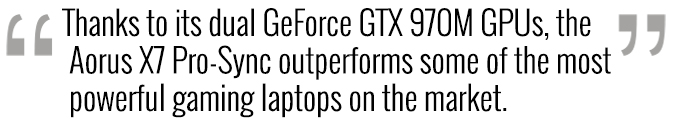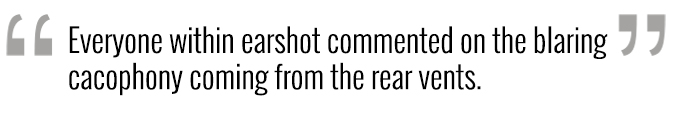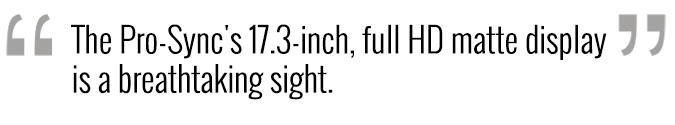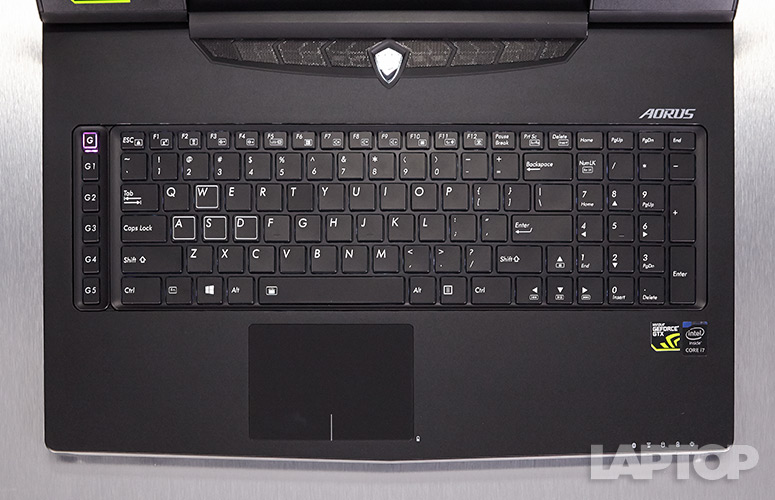Laptop Mag Verdict
Boasting two Nvidia GPUs and blistering SSDs, the Aorus X7 Pro-Sync is the ultimate portable gaming laptop.
Why you can trust Laptop Mag
Looks can be deceiving. At first glance, the Aorus X7 Pro-Sync laptop looks like it would be best suited to editing video or photos. And while this slim 17-incher could ably handle those tasks, it's a gaming notebook through and through, squeezing a pair of Nvidia GPUs and two SSDs into a 0.9-inch frame. Add in support for G-Sync technology, which fights screen tearing and motion blur, and you have an absolute beast of a machine that puts larger notebooks to shame.
Lean, Mean Gaming Machine
The previous Aorus X7 was a beautiful specimen, capable of capturing the most jaded gamer's gaze. The same goes for the X7 Pro-Sync, because it has the same chassis as its predecessor.
The large chrome eagle emblem sits in the center of the black aluminum lid, lending its regal countenance to the overall presentation. The laptop's rear features a rather large hinge that lets you tilt the display back farther than most notebooks.
MORE: Best Gaming Laptops to Buy Now
The interior is equally fetching, starting with the backlit eagle power button situated between the pair of angular speakers. The backlit keyboard dominates the deck, sitting in a pronounced recess with a row of macro keys along the left. Directly below the massive keyboard lies the glistening glass touchpad.
Despite wielding two GPUs and SSDs, the laptop is thinner than you'd expect. The X7 Pro Sync's 7.2-pound, 16.8 x 12 x 0.9-inch frame makes the 8.4-pound G751JY (16.4 x 12.5 x 0.9~1.7 inches) and Dominator Pro (6.9 x 11.6 x 1.9 inches) look oafish by comparison. The Razer Blade Pro continues its reign as the thinnest and lightest 17-inch laptop in the land at 6.6 pounds, 16.8 x 10.9 x 0.88 inches.
Sign up to receive The Snapshot, a free special dispatch from Laptop Mag, in your inbox.
While there's no question that the X7 Pro Sync is lovely, it has one major flaw: it's highly susceptible to fingerprints. No sooner did I get my hands on the laptop than I was reaching for a cloth to wipe it down. The touchpad is the biggest offender, displaying a litany of prints and smudges.
In terms of ports, you'll find two USB 3.0 ports, HDMI, a mini DisplayPort and an SD card reader on the right. Along the left, there's another USB 3.0 port, a Surround port, Gigabit Ethernet, a VGA port and jacks for a mic and a pair of headphones. If that's not enough, you have two USB 2.0 ports and the power jack in the rear of the laptop.
Gaming Performance: Two GPUs Are Better Than One
A single Nvidia GeForce GTX 970M GPU isn't a match for a GTX 980M graphics card. But throw another card into the mix and suddenly you're outperforming some of the most powerful gaming laptops on the market. The X7 Pro-Sync's two 970M GPUs with 6GB of VRAM are in a SLI configuration, meaning the GPUs work in tandem for increased performance.
I wasted no time putting the spurs to the X7 Sync-Pro, cranking the settings to ultra and enabling all of the effects, even HairWorks, Nvidia's technology to render more realistic-looking hair and fur. The laptop delivered an average 36 frames per second when playing Witcher III. That jumped to 42 fps when I disabled HairWorks. On high, I saw an average of 55 fps, which increased to 65 on normal.
The laptop roasted the 66 fps desktop replacement average during the BioShock Infinite benchmark, scoring 128 fps on high at 1080p. The ASUS G751JY or the MSI GT72 Dominator Pro (each powered by a single Nvidia GeForce GTX 980M GPU) mustered just 89 and 86 fps, respectively.
The X7 Pro-Sync continued kicking ass and taking names on the Metro: Last Light benchmark. When set to very high at 1080p, the laptop delivered an impressive 63 fps, shattering the 28 fps average. The Dominator Pro attempted to keep up at 34 fps, while the G751JY turned in an unplayable 20 fps.
G-Sync in Full Effect
The X7 Pro-Sync is one of the latest gaming laptops to include Nvidia's G-Sync technology, a godsend for gamers who play titles that rely on fast reflexes. The new addition synchronizes the panel's refresh rate with the graphics card, capping the resulting frame rate at a consistent level. Doing this eliminates annoying screen tearing effects or motion blurring incurred during normal gameplay movements such as making an abrupt turn.
G-Sync also cuts down on input latency, the delay between entering and executing a command. In other words, fans of fighting games or multiplayer first-person shooters should be pleased.
Variable Overdrive is another G-Sync benefit. The anti-ghosting tech allows for faster color transitions in variable rate environments for near-instant rendering that produces smoother graphics overall.
To put G-Sync to the test, I played Batman: Arkham Knight over the course of an hour, toggling the technology on and off. When the feature was disabled and all the other settings were set to high at 1080p, the minimum fps was 35 and maxed out at 82 fps. Once G-Sync was enabled, the laptop produced a consistent 65 fps.
Performance: Not the Best, But Zippy SSDs
Aorus has yet to make the jump to Intel's 5th-generation Broadwell processor, but the X7 Pro-Sync's 4th-gen 2.5-GHz Intel Core i7-4810HQ CPU can still keep pace with the competition. I played Witcher III: The Wild Hunt without a hitch in one window while streaming Chris Tucker's new standup special on Netflix. All the while, I had 15 open tabs in Google Chrome.
The X7 Pro-Sync hit 12,632 on the synthetic Geekbench 3 test, beating the 11,263 desktop replacement average. However, it's still no match for the Asus G751JY's 2.6-GHz Intel Core i7-4720HQ CPU, which hit 13,271, or the MSI GT72 Dominator Pro's (2.7-GHz Intel Core i7-5700HQ CPU) score of 14,229.
Comprised of a pair of 256GB m.SATA SSDs in RAID 0 configuration, the laptop delivered a blink-or-you'll-miss-it transfer rate of 848.2 MBps on our File Transfer Test. It was enough to blow past the 260.8 MBps average and the Dominator Pro's (dual 128GB m.SATA SSDs) 188.9 MBps. As impressed as I was with the X7 Pro-Sync's performance, the G751JY with its 256GB PCIe m.2 SSD laid a prodigious smackdown with a rate of 1,018 MBps - one of the fastest rates I've seen so far.
The Wrong Kind of Loud
Whether you're watching a movie or playing a rousing game of Hearthstone, expect the X7 Pro Sync's fans to fire off loudly and intermittently.When I was using the laptop in the Laptop Mag office, everyone within earshot commented on the blaring cacophony coming from the rear vents.
All that noise does pay off for the most part, as the laptop stays relatively cool during non-gaming usage. After streaming a full-screen Hulu video for 15 minutes, the touchpad measured 80 degrees Fahrenheit and the space between the G and H keys hit 89 degrees. The laptop's underside was considerably warmer at 101 degrees, which is higher than our 95-degree Laptop Mag comfort threshold.
Temperatures quickly rose as I started playing Witcher III. I measured the touchpad at 86 degrees, while the space between the G and H keys leapt to 101 degrees. The bottom measured 107 degrees and the rear vents topped out at 136 degrees. Thankfully, the vents are designed to blow outward, away from any vital body parts.
Can't Take My Eyes (or Ears) Off of You
Absolutely gorgeous. The X7 Pro-Sync's 17.3-inch matte display is a breathtaking sight. The full HD 1920 x 1080 display produces warm, rich color with striking detail. Nowhere was this more apparent than in my playthrough of Witcher III: The Wild Hunt. Nvidia's hair effects software, Hairworks was in its full glory as Geralt's ashen white hair blew gently in the wind.
The Witcher's skin had a warm, ruddy glow that made the deep pinkish-brown scar running down the length of his face that more intimidating. I was really impressed with the realistic way the indirect glow from the campfire danced across the warrior's chainmail gherkin.
Packing several speakers and a pair of subwoofers, the Aorus sounds as good as it looks. The world of Witcher III unfurled before me in a symphony of tenuous strings, powerful bassoons and deep drums. Sound effects were so precise I heard the wooden planks groan when I landed as I leapt between rooftops. Even more thrilling was the weighty clang of two swords clashing in the midst of combat.
Keyboard: A Shallow Experience
The X7 Pro-Sync's keyboard is massive, nearly running the length of the deck, complete with a full Num Pad and column of macro keys. The keys on the island-style keyboard are medium-size with generous spacing. The backlighting is just bright enough to see in dim lighting situations, but it should be brighter. I wish it glowed different colors as well, which the Alienware 17 and MSI GT72 Dominator Pro offer.
When it comes to typing, the keyboard's scissor switches are awfully shallow, as evidenced by the 1.4 millimeter key travel and 54 gram actuation. Typing was somewhat uncomfortable; my fingers kept bottoming out as I depressed the keys. My rate suffered slightly, dropping to 55 words per minute from my usual 60 wpm on the 10 Fast Fingers Typing test.
The 3.9 x 2.8-inch Elan touchpad is, well, as smooth as glass. My fingers glided across the warm surface, effortlessly switching between apps and zooming in on photos at will.
Macro Hub: Customize Your Gameplay
In the heat of battle, you don't always have time to implement that long string of commands necessary to cast that devastating spell or land that knockout blow. Luckily for PC gamers, the X7 Pro-Sync offers programmable macro buttons so you can access your power moves at a moment's notice.
Aorus has pre-installed the Macro Engine software to make programming those complicated power moves a little easier. You'll have five programmable keys with five separate profiles. Clicking on a slot summons a pop-up screen that gives you the option to record your macros. You can also program the keys to launch apps or utilities.
Software: A Control Panel for Every Function
In addition to Macro Hub, Aorus has pre-installed several utilities to keep the X7 Pro-Sync running nice and smooth. For starters, you have Command & Control, an orange-and-black control panel that provides quick access to a number of controls, including SLI and G-Sync, Fans, Display and Power Mode.
The System Gauge panel quickly became a favorite, as I could monitor disk usage, energy consumption and temperature for the CPU and GPU as well as network speed. If you want to get further into the settings' weeds, the Power Switch panel allows you to set your default start screen. You can also quickly restart, lock or shut down the notebook without having to sift through all of Windows 8.1's rigamarole.
Similar to MSI, Aorus has started shipping its notebooks with XSplit GameCaster. That means you can either record your sweet kill shot for later posting or broadcast it in real-time to Twitch or YouTube.
Battery Life: Gone in 120 Minutes
Keep your wall socket close and your power cord closer. This laptop lasted 2 hours and 21 minutes on the Laptop Mag Battery Test (continuous Web surfing over Wi-Fi at 100 nits of brightness), which is well below the 5:02 average. The Dominator Pro and G751JY clocked out at 3:22 and 3:17, respectively.
MORE: Laptops with the Longest Battery Life
Neurotically checking your Facebook and Twitter feeds is one thing, but gaming is a more demanding mistress. The Laptop Mag testing team ran the Metro: Last Light benchmark at 1080p on low and the X7 Pro-Sync tapped out at 1:09. The G751JY took a little longer to quit at 1:36.
Bottom Line
The Aorus X7 Sync-Pro is close to being the ultimate portable gaming laptop. The incredibly slim notebook offers two Nvidia GeForce 970M GPUs that deliver a graphical punch that surpasses notebooks equipped with a single 980M GPU. You'll get blisteringly fast speeds, thanks to the pair of SSDs in RAID 0, and solid performance from the 4th-generation Intel CPU.
However all that awesome doesn't come cheap and for $2,599, there are some flaws that shouldn't be overlooked, such as the lack of a 5th-gen CPU and loud fan noise. For $2,199, you can get the MSI GT72 Dominator Pro, which offers better overall performance. However, you'll lose out on sweeter graphics performance and the Aorus X7's stylish, portable chassis.
While it doesn't last long on a charge, I highly recommend the Aorus X7 Pro-Sync for gamers searching for a truly portable powerhouse.
Auros X7 Specs
| Bluetooth | Bluetooth 4.0 |
| Brand | Aorus |
| CPU | 2.5-GHz Intel Core i7-4870HQ |
| Company Website | www.aorus.com |
| Display Size | 17.3 |
| Graphics Card | Dual Nvidia GeForce GTX 970M SLI |
| Hard Drive Size | 128GB |
| Hard Drive Speed | n/a |
| Hard Drive Type | mSATA SSD |
| Native Resolution | 1920x1080 |
| Operating System | Windows 8.1 |
| Optical Drive | None |
| Optical Drive Speed | n/a |
| Ports (excluding USB) | Headphone, Microphone, Mini Display Port, VGA, SD card slot, USB 3.0, USB 2.0, Gigabit Ethernet, HDMI |
| RAM | 16GB |
| RAM Upgradable to | 32GB |
| Secondary Hard Drive Size | 1TB |
| Secondary Hard Drive Speed | 7200 |
| Secondary Hard Drive Type | SATA Hard Drive |
| Size | 16.85 x 12.01 x 0.9 inches |
| Touchpad Size | 3.9 x 2.8 inch |
| Video Memory | 6 GB |
| Warranty/Support | 2-year limited warranty parts and labor |
| Weight | 6.6 pounds |
| Wi-Fi | 802.11ac |
| Wi-Fi Model | Intel Dual Band Wireless-AC 7260 |

Sherri L. Smith has been cranking out product reviews for Laptopmag.com since 2011. In that time, she's reviewed more than her share of laptops, tablets, smartphones and everything in between. The resident gamer and audio junkie, Sherri was previously a managing editor for Black Web 2.0 and contributed to BET.Com and Popgadget.