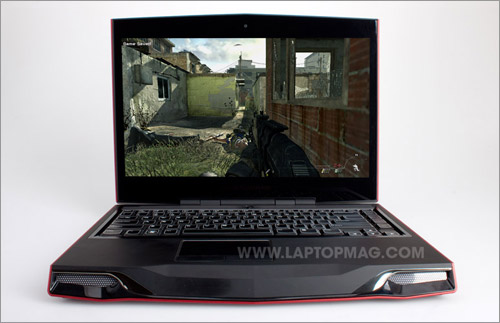Laptop Mag Verdict
Alienware's first 14-inch notebook, the M14x, provides a potent blend of power and portability in an eye-catching design.
Pros
- +
Striking design
- +
Powerful gaming performance for size
- +
Fun lighting options
- +
High-quality webcam
- +
Built-in WirelessHD
Cons
- -
Loud fan
- -
Runs hot when gaming
- -
Heavy for 14-inch notebook
Why you can trust Laptop Mag
After creating the world's smallest gaming laptop with the M11x and one of the most powerful with the M17x, Alienware has decided to split the difference with its new 14-inch M14x. Like its larger and smaller siblings, this notebook has many of the features Alienware is known for--powerful graphics, snazzy design, a multicolored backlit keyboard, and neat extras such as built-in Wireless HD. But is this rig worth its seriously high price of $2,198?
Design
The M14x follows the same pattern as all other Alienware notebooks; the lid has a ridged design with the Alienware logo in the middle, and the front edge is angled outward, with two backlit honeycomb "eyes" on either side. New, however, are dark chrome accents above each eye that almost give the impression of eyebrows; combined with the softer angles, the front of the M14x looks less like a Camaro than an alien.
The lid, sides, and deck are all covered in a soft material that's pleasing to the touch; we wish more laptops had this treatment. The exterior of our review unit was Nebula Red, but consumers can opt for a Stealth Black finish. (We recommend the former.)
Weighing 6.4 pounds and measuring 13.2 x 10 x 1.5 inches, the M14x is large for a 14-inch notebook; we definitely noticed the heft when carrying this laptop in a messenger bag. In fact, we classify most 14-inch notebooks as thin-and-lights, so the M14x is heavy enough to bump it into the mainstream category. It's even a pound heavier than the 15-inch MacBook Pro.
Click to enlarge
As with other Alienware notebooks, we love the customizable backlighting on the M14x. You can change the lighting on the keyboard, the logos, the front grille--even the ring around the touchpad--to a number of different colors. The AlienFX utility is fun to use; you could easily spend a lot of time tinkering with the color schemes.
Sign up to receive The Snapshot, a free special dispatch from Laptop Mag, in your inbox.
Click to enlarge
Heat
When running our heat test--streaming a Hulu video at full screen for 15 minutes--the M14x stayed cool. The touchpad was 83 degrees, the G and H keys were 81, and the underside was 84. However, when we were gaming, temperatures quickly increased into the 90s, and the right wrist rest got as hot as 100 degrees, which was very uncomfortable.
Worse, the M14x's cooling fan kicked on frequently and was quite loud. While you probably won't hear this rig over gaming explosions, it was very noticeable in a quiet room. Alienware told us that they are aware of the issue and are looking to correct it via a firmware update.
Keyboard
Aside from the backlighting, the Alienware M14x's keyboard was a pleasure to type on; the keys are large and have excellent response when pressed. We dare say it's as comfortable to use as a Lenovo ThinkPad keyboard.
The Synaptics touchpad below is a decently sized 3.2 x 1.8 inches. It's smooth but provides little friction. We found multitouch gestures fairly easy to execute, though you must turn them on in the control panel; Alienware ships its systems with multitouch deactivated.
Click to enlarge
Display and Audio
The 14-inch display on the M14x has a sharp resolution of 1600 x 900, which gamers will appreciate. Whether we were watching movies or playing games, images looked crisp and colors were deep. Despite the notebook's glossy finish, reflections weren't too distracting.
Two speakers mounted above the M14x's keyboard offered very good sound for a 14-inch system. While not as good as the Dell XPS 15, the M14x offered enough bass when playing games or listening to music, and mid to high tones were well defined, too. The lower notes in Bruce Springsteen's "I'm on Fire" and Jay Z's "Big Pimpin" were much more present than on the Digital Storm xm15.
Ports and Webcam
On the left side of the M14x are a 4-in-1 memory card slot and a SIM card slot (the M14x supports mobile broadband), as well as two headphone ports and a mic port. Also on the left is a chargeable USB 2.0 port, DisplayPort, VGA, and HDMI. On the right are a slot-loading DVD drive, two USB 3.0 ports, and an Ethernet port.
Click to enlarge
Click to enlarge
The M14x's webcam captured bright, clear, and detailed images. When we chatted with a colleague over Skype, she could even notice the red in a poster behind us. The M14x comes with FastAccess, which not only can use your face to log into the system, but also automatically enters passwords for websites. Setup took just a second while the utility scanned our face; after that, it took a split second for the notebook to recognize our mug and log us into Windows.
Performance
With a 2.3-GHz Intel Core i7-2820QM quad-core processor, 8GB of RAM, and an Nvidia Geforce GT 555M processor (with 1.5GB of VRAM), the M14x has a lot under the hood. With a PCMark Vantage score of 9,293, this laptop is one of the most powerful systems of its size. That score is about 4,000 points higher than the average mainstream system, and it even beats larger dedicated gaming rigs such as the MSI GT680R (9,184). It also bested the Dell XPS 17, which has the same internal compenents, by about 1,000 points.
The 750GB, 7,200-rpm hard drive duplicated a 4.97GB folder of multimedia in 2 minutes and 6 seconds, a rate of 40.4 MBps. That's about 14 MBps faster than the category average. It took the M14x just 36 seconds to convert a 114MB MPEG4 to AVI using Oxelon Media Encoder; that's well under the 2:18 average for mainstream systems and on a par with the Dell XPS 17.
Graphics and Gaming
While Nvidia's GT class of graphics chips is intended more for entertainment systems than dedicated gaming rigs, the Geforce GT555M GPU in the M14x is the top model in the series, and it acquitted itself well. On 3DMark06, the notebook scored 12,553, about 4,000 points higher than the xm15, ASUS G53Jw, and the Dell XPS 15. However, it was trumped by the MSI GT680R, which came in with a score of 13,987.
On 3DMark11, the M14x scored 1,384, which is about 400 points higher than the mainstream average. That's also higher than just about every other notebook we've tested, save the GT680R (1,796) and the ASUS G73SW (1,816). It just beat out the 15-inch MacBook Pro, whose AMD Radeon HD 6750M and 1GB of DDR5 memory notched 1,345.
On Far Cry 2, the M14x averaged 50 frames per second at native resolution and graphics set to Very High. That showing is well above the category average (16 fps) and compares favorably to the xm15 (28 fps), ASUS G53 (41 fps) and the MSI GT680R (55 fps). However, note that all three of those machines have higher 1080p displays to support.
Regardless, the m14x gamed like a champ when playing such titles as World of Tanks and Call of Duty: Modern Warfare 2. We averaged about 33 fps in the former title and 74 fps in the latter. The 14-inch display showed plenty of detail, and action was smooth as bullets and bombs flew overhead. The small but powerful speakers definitely added an extra dimension.
Click to enlarge
Wireless HD
Like the M17x we reviewed, our configuration of the M14x came with a built-in Wireless HD transmitter, which beams data at up to 4 Gbps on the 60GHz spectrum, and has an effective range of up to 30 feet. Our configuration of the M14x came bundled with a Vizio XWH200 receiver. After connecting the receiver to our TV via HDMI, and plugging it in, we opened the WiHD utility on the M14x, which recognized the receiver and let us connect instantly.
Click to enlarge
Click to enlarge
Whether we were playing games or watching movies, action was smooth and detailed, even when we output full 1080p to the larger screen. There's little to no latency, either; gaming on the M14x' 14-inch screen is fine, but fragging was a lot more fun when output to a 46-inch HDTV. Because the transmitter beams audio as well, we were able to output that to our stereo, which gave even more depth and volume to explosions and music.
Battery Life and Wi-Fi
Click to enlargeWhen a notebook has Nvidia's Optimus technology (which switches to a less power-hungry GPU when unplugged) and a 14-inch screen, we expect good battery life. The M14x lasted 4 hours and 10 minutes; that's a decent runtime--the mainstream average is 4:15--but even the power-hungry M17x lasted an hour longer.
The M14x's Intel Centrino Advanced-N 6250 AGN Wi-Fi card produced lower-than-average results. At 15 feet from our router, we saw throughput of 28.5 Mbps, about 7 Mbps below average; at 50 feet, the data rate dropped to 18.6 Mbps, which was only 3 Mbps lower than average. The notebook also comes with WiMax, so gamers on the go can still get onto the Internet, though you probably wouldn't want to game over that connection because of the slow upload speeds.
Software and Warranty
The M14x ships with almost no software pre-installed, save for utilities such as the Alienware Command Center, FastAcess Facial Recognition, and the WiHD controller. And that's fine by us.
Alienware backs the M14x with a one-year limited warranty.
Configurations
Click to enlargeOur $2,198 M14x came with all the bells and whistles: A 2.4-GHz Intel Core i7-2820QM processor, 8GB of RAM, a 750GB, 7200-rpm hard drive, and Nvidia GeForce GT555M graphics. It also had a 1600 x 900-pixel display and the Vizio XWH200 receiver, a $288 option (customers also get an additional external transmitter). The base model M14x costs $1,199; for that, you get an Intel Core i7-2630 processor, 4GB of RAM, an Nvidia GT 555M GPU, a 1366 x 768-pixel display, and a 500GB hard drive.
Verdict
With the M14x, Alienware has once again assembled a battalion's worth of hardware inside a stylish chassis. While you can get the same specs in a larger 17-inch notebook such as the Dell XPS 17, it's pretty fantastic that you can enjoy quad-core power and very high frame rates on the go. At $2,198, the M14x isn't cheap by any means, but it's a nice compromise for those who want a gaming rig more powerful than the M11x but more portable than the M17x. We don't like that the deck gets as hot as it does when gaming--despite the overactive fan--but strong graphics plus WirelessHD make the M14x a very impressive machine.
Alienware M14x Specs
| Bluetooth | Bluetooth 3.0 + EDR |
| Brand | Alienware |
| CPU | 2.3GHz Intel Core i7-2820QM |
| Card Slots | 4-1 card reader |
| Company Website | http://www.alienware.com |
| Display Size | 14 |
| Graphics Card | Nvidia GeForce GT555M |
| Hard Drive Size | 750GB |
| Hard Drive Speed | 7,200rpm |
| Hard Drive Type | SATA Hard Drive |
| Mobile Broadband | WiMax |
| Native Resolution | 1600x900 |
| Operating System | MS Windows 7 Home Premium (64-bit) |
| Optical Drive | DVD SuperMultiDrive |
| Optical Drive Speed | 8X |
| Ports (excluding USB) | HDMI, Ethernet, Dual Headphone, VGA, DisplayPort, USB 3.0, Microphone, Kensington Lock |
| RAM | 8GB |
| RAM Upgradable to | 16GB |
| Size | 13.2 x 10 x 1.5 inches |
| Touchpad Size | 3.2 x 1.75 |
| USB Ports | 3 |
| Video Memory | 1.5GB |
| Warranty/Support | 1-year limited |
| Weight | 6.4 pounds |
| Wi-Fi | 802.11a/g/n |
| Wi-Fi Model | Intel Centrino Advanced-N 6250 AGN |
Michael was the Reviews Editor at Laptop Mag. During his tenure at Laptop Mag, Michael reviewed some of the best laptops at the time, including notebooks from brands like Acer, Apple, Dell, Lenovo, and Asus. He wrote in-depth, hands-on guides about laptops that defined the world of tech, but he also stepped outside of the laptop world to talk about phones and wearables. He is now the U.S. Editor-in-Chief at our sister site Tom's Guide, where he oversees all evergreen content and the Homes, Smart Home, and Fitness/Wearables categories for the site..