How to buy Dogecoin — the easiest way to purchase DOGE
How to buy Dogecoin if you're a beginner investor

This is not investment advice. This is for educational purposes only. Please note that cryptocurrency is a highly volatile asset class.
"How to buy Dogecoin" is a question that plagues beginner cryptocurrency investors who are itching to get their hands on Elon Musk-supported digital asset. As of this writing, Dogecoin plummeted to 20 cents, making it increasingly attractive to investors who follow the old "buy low, sell high" adage.
I recommend Coinbase Pro for buying Dogecoin. Coinbase Pro is the advanced version of Coinbase. Yes, Coinbase Pro's UI is off-putting compared to Coinbase's smooth, intuitive interface, but enduring the unattractive UI is worth it because you'll incur fewer fees.
For example, on Coinbase, $100 of Dogecoin requires you to pay a whopping $2.99 fee! Coinbase Pro, on the other hand, only asks for 50 cents. That being said, let me walk you through the process of buying Dogecoin on Coinbase Pro — it's a lot easier than you may think.
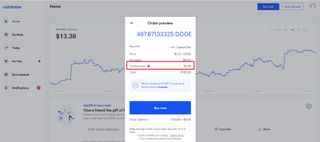
How to buy Dogecoin
Once you've created an account on Coinbase Pro and linked your bank account, here are the easy-to-follow steps on how to buy Dogecoin.
1. Go to "Portfolios" and click on "Deposit," which is located at the top-right corner.
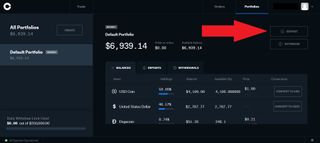
2. Click on your currency (in this case, it's USD).
Stay in the know with Laptop Mag
Get our in-depth reviews, helpful tips, great deals, and the biggest news stories delivered to your inbox.

3. Next, you're going to choose how you'd like to fund your Coinbase Pro account.
It's worth noting that if you choose "Bank Account," the transfer will be free, but you won't be able to move those funds out of your account for about five days. For example, if you fund your account with $100, you are free to purchase $100 worth of Dogecoin immediately, but you won't be able to withdraw DOGE from your account for several days. You can initiate a wire transfer to avoid the waiting period, but there is a $10 fee (in addition to whatever your bank charges).
For this step, we'll be clicking on "Bank Account."

4. Input how much DOGE you'd like to buy and click on "Withdraw."
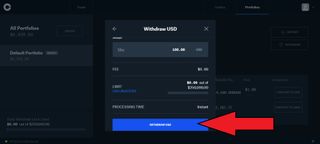
5. Click on "Trade" and click "Select Market." Click on "DOGE-USD."

6. Make sure the "Buy" button is selected under "Order Form."
7. Input how much DOGE you'd like to purchase in the "Amount" field.
8. Click on "Place Buy Order."
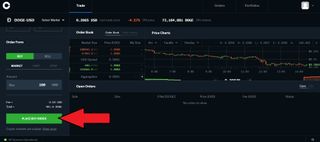
And voila! You've just made your first Dogecoin purchase.
Keep in mind that Dogecoin is a meme token (a highly volatile asset class). Please exercise sufficient risk management. As with any investment, only invest what you can afford to lose.
Kimberly Gedeon, holding a Master's degree in International Journalism, launched her career as a journalist for MadameNoire's business beat in 2013. She loved translating stuffy stories about the economy, personal finance and investing into digestible, easy-to-understand, entertaining stories for young women of color. During her time on the business beat, she discovered her passion for tech as she dove into articles about tech entrepreneurship, the Consumer Electronics Show (CES) and the latest tablets. After eight years of freelancing, dabbling in a myriad of beats, she's finally found a home at Laptop Mag that accepts her as the crypto-addicted, virtual reality-loving, investing-focused, tech-fascinated nerd she is. Woot!

