Laptop Mag Verdict
Samsung's Galaxy S4 comes with some of the most robust and innovative features of any Android phone, plus the ability to use T-Mobile's new LTE network.
Pros
- +
Feature-rich camera
- +
Useful preloaded apps
- +
Gesture support
- +
Fast quad-core performance
- +
Removable battery and microSD Card
Cons
- -
Plastic design
- -
Small LTE network
Why you can trust Laptop Mag
T-Mobile is making a case for itself as a legitimate contender to AT&T, Verizon and Sprint, offering not only the iPhone 5 and HTC One without a contract, but also the Samsung Galaxy S4. This flagship phone has a 5-inch Super AMOLED display, a speedy quad-core processor and built-in motion gestures. We also love the innovative camera features. Plus, the S4 can access T-Mobile's new LTE network, albeit in limited markets. Available for just $99 up front, it's also more affordable than on other networks. Is this the S4 to get?
Editor's Note: Portions of this review were taken from our original review of the Samsung Galaxy S4.
Design

Click to EnlargeSamsung has maintained its hallmark Galaxy design with the S4, outfitting its newest flagship with the same plastic body and rounded edges we've seen in previous Galaxy smartphones.
Underneath its spacious 5-inch display, you'll find capacitive buttons that light up when the phone's screen is turned on. The elongated home key is centered between these two buttons, and the right side houses the S4's power button while the volume keys are located on the left.
Measuring 5.31 x 2.69 x 0.25 inches, the Galaxy S4 is a smidge wider and thinner than the 4.7-inch HTC One (5.31 x 2.63 x 0.28 inches). The S4 is also significantly lighter than the HTC One's 5.1-ounce aluminum-crafted body, and isn't quite as large as the roomy 5.8 x 3 x 0.37-inch, 6.2-ounce LG Optimus G Pro.
MORE: Galaxy S4 Tips
The Galaxy S4 has been available in Black Mist and White Frost since it launched in April, but will soon come in Pink Twilight, Brown Autumn, Red Aurora, Purple Mirage and Blue Arctic.
Despite the subtle dotted pattern on its polycarbonate back, the S4's back panel features the same smooth and slick finish as the rest of the device. The chrome rim adds some contrast to the otherwise plastic body, but its plastic design doesn't feel as premium as that of the HTC One or Apple iPhone 5. However, unlike those two phones, the S4's battery is removable.
Display

Click to EnlargeThe Galaxy S4's 5-inch Super AMOLED 1080p display renders bright colors and sharp images, but we found the HTC One's 4.7-inch Super LCD 3 touch screen to be crisper. When watching the 1080p trailer for "Elysium" on both phones, we found that the HTC One depicted colors much more accurately. The blacks were deeper and richer while the whites were much brighter than those of the Galaxy S4. In a close-up shot of Matt Damon, we noticed crisper detail in the sweat dripping down his face on the HTC One than the Galaxy S4.
Brightness-wise, the Galaxy S4 is on a par with the HTC One. The S4 registered 460 lux compared with the HTC One's 463-lux display. Both are well above the smartphone average of 295 lux, but the One's panel is easier to see outdoors.
Audio
The Galaxy S4 won't ever be mistaken for a portable stereo, but it'll do just fine for blasting music or listening to trailers. When listening to Daft Punk's "Get Lucky," the S4's back-facing speaker produced shallow sound. However, it was loud enough to fill our testing room, and music wasn't compromised when we placed the phone down on a table.
MORE: Best Smartphones 2013
Operating System and UI

Click to EnlargeThe Galaxy S4 runs the most recent version of Android, 4.2.2 Jelly Bean, and comes with Samsung's TouchWiz user interface. In addition to its vibrant sky blue wallpaper and slightly altered home screen layout, TouchWiz features a notification drawer with a list of 19 quick settings buttons. It's a little overwhelming, but you can customize the order. Here you'll find convenient access to standard controls such as the Brightness slider as well as Galaxy S4-specific features like eye and gesture controls.

Click to EnlargeWe found TouchWiz's Multi-Window feature to be particularly helpful when viewing multiple apps at once. This mode allows you to run certain apps alongside one another simultaneously on the Galaxy S4's 5-inch display. Simply long-press the back button under the S4's display and a sidebar of Multi-Window compatible apps will appear on screen. The feature supports such apps as Chrome, Facebook, Gmail, Google Maps and Twitter.
Keyboard
Samsung's virtual keyboard provides a generally smooth and intuitive typing experience. We love the responsive haptic feedback and spacious layout, making it easy to enter text without making errors. There's also a dedicated number row just above the first row of letters, so you won't have to switch to symbol mode to input numerals. Samsung's TouchWiz keyboard supports trace typing, so you won't have to install third-party apps such as Swype. Based on Swiftkey's predictive keyboard, the S4 learns suggest words and learns from your daily typing.
MORE: 5 Best Keyboard Apps for Android
4G LTE

Click to EnlargeThe Samsung Galaxy S4 is one of the first smartphones to take advantage of T-Mobile's newly launched 4G LTE network, which began rolling out to select markets in March. T-Mobile's LTE network is officially available in Houston, Kansas City, Las Vegas, Phoenix, San Jose, Baltimore and Washington, D.C. By comparison, Verizon's LTE network covers 500 markets, and AT&T's LTE network is available in 326 markets.
While it's not officially available in Jersey City, N.J., we were able to receive a T-Mobile LTE signal in the downtown area. Using the Speedtest.net app, download speeds averaged a fairly good 10.6 Mbps, ranging between 8.9 and 15.1 and Mbps. Upload speeds averaged 7 Mbps, and ranged between 10.9 and 4.8 Mbps.
While these results are impressive, we suspect that very few 4G LTE devices are connecting to T-Mobile's network in the area we tested.
The T-Mobile HTC One showed similar results when it came to downloads in the same area, but upload speeds were higher, with respective average speeds of 10 Mbps and 10.8 Mbps.
Over LTE, both the full desktop versions of NYTimes.com and ESPN.com loaded in an average of 8 seconds on the Galaxy S4, and Laptopmag.com loaded in an average of 6 seconds.
Call Quality

Click to EnlargeThe Samsung Galaxy S4 is one of several T-Mobile devices with HD Voice support, which is supposed to cancel out background noise and render your caller's voice more clearly. This feature only works with other compatible T-Mobile smartphones, however, which includes the iPhone 5, Galaxy Note 2, Galaxy S3, Nokia Lumia 521 and BlackBerry Z10.
When using our Galaxy S4 with HD Voice to call another supported T-Mobile device, we found that our participant's voice sounded crisp and boisterous. Still, the feature did little to cancel out the chatter of our co-workers and the incessant sounds of typing in the background.
MORE: 25 Best Android Apps
Air View
Similar to hovering over a link with your mouse when using your PC, Samsung's Air View lets you preview content by holding your finger over the screen. With Air View turned on, we zoomed in on content while reading articles in the stock Web browser by simply hovering our finger over a sentence. While Air View proved useful in some cases, we found it to be flakey in others. Those who find this feature to be too sensitive -- like we do -- can always turn it off.
Smart Scroll and Smart Pause
Smart Scroll lets you scroll up or down within the Web browser or email client without having to touch the screen. Slightly nodding your head up or down or tilting the device backward and forward lets you navigate up or down in these apps. Smart Scroll was extremely responsive when reading an article within the stock Web browser, but we preferred tilting the device to nodding our head. Moving our head felt a bit awkward, and we found it difficult to stop scrolling when using this method.
Smart Pause uses the device's camera to detect when you're looking at the screen, enabling it to pause a video when you're distracted. This feature worked without a hitch during everyday testing, with the video resuming as we set our gaze on the screen once again.
Gesture Support

Click to EnlargeWith the Galaxy S4, you can perform a few basic tasks by waving your hand above the screen instead of actually touching it. Still, you'll have to wave your hand just centimeters away from the sensor in order for the phone to detect your movement. We swiped our hand above the screen to scroll through images in our photo gallery with ease using the Air Browser feature, which we found to be more useful than the rest. Air Call Accept lets you answer incoming calls by waving your hand in front of the screen, and Air Jump enables scrolling up and down Web pages by moving your hand in those directions.
WatchOn and Samsung Hub
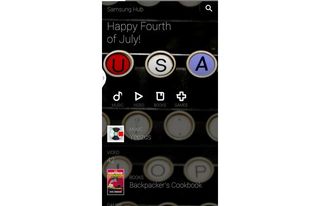
Click to Enlarge

Click to EnlargeSamsung's bundled WatchOn app provides a comprehensive TV program guide, which pairs nicely with the S4's infrared port, enabling you to use the phone as a TV remote. WatchOn made it easy to find content and switch between channels. However, we wish Samsung built a universal search feature into its Galaxy S4 like the Galaxy Note 8, which searches across Samsung Media Hub, YouTube and TV listings all at once.
S Translator
The S Translator App on the Galaxy S4 can convert 12 languages, either spoken or in text, including email messages or signs. Using the audio translator, we recited a Chinese language phrase into the microphone and watched as it accurately translated the words into English. The app, which looks identical to the Google Translate app, also comes with a list of phrases that might be useful for tourists, such as "Here is my passport."
S Translator is a standalone app that you'll find in the S4's app drawer, but its functionality is also built into the phone's email client and optical reader. When we received an email written in simplified Chinese characters, hitting the Menu button and selecting Translate displayed the text of our email in S Translator. The app didn't correctly identify the characters as Chinese, but it did translate them accurately after we set the input language.
The Optical Reader app can be used to translate text by hovering over it and taking a photo, but this feature can be sluggish at times. In some instances, the app would only display the definition of one character in a two-character word.
S Health
Samsung has touted its Galaxy S4 as a "companion for life," partly because of the robust S Health fitness app that comes preloaded with the device. Designed to help you keep track of your diet and exercise, S Health monitors your steps, lets you record your diet, and uses sensors to detect humidity and temperature in your environment. When walking about one block from our office, the app reported that we burned 56 calories using its pedometer feature.
MORE: 12 Worst Android Annoyances and How to Fix Them
Camera Performance

Click to EnlargeThe Galaxy S4 comes with a 13-megapixel rear-facing camera, which is a noteworthy 5-megapixel sensor upgrade from the Galaxy S3 and iPhone 5. During everyday testing, we found that the Galaxy S4 captured vibrant and accurate photos during the day. When we shot images of the Manhattan skyline from our roof, colors such as the green dome on top of a building really popped against the blue sky.
However, the S4 couldn't hold a candle to the HTC One when it came to low-light shots. When snapping a photo outside with no flash, our subject was barely visible against the night sky backdrop.
During our Smartphone Camera Shootout, in which we compared the image quality of nine flagship smartphones against one another, the Galaxy S4 placed fifth. It performed better overall than the BlackBerry Z10, Google Nexus 4, Nokia Lumia 920 and Motorola Droid RAZR HD, but wasn't enough to triumph the Sony Xperia ZL, LG Optimus G Pro, Apple iPhone 5 and HTC One.
MORE: Smartphone Camera Shootout 2013
Camera Features

Click to EnlargeSamsung packs the most robust set of camera features into the S4 that we've ever seen. One of the most helpful additions is the Eraser Mode, which fires off five shots and helps removes an unwanted object in an image. We snapped several shots along a crowded street, and the software correctly identified the extraneous person and filtered him out of the image.
If you've ever blinked during a photo but loved the way everyone else turned out, Best Faces should do the trick. This feature takes several shots in rapid succession, lets you pick your favorite image of each person, and then combines the elements into one photo.
Other than these utilitarian additions, the S4's camera comes with a few extras that are just plain fun. For example, we enjoyed making a GIF out of our co-workers dancing on the roof by using the device's Animated Photo Mode feature. Drama Shot snaps several images at once and stitches them together into one single photo, giving the illusion that one person is in multiple places at once.
Dual Camera Mode lets you utilize the S4's front- and rear-facing cameras at the same time. This means you can get your face in the photo too, but we had to be careful to keep our fingers from covering up the lens.
Story Album
Samsung's Story Album mode turns your gallery into a virtual flipbook. It monitors your shooting activity and offers up suggestions to convert stagnant image galleries into more personal albums that are easier to navigate. To create a Story Album, we simply tapped a thumbnail, typed in a name, selected a layout style and tapped the Create button. From here, you can also choose to either delete or add captions to the selected photos. You can also order a hard copy photo album directly through the app, with small softcover books costing $14.15 and larger hardcover books priced at $31.15.
Performance
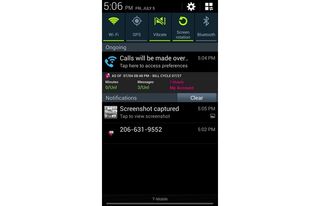
Click to EnlargeThe Galaxy S4's zippy 1.9GHz Qualcomm Snapdragon 600 processor and 2GB of RAM offered speedy performance during everyday use. Even with 11 apps open, our T-Mobile S4 showed no signs of lag. It only took 2.1 seconds to load the Gmail app and 2.2 seconds to launch Google Maps with these apps running in the background.
On Quadrant, a synthetic benchmark that measures overall performance, our review unit scored an impressive 12,251 -- which is about triple the 3,949 smartphone category average. This puts the Galaxy S4 directly on a par with the LG Optimus G Pro (12,075) and HTC One (12,378).
The S4 also notched a blazing 24,196 during the AnTuTu benchmark, doubling the 12,129 smartphone category average. This showing outshines the LG Optimus G Pro's 18,568 and nearly ties with the HTC One's 24,295.
The T-Mobile Galaxy S4 scored 7,300 on the graphics-intensive AN3dBench test, which falls behind the HTC One's score of 7,747 and the LG Optimus G Pro's 7,395.
MORE: 5 Ways to Speed Up Your Android Phone in Under 5 Minutes
Third-Party Apps

Click to EnlargeThe app drawer on T-Mobile's Galaxy S4 comes preloaded with some useful apps, such as Flipboard and Trip Advisor, but also comes with its fair share of crapware. T-Mobile has added shortcuts to its own apps and services, such as T-Mobile My Account, T-Mobile Name ID, T-Mobile TV and T-Mobile Visual Voicemail -- only the first of which is actually helpful.
T-Mobile My Account shows you how many minutes and messages you've used in your plan, lets you adjust your account info and offers access to T-Mobile's support team. As for the included TV app, you'll find content from Fox News, ABC News and PBS Kids. Subscribing to the monthly $12.99 Prime Pack grants access to content from ESPN Mobile TV MTV, NBC, CBS and more. Name ID identifies unknown callers by name and location, which sounds useful -- until T-Mobile prompts you to pay $3.99 per month. T-Mobile Visual Voicemail is just a shortcut to access your voicemail messages.
Battery Life
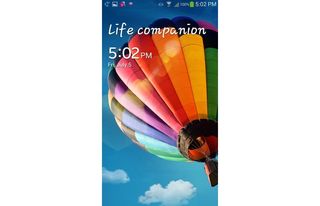
Click to EnlargeT-Mobile's Galaxy S4 breezed past the smartphone category average during the LAPTOP Battery Test, which consists of continuous Web surfing over LTE with the screen set to 40 percent brightness. The Galaxy S4 lasted for a solid 6 hours and 41 minutes while using T-Mobile's LTE network, which is comfortably longer than the 6:08 smartphone category average, as well as the iPhone 5 (6:10). It didn't beat the T-Mobile HTC One, however, which lasted for 8 hours and 17 minutes when using the carrier's LTE network in the same location.
The fact that there were very few devices using T-Mobile's LTE network in Jersey City during our testing likely helped this handset outlast other carrier versions. On Verizon's LTE network, the S4 lasted 5:25, the AT&T version lasted 5:13 and the Sprint model lasted 5:49.
MORE: Top 10 Most Stylish Smartphones
Value and Plans

Click to EnlargeT-Mobile sells the 16GB Samsung Galaxy for a $99.99 down payment with $20 fees in monthly increments over the course of 24 months. If you're not a fan of T-Mobile's payment plan, you can opt to purchase the device for $579 up front rather than paying it off over two years.
T-Mobile's individual data plans start at $50 per month for 500MB, jumping to $60 per month for 2GB of data, and $70 per month for unlimited data. Each plan includes unlimited talk and text.
If you choose the 2GB plan, you'll pay $2,020 over the course of two years. This includes the $99.99 down payment, the $20 monthly fee and $60 per month for the 2GB data plan. The unlimited data option will cost you $2,260 over a two-year period.
If you were to purchase the S4 from Verizon for $199 and opted for a 2GB plan, you'd pay $100 per month over two years (for the line access fee and shared data plan). That comes out to $2,600, or $530 more than you'd pay on T-Mobile for its 2GB plan. The total for a 1GB Mobile Share AT&T plan would be $2,479 (or $409 more than T-Mobile), while the 4GB plan would run you $2,839.
Verdict

Click to EnlargeThe Samsung Galaxy S4 comes with some of the most innovative features you'll find in any smartphone on the market, as well as the ability to tap into T-Mobile's LTE service. And although T-Mobile's LTE footprint is small, you'll pay considerably less than other carriers over two years.
On T-Mobile, we give the edge to the HTC One, which has a more premium build, better sound and lasts more than an hour longer than the S4 on a charge. But those who want all the goodies that Samsung's TouchWiz software brings, including gesture support and a bevy of photo-editing features, will really like the Galaxy S4.
Samsung Galaxy S4 (T-Mobile) Specs
| Alternate Carriers | Unlocked, Sprint, AT&T, Verizon |
| Bluetooth Type | Bluetooth 4.0 |
| Brand | Samsung |
| CPU | 1.9GHz Qualcomm Snapdragon |
| Camera Resolution | 13MP |
| Carrier | T-Mobile |
| Company Website | www.samsung.com |
| Display (main) | 5-inches |
| Display Resolution | 1920x1080 |
| Form Factor | Candybar Touchscreen |
| Front Camera Resolution | 2 MP |
| GPS | Yes |
| Internal Memory | 16GB |
| Memory Expansion Type | microSD Card |
| OS Family | Android |
| Operating System | Android 4.2.2 |
| Phone Display Size | 5 |
| Ports | microUSB, 3.5mm headphone |
| Processor Family | Qualcomm Snapdragon 600 |
| RAM | 2GB |
| Size | 5.31 x 2.69 x 0.25 inches |
| Weight | 4.6 ounces |
| Wi-Fi | 802.11ac |

