Laptop Mag Verdict
Powerful speakers can't save the Satellite L55-C5340 from mediocre performance, pitiful battery life and useless bloatware.
Pros
- +
Great speakers
- +
Lighter than competitors
Cons
- -
Tons of bloatware
- -
Washed-out screen
- -
Lackluster keyboard
- -
Middling performance
Why you can trust Laptop Mag
These days, you can get a really solid laptop for less than $600. That's why Toshiba's L55-C5340, which starts at $599, is such a disappointment. While its Skullcandy speakers provide strong audio, its washed-out 15.6-inch display and narrow viewing angles make for an unpleasant movie-watching experience. You may be able to be productive on the machine; but the keyboard is uncomfortable, and there's a giant pile of bloatware onboard. All of these flaws make the L55-C5340 a difficult laptop to recommend.
Design
There's no kind way to say it: The Satellite L55-C5340 isn't much of a looker. Its champagne-colored lid and sizable hinge look and feel like cheap plastic. Toshiba's logo is emblazoned on the bottom-left corner of the lid, which is otherwise unadorned.

Inside, the deck is the same champagne gold color as the lid. You'll find a full island-style keyboard, complete with a full number pad, as well as a Skullcandy-branded audio bar located just below the hinge. The screen is surrounded by a thick, black bezel that's noticeable but not offensive.

At 4.8 pounds and 14.96 x 10.2 x 0.89 inches, the L55-C5340 isn't exactly portable. It takes up plenty of room on a desk and is better suited to be part of a permanent workstation than to be carried around in a briefcase or bag. Still, it's lighter and smaller than some competing machines, including the 5.9-pound Dell Inspiron 15 7000 and the 5.2-pound Lenovo Ideapad 500. So if you have to carry one of those three around, the L55-C5340 might be your best bet. If you're willing to take the step down to a 14-inch laptop, you can find lighter notebooks, such as Lenovo's Ideapad 300S, which weighs just 3.6 pounds.
Keyboard and Touchpad
The Satellite L55-C5340's keyboard has a full number pad, but Toshiba had to make several keys -- including the number, Function and Ctrl keys -- smaller to fit that in. Additionally, the island-style keyboard feels shallow, with just 1.3 millimeters of key travel and 60 grams of actuation force required to depress the keys. I was able to type at 99 words per minute with a 1 percent error rate on the 10FastFingers.com typing test (both are about average for me), but the typing experience was uncomfortable; I wouldn't want to use the keyboard for an extended period of time.
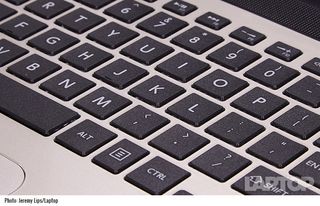
The touchpad is fairly roomy, at 4.2 x 2.6 inches, and often left room to spare when I navigated with the mouse. Gestures like swiping between programs, scrolling in the Web browser and hiding active windows were all accurate.
Display
A marketing sticker on the Satellite L55-C5340's palm rest describes the laptop's "brilliant display." Toshiba gives itself a bit too much credit in that regard.The notebook's 15.6-inch display has a low resolution of 1366 x 768 and produces inaccurate, washed-out colors. When you reach a 45-degree viewing angle, it's almost impossible to see the screen because the images are so washed out and the panel is so reflective.

I watched the trailer for The Angry Birds Movie on the display and was able to see plenty of detail, including all of the birds' feathers and the beautiful, computer-generated island's flora. Unfortunately, it didn't look particularly colorful; the screen was on the cool side, washing out images that should have been brighter. I watched the trailer again on other monitors and was blown away by how much brighter all of the colors were on those displays.
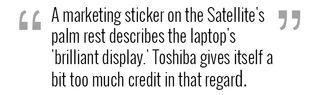
The L55-C5340's display registered a really poor 151 nits of brightness on our light meter, which is well shy of the mainstream laptop average of 249 nits. Competitors such as the Dell Inspiron 15 7000 (222 nits), the Lenovo Ideapad 500 (216 nits) and the Lenovo Ideapad 300S (225 nits) were significantly brighter. Toshiba's similar laptop, the touch-enabled Toshiba Satellite L55T-C5388, was also brighter, at 192 nits.
MORE: The Best Laptops for Every Need
If you're looking for a wide range of accurate colors, this isn't the display for you. The L55-C5340's screen can produce just 63.4 percent of the sRGB color gamut (100 percent is great; higher is even better) and had a Delta-E color accuracy score of 4.37 (closer to zero is better). Dell's Inspiron 15 covers 70 percent of the color gamut and has astounding color accuracy, with a Delta-E score of 0.4.
Audio
Toshiba is using Skullcandy technology in its speakers, and the results are music to my ears. I holed up in a conference room and played the first earworm of the year, Adele's "Hello." The speakers produced clear vocals as Adele's ballad filled the room when she belted the chorus. When I switched songs to Drake's "Hotline Bling," the laptop showed off its proficiency at playing songs with more bass.
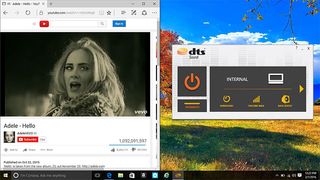
The computer comes with DTS sound software to adjust the audio, including options for surround sound, maximum volume and a bass booster. I'd recommend leaving everything exactly as it comes out of the box, because music sounded significantly worse without those options enabled.
Performance
Our test model came with a 2.2-GHz Intel Core i5-5200U processor, 8GB of RAM and a 5,400-rpm 1TB HDD. It performed admirably as a daily driver -- something you can use for Web browsing, text editing and some other office work. I downloaded the Chrome Web browser and managed to open 11 tabs (one of which was streaming HD video from YouTube) before noticing any slowdown. The fans started up when I opened my ninth tab.

In terms of raw performance numbers, however, the L55-C5340 struggled against the rest of the pack. On Geekbench, a benchmark used to measure system speed, the computer notched a score of just 5,564. The Lenovo Ideapad 500's Intel Core i7-6500U achieved a score of 6,128; the Satellite L55T-C5388's i7-6500U reached 6,888; and the Dell Inspiron's i5-6300HQ blew them out of the water, with 8,800. Only the HP 15t Touch's i3-4005U did worse, with a score of 3,420.
This Toshiba was toward the back of the pack for hard drive speeds. The notebook took 2 minutes and 59 seconds to transfer 4.97GB of mixed media files -- including videos, photos and text documents -- for a rate of 28.4 MBps. The Ideapad 500 hit 31.42, but the HP 15t Touch was slower, at 25.6 MBps. Dell's Inspiron came out in front, at a speed of 34.62 MBps.
The L55-C5340 took 5 minutes and 10 seconds to complete our OpenOffice spreadsheet test, which pairs 20,000 names with their addresses. The Dell Inspiron (3:58) and the Lenovo Ideapad 500 (4:04) were faster, though the category average of 5:19 is slower.
Ports and Webcam
A DVD drive and heat vents on the side of the L55-C5340 limit how many ports can fit on the computer, but you'll still get all of the essentials. On the left side of the notebook, you'll find the power port, Ethernet jack, a USB 2.0 port and the aforementioned DVD SuperMulti drive. The right side is home to the SD card slot, a headphone/mic combo jack, two USB 3.0 ports and an HDMI port.

I tried the 720p camera in our well-lit Manhattan office, and it produced a grainy but serviceable picture (like most webcams you'll find these days). The lights behind me were totally blown out, but I was in focus and the details in my face were preserved.
Battery Life
On the Laptop Mag Battery Test, in which we continuously browse the Internet at 100 nits of brightness, the Toshiba Satellite L55-C5340 lasted 5 hours and 14 minutes. That's poor, but no worse than the majority of its direct competitors.
MORE: Laptops with the Longest Battery Life
The Dell Inspiron 15 7000 lasted much longer, at 6:45, but the Lenovo Ideapad 500's battery ran for a pitiful 3:43. The 14-inch Lenovo Ideapad 300S lasted 6:25, while the L55-C5340's cousin, the L55T-C538, lasted 5:05 with a touch screen.
Graphics
You won't be playing any intensive video games on this system, because its Core i5 processor and integrated graphics lack the raw power required to run them. A round of Candy Crush Soda Saga ran smoothly, but I wouldn't task this laptop with anything more taxing.
On the 3DMark graphics benchmark, the L55-C5340 couldn't keep up with its foes, posting a score of 54,638. The Dell Inspiron 15 7000 and its Nvidia GeForce GTX 960M GPU blew the field out of the water, with a score of 105,046. But other laptops with integrated graphics, like the Lenovo Ideapad 500 (76,761) and Toshiba's own L55T-C5388 (66,251), beat the L55-C5340, too. Only the HP 15t Touch fared worse, with a score of 31,921.
Heat
The L55-C5340 stayed relatively cool during our testing. After we streamed 15 minutes of HD video, the laptop's touchpad hit 80 degrees Fahrenheit, and the underside reached 80 degrees. The spot between the G and H keys on the keyboard hit 94 degrees, which is just 1 degree short of our 95-degree comfort threshold.
Software and Warranty
This laptop has so much bloatware that it might be easier to list the programs that aren't preinstalled. (Unfortunately, that's not how we do things here at Laptop Mag.) Toshiba's own apps include a password manager, a system settings program and a power consumption utility. The My Toshiba program is largely a list of ads; when I tried the app, it was pitching Amazon Prime, TurboTax, QuickBooks and the 2015 Fantastic Four film.

There are a number of shortcuts on the desktop to websites for various apps and services that you may not have or use, including Dropbox, eBay, Groupon, Zappos, Insteon (a smart home remote control) and Amazon. The Internet Explorer bookmark bar is covered in links to these services as well (but the Edge browser is clean).I also found that the L55-C5340 was riddled with programs that users may never want to use (or might want to use an alternative for), including Mozilla Firefox, the iHeartRadio music player, Spotify, Candy Crush Soda Saga, Twitter, CyberLink's photo- and video-editing programs, and a dedicated video player for content from AOL On -- just to name a few.
Free trials of Microsoft Office, McAfee Live Safe and WinZip are also on the laptop. Toshiba provides a one-year limited warranty.
Configurations
The entry-level Satellite L55 model is the L55DT-C5238, which comes with a 2.2-GHz AMD A8-7410 processor; 8GB of RAM; a 1 TB, 5,400-rpm HDD; and a 1366 x 768 touch screen. It's currently selling for $567.45 on Amazon.com.

Our review model, the L55-C5340, came with a 2.2-GHz Intel Core i5-5200U processor; 8GB of RAM; a 5,400-rpm, 1TB HDD; and a 1366 x 768 nontouch display. It costs $599 at B&H Photo.
The L55T-C5388 is a bit more souped-up, with a touch screen and a 2.5-GHz Intel Core i7-6500U processor. It will run you $770 on Amazon.
Bottom Line
The Toshiba Satellite L55-C5340 is a notebook with powerful speakers and a lightweight build (at least for a 15-inch laptop), but it doesn't offer much more. If you're just browsing or writing, the performance will be good enough for you, but the small keys, poor battery life, washed-out screen and boatload of bloatware are more than enough reasons to look elsewhere. If you don't mind a slightly smaller display, consider the 14-inch Lenovo Ideapad 300S, which has an attractive design, a 1080p display and a great keyboard, for $529.
Toshiba Satellite L55-C5340 Specs
| Bluetooth | Bluetooth 4.0 |
| Brand | Toshiba |
| CPU | 2.2 Ghz Intel Core i5-5200U |
| Company Website | http://toshiba.com |
| Display Size | 15.6 |
| Hard Drive Size | 1 TB |
| Hard Drive Speed | 5,400rpm |
| Native Resolution | 1366x768 |
| Operating System | Windows 10 Home |
| Optical Drive | DVD SuperMultiDrive |
| Ports (excluding USB) | Combo Headphone/Mic Jack, Ethernet, HDMI, SD card slot, security lock slot, USB 3.0, USB 2.0 |
| RAM | 8GB |
| Size | 14.96 x 10.2 x 0.89 inches |
| Touchpad Size | 4.2 x 2.6 inches |
| USB Ports | 3 |
| Warranty/Support | 1 Year Standard Limited Warranty |
| Weight | 4.8 pounds |
| Wi-Fi | 802.11ac |
