Laptop Mag Verdict
Samsung's semi-rugged netbook can survive some rough treatment without roughing up your wallet.
Pros
- +
- +
Scratch-resistant outer coating
- +
Spill-resistant keyboard
- +
Good audio quality
Cons
- -
- -
Shorter battery life than competition
- -
Narrow touchpad button
Why you can trust Laptop Mag
Consumers on the hunt for a netbook that will survive the rigors of constant use and a bit of knocking about usually turn to business or education models like the HP Mini 5102 or Dell Latitude 2110. However, these systems tend to be more expensive. Enter Samsung's NB30, the semi-rugged cousin of the popular N series. With a hard drive that can survive a few drops and a keyboard that brushes off spills, this $379 netbook is built for demanding road warriors and high schoolers alike. However, its performance lags behind even other Samsung netbooks, and it's battery life falls behind the Pine Trail competition.
Design
The 2.8-pound NB30 has the same basic design, features, and size (10.4 x 7.4 x 1.1 inches) as the N210, the main difference being the semi-rugged aspects of the outer chassis. The lid and underside of the netbook feature raised ridges that flow in wavy curves, giving the NB30 a bit of class while providing users with an easy-to-grip surface. Under the lid a matte bezel and deck greeted us, just as on the N210. We were pleased to see the same keyboard layout and matte screen, but not so happy to note that SD Cards still stick out about half an inch when plugged in.
Semi-Ruggedness
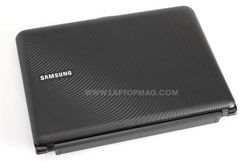
Click to enlarge
Aside from being easy to grip, the textured surface of the NB30 is also scratch-resistant, so users can drop it in a bag or briefcase without worry. Other protective features include hard drive protection from minor falls. When the NB30 detects a drop, it automatically parks the disk head to prevent damage. To round it off, the spill-resistant keyboard will keep liquid-induced disasters at bay, at least within reason: Samsung says the NB30 can withstand up to 50 ccs (about 1.7 ounces) of liquid if it's removed within 10 seconds.
Heat
Thankfully, the NB30 runs much cooler than the N210. After playing a Hulu video clip at full screen for 15 minutes, we measured temperatures between the G and H keys and the touchpad at just 87 degrees Fahrenheit, and the middle of the underside was only 86 degrees. Though the left front area on the underside got up to 97 degrees, it's still within the acceptable range; we never noticed undue heat or experienced discomfort while using the NB30 on our lap.
Keyboard and Touchpad
The NB30 has the same island-style keyboard as the N210. It stretches from edge to edge on the deck with ample space between the keys, delivering a good typing experience with springy tactile feedback. We were able to reach our normal typing rate right away.
The 2.5 x 1.6-inch touchpad is fairly large and allowed for smooth navigation of the desktop. It's almost too smooth; the cursor moved fast. However, our biggest issue with this netbook is the small and narrow mouse bar. There's a line to delineate the left and right sides, but it feels cramped compared to other netbooks we've tested. It also sits too close to the touchpad, and our finger often accidentally strayed onto it. We opted to use an external mouse after a few hours of testing.
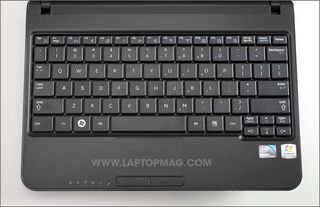
Click to enlarge
Display and Audio

Click to enlargeThe NB30's 10.1-inch, 1024 x 600 LED-backlit matte display offered bright colors and deep blacks despite the lack of a glossy finish. In fact, we were able to use the netbook comfortably in direct sunlight. Unfortunately, viewing angles aren't very good. When watching an episode of House, pushing the screen all the way back resulted in color distortion, as did looking at it from a few degrees off-center to the left or right.
We were pleased to see that Samsung continues to make audio quality a priority, and we experienced above-average sound from the small speakers tucked under the front lid of the NB30. At 60 percent volume the system was able to fill a medium-sized room while playing "When I Grow Up" by Garbage. Though bass is present, we did note some tininess. Even at 100 percent we didn't notice any distortion.
Ports and Webcam
As with the N210, the NB30 includes one chargeable USB 2.0 port on the left side. Otherwise, the port spread is typical for a netbook. On the left: the aforementioned chargeable USB 2.0, Ethernet, headphone, and mic. On the right: VGA, two USB, and a Kensington lock slot. The front houses a power switch and 3-in-1 media card reader.

Click to enlarge

Click to enlarge
The 0.3-megapixel webcam delivered images with decent color and backlight balance; we weren't surprised when our Skype friend noted that our image blurred each time we moved while chatting, even if the motion was slight. Samsung bundles CyberLink YouCam with the NB30 for adding effects to stills and video capture, plus one-touch uploads to YouTube.
Performance
The 1.66-GHz Intel Atom N450 CPU and 1GB of RAM delivered a score of 1,313 on PCMark05, more than 100 points below the 1,440 category average. This trails the N210 (1,362), MSI Wind U160 (1,406), and the ASUS Eee PC 1001P (1,384), but comes in just ahead of the Gateway LT2118U (1,310). Its Geekbench score of 922 is well above the netbook average (868) and on a par with the N210 (925).
We experienced snappy performance when we had two or three programs open, but the N210 struggled once we got up to four or five running at one time. While writing this review in WordPad, we also ran Google Chrome with up to four tabs, Internet Explorer, Notepad, as well as Windows Media Player and encountered few latency issues. Once we upped the number of tabs in Chrome we noticed more lag. Transcoding a 114MB MPEG-4 file to AVI took 6 minutes and 1 second, exactly the same as the category average; the U160 was about 10 seconds faster.
The 5,400-rpm, 160GB hard drive completed the LAPTOP Transfer Test in 4 minutes and 8 seconds for a speed of 20.5 MBps. This is well above the average netbook (17.3 MBps) and ahead of the Eee PC 1001P (17.5 MBps), but falls behind the N210 (22.7 MBps), Gateway LT2118U (21.8 MBps), and Wind U160 (24.8 MBps).
Given this speed, we were surprised that it took the netbook 1 minute and 14 seconds to boot into Windows 7 Starter, but suspect that trialware loading at startup is the culprit more than the hard drive itself. The average is just 61 seconds.
Graphics and Video Performance
With Intel's integrated GMA 3150 graphics driving the NB30, its 3DMark06 score of 143 isn't surprising, though it's 10 points behind the N210. The category average is 215, but that figure includes systems with Nvidia Ion graphics. When compared to other Pine Trail netbooks, the NB30 is only slightly below average. Still, the Wind U160's score of 163 trounces it.
We were able to stream a standard definition episode of House from Hulu, but at full screen the clip hitched, even after buffering. When playing a Facebook game (Pet Society) our virtual creature moved sluggishly.
Battery Life and Wi-Fi

Click to enlargeWe were disappointed to find that the NB30's battery life of 6 hours and 22 minutes didn't match the N210 (6:59) and is only slightly above the six-cell category average. Once a battery life champion, Samsung once again gives up the crown to category leaders such as the ASUS Eee PC 1005PE-P (10:36), HP Mini 5102 (10:08), and Toshiba mini NB305 (8:37). Six hours will get most users through the day with moderate to frequent use, there are better choices than the NB30 when it comes to endurance.
At 15 feet from the router, the NB30 achieved throughput of 19.7 Mbps; at 50 feet throughput dropped to 12.2 Mbps. Though the Atheros AR9285 radio is capable of wireless N, these scores are behind the category averages (22.8/17.7 Mbps), though on a par with the N210 (21.1/10.5 Mbps). Still, the Gateway LT2118U has a stronger signal (43.3/21.5 Mbps).
Green Testing
It took the NB30 just 2 hours and 10 minutes to fully charge the six-cell battery, averaging 38.5 watts, for a LAPTOP Battery Efficiency Rating of 13.1. This is well below the average netbook (16.4), signaling that this is a fairly efficient machine. The NB30 has an Gold EPEAT rating, earning 21 of 28 points.
Software and Warranty
Samsung preloads its usual suite of branded utilities and programs with the N210, including Recovery Solution 4, Easy Display Manager, Easy Network Manager, and Update Plus to keep each program up to date. There's also the AnyPC client for remote access, CyberLink YouCam, and Microsoft Works. Trialware includes 60 days of Microsoft Office 2007, McAfee SecurityCenter, and several Flash games.
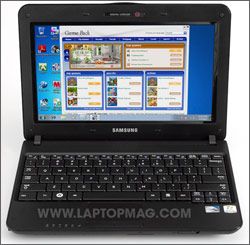
Click to enlargeSamsung covers the NB30 with a one-year parts-and-labor warranty with 24/7 toll-free phone support. Click here to see how the company fared in our Tech Support Showdown.
Verdict
The $379 Samsung NB30 is a good choice for consumers who want the peace of mind a semi-rugged netbook offers but want to keep the budget under $400 (in contrast, an HP Mini 5102 with just 1GB of RAM and a four-cell battery costs $415). Well suited for an older child or a frequent traveler, the NB30 can handle the basics and even a little multimedia. However, if ruggedness isn't a key need, the NB30 doesn't quite stand up to the competition. You can get better performance with the Samsung N210 or MSI Wind U160 for the same price, while the Gateway LT2118U and ASUS Eee PC 1001P (both of which last over 2 hours longer on a charge) run for $30 to $80 less. Still, semi-ruggedness at this price is a good deal.
Samsung NB30 Specs
| Brand | Samsung |
| CPU | 1.66-GHz Intel Atom N450 |
| Card Slots | 3-1 card reader |
| Company Website | http://www.samsung.com/us/ |
| Display Size | 10.1 |
| Graphics Card | Intel GMA 3150 |
| Hard Drive Size | 160GB |
| Hard Drive Speed | 5,400rpm |
| Hard Drive Type | SATA Hard Drive |
| Native Resolution | 1024x600 |
| Operating System | MS Windows 7 Starter Edition |
| Ports (excluding USB) | Microphone, Kensington Lock, Headphone, Ethernet, VGA |
| RAM | 1GB |
| RAM Upgradable to | 2GB |
| Size | 10.4 x 7.4 x 1.1 inches |
| USB Ports | 3 |
| Warranty/Support | 1 Year Standard Parts and Labor |
| Weight | 2.8 pounds |
| Wi-Fi | 802.11b/g/n |
