Laptop Mag Verdict
The lightest convertible tablet delivers durability, speed, and a display that supports pen and touch input.
Pros
- +
Lightest convertible tablet yet
- +
Very durable design
- +
Fast performance
- +
Twin battery bays
- +
Multitouch display with smooth pen input
- +
Ergonomic hand strap
Cons
- -
Screen looks a bit washed out
- -
Relatively small keys and touchpad
Why you can trust Laptop Mag
There's something oddly satisfying (and a little scary) about dropping a notebook from 30 inches to see it if can survive. The Toughbook C1, the world's lightest 12.1-inch convertible, barely flinched. Then we did it again. Nothing. And that's not all this multitouch tablet can take. The C1 (starting at $2,499; $2,829 as configured) can shrug off 6-ounce liquid spills and up to 225 pounds of pressure. Just as important, demanding healthcare and field sales workers will appreciate that this Core i5 notebook performs like a champ and lasts up to 10 hours on a charge--if you pay for the second battery. While too pricey for most road warriors, the durability and versatility Panasonic offers will easily win over its target audience.
Design and Durability
You could try to find a lighter 12-inch convertible, but you won't. At just 3.2 pounds with a single battery and 3.7 pounds with an optional battery in the second bay, the C1 weighs less than the Lenovo ThinkPad X201 (starting at 3.5 pounds), the Dell Latitude XT2 (3.6 pounds) and every other competitor on the market. On the other hand, this Toughbook is on the chunkier side, measuring 1.2 to 1.7 inches thick. The XT2 has a 1.1-inch profile, and the X201 is 1.3 inches.
What you get in return for that extra girth is serious durability. The C1's magnesium alloy case has been tested to withstand 12-inch drops to any side (non-operating), as well as a 30-inch drop on the base (while operating). We know this Toughbook is tough because we tried the latter torture test during this review. The first time a rubber bumper on the back right of the machine popped off, but we easily put it back on. The second time nothing happened at all; this business rugged machine just kept running. We even dropped the unit a third time from 30 inches to no ill effect. The C1 also survived a 6-ounce water spill and a 180-pound man standing on top of the lid (with a board in between to evenly distribute the weight).
Whether you're roaming the hospital or you're out in the field, the C1 is easy to use and carry. That's because this convertible features an ergonomic hand strap on the bottom of the unit, along with a raised dome underneath that makes the machine easier to grip with one hand. A unique triple-hinge design--two for opening and closing the lid and one for rotating the screen--makes this tablet less susceptible to failure over time. We needed to use more force than we're accustomed to when switching into tablet mode and back again, but the screen location lock was reassuring.
Heat
The Toughbook C1 is one of the coolest notebooks of any size we've tested. After playing a Hulu video for 15 minutes, we measured temperatures between 78 and 79 degrees Fahrenheit on the touchpad, between the G and H keys, and on the underside of the system. Most notebooks register in the mid 90s or higher. The C1's fan got a little loud at times, but it's definitely working.
Keyboard and Touchpad
Because the C1's keyboard is flanked by rubber bumpers (designed to protect the screen bezel when the lid is closed), the layout doesn't extend to the edges of the desk. This results in some undersized keys, especially the space bar. The keys are also shorter than we're accustomed to, which made typing feel cramped at first.
However, the keys provided solid, springy feedback, and we noticed zero flex. In addition, the two rubber bumpers on the back of the C1 raise the laptop, resulting in a more comfortable angled typing position.
We've never been huge fans of the circular touchpads on Toughbooks, but this one gets the job done. Though it's a somewhat small 1.8 inches in diameter, moving the cursor was easy. You'll find two dedicated mouse buttons underneath that are easy to activate.

Click to enlarge
Ports
The left side of the C1 houses two USB ports, Ethernet and modem jacks, and the power connector. You'll find an old-school PC Card Type II slot on the right side, along with the digital pen holster, a third USB port, and a VGA connector. The front edge of the notebook has a power switch, wireless switch, headphone and mic jacks, and an SD Card slot.
This configuration did not include a webcam, but it's available as an option, as is a fingerprint reader.
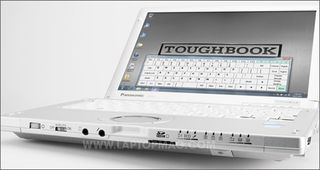
Click to enlarge

Click to enlarge

Click to enlarge
Multitouch Display and Audio
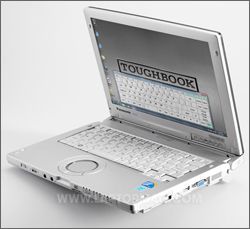
Click to enlargeVersatility is the name of the game with the 12.1-inch matte screen on the C1 (1200 x 800 pixels), which has a 16:10 ratio. It's designed to let workers use pen input or touch. This convertible also supports multitouch, so you can zoom in on objects (like photos or maps) with a pinch gesture. These gestures worked smoothly on both pictures and websites. Touch accuracy was also strong.
The C1's display was plenty bright, but the picture appeared a bit washed out and grainy until we tilted the lid back. Horizontal viewing angles were nice and wide, though.
For a business-rugged notebook, the C1 pumps out surprisingly decent sound. The speaker on the right side of the laptop produced loud volume when we cranked some "Quiet Little Voices" on Slacker. That's good news, since this notebook will likely be used in some noisy environments.
Tablet Features
We've used plenty of tablets over the years, and the C1 offers one of the smoothest digital ink experiences yet. The pen ejected easily from the right side with a push, and then we used Windows Journal to jot notes. The tablet exhibited virtually no lag as we scribbled. Our only complaint is that it sometimes took a couple of taps with the pen to open or expand a window. (Don't afraid to use a bit of force.)
To enhance the tablet experience, Panasonic includes a row of buttons on the left side of the bezel when in tablet mode. These circular, backlit buttons let you adjust the brightness, launch the Tablet Input Panel or touch keyboard (depending on what you had open last), rotate the display, lock this system, and launch a settings Dashboard. This utility lets you do everything from change the volume and resolution to reassign what the buttons do.
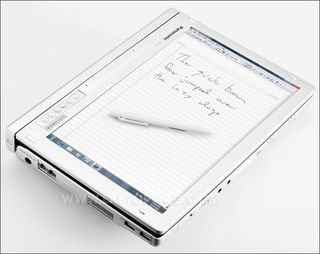
Click to enlarge
Performance
Despite is light weight, the C1 packs some punch. It's 2.4-GHz Core i5 processor, paired with a relatively low 2GB of RAM, produced a PCMark Vantage score of 5,000. That showing is well above the category average (3,323), but was beat by the ThinkPad X201 Tablet by almost 500 points (5,445). Applications were quick to open, and the notebook took less than a minute to boot, a bit faster than the category average. It took a swift 2.5 seconds to resume from sleep.
Thanks the Core i5 CPU's multithreading and turbo boost capability, the C1 made quick work of our video transcoding test. It took the machine 54 seconds to convert a 114MB MPEG-4 video clip to AVI, a minute faster than the average ultraportable but comparable to the Core i5-equipped Portege R700 and ThinkPad X201 (both 57 seconds).
The C1 doesn't include tons of storage space, but it will protect your data. Our unit shipped with a 5,400-rpm, 250GB drive that's not only shock-mounted but features a quick release so you can take sensitive information with you. In our tests, the drive turned in a transfer rate of 24.6 MBps, which is above the category average.
Graphics Performance
The C1's Intel HD graphics delivered a 3DMark06 score of 1,354. That's above the ultraportable average (1,167) but below the ThinkPad X201 Tablet (1,500). Still, flyovers in Google Earth were smooth--even though it took a while for landmarks to fill in--and a 1080p trailer of Tron: Legacy played with minimal hitching. You can even play a mainstream game like World of Warcraft at a decent frame rate; we saw 41 fps at 1024 x 768 resolution.
Battery Life and Wireless
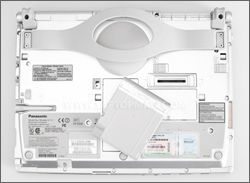
Click to enlargeGiven that this convertible packs Core i5 power, the fact that it lasted 4 hours and 51 minutes in the LAPTOP Battery Test (continuous web surfing over Wi-Fi) is pretty respectable. The Core i7-equipped ThinkPad X201 Tablet had a longer runtime of 5:10. If you're going to invest in this convertible, we strongly recommend you spring for the second battery ($105), which boosta the endurance closer to 10 hours. Best of all, this battery won't jut out from the system; it slips into a bay on the back side near the hand grip.
The Intel Centrino Advanced-N 6200 wireless card delivered fast throughput 15 feet from our router (41.3 Mbps). We saw slightly below-average performance of 18.3 Mbps from 50 feet, compared to 19.4 Mbps for the category average. This configuration also includes Bluetooth connectivity. Gobi mobile broadband, which supports both Sprint and Verizon Wireless, is optional.
Configuration Options
In addition to mobile broadband and a second battery, other options for the C1 include a fingerprint reader, SmartCard reader, and webcam.
Software and Warranty
Panasonic keeps the software fairly light on this ultraportable, including a handful of its own tools. You'll find apps like Power Plan Extension Utility and the aforementioned settings dashboard, which is touch-friendly. The C1 also comes with Microsoft's Touch Pack for fiddling around with the multitouch display, as well as such tablet-related tools as Stick Notes and Windows Journal.
The C1 is backed by a three-year limited warranty for parts and labor.
Verdict
The Toughbook C1 impresses with its durability, speed, and comfort. Plus, this ultra-light tablet combines pen and touch input to give workers more flexibility. While you'll have to pay a bit more to get the best endurance, overall this is a killer convertible for those who are hard on their machines.
Panasonic Toughbook C1 Specs
| Bluetooth | Bluetooth 2.1+EDR |
| Brand | Panasonic |
| CPU | 2.4-GHz Intel Core i5-520M |
| Card Slots | 2-1 card reader, PC Card |
| Company Website | http://www.panasonic.com/toughbook |
| Display Size | 12.1 |
| Graphics Card | Intel HD Graphics |
| Hard Drive Size | 250GB |
| Hard Drive Speed | 5,400rpm |
| Hard Drive Type | SATA Hard Drive |
| Native Resolution | 1200X800 |
| Operating System | MS Windows 7 Professional (64-bit) |
| Ports (excluding USB) | Dual-array mic, Docking Connector, Audio-in, VGA, Modem, Kensington Lock, Ethernet |
| RAM | 2GB |
| RAM Upgradable to | 6GB |
| Size | 11.8 x 8.9 x 1.2-1.7 inches |
| Touchpad Size | 1.8 inches |
| USB Ports | 3 |
| Warranty/Support | 3-year limited warranty |
| Weight | 3.2 pounds |
| Wi-Fi | 802.11a/b/g/n |
| Wi-Fi Model | Intel Centrino Advanced-N 6200 |

