How to buy Bitcoin on PayPal
The easiest way to buy BTC on the popular fintech platform

Note: This is not financial advice. This is for educational purposes only. Please note that cryptocurrency is a highly volatile asset class; only invest what you can afford to lose.
"How to buy Bitcoin on PayPal" is a question many beginner investors are curious about, especially if they don't have interest in purchasing cryptocurrency from unfamiliar platforms such as Coinbase and Binance US. PayPal is a well-known, highly established fintech platform, so naturally, folks who are new to the crypto market want to use it because it's familiar and trustworthy.
PayPal currently holds a limited arsenal of cryptocurrencies for buying and selling: Bitcoin, Ethereum, Litecoin and Bitcoin Cash. It's worth noting, though, that you cannot transfer cryptocurrencies in and out of PayPal. This is fine is you simply intend on buying, holding and selling, but if you want to move your digital assets to another platform, you won't be able to do so.
With that caveat out the way, here are the easy, step-by-step instructions on how to buy Bitcoin on PayPal.
How to buy Bitcoin on PayPal
You must first have a PayPal account before you can buy and sell cryptocurrencies on the platform. Once you have one set up, here's how to buy Bitcoin on PayPal.
1. Log into your PayPal account.
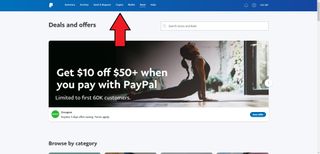
2. Navigate to "Crypto" located on the top menu.
Stay in the know with Laptop Mag
Get our in-depth reviews, helpful tips, great deals, and the biggest news stories delivered to your inbox.
3. Click on "Bitcoin."

4. Click on "Buy." If this is your first time buying, a window to pop up saying, "Let's confirm some info before you buy." You'll be prompted to agree to Paypal's Terms and Conditions as well as the fees and stipulations for setting up a PayPal Balance account.

5. Next, PayPal will ask you to input some personal information such as the last four digits of your social security number and your address. After completing the Know Your Customer process, a small banner should appear with the words, "Account info confirmed. You're all set to go!"
6. Next, a "Buy Bitcoin" window should appear. You can either choose one of the pre-selected amounts (e.g. $5, $200, $100, $500) or you can input your own. You can buy as little as $1 worth of BTC on PayPal.
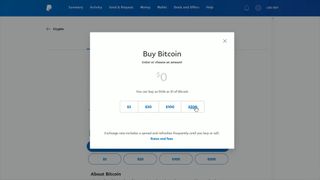
7. Once you've typed in your amount, click on "Next."
8. Choose your payment method.
9. Next, a "Review and Buy" page will pop up, allowing you to make sure that everything is correct before you commit to the purchase.
10. Click on "Buy Now."
11. If the purchase is successful, digital streamers should cascade down the page with a window that says, "Congratulations on your Bitcoin purchase!"
As always, make sure to exercise proper risk management. The cryptocurrency market is extremely volatile.
Kimberly Gedeon, holding a Master's degree in International Journalism, launched her career as a journalist for MadameNoire's business beat in 2013. She loved translating stuffy stories about the economy, personal finance and investing into digestible, easy-to-understand, entertaining stories for young women of color. During her time on the business beat, she discovered her passion for tech as she dove into articles about tech entrepreneurship, the Consumer Electronics Show (CES) and the latest tablets. After eight years of freelancing, dabbling in a myriad of beats, she's finally found a home at Laptop Mag that accepts her as the crypto-addicted, virtual reality-loving, investing-focused, tech-fascinated nerd she is. Woot!

