How to buy a Bitcoin ETF — the safest way to dabble in crypto
The easiest way to buy a Bitcoin ETF

Note: This is not financial advice. This is for educational purposes only. Bitcoin ETFs are risky; only invest what you can afford to lose.
"How to buy Bitcoin ETF" is one of the most popular search queries on Google as new and established investors develop an interest in Bitcoin-linked exchange-traded funds. So what, exactly, is an ETF? In layman's terms, it's a basket of securities (e.g. stocks) that can be bought or sold on a stock exchange like Robinhood. As such, a Bitcoin ETF is a hodgepodge of Bitcoin-focused assets.
For example, instead of buying Apple stocks, you can buy a tech ETF with exposure to many stocks of Apple's ilk, including Microsoft, Google, Samsung, Facebook and more. This is advantageous because if Apple tanks, better-performing tech stocks offset the loss.
- The best laptops for crypto mining in 2021
- Best stock trading apps — try these Robinhood alternatives
- How to buy Bitcoin
In the same way, Bitcoin ETFs may be more appealing than buying Bitcoin itself because purchasing a basket of Bitcoin-linked securities minimizes risk. However, it's important to note that Bitcoin ETFs still have securities within the same category (i.e. cryptocurrency). Bitcoin ETFs have a melange of different holdings, but if the crypto market plummets, there's a chance Bitcoin ETFs will follow.
How to buy a Bitcoin ETF
A Bitcoin ETF that is currently available for purchase is the ProShares Bitcoin Strategy ETF, which is trading under the BITO ticker symbol. Another Bitcoin ETF to watch out for is BTF (available on Oct. 22). You can buy BITO on the Robinhood app now. Here's how to get started.
1. Download the Robinhood app and go through the onboarding process.
2. Next, you'll need to fund your Robinhood account. Click on the wallet icon on the bottom taskbar (it's between the chart and magnifying glass icons).
Stay in the know with Laptop Mag
Get our in-depth reviews, helpful tips, great deals, and the biggest news stories delivered to your inbox.
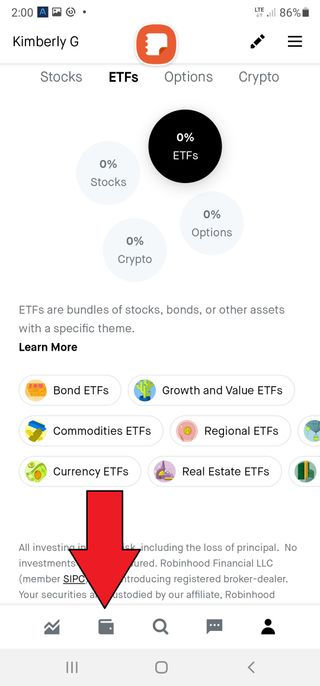
3. Tap on Deposit Funds. If this is your first time, you'll be prompted to select your bank and enter your credentials (online banking username and password). This information is necessary so that Robinhood can link your bank to the app. You may also need to verify your identity by inputting a code sent to your phone number.
4. After selecting which account you want to be linked to the Robinhood app (e.g. checking), a window should pop up saying, "Success! Account is linked."
5. Click on the wallet icon again and deposit how much money you're willing to invest in the Bitcoin ETF.
6. After inputting your desired amount, click on Review followed by Submit. Now that your account is funded, let's get that Bitcoin ETF!

7. Tap on the magnifying glass icon and type in BITO into the search bar. Click on ProShares Bitcoin Strategy ETF.
8. Tap on Buy. Input the number of shares you can buy according to your available funds. BITO is trading at around $40 as of this writing, so if you funded your Robinhood account with $500, you can buy a maximum of 12 shares.
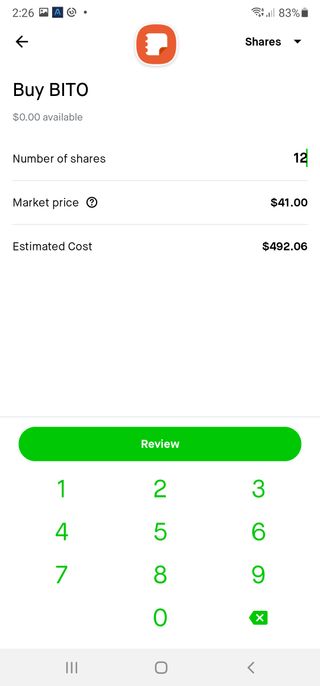
9. Tap on Review, swipe up to submit and, voila, you now have your first Bitcoin ETF
Unlike the cryptocurrency market, which is open 24/7, it's best to make purchases when the stock market is open (Mon - Fri, 9:30am ET - 4pm ET).
Kimberly Gedeon, holding a Master's degree in International Journalism, launched her career as a journalist for MadameNoire's business beat in 2013. She loved translating stuffy stories about the economy, personal finance and investing into digestible, easy-to-understand, entertaining stories for young women of color. During her time on the business beat, she discovered her passion for tech as she dove into articles about tech entrepreneurship, the Consumer Electronics Show (CES) and the latest tablets. After eight years of freelancing, dabbling in a myriad of beats, she's finally found a home at Laptop Mag that accepts her as the crypto-addicted, virtual reality-loving, investing-focused, tech-fascinated nerd she is. Woot!

