Asus Gaming Laptops – 2018 Brand Rating and Report Card
Editor’s Note: We have updated some sections of Asus’ report to reflect newly discovered information regarding its displays, warranty policy, and other features.
After a respectable fourth-place finish in last year's ranking, Asus stepped up its game big time for 2018. The introduction of the Zephyrus heralded a new era for the Republic of Gamers, one marked by sleek design and top-tier performance, thanks to innovative packaging that maximizes airflow and employs the latest ultrathin Nvidia Max-Q graphics cards.
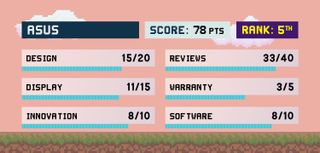
However, the company's still got some work ahead to close the gap in display quality, and its warranty doesn't have much in the way of special perks or conveniences that other brands are willing to extend to their customers.
Reviews (33/40)
Of the five Asus Republic of Gamers (ROG) laptops that crossed our bench this year, just one got an Editors' Choice award, and the line had an average score of 3.7. The best of the bunch was the Asus ROG Zephyrus M GM501, which has a slim design, upgradable memory, excellent performance and a vibrant display.
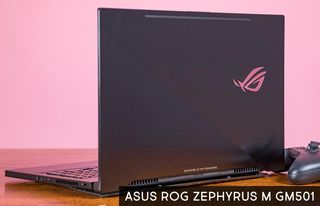
We gave similar praise to the ROG Zephyrus for its innovative cooling, but its battery life was worse than we expected, as was its audio. The Asus ROG GU501 also continued the trend of strong design and excellent performance, but it came with a dim display. On the lower-end Strix side, the GL702ZC had great speakers and a desktop CPU, but it ran hot and had slow storage speeds.
Design (15/20)
Stay in the know with Laptop Mag
Get our in-depth reviews, helpful tips, great deals, and the biggest news stories delivered to your inbox.
Asus blew our minds with the original ROG Zephyrus. The designers created a cool two-tone effect using different striations on the brushed metal aluminum. Upon opening the lid, the undercarriage opens slightly in the rear, which is mostly for cooling purposes, but there's a healthy wow factor with the red light pouring out the back.
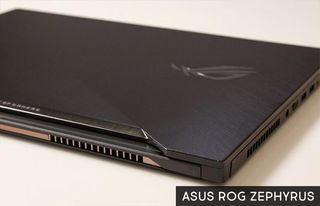
Since the Zephyrus' design is so breathtaking, Asus applied the look to just about every gaming laptop this year including the Zephyrus M GM501 and the ROG GU501.

The company even added some of the design language to the Strix line with the Strix GL503. It's nice, but it dilutes what made this flagship notebook so special. The Strix GL702ZC was the only notebook that didn't receive the Zephyrus treatment, and it's still a handsome laptop with its aluminum chassis and backlit darts and massive chrome logo. We're hoping that Asus will continue to embrace diverse designs for future models.
Display (11/15)
Asus' gaming displays landed in the middle of the pack over the past year, averaging around 116 percent of the sRGB color gamut and 293 nits of brightness. The ROG Strix GL702ZC is the most gorgeous of the bunch, presenting 119 percent of the sRGB gamut and a vibrant 341 nits of brightness.

The loveliest model that Asus has to offer is the ROG Zephyrus, which still provides a stunning Nvidia G-Sync panel that covers 114 percent of sRGB and averages at 253 nits. Between those and everything in between, Asus has a decent selection of displays.
Innovation (8/10)
Asus wowed us last summer with the ROG Zephyrus, which packs Nvidia's new Max-Q GPU into a slim and truly innovative design. The Zephyrus' keyboard and right-facing touchpad sit at the bottom of the inner chassis, allowing Asus to pack tons of power and a more airflow-friendly design into the laptop's top half. It's new ground for Asus, and results in a better-looking and better-performing notebook.
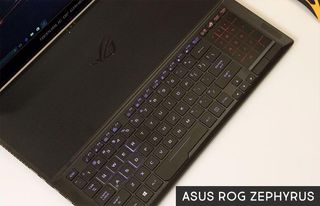
Asus later brought some of the Zephyrus' key design touches to its more affordable gaming laptops, such as the ROG Strix, resulting in a 2017-2018 laptop lineup that feels genuinely fresh in the face of so many samely competitors.
Asus has also been on the forefront of ensuring gamers get buttery-smooth frame rates, as the company was the first to incorporate a display with high refresh rates and low latency in the Asus ROG Strix Hero II. That rig sports a 15.6-inch, 144-Hertz display with 3 milliseconds of latency. Asus also helped usher in the ultra-thin bezel trend with laptops like the original Zephyrus.
Software (8/10)
ROG Gaming Center is at the core of all Asus gaming laptops. Available on most of the company's laptops, including the Asus ROG GU501 and the ROG Zephyrus M GM501, this tool allows you to monitor temperature, storage and RAM usage, and to customize fan options.

Inside of Gaming Center, you'll find ROG Aura Core, which lets you program the RGB backlighting, and ROG GameVisual, where you can set display color temperatures for various game genres.
The Asus ROG Strix GL702ZC includes GameFirst IV for prioritizing bandwidth on a per-app basis, so your faster-paced games don't lag on the net. This machine also gives you Sonic Radar II, which overlays visuals to show where sounds are coming from inside of your game.
The Asus Rog Zephyrus introduced WhisperMode, which provides controls for fine-tuning energy usage and frame rate. As the WhisperMode name suggests, one of the primary reasons to use this app is to reduce the amount of noise the Zephyrus makes.
MORE: Best Asus Laptops
The ROG Zephyrus M GM501 includes Nvidia's G-Sync technology, which optimizes visual performance in gaming (and other kinds of computing), to eliminate screen tearing and latency. And as anyone who's died too often in hyper-paced games like Doom knows, G-Sync's nearly seamless refresh rate can be the difference between thriving and having to restart.
Configurations and Warranty (3/5)
The Republic of Gamers offers something for everyone. If you’re thinking about building a system for gaming, the reasonable prices of Asus’ ROG laptops will encourage you to consider a more portable option instead. Notebooks start at $1,099 for a modest mid-range machine, though prices reach all the way up to $3,699 for a 17-inch behemoth powered by an Intel Core i9 processor and overclocked Nvidia GTX 1080 graphics. Asus recently added slimmer options to its repertoire as well, represented by the svelte-yet-powerful Zephyrus and Zephyrus M systems.
MORE: The Best Gaming Laptops
As far as its warranty is concerned, Asus offers a standard one-year policy from the date of purchase. If you have to send your machine in for any reason, you’ll usually have to pay to ship it to Asus’ service center, though the company will pay for the trip back. The warranty explicitly states that failure caused by improper installation or any modifications outside of Asus’ control is not covered. In other words, if you try to install new memory or storage in your laptop and something goes wrong, Asus is liable to deny you service.
However, Asus does offer accidental damage protection at certain retailers, including Amazon, Newegg and Micro Center. This covers against spills, electrical surges and drops.

