Laptop Mag Verdict
One Laptop Per Child's noble vision of empowering children worldwide brings its Dreams software to the 7-inch XO Tablet, but it has some flaws.
Pros
- +
Innovative Dreams Interface
- +
Access to Google Play
- +
Protective silicon case included
- +
Inexpensive
Cons
- -
Dim display with limited viewing angles
- -
Limited parental controls
- -
Poor camera
- -
Below-average battery life
Why you can trust Laptop Mag
The One Laptop Per Child (OLPC) project brought netbooks to less-connected regions of the world to empower children with modern technology. To keep that philosophy up-to-date, OLPC is bringing its proprietary Dreams dashboard to the $129 7-inch XO Tablet. The first bilingual (English and Spanish) kids tablet on the market, is the Google-certified XO Tablet the stuff dreams are made of?
Design
Wrapped in a removable bright-green bumper that has a quarter-size loop sticking out of one corner, the XO Tablet looks like one of the aliens in "Toy Story." The tablet itself is unassuming, with a glossy black front, silver band around the bezel and a dimpled, dark-gray plastic back. A 1.2-MP camera sits above the center of the screen when the tablet is held horizontally.

The back of the XO Tablet features embossed XO and Vivitar logos, and a 2-MP camera on the left side (when held in portrait orientation). Along the bottom edge are microUSB and HDMI ports, a headphone jack, reset button and microphone. On the left are the volume and power buttons, while a microSD card slot sits on the right.

Click to EnlargeSoft and pliable, the rubbery bumper has raised dots on its textured back, making for a good grip. With the case on, the volume rocker and power button were still easy to access, and none of the ports or card slots was blocked.
At 7.6 x 4.65 x 0.39 inches, the XO Tablet is smaller and slimmer than kid tablets like the Kurio 7s (7.8 x 5.0 x 0.49 inches) and the Fuhu Nabi 2 (8.6 x 6.1 x 1.1 inches). At 12.6 ounces (1 lb. with case), the XO is also lighter than both the 1.2-lb. Kurio 7s and the 1.3-lb. Nabi 2. The ASUS MeMo Pad HD 7 is also slightly bigger, at 7.7 x 4.7 x 0.4 inches, but a lighter 11 ounces.
Display

Click to EnlargeThe XO Tablet's 7-inch touch screen has a resolution of 1024 x 600 pixels, which is lower than we'd like but on a par with the Kurio 7 and Nabi 2. Although it's not a kids' tablet, the ASUS MeMo Pad HD 7 has a 1280 x 800-pixel display. Most icons on the XO's profile screen looked slightly pixelated, such as the ones for 1000 Recetas, Astronaut 101, Play Books and Snapseed. Such games as "Angry Birds: Star Wars II" and "Fruit Ninja" looked bright and colorful, but the characters and fruits in the latter game appeared somewhat blurry.
The XO Tablet's screen is dimmer than most, measuring just 155 lux. That's lower than the Kurio 7s (221 lux), Nabi 2 (162 lux), MeMO Pad HD 7 (358 lux) and tablet category average (363 lux). A 1080p HD trailer for "RoboCop" (2014) was reasonably vibrant, but viewing angles were limited, making it hard to see on-screen action when we tilted the tablet away from us.
Audio
When we played "Best Song Ever" by One Direction, the solo speaker on the XO Tablet's back was barely able to fill a small bedroom. While we could hear drumbeats and strumming-guitar notes, the music was noticeably tinny and somewhat muffled. Vivitar recommends using kid-safe headphones ($19.99 on Walmart.com) with the slate.
On LAPTOP's audio test, which involves playing a tone on the device on max volume and measuring it from 13 inches, the tablet registered 74 decibels, below the tablet category average (83 dB) and the Kurio 7s' 81 dB.
User Interface

Click to EnlargeAt startup, you're asked to create a password for the parent account on the XO Tablet. This password is required in order to access the full Android profile under XO's Dreams User Interface. Subsequently, you're prompted to log in to either the parent or the child account (which is automatically created) by dragging the lock icon to the logo for either Android or XO.
The child profile opens to the Dreams dashboard, a collection of 15 career paths, or "Dreams," such as Photographer, Programmer and Doctor. Tapping each round badge brings up a new screen with a set of apps associated with that Dream, organized by skill level (Beginner, Intermediate or Advanced). A small icon in the upper left reveals a list of books related to the category.

Click to EnlargeSome of these career paths are more extensive than others. For example, the Writer and Musician categories both have seven apps, whereas the Athlete and Doctor categories have just two.
The very first icon in this interface, which has the child's name, brings up profile information, such as My Files, My Books, Digital Passport and XO Usage. Tap the icon (four small colored dots) at the top right, and you'll see all the apps available in this account.

Click to EnlargeOur unit of the XO Tablet came with Android 4.1, but the company says the slate will ship with Android 4.2 Jelly Bean. One modification to the operating system is that, regardless of the profile you're in, tapping the home key at the bottom of the screen brings you back to the XO profile menu. To return to the traditional Android home screen, you'll have to enter the parent password every time. While this is a good child-safe feature, it would be nice to have the home key return to the Android home page if you're already logged in to the parent account.
The tablet can also be set to work in Spanish from the Dreams interface; in that mode, all settings, Dreams, and even the base Android skin and keyboard, are displayed in español.
Parental Controls
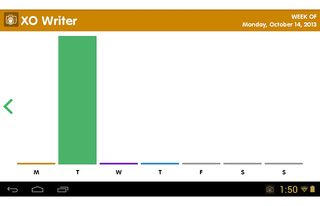
Click to EnlargeThe XO Tablet's parental-control system lets you block access to specific apps, the Internet, Google Play store and Google Talk. You can customize the child's profile colors and photo, and set a password as well. Up to three profiles can be created in addition to the parent account, each with its own settings and restrictions.
Parents can also monitor the progress of a child's account by tapping on the top-left icon in each account's Dreams dashboard. We saw that our kid profile had made more progress on XO Programmer (15 percent) content than on other categories, such as XO Writer (10 percent), XO Mathematician (5 percent) and XO Artist (5 percent). When we tapped each category, it showed a weekly histogram of when that content was accessed. XO Usage is also available as an app in the parental account.

Click to EnlargeOverall though, the XO Tablet's parental controls are somewhat limited compared to the competition. For example, there is no option to manage the time and duration for which each account can be used. The Kurio 7s offers a time-management system to allow more control over each user's profile. While the Nabi 2 also lacks that feature, it packs a robust parental-control suite to block specific websites, settings and types of videos or music users can access. Both the Kurio 7s and Nabi 2 offer filtered Web access in kid accounts, but the XO Tablet is less flexible, as you can only deny or grant Internet access.
Although it's not a child's tablet, per se, the Amazon Kindle HDX also has more robust parental controls via its FreeTime feature. You can set up profiles as well as manage usage time.
Apps

Click to EnlargeMany of the apps preloaded on the XO Tablet are products of partnerships with educational-content providers such as Scholastic, Discovery and Discovery Kids, Oxford University Press, Barnes and Noble and TED. The rest of the 100-plus preloaded apps are relative unknowns, such as PickMe Fruit, Animating Touch and DragonBox+ Algebra.
MORE: Top 25 Android Tablet Apps
Unfortunately, a number of these lesser-known apps look simplistic and dated, like "PickMe Fruit," which does nothing but prompt users to tap on fruit on a stand and displays basic information about each fruit. Some of the items are trial versions of apps, such as Bridge Architect and "Andor's Trail."
The tablet also packs some interesting apps, such as Terminal Emulator, Pedometer and Cardiograph. The latter reads your pulse by asking you to place your finger on the camera, while the Pedometer app was somewhat inaccurate, measuring a 0.4-mile distance (as measured on Google Maps) as 0.158 miles. Terminal Emulator launches a command-prompt screen for aspiring programmers.
Google Play can be accessed in the parent account or kids' profiles that have access. We downloaded apps like "Angry Birds: Star Wars II," "Fruit Ninja" and Facebook in the parent account and enabled those apps in the child accounts, where they then showed up.
Performance

Click to EnlargeThe XO Tablet's dual-core 1.64-GHz ARM iMAPx820 processor, 1GB of RAM and 8GB of onboard storage delivered good, but not great, performance. Apps such as Google Play, Facebook and "Angry Birds: Star Wars II" took between 5 and 10 seconds to load. Once loaded, though, those apps ran smoothly.
The XO Tablet scored 2,272 on Quadrant -- better than the Kurio 7s (1,802) but below the tablet category average (3,449), the MeMO Pad HD 7 (3,414) and the Fuhu Nabi 2 (3,964).
The Tablet took a whopping 23 minutes and 48 seconds to transcode a 1080p video into 480p on VidTrim. That's longer than the Kurio 7s (22:01) and more than twice as long as the average tablet (10:44) and the MeMO Pad HD 7 (11:23). We don't expect children to transcode videos, of course, but these numbers provide an overall picture of the XO Tablet's performance.
On graphics test An3DBench, the XO Tablet's score of 6,638 was well below the tablet average of 7,392, and less than the Nabi 2's 7,386, the MeMO Pad HD 7's 7,139 and the Kurio 7s' 7,167.
Camera

Click to EnlargePictures taken with the XO Tablet's 2-MP rear camera were poor. Our shots of a Manhattan subway station and city streets looked dull and overexposed. Red bricks on a building appeared orange, while buildings in the distance on a cloudy day were completely blown out. We took 720p videos of passing subways and street traffic, only to find the quality equally lackluster. The 1.2-MP front camera took somewhat blown-out pictures.
[sc:video id="Vzb3E1cTr1djUhV7sdzX71GKPg_qBbiU" width="575" height="398"]
Within the XO Photographer category, camera apps such as PicsArt, CamTimer and AsciiCam, offered fun additional functions but took the same low-quality images.
Battery Life
XO says the tablet is expected to provide up to 8 hours of battery life, but in our test (Web surfing over Wi-Fi), the slate lasted 6 hours and 4 minutes. That's lower than the tablet category average (7:06) and the Fuhu Nabi (8:05), but longer than the Kurio 7s (5:48).
MORE: Best Tablets
Verdict

Click to EnlargeAt $129, the XO Tablet provides a big library of apps catered to kids' aspirations. OLPC's Dreams interface is a novel way to help children learn, but this slate also comes with some unfortunate realities. The shallow viewing angles and below-average battery life disappointed us. And while the XO Tablet offers some parental controls, it doesn't go as far as the competition.
Parents looking for greater control over their kids' learning will prefer the $179 Fuhu Nabi 2, which provides longer endurance, a better display and a host of modern kid-friendly apps. But the XO Tablet's interface will help your child learn in a more structured environment.
OLPC XO Tablet Specs
| Brand | OLPC |
| CPU | 1.6GHz dual-core ARM iMAPx820 |
| Camera Resolution | 2 MP |
| Card Readers | microSD |
| Company Website | www.xotablet.com |
| Display Resolution | 1024x600 |
| Display Size | 7 |
| Front-Facing Camera Resolution | 1.2MP |
| OS | Android 4.2 |
| Ports | Headphone, HDMI, USB 2.0 |
| RAM Included | 1GB |
| Size | 7.6 x 4.65 x 0.39 inches |
| Storage Drive Size | 8GB |
| USB Ports | 1 |
| Weight | 1 pound with cover, 12.6 ounces without |
| Wi-Fi | 802.11b/g/n |

