Laptop Mag Verdict
The Discovery Kids techTAB is packed with fun children's content and offers robust parental controls, but its battery life is lacking.
Pros
- +
Solid parental controls
- +
Lots of built-in apps
Cons
- -
Poor battery life
- -
Low resolution display
- -
No Google Play access
Why you can trust Laptop Mag
Kid-friendly tablets have become a popular choice for tech-minded parents, with new child slates popping up seemingly every day. Discovery Kids' techTAB enters this competitive market with dual rubber shells, a custom interface, and a $129 price tag. Does this kiddy tab deserve a place on your child's wish list? Only if you or Junior recharges it regularly.
Design

With two colorful rubber layers, the Discovery Kids techTAB is built to withstand all types of toddler assault. When stripped down to just the 13.6-ounce slate, the plastic techTAB has a black bezel and back panel with gray edges. The left and right sides of the tablet have ridges for easy grip, and the bottom right edge hosts the microSD, microUSB and headphone ports. Volume control and power rest at the top of the right edge.
The outer rubber shell is green and leaves the front camera and Back, Home and Apps buttons exposed. The second layer, available in pink and blue, wraps around the camera lens and covers up the three main buttons while providing icons for accessing them. The techTAB weighs 1.2 pounds with both covers attached, and felt comfy in our hands when fully wrapped up.
The techTAB has speakers on each side of its bezel, a camera button just above the right speaker, and orange buttons for Back, Home and Apps at the bottom of the bezel. There's a 0.3-MP front-facing camera above the screen, as well as a 2-MP lens at the top left of the back panel.
MORE: Best Tech Gifts 2013
At 9.5 x 6.25 x 0.48 inches with both covers on, the techTAB is taller and wider than the 8.6 x 6.1 x 1.1-inch Fuhu Nabi 2 ($179) and the 7.6 x 4.65 x 0.39-inch OLPC XO Tablet ($129). The 1.2-pound slate is similar in weight to the 1.3-pound Fuhu Nabi 2 and the 1-pound XO Tablet with each tablet's respective covers on.
Display

Click to EnlargeDiscovery's techTAB packs a 800 x 480 display, which is a bit lower in resolution than the 1024 x 600 screens found on the Fuhu Nabi 2 and XO Tablet.
When we watched the 1080p trailer for "Thor: The Dark World," the clip's colors looked a bit pale and the faces of Natalie Portman and Chris Hemsworth were lacking in detail, but the tablet does a good enough job for when you want to let your little one watch a movie in the back seat. The slate isn't optimal for multiple viewers, however, as we noticed inverted colors when watching the trailer from a 45-degree angle.
The techTAB's display has an average brightness of 140 lux, which is just below the Fuhi Nabi 2 (162 lux) and XO Tablet (155 lux), but far dimmer than the category average of 359 lux.
Audio
The techTAB's speakers are reliable for story time, as the voice of the narrator in the included "Jack in the Beanstalk" e-book was crisp and clear. The front-facing speakers we're just as good for music listening, as we had no problem making out the vocal harmonies and guitar lines of The Jonas Brothers' "First Time" at full volume.
Discovery Kids' tablet performed well on our LAPTOP Audio Test, as it was able to play a tone at 81 decibels. This is just higher than the tablet category average of 80 dB, and louder than the XO Tablet's 74-dB rating.
MORE: Gift Ideas for Kids
Interface

Click to EnlargeThe techTAB runs a custom version of Android 4.1, with a colorful kids' interface and support for one parent profile and four children's profiles.
Setting up a parent account on the techTAB is quick and easy, as you'll just need to enter your name, age and establish a four-digit password. The tablet's login screen provides tiles for the main parent profile, as well as space for four color-coded child profiles. You'll also have quick access to the clock and calculator apps from the login menu.

Click to EnlargeLogging in takes you to the techTAB's home screen, which consists of nine bubble-shaped icons for the slate's app categories: Books, Creativity, Math, Box, Music, Games, Artist, Writing and Science.
Where the Fuhu Nabi 2 and the XO Tablet have sleek, symmetrical home screens, the Discovery's interface looks more like the cover of a coloring book. Category icons have a hand-drawn look, and the logos animate after several seconds of inactivity. The techTAB's cutesy aesthetic is certainly appropriate for kids, but there's no way to switch to a more standard Android look for when mom and dad want to use it.
Parental Controls

Click to EnlargeLike any tyke-focused tablet should, the techTAB provides parents with various ways to monitor and control how their child uses it.
While setting up a profile for their child, parents can choose exactly which apps and app categories are accessible for that specific profile. If you'd like your kid to enjoy the built-in e-books but are averse to "Jack and the Beanstalk," you can block that specific piece of content via an easy-to-use checklist menu.
Tapping the Apps button at the bottom of the techTAB's bezel gives parents access to Children Protection Mode, which contains more detailed options for parents. The Overuse Settings menu allows mom and dad to create a usage time limit ranging from 10 to 300 minutes, as well as a required break time ranging from 10 to 50 minutes.
Selecting Magicbox Settings allows users to completely block access to any of the techTAB's nine main categories.
Protection Settings allows you to turn on the techTaAB's suggested brightness and sound levels rather than setting them manually. Usage Log provides a record of how frequently each app category was used on a week-by-week basis. And last, Kids Browser Settings allows parents to create a list of accessible websites and view their kids' browsing history.
Aside from the Discovery Kids page, all websites are blocked by default on the techTAB when using a kid's profile. Once you allow specific websites by entering them manually in browser settings, you can choose exactly which child profiles will have access to them. The Discovery Kids homepage has a tab for "Kids' Websites," but as of this writing there are no links under it.
MORE: 10 Gadgets and Apps to Keep Your Kids Safe
Apps
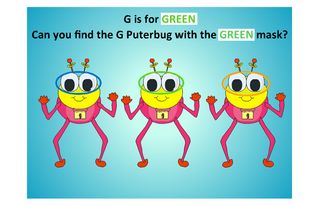
Click to EnlargeThe techTAB packs up to a dozen apps for each of its main categories. The Books menu consists of picture-book versions of classics like "Jack and the Beanstalk" and "Three Little Pigs," as well as interactive apps such as "Our Book" that allow users to both read and create their own stories.
The Creativity menu packs an interactive xylophone, coloring book and puzzle app, while the Artist category contains apps for taking, viewing and editing photos and videos.
Young users can play arithmetic games such as "Math Bingo" and "Math Dash" in the Math menu. The Science tab provides access to "Cute Animal" and "Shark Tooth," the latter of which teaches a combination of spelling, colors and animal identification. Little ones can brush up on their handwriting and spelling skills using the apps in the Writing menu.
The techTAB's Music menu provides access to any tunes loaded onto the device, while the Box icon provides space for downloaded apps.
Marketplace

Click to EnlargeIf you'd like to augment your techTAB with more options for your child, the slate provides access to both the Opera Mobile Store and a proprietary App Center, which are both available only to parents.
The Opera store offers hundreds of free and paid Android apps that can be sorted by categories such as games, e-books, business and organizers. The less robust techTAB App Center has a tighter focus on kids' apps, with a few dozen applications that fit into the tablet's main categories like Creativity, Math and Science.
While the techTAB can't access Google Play, you can find popular games such as "Angry Birds" and "Cut the Rope" on both built-in app stores. Once an app is downloaded to the techTAB, parents can choose which users will have permission to access it.
MORE: Galaxy Tab 3 Kids vs. Fuhu Nabi 2: Kids Tablets Compared
Performance

Click to EnlargeThe techTAB packs a 1-GHz processor with 1GB of RAM and 4GB of built-in flash memory. The slate was quick to load apps, as "Bubble Birds" and "Creativity Zoo" took no longer than 3.7 seconds to load, while the camera software opened in 4 seconds. The techTAB held up well during our real-world testing, as we had no slowdown issues while popping wave after wave of bubbles in "Bubble Birds."
However, the slate fared poorly on our benchmark tests. The techTAB scored 1,855 on the Quadrant performance benchmark, which is below the XO Tablet (2,272), Fuhu Nabi 2 (3,964) and tablet category average of 4,453.
The techTAB scored 6,340 on the An3DBench test, which is lower than the Fuhu Nabi 2 and the category average, both 7,386.
The device was especially sluggish on our Vidtrim test, as it took a staggering 30 minutes and 25 seconds to convert a 1080p video into 480p. The XO Tablet was similarly slow at 23 minutes and 48 seconds, which is more than twice as long as the 11:31 category average. We don't expect kids to be editing videos, however.
Camera

Click to EnlargeDiscovery's techTAB packs a 0.3-MP front facing camera as well as a 2-MP lens in the back. The front lens produced serviceable self-portraits, as we could clearly make out our white plaid shirt and brown beard. However, smaller facial details got lost in the pixelated photos.
The device's 2-MP rear camera produced similarly uneven results. We were able to see the smaller details of our large carved-out pumpkin in a well-lit kitchen, but colors looked washed out.
The techTAB's front and back cameras might not wow mom and dad, but Discovery has included plenty of photo options to entertain the little ones.

Click to EnlargeWhile in photo mode, users can add decorations to their photos, such as a superhero template. You can give your photo a color filter such as Sepia, Negative, or Black and White, and the clock icon on the left side of the camera app provides a five-second countdown before a photo is taken. The techTAB camera app has a collage function for combining four photos into one image, and there's an option for taking up to nine continuous shots.
A female voice guides you through each function of the camera, and you can choose between various shutter noises, including Frog, Sheep and Cow.
After taking some photos, your child can edit the work in the built-in photo editor. This easy-to-use application allows users to draw on their pictures with digital pencils and paintbrushes, as well as add stickers and speech bubbles to the pics.
MORE: Top 25 Android Tablet Apps for 2013
Battery Life
Kids tablets are perfect for keeping your toddler occupied during long trips, but the techTAB might only last half the journey. The slate ran out of juice after just 3 hours and 55 minutes while surfing the Web on our LAPTOP Battery Test. This is less than half of the Fuhu Nabi 2's solid 8:05 endurance time and falls short of the XO Tablet (6:04) and category average of 7 minutes and 16 seconds.
Verdict

Click to EnlargeWith tons of educational games, a kid-friendly photo editor, and good parental controls, the $129 Discovery Kids techTAB has everything necessary to keep youngsters entertained. Unfortunately, its poor battery life cuts the experience short, and the slate's lack of Google Play access makes it harder to find extra content. If you're willing to spend a bit more, the $179 Fuhu Nabi 2 offers Tegra 3 power and can be used as a standard Android slate for mom and dad. Your kid will have some fun with the Discovery Kids techTAB, but there are longer-lasting options out there.
Discovery Kids techTab Specs
| Brand | Discovery Kids |
| Camera Resolution | 2 MP |
| Card Readers | microUSB 2.0, microSD |
| Company Website | www.discoverykids.com |
| Display Resolution | 800x480 |
| Display Size | 7 |
| Front-Facing Camera Resolution | 0.3 |
| OS | Android 4.1 |
| Ports | microSD, Headphone, microUSB |
| RAM Included | 1GB |
| Size | 9.5 x 6.25 x 0.48 inches |
| Storage Drive Size | 4GB |
| Storage Drive Type | Flash Memory |
| USB Ports | 1 |
| Weight | 1.2 pounds with covers on, 13.6 ounces without |
| Wi-Fi | 802.11b/g/n |

