Laptop Mag Verdict
Dell's Atom-powered Latitude 10 tablet for business users offers all-day battery life and a host of add-ons that can make it your only PC.
Pros
- +
Durable soft touch design
- +
Impressive battery life
- +
Bright, vibrant display
- +
Accurate handwriting recognition
Cons
- -
Mediocre camera
- -
Sluggish flash storage
- -
No portable keyboard dock option
Why you can trust Laptop Mag
The Dell Latitude 10 is a Windows 8 tablet that's tailor-made for business users. It's not only durable, it offers a host of security and manageability features IT managers will appreciate. Snap in the 4-cell battery, and you get a device that lasts all day -- and most of the night. Starting at $499 ($704 as configured), the Latitude 10 also works with an optional pen for taking notes on the go and using other pen-enabled apps, while the optional dock lets you connect a larger monitor. Can this tablet really do it all?
Design

Click to EnlargeTo help ensure it can stand up to the kind of punishment doled out by business travelers, the Latitude 10 features a magnesium alloy frame and Corning Gorilla Glass 2 display. Dell covered the Latitude 10's rounded edges and rear panel with a soft-touch material that's not only pleasing to the touch, but also makes gripping the tablet easier.

Click to EnlargeIf the front of the Latitude 10 is attractive in its simplicity, the rear is anything but. It's not that it's ugly, it's just too busy. Positioned horizontally across the top of the rear panel is the tablet's 8-megapixel camera and LED flash, below which is a glossy black Dell logo. To the right of that is a Windows Pro 8 sticker. Below the Dell logo is the Latitude 10's large removable battery panel, which is flanked on either side by the stereo speakers. Finally, underneath that is the battery's slide lock.
Weighing 1.6 pounds and measuring 10.8 x 7.0 x 0.4 inches, Dell's tablet is both larger and heavier than Acer's Iconia W510, which weighs 1.2 pounds and measures 10.2 x 7.3 x 0.4 inches. Strap on the Latitude's optional 4-cell battery pack and the Latitude 10's weight grows to 1.8 pounds, while its thickness increases to 0.6 inches. By comparison, the Microsoft's Surface Pro measures 10.81 x 6.81 x 0.53 inches and weighs 2 pounds.
Ports

Click to EnlargeIf there's one thing the Latitude 10 has in spades, it's ports. A headphone jack, USB 2.0 and mini-HDMI ports line the right side. The left side includes a lock slot as well as the tablet's volume rocker. A full-size SD Card slot, power button and orientation lock sit on the top edge. Last but not least, the docking connector and a microUSB port occupy the bottom of the slate, both of which can be used for charging purposes, though the microUSB can only be used for charging at at a rate of 500mA. Pulling out the Latitude 10's removable battery reveals the tablet's SIM card slot.
Display

Click to EnlargeThe Latitude 10's 10.1-inch 1366 x 768 IPS display offered sharp, colorful visuals that belies its underwhelming resolution. While watching a 1080p trailer for "Star Trek: Into Darkness," images of a young Captain Kirk were clear enough to see the wrinkles on his face as it twisted in surprise. A haunting scene of a burning cityscape and a crashing starship were equally crisp, even when viewed at a 40-degree angle.
At 473 lux, the Latitude 10's display is plenty bright, easily outshining the category average of 365 lux. Neither the HP Envy x2, with its 306 lux, or the Iconia W510, and its 262 lux, were even close to the Latitude 10. The Surface Pro registered 394 lux.
Audio

Click to EnlargeThe Latitude 10's stereo speakers, located on its back panel, pumped out just enough sound to fill a small conference room. While listening to Macklemore and Ryan Lewis' "Thrift Shop," the speakers produced a clean sound, but lacked bass. Despite the speakers being located on the backside of the tablet, placing it flat on a table improved sound quality.
Keyboard
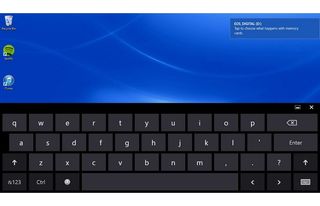
Click to EnlargeThe Latitude 10 features Microsoft's standard Windows 8 on-screen keyboard, complete with three different use modes. The standard mode offers a normal QWERTY keyboard that, thanks to its large keys, is great for tapping emails. A split keyboard mode cuts the keyboard into three sections, with the left and right halves of the layout being pushed to their respective sides of the screen and the middle being occupied by a number pad.
Pen Input
Click to EnlargeA third input mode on the Latitude 10 allows users to take advantage of the optional Wacom Active Stylus ($34.22), letting you write out sentences that the slate will then translate into text. The stylus mode was surprisingly accurate, easily translating our handwriting sentence after sentence.
Especially impressive was how well the Latitude 10 handled palm rejection. With our hands resting on the screen, we were able to accurately write sentences without the tablet's touch screen picking up any other input. In addition to the on-screen Windows 8 keyboard, the stylus also works with Microsoft's OneNote, available as a free download through the Windows Store.
Note that the Latitude 10 lacks a holster for the stylus, so you'll need to toss it in your bag -- and hope you don't lose it.
Docking Station

Click to EnlargeDell's goal for the Latitude 10 is to make it a complete business solution and not just another tablet. To that end, the company offers its optional desktop-style Productivity Dock ($100). The dock's base is covered in a black soft-touch material similar to the Latitude 10's back panel. A metal cradle secures the Latitude 10 in place.
To pair the dock and Latitude, you simply plug the male end of the connector into the port in the bottom of the tablet. Unfortunately, when we connected the two, the Latitude 10 wobbled side to side. Dell says this give was meant to make docking easier.

Click to EnlargeThe Productivity Dock includes four USB 2.0 ports, one in the front next to the dock's headphone jack, and three in the back. Other ports on the back panel include a power connector, Ethernet jack and full size HDMI port. At 1.8 pounds and measuring 8.1 x 5.1 x 4.3 inches, the Productivity Dock can easily fit on a crowded desk.
As part of our test unit's Mobility Bundle, Dell included a full-size wireless keyboard and mouse. Both devices pair to the Latitude via a USB dongle. The wireless mouse has a unique design that features a detachable top for replacing the device's batteries held together with two small magnets. This makes changing the batteries easy, but we would prefer it if Dell made the magnets stronger. As it is now, the top can be removed far too easily.
Security
The Dell Latitude support Intel's Platform Trust technology out of the box, as well as optional TPM security. There's also an optional fingerprint/Smart Card Reader combo. Dell says that data encryption is also available for this tablet.
Heat
After streaming a 15-minute Hulu video, the Latitude 10's back panel registered an average temperature of 82 degrees, well below the 95-degree threshold we consider uncomfortable. The Acer Iconia W510, on the other hand, hit a very warm 103 degrees in a couple of spots.
Performance
Click to EnlargeLike both the HP Envy x2 and the Acer Iconia W510, Dell outfitted the Latitude 10 with a 1.8-GHz Intel Atom Z2760 processor, 2GB of RAM and 64GB of flash memory. Those specs translate into a tablet that is capable of tackling everyday tasks such as Web browsing, email, Office and some light gaming, but nothing more intensive than that. Web pages loaded quickly and games like "Judge Dredd vs. Zombies" ran smoothly.
On the PCMark 7 benchmark, which tests a system's overall performance, the Dell Latitude 10 scored 1,440. Compared with more powerful tablets like Microsoft's Intel Core i5-equipped Surface Pro, which scored 4,721, the Latitude's performance seems dismal. But when put up against the similarly equipped HP Envy X2 and the Acer Iconia W510, which scored 1,428 and 1,305, respectively, the Latitude's performance looks much better.
Dell's decision to use 64GB of eMMC flash memory as the Latitude 10's main storage rather than a solid-state drive might have ensured a lower price tag, but it impacts the tablet's speed. For example, it took the Latitude 10 3 minutes and 52 seconds to complete the LAPTOP File Transfer test, which includes copying 4.97GB of media files. That's a rate of roughly 22 MBps.
Click to EnlargeBy comparison, the average tablet completed the test at a rate of 58.3 MBps. That said, the HP Envy X2 and Acer Iconia W510 finished the test at a rate of 22 MBps and 10.8 MBps, respectively. The Surface Pro, with its 128GB SSD, meanwhile, transferred the files at a rate of 124 MBps.
If the Latitude 10's flash memory helped the system's performance anywhere it was with its boot time, which took just 16 seconds. That's the same amount of time it took to boot the Envy X2 and 4 seconds faster than the Iconia W510.
Business users who spend a lot of time poring over larger Excel spreadsheets may want to think twice before plunking down the cash for the Latitude 10. It took the tablet 29 minutes and 48 seconds to complete the LAPTOP OpenOffice Spreadsheet test, which matches 20,000 names to their corresponding addresses. That's well off of the 13:30 category average and only slightly better than the HP Envy X2's 29:54 and Acer Iconia W510's 29:56.
If you're looking to play even moderately taxing PC games like "World of Warcraft" on the Latitude 10, look elsewhere. The tablet's Intel Graphics Media Accelerator couldn't even run the 3DMark11 graphics benchmark, let alone load "Warcraft."
Battery Life

Click to EnlargeOn the LAPTOP Magazine Battery Test, which includes continuous Web surfing over Wi-Fi with the display set to 40 percent brightness, the Latitude 10 lasted 7 hours and 16 minutes, just barely beating out the tablet category average of 7:08 and much better than the HP Envy X2's 6:52 time. Still, the Latitude 10 couldn't match the Acer Iconia W510's 8:49.
With the optional 4-cell battery ($55.30), the Latitude 10's battery life jumped to an incredible 17 hours and 40 minutes. That's better than the 15:09 the Acer W510 managed with its optional keyboard dock. The HP Envy X2, meanwhile, lasted 11:57 with its dock.
Camera
[sc:video id="pxdnA1cTpy6NPUAMI-IWSaFEbdstSYiy" width="575" height="398"]

Click to EnlargeThe Latitude 10's 8-megapixel rear-facing camera produced sharp images when focused on a specific target. Unfortunately, the surrounding portions of the image appeared blurry. A yellow cab sitting at a stoplight looked sharp, but a scaffold to the left of the cab was significantly distorted. We experienced similar results when taking pictures of the entrance to a clothing store and a small planter.
A 1080p video shot using the rear-facing camera was equally disappointing. Panning down the street caused the camera to refocus several times. The video also seemed to jump as we moved from left to right, as if it couldn't keep up with the action. Fortunately, the 2-megapixel front-facing camera didn't suffer from nearly as much distortion as its counterpart, though there was still pixelation.
Software
Click to EnlargeDell has kept the Latitude 10 almost completely free of bloatware. Beyond the standard Windows 8 apps such as Bing, Bing News and Bing Weather, the only other programs included with the Latitude 10 are a trial of Microsoft Office, Skype and the Getting Started with Windows 8 tutorial. First-time Windows 8 users should find the tutorial to be rather helpful, as it explains everything from how to use Windows 8 with a keyboard and mouse or touch screen to using the Charms menu and the Windows Store.
Configurations

Click to EnlargeDell offers five versions of the Latitude 10, including a Latitude 10 Essentials with a 32GB SSD for $499 and a Latitude 10 Essentials with a 64GB SSD for $579, neither or which have a swappable battery pack. Add the active stylus and removable battery and the price for a 64GB version will jump to $649. Purchase the Latitude 10 Productivity Bundle, which includes the aforementioned Productivity dock, and you'll end up paying $775. Move up to the Latitude 10 Mobility Bundle, which includes each of the previously mentioned options as well as 3G connectivity and the price balloons to $849. For the purposes of this review, Dell sent us the Mobility Bundle with an optional 4-cell battery and wireless keyboard and mouse. All total, that setup costs $1,146.
Verdict

Click to EnlargeWith its amazing battery life, durable soft-touch design, bright display and wide array of optional add-ons, the Windows 8-powered Dell Latitude 10 is a versatile business tablet. Just don't expect a good camera or Ultrabook-like performance. This is more of a PC companion than a full-fledged laptop replacement, though you can certainly get real work done on the go (with the optional pen) and on the big screen (with the dock).
Among Windows 8 tablets, the Latitude 10 has some pretty stiff competition. The Surface Pro is a lot faster, but ultimately falls flat because of its short battery life. However, the $679 ThinkPad Tablet 2 gives you a place to store its included pen and an optional mobile keyboard dock, making it a better potential laptop replacement. Overall, though, the Dell Latitude 10 has what it takes to satisfy business users who want to go all day on a charge.
Dell Latitude 10 Specs
| Brand | Dell |
| CPU | 1.8-GHz Intel Atom Z2760 Processor |
| Camera Resolution | 8MP |
| Card Reader Size | 64GB |
| Card Readers | SIM, SD Card |
| Company Website | www.dell.com |
| Display Resolution | 1366x768 |
| Display Size | 10.1 |
| Front-Facing Camera Resolution | 1280 x720 |
| Graphics Chip | Intel Graphics Media Accelerator |
| Has Bluetooth | Yes |
| OS | Windows 8 Pro |
| Ports | Headphone, USB, Proprietary, Mini-HDMI, microUSB |
| RAM Included | 2GB |
| Size | 10.8 x 7.0 x 0.4 ~ 0.6 inches |
| Storage Drive Size | 64GB |
| Storage Drive Type | Flash Memory |
| USB Ports | 1 |
| Warranty / Support | 1 Year ProSupport and 1 Year NBD Limited Onsite Service After Remote Diagnosis |
| Weight | 1.6 ~ 1.8 pounds |
| Wi-Fi | 802.11a/b/g/n |
