Laptop Mag Verdict
The Acer Iconia A510 offers strong performance and battery life, but other Android tablets provide more bang for your buck.
Pros
- +
Strong performance and graphics
- +
Ring interface offers helpful shortcuts
- +
Useful bundled apps
- +
Good Dolby audio
Cons
- -
A bit bulky
- -
Uninspiring display
- -
Awkward front camera placement
- -
Gets hot when charging
Why you can trust Laptop Mag
You could say that the is going for the gold. Not only does this Android tablet sport an Olympic-branded design--well-timed for the Summer Games--it has a track-burning quad-core processor and a beefy battery that's designed to go the distance. But does the Tab A510 have what it take to stick the landing?
[sc:video id="14cDZqcTo72J10xLkoXEDhAzn6FDi3_v" width="640" height="410"]
Design
Click to Enlarge
Where the Acer Iconia Tab A500 had a brushed silver aluminum casing, Acer coats the Iconia Tab A510's rear plastic panel with a soft touch finish. While ours came with a black finish, you can also get it in silver. Despite the panel's lightly dimpled surface, it still felt a little slippery. A 5-megapixel camera sits prominently at the top with an insignia for Acer and the Olympics resting in the center. A small Dolby Digital Plus logo is located between the pair of thin silver speakers.
The panel curves gently around the top and bottom of the tablet while the sides have a nice flat silver plastic surface. A microHDMI port sits on the right, a departure from the Acer Iconia Tab A500's full HDMI port. It's just above an annoying port cover that conceals a microSD slot. The left side has a silver power button and a headphone/microphone jack.
Click to EnlargeA slim volume rocker and a rotation lock switch sits atop the tablet while the microUSB port is on the bottom. Also unlike the A500, the A510 lacks a full-size USB port, which seems a shame since the two are nearly the same thickness.
While not as bulky as its predecessor (the Acer Iconia Tab A500 was 1.7 pounds and 10.2 x 7.0 x 0.5 inches), the A510 still has a noticeable heft, at 1.5 pounds and measuring 10.2 x 6.9 x 0.43 inches. However, it's lighter than the ASUS Transformer Pad TF300, which weighs 1.6 pounds and 10.35 x 7.11 x 0.38 inches. The Samsung Galaxy Tab 10.1's 9.7 x 6.7 x 0.34-inch, 1.2-pound frame is by far the sleekest, but you can still easily slip the A510 into a tablet sleeve.
Display
Click to Enlarge
The A510's 10.1-inch 1280 x 800 display is just middle of the road. On the plus side, it registered a brightness of 341 lux, which is 10 higher than the Asus TF300, but a bit below the tablet average of 355 lux.
Compared with the TF300, colors on the A510 were slightly colder, but we saw greater detail when watching videos. For example, when we watched the HD trailer for "The Avengers" on YouTube, there was a greater range of reds, oranges and yellows in explosions. However, text on websites such as CNN.com and VGCats.com was grainier than on the TF300.
When we put the A510 next to the Galaxy Tab 10.1, it was no contest. The Samsung had deeper blues and richer reds, while the Acer tablet's screen looked duller.
Audio
The A510's pair of bottom-mounted speakers provided a fair amount of kick, thanks to integrated Dolby Mobile 3 technology. Under the Dolby header in Settings, we tweaked the strength of treble and natural bass. We also had limited equalizers for music and video. With the Dolby technology enabled, Robin Thicke's smooth tenor filled a small room on "Love After War," mixing playfully with the sultry piano with a hint of maracas in the background. When Dolby was disabled, the sound quality fell noticeably, losing Thicke's rich vocals and every hint of percussion in the track.
Keyboards
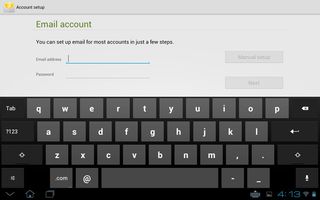
Click to Enlarge
Android's stock keyboard makes an appearance on the Tab A510, as does a U.S. Standard keyboard. Both have large keys with generous spacing and strong haptic feedback. However, we preferred the more modern look of the U.S. Standard keyboard, which offered suggestions as we typed above the layout.
The tablet also features Google voice typing, which did a good job of transcribing our words for emails and notes. However, we tripped it up on with homonyms such as "pair" and "pear."
Software and Interface

Click to Enlarge
Although the Acer Iconia Tab A510 doesn't offer a pure Android experience, Acer does a good job in not overly skinning the experience. Running Android 4.0, there are the usual five homescreens. The main homescreen features the Digital Clock widget while another has an AccuWeather.com widget.
Acer's proprietary ring interface is front and center on the lock screen. Long-pressing the digital padlock cues up a medium-size ring with shortcuts for the browser, gallery, search and camera.
After unlocking the A510, users can access a second ring via the yellow button in the bottom system bar. This ring has icons for screenshots, gallery, browser, settings and search. Controls for volume and browser bookmarks are located on the left and right sides of the ring, respectively. Overall, the rings were very helpful as a time-saving measure, and we like that you can customize these menus. We found the second ring the most useful due to its wider range of functions, including the bookmarks and volume controls.
As with other ICS tablets, icons for Google Search and Voice search are located in the top left corner while the apps screen shortcut is on the bottom right. An omnipresent black system bar sits at the bottom of the display with icons for Back, Home and Recent Applications. You access the notifications shade by clicking on the bottom right-hand corner. We continue to belive that Android on tablets is too complicated to navigate, but Acer's shortcuts help mitigate that weakness.
Apps

Click to Enlarge
The A510 features a robust suite of apps that cover productivity and entertainment. Our favorite is Acer Print, which let us send documents wirelessly from our tablet to a printer on the same network. The initial setup was a snap, taking only 30 seconds. After visiting the Acer Print tab under settings, we clicked Add Printer and scanned for printers on the same wireless network. After connecting, it only took two to three seconds for the printer to kick into gear and print the desired document.
Other Acer-branded software includes Media Server and clear.fi, which seamlessly streams media (video, music and photos) to DNLA-enabled devices on the same network.
Polaris Office 3.5 lets you create and edit documents, spreadsheets and slideshow presentations, while Evernote is good for jotting down a quick note for safekeeping.
Multimedia apps include Netflix, Amazon Kindle, Zinio, SoundHound, "Zen Pinball" and "HW Solitaire." Also included is Aupeo!, the online radio service that lets listeners create custom station by genre, artist or mood. The A510 also comes equipped with the Amazon Appstore, Google Play and TegraZone Games for a steady supply of games and apps.
Other bundled third-party apps include McAffe VirusScan, Skype and YouTube.
Performance
The Acer Iconia Tab A510 puts on quite a performance thanks to its 1.3-GHz NVIDIA Tegra 3 quad-core processor with 1GB of RAM. The chip also has a Super 4-PLUS-1 Quad-Core CPU design with a fifth Battery Saver Core. That means that four cores are dedicated to demanding tasks such as watching video and playing taxing games, such as the ones offered in the TegraZone Game store. The fifth battery saver is used for such mundane tasks as sending emails or Web surfing.
During the Benchmark CPU, the A510 scored 3,906, easily besting the 2,708 Android tablet category average. The ASUS Transformer Prime, which has the same processor delivered a blistering 4,097. The ASUS Transformer Pad TF300 (1.2GHz NVIDIA Tegra 3 T30L quad-core CPU) was slightly behind the Acer, scoring 3,613.
During An3DBench, the A510 and its 12-core Nvidia GeForce GPU delivered an impressive score of 8,097. That's 901 points higher than the 7,196 category average. The Transformer Prime and the Asus TF300, which also have Nvidia GeForce GPUs, notched 8,050 and 7,705 respectively.
Overall, we were impressed with the A510's performance. Apps opened quickly; we navigated between screens swiftly; and websites loaded fast. We played a few levels of "SoulCraft THD" with four apps running in the background and seven open tabs in the web browser. Our sword showed no signs of stuttering as we mowed down wave after wave of advancing demon hordes. When put under the same conditions, the TF300 exhibited slight stuttering as we carved our way toward the endgoal.
Camera and Camcorder

Click to Enlarge
The rear-facing 5 megapixel camera on the A510 did a subpar job capturing stills and video. The majority of our test shots were slightly noisy, with drab color and a hint of graininess. Colors in our 1080p video of New York City traffic lacked vividness. And while we were able to read the red text on the white van across the street, there was noticeable fuzziness throughout the video. There was also persistent flickering as the camera attempted to make light adjustments.
The Tab A510's features a 1 megapixel front-facing camera, a downgrade from the A500's 2-megapixel camera. While it's not as awkwardly placed as the camera on its predecessor, it's still slightly off-center, so it captures more of the right side of your face. Overall, the 720p video was grainy with dull color under natural and florescent lighting.
Battery Life
During the LAPTOP Battery Test (continuous Web surfing over Wi-Fi), the Acer Iconia Tab A510 lasted 7 hours and 50 minutes. That's 1 hour and 8 minutes longer than the Android tablet average and 50 minutes longer than the ASUS Transformer Pad TF300 (7 hours). However, the Samsung Galaxy Tab 10.1 (Wi-Fi) lasted 8:23.
When we began charging the A510, we noticed that top right-hand corner became uncomfortably warm, measuring 111 degrees along the tablet's right edge.
Verdict
Click to EnlargeFor $449, the Iconia Tab A510 offers impressive performance and graphics power, a compelling suite of apps and nearly 8 hours of battery life. Unfortunately, the A510 is shoehorned between the 32GB ASUS Transformer Pad TF300, which offers quad-core power for $50 less, and the 16GB new iPad, which is $50 more, but offers a much sleeker design, superb screen and a larger selection of apps. And even though it's not quad-core, we also prefer the $448 Samsung Galaxy Tab 10.1 to the A510 because its slimmer and has a better screen.
While it's a pretty good device on its own, there's nothing that makes the A510 a must-have Android tablet when compared to the competition.
Acer Iconia Tab A510 Specs
| Brand | Acer |
| CPU | 1.3GHz NVIDIA Tegra 3 Quad Core Mobile Processor Super 4-PLUS-1 Quad Core with 5th Battery Saver Core |
| Camera Resolution | 5MP |
| Card Reader Size | 32GB |
| Card Readers | microSD |
| Company Website | www.acer.com |
| Display Resolution | 1280 x 800 |
| Display Size | 10.1 |
| Front-Facing Camera Resolution | 1MP |
| Graphics Chip | NVIDIA GeForce |
| Has Bluetooth | Yes |
| OS | Android 4.0 |
| Ports | Microphone/Headphone, microUSB, microHDMI |
| RAM Included | 1GB |
| Size | 10.2 x 6.9 x 0.43-inches |
| Storage Drive Size | 32GB |
| Storage Drive Type | micro SD Card |
| Warranty / Support | One-year International Travelers Limited Warranty |
| Weight | 1.5 pounds |
| Wi-Fi | 802.11b/g/n |

Sherri L. Smith has been cranking out product reviews for Laptopmag.com since 2011. In that time, she's reviewed more than her share of laptops, tablets, smartphones and everything in between. The resident gamer and audio junkie, Sherri was previously a managing editor for Black Web 2.0 and contributed to BET.Com and Popgadget.
