Laptop Mag Verdict
The Acer Iconia Tab 8 gives you a full-HD 8-inch display for an affordable price, but its short battery life and dim screen sink it.
Pros
- +
Wide port selection
- +
Helpful gestures to wake from sleep
Cons
- -
Short battery life
- -
Poor camera quality
- -
Soft audio
- -
Dim screen
Why you can trust Laptop Mag
As smartphones get larger, is there still a market for midsize tablets? Acer's 8-inch Iconia Tab 8 tries to make the case for this category. This $199 Intel-powered slate has a full-HD display, unique touch controls and a micro HDMI port that will let you connect it to your large-screen TV. But even if you're in the market for a tablet this size, there are a few reasons the Iconia Tab 8 isn't the one you should get.
Design
The Acer Iconia Tab 8 sports a fairly attractive white-and-silver plastic frame. A 2-megapixel camera sits just off-center on the top right of the white bezel that surrounds the 8-inch display on the front.

When you flip the tablet over, you'll notice the 5-MP camera that protrudes from the top center. A speaker row lines the bottom back. Along the right, curved edge, you'll find the power button and a volume rocker, and the left houses a microSD card slot that can support up to 32GB.
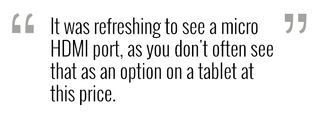
Micro HDMI and micro USB ports oddly sit next to the headphone jack on the top edge, instead of the more common bottom placement. It was refreshing to see a micro HDMI port, as you don't often see that as an option on a tablet at this price.

At 12.6 ounces, the Tab 8 also has a bit of a weight problem, when you compare it against other 8-inch slates. I felt strain on my arm during long sessions of play. In comparison, the Dell Venue 8 measures 8.5 x 5.1 x 0.35 inches and weighs 11.8 ounces, while the Asus MeMO Pad 8 sports slimmer dimensions of 8.3 x 4.9 x 0.33 inches and weighs 11.34 ounces.
Display
The 8-inch 1920 x 1200-pixel IPS screen on the Iconia Tab 8 isn't the brightest bulb in the box, nor is it the most color accurate. The red and orange of Bryce Dallas Howard's hair in an 1080p trailer for Jurassic World wasn't as deep or fiery as it could have been, and left an overall dusty and flat feeling. But I could still make out the yellow eyes of the Velociraptors that run with Chris Pratt.

We measured 290 nits of brightness on the Tab 8, which is quite a bit dimmer than the tablet average of 336 nits. The Dell Venue 8 (1920 x 1200p) measured 352 nits, and the MeMO Pad 8 (1280 x 800p) registered 376 nits.
Using a colorimeter, we measured a Delta-E rating of 8.7 on the Iconia Tab 8 (0 is perfect), which is terribly inaccurate and too far above the category average of 5.8. The Venue 8's 3.8 would definitely be preferable, and the MeMO Pad 8 (7.2) also fared better.
Acer's new 8-inch tablet displays 78.8 percent of the sRGB color gamut, which is lower than the tablet average of 85 percent, but still beats out the Dell (73.4 percent) and the Asus (72 percent) in terms of color accuracy.
Indoors, viewing angles on the Iconia Tab 8 were very good, with clear images coming through at nearly 90 degrees to the side. However, when viewed in direct sunlight, the screen was indistinguishable from a black slate mirror.
Audio
The stereo speakers on the bottom backside of the Acer Iconia Tab 8 barely filled our small conference room with sound. Plus, what we could hear sounded as if it were coming from a transistor radio.
MORE: Laptop Mag's Best Gifts
When listening to "Banana Pancakes" by Jack Johnson, I heard odd static during pauses in the music. The pervasive bass in "Turn Down for What" by DJ Snake and Lil Jon sounded like a light tap on a doorframe.
On our audio test, in which we measure the volume of a tone played from 13 inches away, the Tab 8 registered 79 decibels. That's lower than the 80 dB tablet average. The Asus MeMO Pad 8 notched 80 dB, while the Dell Venue 8 pumped out a loud 83 dB.
User Interface
The Iconia Tab 8 runs a nearly clean version of Android 4.4.2 KitKat. The icon shortcuts lining the bottom of the screen -- as well as the touch back, home and apps buttons -- will be familiar to any Android fan.

Dragging down from the top left reveals a slightly customized quick settings drawer, mostly for the Acer Touch WakeApp settings. Here, you can configure the tablet so that putting both thumbs on the screen will wake it from sleep, as will touching the screen with all five fingertips. I found both options quick and easy to use, and intuitive enough that I wish this feature were available on more tablets.

Swiping down from the top left reveals your notifications, while dragging up from the bottom launches Google Now. You also get the stock Android keyboard, which supports trace typing.
Performance
Sporting a 1.33-GHz Intel Atom quad-core CPU with 2GB of RAM and 16GB of storage space, I experienced mostly smooth performance from the Iconia Tab 8. I had no problems when using Chrome, Gmail, Maps and YouTube. There was a slight lag, however, when I switched from landscape to portrait modes, and N.O.V.A. 3 crashed on me twice after about 5 minutes of gameplay.
On the VidTrim test, in which we transcode a 204MB, 1080p video to 480p, the Tab 8 took 5 minutes and 27 seconds. That's considerably speedier than the tablet average of 9:12. The Acer is a hair faster than the MeMO Pad 8 (5:22) and beats the Venue 8 (6:33).
MORE: Chromebook vs. Tablet: Which Should You Buy?
In synthetic benchmark tests, the Iconia Tab 8 delivered middle-of-the-road performance. On Geekbench 3, which measures multicore performance, the Iconia Tab 8 notched 2,260. While that's better than the 1,470 on the Venue 8, it's less than the MeMO Pad 8's 2,398 score and the tablet average of 2,400.
To gauge graphics performance, we ran 3DMark Ice Store Unlimited on the Tab 8. Its score of 16,729 beats the average of 13,046, as well as the Venue 8 (9,666) and MeMO Pad 8 (13,754).
Camera
Similar to the Dell Venue 8 and MeMO Pad 8, the Acer Iconia Tab 8 has a 5-MP rear camera and a 2-MP front camera. Sadly, neither shooters is up to snuff.

Orange and red bushes shot with the 5-MP rear camera on a very sunny day looked pretty, but the reds and whites were overly saturated. Plus, the edges of the leaves looked soft and a bit fuzzy. Similarly, the blue of the New York City skyline appeared almost white.

The selfie I took with the 2-MP front camera made me look like I had rosacea, and as though my hair were little more than a mess of fuzz surrounding my face. I probably wouldn't Skype with this camera.

Apps
Acer bundles a handful of its own software on the Iconia Tab 8, including its basic camera app and Acer Portal. Through the Portal, you can "build your own cloud" using Acer-branded apps for photos, documents, music and files.
The abPhoto app auto-archives pictures you take with the tablet onto your home PC, and it has no file-size limits. Through the abMusic app, you can stream your home music collection from your PC to your tablet, and download the tunes onto the Iconia Tab 8 if you want. The abFiles and abDocuments apps do pretty much the same thing, but with your nonaudio files.

You also get the standard set of Android apps, such as Chrome, Gmail, Hangouts, Drive and Google+. Third-party titles include Kindle, Evernote, Booking.com Hotels, Astro File Manager and a free trial of MobiSystems OfficeSuite 7 Pro.
More than 1 million apps and games are available on the Iconia Tab 8 through the Google Play store. Also on this tablet is the Amazon App Store, which is a more curated list of many of the same Android apps.
Battery Life
On our Laptop Mag Battery Test, which involves continuous Web surfing on 150 nits of brightness over Wi-Fi, the Iconia Tab 8 lasted 6 hours and 53 minutes.
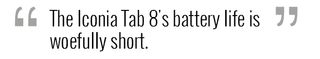
That's a woefully short amount of time, considering the tablet average is 8:37. The Dell Venue 8 lasted 7:57, and the ASUS MeMO Pad 8 endured for 9:02.
Bottom Line
At $199, the Iconia Tab 8 looks, on paper, like it would be a decent deal for an 8-inch Android tablet. However, it doesn't last long enough on a charge, and the screen is too dim. While not as powerful, the Dell Venue 8 offers a brighter display and much longer battery life for the same price. If you can live with a lower-resolution screen, try the ASUS MeMO Pad 8, which lasts even longer on a charge. Ultimately, the Acer Iconia Tab 8 simply doesn't offer enough for the money.
Acer Iconia Tab 8 A1-840FHD Specs
| Brand | Acer |
| CPU | 1.33-GHz Intel Atom quad-core CPU |
| Camera Resolution | 5MP |
| Card Reader Size | 32GB |
| Card Readers | microSD |
| Company Website | us.acer.com |
| Display Resolution | 1920 x 1200 |
| Display Size | 8 |
| Front-Facing Camera Resolution | 2.0MP |
| Has Bluetooth | Yes |
| OS | Android 4.4.2 |
| Ports | Microphone/Headphone, microUSB, microHDMI |
| RAM Included | 2GB |
| Size | 8.5 x 5.1 x 0.33 inches |
| Storage Drive Size | 16GB |
| Storage Drive Type | Flash Memory |
| Weight | 12.64 ounces |
| Wi-Fi | 802.11a/b/g/n |

