Galaxy S6 Review: The Android Phone to Beat
The Galaxy S6 combines an eye-popping display, sexy new design and the top smartphone camera, making it the best Android phone.
Why you can trust Tom's Guide

After somewhat disappointing sales of last year's Galaxy S5, Samsung went back to the drawing board, creating a new glass-and-metal design for the Galaxy S6. In addition to a chassis arguably more classy than the iPhone's, the new phone sports a number of key improvements over its predecessor, including a speedy octa-core processor, a brilliant 2560 x 1440 display and a 16MP camera with fantastic low-light performance. However, in order to achieve its new look, Samsung made some significant trade-offs, sealing in the battery and getting rid of the SD Card slot and waterproof elements of last year's phone. Does this $679 ($28.11 per month on T-Mobile, $199 on Verizon) phone belong in your hands?
Editor's Note (5/8/2015): This review has been updated to add comparisons to the LG G4.
Design
Where previous Galaxy S phones had faux metal sides and soft-touch plastic backs, the Galaxy S6 is made from colored Gorilla Glass ringed by real aluminum. In the U.S., the phone comes in just three colors (White Pearl, Black Sapphire and Gold Platinum), but in other markets, it will also come in a very vibrant Topaz Blue. The Back Sapphire model appears dark blue when the light hits it at different angles, a very attractive visual effect. However, the White Pearl model had the same plain shade in every environment.

While it felt light in my hand, the sides and back made the Galaxy S6 feel somewhat slippery; it was easier to grip the S5's textured back and faux-metal sides.
The Galaxy S6's backside is its most attractive area, with a flat panel of colorful glass and a color-matching 16-MP camera block. However, unlike on previous Samsung phones, this back is sealed so there's no way to remove the battery or add a microSD card.

The matte aluminum ring around the top and sides also look great, but very similar to the edges of an iPhone, particularly on the bottom. The front of the Galaxy S6 looks a lot like prior Galaxy S phones with round edges, a webcam and mics in the upper bezel and a physical home button flanked by two capacitive navigation buttons for multitasking and back.
At 0.27 inches thick and 4.9 ounces, the Galaxy S6 is a tad lighter than last year's Galaxy S5 (5.1 ounces, 0.25 inches thick) and the same thickness but heavier than the iPhone 6 (4.55 ounces). The HTC One M9 (5.5 ounces, 0.38 inches thick) and LG G4 (5.5 ounces, 0.39 inches thick) are both bulkier. However, the G4 has both a removable battery and a microSD card slot taking up space and weight.
Display
The Galaxy S6's 5.1-inch, 2560 x 1440 display offers stunning, sharp images filled with plenty of vivid colors. When I watched a 1080p trailer for Avengers: Age of Ultron on both the Galaxy S6 and the HTC One M9, every shade - from the blue in Ulton's robotic eyes to the red in Thor's cape - seemed to pop off the screen on the S6. The same clip appeared dull, flat and lifeless on HTC's phone. Fine details, such as the rivets in Iron Man's armor, the battle scarring, and the bricks on a castle wall in the background, were easy to make out on Samsung's screen.

Our tests showed that the S6's display is capable of displaying 159 percent of the sRGB color gamut, which means that it can show any shade your content throws at it. That compares favorably to the iPhone 6 (97 percent) and the HTC One M9 (94 percent). The Samsung notched a Delta E score of 4.7 (0 is perfect), similar to the One M9's 4.3 mark.
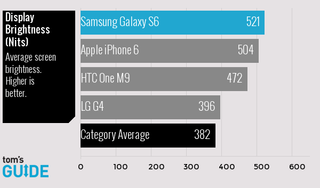
At 521 nits on our light meter, the Galaxy S6 is one of the brightest phones on the market, handily beating the smartphone category average of 381.9 nits and coming out ahead of the iPhone 6 (504 nits), the LG G4 (396 nits) and the HTC One M9 (472 nits). In auto-detect mode, colors stayed true even at wide viewing angles, and I was able to view the screen easily in direct sunlight.
Audio
The Galaxy S6's bottom-facing speakers emit sound that is loud enough to fill a large room and clear enough for movie watching, but harsh when listening to music at higher volumes. Whether I was listening to Mark Ronson's percussion-heavy "Uptown Funk" or Earth, Wind and Fire's bass-driven "September," the instruments sounded tinny and flat.
OS and UI
The Galaxy S6 runs Android 5.0 Lollipop with Samsung's TouchWiz skin on top. Samsung has, perhaps unfairly, taken a lot of criticism in the past for providing too many features so this version has buried or removed some of the flashier functions from earlier phones. The company's "air gestures," which let users browse pictures, emails or other content with the wave of a hand, no longer appear on the Galaxy S6. Nor does Air View, which blew up images and messages with a finger hover. Most of the camera modes that came loaded by default on prior phones are available only as downloads.
The Galaxy S6's version of TouchWiz still has a number of advantages over stock Android 5.0. By tapping a widget in the task switcher menu, you can split the screen between two applications and even drag and drop data between some of them -- email and gallery, for example. S Finder allows you to query for files and apps on your local storage, something standard Google search won't do. I found it particularly useful to search for apps such as Google Play Movies, which are buried in folders, and control panel submenus like the Display or Gesture menus.
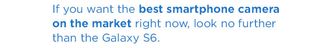
Samsung's virtual keyboard is still the best I've used, combining wide space between the keys, a dedicated number row and a predictive feature that learns based on your social media and email accounts, then suggests your next word. It also offers strong, but adjustable, haptic feedback that made my typing experience comfortable and accurate.

TouchWiz also allows you to install custom themes that change the look and feel of the wallpaper, icons and lock screen, via the settings menu. In addition to the three themes that came preloaded on our test unit, Samsung's Theme Store had about 10 free downloads, including an Avengers theme that put pictures of the superheroes on the lock screen, an Avengers logo wallpaper on the home screen, and changed all the icons and clock to a red-and-silver color scheme.
Camera
If you want the best smartphone camera on the market right now, look no further than the Galaxy S6. The phone's 16-MP rear camera took vivid, sharp images in all of our test scenarios, besting the iPhone 6 Plus, our previous favorite. We were particularly impressed with how much detail the phone captured, which was apparent when we zoomed in on a colleague's face and his tiniest pores were sharp, even though the original picture was taken from far enough away to show his whole body. Zooming in on other images, we clearly saw the veins in a flower petal, tiny imperfections on an apple and individual hairs on a cat.

When we shot pictures of a flower bouquet on both the Galaxy S6 and iPhone 6 Plus, the blues, pinks and oranges were much richer on the S6's image. An indoor shot of a woman standing under fluorescent light appeared much more accurate on Samsung's camera than Apple's.

Featuring an f-stop of 1.9 (wide aperture), the Galaxy S6 takes superior low-light images. When we shot a photo of some bottles in a dark bar, the bottle labels were much sharper and brighter on the S6 than the iPhone 6 Plus. A photo of a co-worker taken in a dark area was similarly bright and colorful.

The front-facing, 5-MP camera took sharp, colorful images of my face, even under the weak fluorescent lighting of our office. When I held the phone in landscape mode, it captured plenty of the background behind my head.

The wide selfie mode grabbed even more, but required me to rotate the camera right and left during the image capture. However, if my hands weren't perfectly steady, the wide selfies had defects where objects didn't match up.
The camera captured sharp, colorful HD video of a Manhattan skyline with images rolling down the street. It can record at up to 4K resolution and shoot in slow or fast motion.
Camera Speed and Focus
Intent on providing the best picture, the Galaxy S6 adds a tracking auto-focus feature that's designed to keep moving objects looking sharp in your stills and videos. Simply tap on the person or thing you wish to follow and the camera tries to keep it in focus as long as it remains on your screen. When we shot video of a moving truck using the identical Samsung Edge, the letters on its door remained sharp even as it drove by. However, when I took photos of a fast-moving toddler, many appeared blurry, though more than usual came out sharp.
The Galaxy S6 is also really fast on the draw, allowing you to launch the camera and capture pictures very quickly. Double-tapping on the home key from anywhere in the operating system brings up the camera, even if the phone is asleep. We also found that the camera app launches in a mere 0.7 seconds. After hitting the shutter button, it captures photos in around 0.5 seconds under normal lighting conditions. There's no mandatory shutter sound, so your camera-shy kids won't necessarily know you're photographing them.
Special Camera Features
After featuring a smorgasbord of special camera features on previous phones, Samsung decided to make the Galaxy S6's camera app a lot more Spartan. A few of the missing modes, including Sports shot and Rear-cam selfie, are available as downloads, but some of our old favorites (Animated photo, eraser mode, best shot and drama shot) weren't available at all.
The new Virtual shot mode is pretty impressive, as it allows you to capture rotatable images of objects by walking around them. When I captured a Virtual shot of a tree, my picture showed about 200 degrees of the tree and, when opened in the Gallery, I could change the viewing angle by swiping my finger back and forth. The Selective focus mode isn't new, but it is useful, allowing you to blur the foreground or background of a shot after you take it.
Samsung Apps
Samsung doesn't include as many first-party apps on the Galaxy S6 as it did on prior phones, but many of the old favorites are still available for free via Samsung's app store, including Optical Reader for scanning business cards, S Translator for decoding foreign languages, Car Mode and Kids Mode.
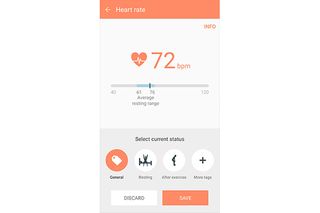
S Health keeps tabs on your steps, diet, sleep and other key fitness indicators. It also uses the heart rate monitor on the phone's backside to read your pulse. Smart Manager allows you to view the status of and change settings that affect your battery, storage, RAM and security. The battery menu allows you to enter power-saving mode, which limits CPU performance and brightness, or ultra-power saving mode, which turns the screen black and white.
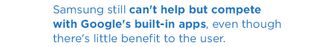
Samsung still can't help but compete with Google's built-in apps, even though there's little benefit to the user. The Galaxy S6 includes its own music and video players, along with a Web browser. There's also S Voice, which offers an alternative Google voice search.
The company also bundles its Milk Music free Internet radio service and Milk Video, which displays free streaming videos from a variety of content providers like Vevo, Funny or Die and the Jimmy Kimmel Show.
Third-Party Apps
To reduce clutter in its app drawer, the Galaxy S6 has dedicated folders for apps from Google, Microsoft, Samsung and the carrier, along with a few social apps. Most of the apps are useful; however, some are for free services that users could have gotten on their own, and others are promotions for pricey carrier-specific services.
Hancom Office lets you edit and create Word, Excel and PowerPoint-compatible documents. Peel uses the Galaxy S6's built-in infrared port to turn the phone into a remote control. Microsoft's OneDrive, which provides 15GB of free storage; OneNote; and Skype are all useful applications, though anyone can download them for free from the Google Play store.
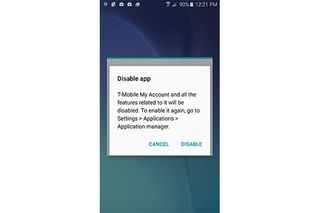
T-Mobile Apps and Bloatware
The T-Mobile version of the Galaxy S6 has a handful of unnecessary carrier apps, but it has a much cleaner app drawer than the Verizon model. T-Mobile's handset comes with Name ID, an app that costs $3.99 a month to show you caller IDs for unknown numbers. Other apps offer this service for free, if you even need it. T-Mobile TV provides a few live channels and some on-demand programming, but at $12.99 per month, it's more expensive than major content services like Hulu Plus and Netflix. Lookout provides malware protection, privacy protection and the ability to locate your phone, but other Android security apps offer more for less.
Verizon Apps and Bloatware
Big Red shovels more than two dozen applications onto the Galaxy S6, including 11 carrier apps and five different Amazon services. Although a couple of the Verizon-branded apps provide useful services — such as a feature that lets you check your data usage, and the ability to navigate to your voicemail — others hawk pricey, unnecessary services like VZ Navigator, which provides the same functions as Google Maps but costs $4.99 a month. If you like football, you may be pleased to see the NFL Mobile app preloaded on the Galaxy S6.
Performance
With its Samsung Exynos Octa-core CPU and 3GB of RAM, the Galaxy S6 was fast enough to handle any task we threw at it with aplomb, whether we were surfing the Web, watching videos or playing intensive 3D games. When I played a game of the first-person shooter N.O.V.A. 3, smoke billowing from burning skyscrapers moved smoothly and was almost photorealistic. However, a couple of times, I experienced random lag when navigating through the home screen and app drawers, forcing me to tap icons or buttons more than once to get them to activate.
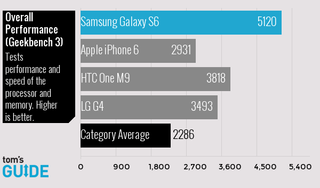
On Geekbench 3, a synthetic benchmark that measures overall performance, the Galaxy S6 scored 5,120, more than double the smartphone average (2,286) and well ahead of both the Qualcomm Snapdragon 810-powered HTC One M9 (3,818), the Snapdragon 808-enabled LG G4 (3493) and the A8-powered iPhone 6 (2,931). The S6 took just 2 minutes and 35 seconds to transcode an HD video to 480p, three times faster than the smartphone category average (6:46) and nearly twice as fast as the HTC One M9 (4:47).
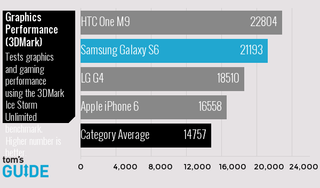
On 3DMark Ice Storm Unlimited, a test that measures overall graphics might, Samsung's phone scored a strong mark of 21,193. That’s just a tad behind the HTC One M9 (22,804), but about 50 percent above the category average and much better than the LG G4 (18,510) and iPhone 6 (16,558). However, on GFXBench, another graphics test, the S6 handily beat the competition, managing 57 frames per second to the HTC One M9's 48 fps and the iPhone 6's 42.2 fps.
Battery Life
The Galaxy S6 is the first Galaxy S phone to feature a nonremovable battery, which means that users don't have the option to insert an extended battery or carry a spare. This change of strategy would be more palatable if the endurance were better. On our battery test, which involves continuous Web surfing over 4G at 150 nits of brightness, the T-Mobile version of the Galaxy S6 endured a modest 8 hours and 32 minutes, but the Verizon model lasted a disappointing 7 hours and 37 minutes. (Phones tend to last longer on T-Mobile.)
The T-Mobile S6's runtime is nearly identical to the 8:29 category average, but it lasted more than 2 hours less than the Galaxy S5 on T-Mobile (10:57). However, many other recent flagship phones we've tested fared worse, including the iPhone 6 on Verizon (7:27), the LG G4 on AT&T (7:38) and the HTC One M9 on T-Mobile (7:14). However, the LG G4 has a removable battery.
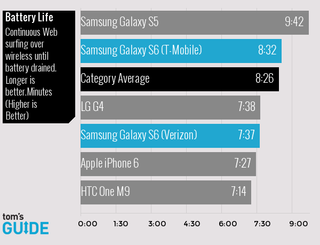
As on the Galaxy S5, Samsung's new phone has both a power-saving mode, which lowers the brightness and throttles the CPU to save juice, and an ultra-power saving mode that changes the screen to grayscale. The new phone also offers fast charging, which promises 50 percent capacity in 30 minutes, and also provides wireless charging if you buy the optional $50 pad or another Qi device. However, when you're out and about, you may not have the time or access to an outlet for 30 minutes.
Security
Like its predecessor, the Galaxy S6 has a fingerprint reader built into its home key. However, the new phone doesn't make you swipe, just press down. Though it took several minutes and about two dozen presses for it to enroll my index finger for setup, the reader was highly accurate and fast, unlocking the screen almost immediately.
In addition to its fingerprint reader, the Galaxy S6 comes with Samsung's My KNOX software, which allows employees and their IT departments to create separate environments for work and personal data.
Configuration Options
Because you can't upgrade its storage with a microSD card, the Galaxy S6's internal memory is particularly important. Samsung sells the phone in 32, 64 and 128GB configurations in all three colors. On T-Mobile, the 32GB model currently costs $680 ($28.33 per month), while the other models cost $760 ($27.50, with $100 down) and $860 ($27.50 per month, with $200 down). AT&T and Verizon charge similar off-contract prices, but offer the phones for $199, $299 and $399 on a two-year contract. The Galaxy S6 Edge costs about $100 more on each carrier for each configuration.
Bottom Line
The Galaxy S6 leads the pack with its best-in-class camera and eye-popping display. Power users who want the flexibility of changing batteries and adding microSD cards may want to consider Samsung's Galaxy Note 4, which has a removable back but is larger and has lesser specs.
If you're willing to spend $100 more for an even more attractive design, consider the Galaxy S6 Edge, which is identical except for its curved display. However, if you want a phone that looks great and takes superb photos, give the Galaxy S6 your highest consideration. The Galaxy S6 may not be a perfect phone, but for many mainstream users, it's the best choice.
Sign up to get the BEST of Tom’s Guide direct to your inbox.
Upgrade your life with a daily dose of the biggest tech news, lifestyle hacks and our curated analysis. Be the first to know about cutting-edge gadgets and the hottest deals.
