Laptop Mag Verdict
LG's G3 boasts a super-sharp QHD display, a fast laser-focus camera and improved design, making it a very strong Android flagship phone.
Pros
- +
Razor-sharp QHD display
- +
Attractive design
- +
Excellent 13-MP camera with laser focus
- +
Fairly clean interface
Cons
- -
Relatively dim screen
- -
Battery life shorter than competitors'
- -
Speaker sounds flat
Why you can trust Laptop Mag
The battle for smartphone screen supremacy has officially gone nuclear with the new LG G3. Packing a 5.5-inch QHD display with a whopping 2,560 x 1,440 resolution, the G3 has one of the sharpest panels you can find on any handset, blowing away competitors such as the Galaxy S5 and iPhone 5s. But the G3 also sports a sleek and slender chassis, powerful quad-core processor and world-first Laser Auto Focus camera. So, should you be one of the first to grab LG's latest flagship smartphone?
Editor's Note: We tested an international version of the G3. We will also review the G3 for U.S. carriers when it becomes available.
Design

LG's new Floating Arc design creates a dramatic sweeping curve around the back of the G3. Not only is this LG's sexiest phone yet, but it also allows the 5.5-inch device to fit comfortably in your hand. In fact, despite the handset's 5.8 x 2.9 x 0.35-inch frame, which is bordering on phablet size, it feels just as easy to hold as Samsung's Galaxy S5, which has a smaller, 5.1-inch screen.
Like the S5, the G3's chassis is made of lightweight polycarbonate. The G3, however, adds a white, polished, metallic skin to its removable rear panel that gives the handset a more premium look and feel than the Samsung. And though it's not as sleek as the HTC One M8's all-aluminum frame, it manages to offer a similar aesthetic, without the added weight. In fact, the G3 weighs just 5.3 ounces, compared to the 5-inch One M8's 5.6 ounces. The 5.1-inch S5 is the lightest of the three, at 5.1 ounces.
MORE: 12 Surprising Things Your Android Phone Can Do
Up front, there are no physical buttons, as LG instead uses onscreen navigation keys. Below the handset's display is an area of white with a silver LG logo. Above the screen is the phone's speaker and 2.1-megapixel camera. A thin strip of silver runs the length of the G3's edges, adding some panache.
Like the G2, the G3 foregoes side buttons in favor of the Rear Key combination volume rocker and power button. LG tweaked the size and height of the buttons, which not only makes them feel more refined on the G3 than on the G2, but also makes them easier to use. Still, pressing buttons on the back of a phone (rather than the side or top) takes some getting used to.
Above the G3's Rear Key is its 13-megapixel camera, next to which you'll find its flash and the phone's IR blaster used in conjunction with the G3's QRemote app. At the bottom of the phone's rear panel is its 1-watt speaker.
Display
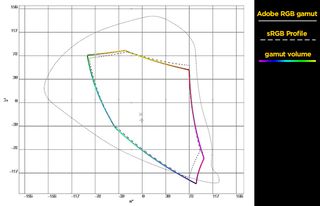
Click to EnlargeThe G3's biggest selling point is its 5.5-inch, 2560 x 1440 QHD display. When you're viewing 4K content, such as the video and photos that came preloaded on the phone, the G3 easily lives up to the hype. Details, such as the cracks and crevices in the Grand Canyon's walls, looked absolutely gorgeous. The twinkling stars in the night sky made us feel like we were there.
Unfortunately, the screen's relatively dim backlighting hampers the display's beauty. At 272 nits, the G3's display brightness is far lower than the smartphone category average of 352. The HTC One M8's screen measured a more impressive 368 nits, while the Galaxy S5's reached 373 nits. As a result, we could view content much more easily in direct sunlight on the S5 and M8 than on the G3.
The G3 also fell behind the competition on our sRGB Gamut test, displaying 98.2 percent of the spectrum. That's less than the One M8's 115 percent, as well as the category average of 118 percent and the Galaxy S5's 158 percent. The colors that the G3 does display, though, are accurate. The handset registered a Delta-E rating of 1.5 (0 is perfect). That's better than the category average (5.29), as well as the One M8's 4.1, but higher than the S5's 0.9.
Despite its high resolution, the G3's display falls short of its 1080p competitors. Nowhere was this more apparent than while watching a 1080p trailer for "The Guardians of the Galaxy." Reds and oranges from various explosions looked incredibly vibrant on the S5, but dull on the G3. The One M8, for its part, offered slightly better colors than the G3, but not by much.
There's one other issue with the G3's QHD display: a lack of content. Though Netflix and some YouTube videos offer 4K streaming, the vast majority of videos and photos still max out at 1080p. What's more, there are very few Android apps optimized for a QHD display. So until that changes, you'll spend the majority of your time using the G3's QHD screen to look at FHD content.
MORE: Best Android Security Apps
Audio
LG equipped the G3 with a 1-watt rear speaker and a Boost Amp that pumped out loud, though underwhelming audio. Bass in The Notorious B.I.G.'s "Juicy," for example, was lacking, while high notes sounded flat. The same song sounded lower, but more accurate on the Galaxy S5's single rear speaker. The HTC One M8 and its BoomSound speakers offered deep bass hits and crisp high notes.
On the Laptop Audio Test, which involves playing a steady note at a distance of 13 inches, the G3's speaker produced an impressive 85 decibels of sound. That's louder than the Galaxy S5's 73-dB rating, as well as the category average of 80 dB. Even the One M8's powerful speakers couldn't match the G3's, reaching 83 dB.
Interface

Click to EnlargeLG has given its Android overlay a significant visual overhaul for the G3. Running on Android 4.2.2, the handset's new interface is far more simplified than the G2's. The new UI does away with the previous generation's 3D-style icons and menus, in favor of a flatter styling akin to Apple's iOS 7. There's also an emphasis on earth tones, rather than the bright, fluorescent colors used in the old UI.
Otherwise, the layout of the G3's interface is nearly identical to the G2's. The lock screen still uses five app shortcuts, and the Settings menu is still broken down into four categories: Networks, Sound, Display and General. Even individual menu options are in the same place.

Click to EnlargeThe G3's main home screen features a weather and time widget, as well as a Google Now search bar. Beneath those are five omnipresent shortcuts to the Phone, Contacts, Apps Drawer, Web Browser and Messaging apps. At the bottom of the display are the Android Back, Home and Recent Apps buttons.
The UI's Quick Settings drawer has received an upgrade, complete with larger icons and an easier-to-read font. The drawer still feels rather cluttered, especially with the Quick Settings, Qslide Apps, QRemote, and audio and display brightness sliders enabled. In fact, if you have all of the aforementioned options turned on, you'll have to scroll down to even see your notifications.
LG conveniently added a combination LG Health and Smart Tips home screen that provides easy access to both apps. LG Health displays the number of steps you've taken and how many calories you burned in a day (more on that in a bit), while Smart Tips provides a quick guide for the G3's halo features.
Dual Window

Click to EnlargeThe G3's Dual Window mode lets you open two apps on screen at the same time. To use the feature, you hold down the G3's Back button, then select the app you want to view on the top part of the screen by long-pressing and dragging it up. You can then open the app you want to view on the bottom of the screen by long-pressing and dragging it down.
Unfortunately, you can't add new apps to the list of available Dual Window options, which means you're limited to playing with the Browser, Messaging, Email, Gallery, Chrome, YouTube, Maps, Hangouts, Gmail, Dictionary and File Manager. As a result, you can't use Facebook or Twitter at the same time, something you can do with the Galaxy S5's Multi Window mode.
Smart Keyboard

Click to EnlargeLG Smart Keyboard is designed to make typing on your smartphone easier by letting you increase the height of individual keys. It's a neat feature that helps improve overall accuracy, but we wish we could adjust the keyboard height while typing a message rather than having to open the keyboard-settings menu.
In addition to letting you change its height, the G3's Smart Keyboard also allows you to replace or delete the keys along the bottom row. For example, you could swap the period key for an ampersand or question mark. You can also keep the existing keys and add an additional symbol if you'd like. It's worth noting, though, that adding keys to the bottom row shrinks the size of the keyboard's space bar.
LG says its Smart Keyboard can also learn your typing habits and automatically adjust to prevent typos. So if you constantly press the H key when you mean to press the G key, the keyboard will invisibly expand the G key's footprint, helping to minimize errors.
Smart Notice

Click to EnlargeAnother in LG's new arsenal of apps, Smart Notice provides updates pertaining to local weather conditions, notifications for your contacts' birthdays and warnings for when your battery is low. If it's raining outside, for example, Smart Notifications will tell you to bring an umbrella with you before you leave the house.
Phone low on juice? Smart Notifications will tell you to activate the G3's Battery Saver mode. You'll also receive notifications to add new contacts if you call or receive calls from a number you haven't saved; you'll also get callback reminders. Overall, Smart Notice is a helpful app, but the relatively small number of notifications it provides limit its usefulness. What's more, you can already get birthday notifications for your Google+ contacts, weather updates and contact suggestions through Google Now.
LG Health
LG's answer to Samsung's S Health, LG Health tracks your daily activity and shows the number of steps you've taken, as well as how many calories you've burned. You create a profile, including your sex, age, height and weight, and the app determines what your target weight should be and how many steps you need to take and calories you need to burn to get there. You can also edit your daily goal to be more or less aggressive.
In addition to tracking your steps, you can manually set the app to record how many steps you take or how many miles you travel while walking, running, biking, hiking or roller blading. You can search days to see how active you've been, as well as compare your exercise stats to those of fellow LG Health users.
Knock Code
LG's KnockOn feature, which lets you tap your phone's screen to wake the device or put it to sleep, returns with the G3, but this time the feature gets a security upgrade. Knock Code lets you unlock your handset using a pattern of between three and eight "knocks" on the G3's lock screen. LG says the feature, which supports up to 86,000 code combinations, is better than a fingerprint sensor, as it is less susceptible to "environmental variables." That said, pressing or swiping your finger along a fingerprint reader is far easier than remembering an eight-digit tapping pattern.
Performance

Click to EnlargeArmed with a 2.5-GHz quad-core Qualcomm Snapdragon 801 processor, 3GB of RAM and 32GB of onboard storage, the LG G3 is a beastly smartphone. Demanding games such as "N.O.V.A. 3" ran beautifully, and took just 15 seconds to open, compared to the smartphone category average of 16 seconds. The HTC One M8 also took 16 seconds to load the game, while the Galaxy S5 took 19 seconds.
Strangely, it took 6 minutes and 37 seconds for the G3 to complete our VidTrim test, which involves transcoding a 204MB 1080p video file to 480p. That's faster than the smartphone category average of 7:59, but much slower than the Galaxy S5 (4:11) and the HTC One M8 (4:40).
The LG G3 offered similar performance on various synthetic benchmarks, beating the category average by a mile, but falling behind the One M8 and S5. On the Geekbench 3 benchmark, which tests a handset's multi-core performance, the G3 scored 2,217. That's far better than the category average of 1,806, but lower than the One M8's score of 2,480. The Galaxy S5 notched an impressive 2,927.
MORE: 5 Ways to Speed Up Your Android Phone in Under 5 Minutes
On the Quadrant benchmark, which tests a phone's overall performance, the G3 scored 23,148. That's nearly double the category average of 12,780, but just misses the HTC One M8's score of 24,645. The Galaxy S5 once again pulled down the best score, with 24,859.
The G3 scored 15,394 on the 3DMark Ice Storm Unlimited graphics test, which is better than the smartphone category average of 12,036, but well below the S5's mark of 18,204 and the HTC One M8's score of 20,965. We have to wonder whether the G3's lower scores are attributable to the phone having to push more pixels on the display.
Camera Features

Click to EnlargeIn addition to its QHD screen, the G3's other killer feature is its 13-megapixel rear-facing camera with Laser Auto Focus, which LG says allows the phone to focus more quickly on a subject than its competitors can. In our testing, we found the G3 was able to focus 200 milliseconds faster than the HTC One M8 and 250 milliseconds faster than the Galaxy S5.
The G3 also packs a new feature that lets you tap on the screen to focus on an object and capture a photo at the same time.
Like the S5's Selective Focus and the One M8's UFocus, the G3 includes a Magic Focus mode that lets you change the point of focus of a photo after it's been shot. Magic Focus uses a slider on the right side of the image to change the level of focus, while the S5's Selective Focus allows you to choose whether you want to focus on the background or foreground. The One M8 lets you tap anywhere on the screen to select an area of focus.
Of the three, the S5's option works the best, as it can more accurately differentiate the background from the foreground. The G3's Magic Focus feature, however, feels a bit half-baked, as it can only change the focus of an image to a certain degree before the whole photo is either blurred or too sharp. The One M8's UFocus feature works fairly well, but tends to have difficulty telling the difference between the edges of objects, causing a strange blurring effect.
Camera Performance

The G3's 13-megapixel camera captured beautiful photos both up close and from a distance. A shot of a red flower looked best when taken with the G3, as colors appeared more natural and even. The Galaxy S5 made the flowers look bluer, while the One M8's photo was a bit muted. A shot of a flower pot looked just as gorgeous on the G3 as the red flower had, with details easily visible in both light and dark sections of the image.

Click to EnlargeWhen we took a picture of the Flatiron building, the One M8 offered slightly better contrast, though individual windows on the tower's facade were clearer on the G3. The S5 provided equally clear details, but it tended to oversaturate colors.
Selfies taken with the G3's 2.1-megapixel front camera offered excellent details and bold colors. Lines in our subject's forehead and individual beard hairs were clearly visible.
A 1080p video shot using the using the G3 looked just as good as the phone's photos. Colors looked natural, and contrast was excellent. That said, the Galaxy S5's optical image stabilization proved more useful than the G3's OIS+. A video shot with the G3 while we walked across the street had significantly more camera shake than a clip recorded at the same time with the S5.
[sc:video id="VldXE1cToCcZ8mw6XfnHwwkSecjabjf4" width="575" height="398"]
Battery Life
The 3,000-mAh battery in the G3 provided good, but not great endurance. On the Laptop Battery Test (Web surfing via LTE at 150 nits), the G3 lasted 7 hours and 56 minutes. While that's about half an hour longer than the average, it's nearly two hours less than the S5 (9:42) and the One M8 (9:42).
Battery Saver enables the phone to automatically turn off certain features if the battery drops below a certain percentage. For example, if the meter falls below 30 percent, you can have the phone automatically dim the display, as well as turn off Wi-Fi, Bluetooth and NFC if data is not in use. All of these settings are customizable. You can also opt to turn Battery Saver off completely.
MORE: 10 Smartphones with the Longest Battery Life
Apps

Click to EnlargeOur LG G3 review unit was an international version, which means it comes with many apps you won't find on U.S. editions of the phone. Apps that are likely to make it to the United States include the usual array of Google apps and LG's slick QSlide apps.
QSlide apps can be opened in small, resizable windows that float in the middle of the display. You can minimize these apps by docking them on the right side of the G3's screen.

Click to EnlargeOther bundled apps include Video, Internet, Phone, Messaging, Email, File Manager, Calculator and Calendar. You can open up to two QSlide apps at the same time, so you can watch a video stored on your handset, while checking your text messages. Unfortunately, you can't add any additional QSlide apps beyond what LG already provides.
MORE: 10 Best Android Apps You're Not Using
Bottom Line

Click to EnlargeThe LG G3 packs a big and sharp QHD screen and an impressive laser-assisted camera in a sleek design, making it the best smartphone the company has ever made. This is also the best Android camera phone yet. However, there's not much content available to take advantage of the screen's high resolution, and the G3's battery life could be better (at least on the international version). Overall, the LG G3 is a very strong choice amidst some stiff competition.
LG G3 Specs
| Alternate Carriers | Verizon, T-Mobile, Sprint, AT&T |
| Bluetooth Type | Bluetooth 4.0 BLE/ANT+ |
| Brand | LG Electronics |
| CPU | 2.5-GHz quad-core Qualcomm Snapdragon 801 processor |
| Camera Resolution | 13MP |
| Carrier | Unlocked |
| Company Website | www.lg.com |
| Data | CDMA, LTE, HSPA+ |
| Display (main) | 5.5-inch 2560 x 1440 QHD IPS display |
| Display Resolution | 2560 x 1440 |
| Form Factor | Candybar Touchscreen |
| Front Camera Resolution | 2.1MP |
| GPS | Yes |
| Internal Memory | 32GB |
| Memory Expansion Type | microSD Card |
| OS Family | Android |
| Operating System | Android 4.4.2 |
| Phone Display Size | 5.5 |
| Ports | SIM card slot, microUSB, microSD, 3.5mm headphone |
| Processor Family | Qualcomm Snapdragon 801 |
| RAM | 3 GB |
| Size | 5.8 x 2.9 x 0.35 inches |
| Weight | 5.3 ounces |
| Wi-Fi | 802.11 a/b/g/n/ac |
