Laptop Mag Verdict
The Measy U4C is a powerful quad-core Android stick with built-in camera that lets you enjoy games, movies and even video conferencing on your TV.
Pros
- +
Quad-core speeds
- +
Good for gaming
- +
Built-in webcam and mic make conferencing easy
- +
Full Google Play store access
Cons
- -
Weak camera image quality
- -
Display limited to 720p
Why you can trust Laptop Mag
The Measy U2C was our favorite Android mini PC of 2013 for good reason. The dual-core Android device brought a new dimension to the stick computer market by adding a built-in webcam that makes video chatting on your TV as easy as firing up Skype or Google Hangouts. The $79.99 Measy U4C ups the ante by providing a 1.6-GHz quad-core RK3188 processor to go with the same 2-MP camera, external microphone and stock Android OS, but is it worth the money?
Design
The Measy U4C looks nearly identical to its predecessor, though it is black instead of white, and has an external Wi-Fi antenna that its predecessor lacked. At 4.2 x 1.5 x 0.49 inches and 1.3 ounces, the U4C is small enough to fit in any pocket and rectangular enough to be mistaken for a USB Flash drive. This device is a bit larger and 0.1 ounces heavier than the Measy U2C (3.5 x 1.6 x 0.4 inches, 1.2 ounces) but significantly smaller than the CX-919 Android Mini PC (4 x 1.85 x 0.43 inches, 1.6 ounces).

The front surface houses the 2-MP camera lens and a microphone grille, while a microUSB power port and microSD card slot sit on the top. The foldable antenna and full-size USB port sit on the right.
MORE: Find the Right Android Stick for You
Connecting to Your TV
The Measy U4C can connect directly to your TV or monitor via HDMI while getting power from the microUSB port and bundled 2-amp AC adapter. The full-size USB port allows you to attach a single peripheral, like a wireless mouse or keyboard, or connect to a hub. You can also connect devices via Bluetooth 4.0 or expand the rather-limited 4GB of internal storage by inserting up to a 32GB microSD card.
However, if you simply attach the Measy U4C to the back of your TV, you won't be able to use the camera lens. Fortunately, for an additional $12, Measy sells the U2C-D dock, which is colored white to match the dual-core U2C, but works exactly the same with the U4C. Adding the dock gave us three full-size USB ports, an SD Card reader and an HDMI port. Using an HDMI cable, we connected this last port to our TV. Better still, the dock's rotating mount allowed us to adjust the camera angle while keeping the device next to or in front of our screen.
Android OS and Interface
Click to EnlargeLike other Android Mini PCs, the Measy U4C boots directly to a stock version of Android, in this case Android 4.2.2. There's no immediate set-up process required, but if you want to use the included Google Play store or Google services such as Gmail, you need to add your account through the settings menu. The U4C has five home screens, adorned by default with leafy green wallpaper and a handful of default widgets and shortcuts on the center home-screen, including a clock, the Google search bar and a Bluetooth/Wi-Fi toggle bar.
Since the U4C, like all other Mini PCs, connects to your non-touch screen, you must do all your navigating via mouse and keyboard. Left-clicking on any object is equivalent to tapping and holding down the mouse button (like long-pressing with a finger).
The right mouse button conveniently serves as a back button, though there are also buttons for software back, home, multitasking and volume in the nav bar on the bottom of the screen. If you want to type, you can use the on-screen keyboard, but we recommend that you attach a physical keyboard.
Multimedia
Click to EnlargeSince it connects directly to your TV and runs any Android app, the Measy U4C makes a decent media player. However, this device has a number of annoying drawbacks. Like almost every other Android stick, the U4C claims to support 1080p definition but only outputs at 720p. While the Android community has developed custom ROMs that enable 1080p on the U2C and several competitors, we could not find any such hack for the U4C.
When we tried playing a locally stored 1080p MP4 trailer for "Iron Man 3," images were sharp and motion was smooth. However, a 1080p QuickTime trailer for "The Hobbit" was a little jerky. When we fired up "Olympus is Falling" and "Sharknado" on the Netflix app, both suffered from blockiness, which was more noticeable when we sat close to the screen. "The Avengers" trailer looked both sharp and smooth in the YouTube app.
If you add additional storage, the Measy U4C can function as an excellent media server. Using the bundled eHomeMediaCenter app, we were able to share our movies and photos folders on our wireless network via DLNA then play them back flawlessly on a Windows 7 PC connected to the same router. The Wifi Display app should enable you to mirror Miracast-enabled devices, but we were unable to get it working with a Surface Pro tablet and a Samsung Galaxy Note 3.
Camera and Microphone

Click to EnlargeFor a device that's made for conferencing, the U4C could use a better camera. Whether we were video chatting with a friend on Skype or shooting stills with the Android camera app, images were noisy, blurry and blocky, a weak combination to say the least. However, the camera functioned fairly well in low light, brightening our face as soon as we turned the lights off in our conference room. The U4Calso captured motion smoothly and provided a fairly wide view of the room.
Because Android is incompatible with most third-party webcams, the convenience of the U4C's built-in camera may override its shortcomings. There's no reliable list noting which external cameras work with which Android sticks either.
On the plus side, the Measy U4C's microphone was extremely sensitive. Our Skype call partner could hear our voice clearly even when we stood 10 to 15 feet from the device. The mic also works really well for issuing voice commands to Google Now. Whether we asked questions about the prime minister of Japan or metric conversions, Google accurately picked up our speech and provided the correct search results and knowledge cards. Unfortunately, while text to speech was enabled, Google did not read the answers to us with audio like it does on Android phones and tablets we've tested.
Performance and Gaming
With its 1.6-GHz quad-core RK3188 CPU and 1GB of RAM, the Measy U4C offered strong gaming performance. We zipped around the track in "Riptide GP 2" smoothly with all the special effects at maximum levels while using a Bluetooth controller. Navigating around the OS, surfing the Web and video chatting were also smooth, though we occasionally experienced moments of lag when switching tasks, launching Google search or returning to the home screen with several apps open.
The Measy U4C offered very strong performance on synthetic tests when compared to other Android Mini PCs we've tested. On Antutu, a synthetic benchmark that measures overall system performance, the U2C scored a strong 17,704, even higher than the CX-919 Android Mini PC (15,432) and Android Mini PC RK3188 (15,550), both of which have the same CPU. The dual-core Measy U2C (9,156) and MK808B (8,336) could not keep up.
With a 400 graphics chip, the U4C's Mali could not only play games, but also achieve a solid score of 3,059 on the 3DMark Ice Storm Extreme test. This is on a par with the Android Mini RC RK3188 (3,175) and better than the CX-919 (2,938) and the MK808B (2,136).
Preloaded Apps
Click to EnlargeAs you might expect, the U4C comes with stock Android apps such as Gallery, Email, Camera, Clock and Calculator. You'll also find such Google mainstays as Search, Talk, Gmail and Maps.
In addition, the Measy U4C comes with a handful of useful preloaded apps, many of which are actually quite useful. Wifi Analyzer shows the strength of different hotspots in your area, while eHome Media Center allows you to share media files via DLNA with other computers on your network. WifiDisplay permits Miracast-compatible devices such as tablets, phones or notebooks to mirror their screens on the U4C. With RKGameControl, you can place a virtual game controller on top of the screen
Surprisingly, the device does not have Google's Chrome browser preloaded, but it is freely available from the preloaded Play store.
Verdict
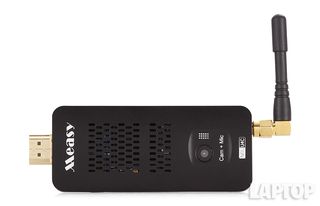
Click to EnlargeWith its quad-core RK3188 processor, the Measy U4C is definitely good enough for playing demanding Android games, streaming videos, surfing the Web or even running a local media server. However, the camera's weak image quality mars one of the U4C's key selling points, its ability to turn any TV into a video conferencing station. If you don't need conferencing or if you want to save a few bucks, consider the CX-919, which sells for $62 and has the same features minus the microphone and camera. But if you want the convenience of issuing voice commands from across the room, the Measy U4C is worth the premium.
Measy U4C Specs
| CPU | 1.6-GHz Rockchip RK3188 quad-core |
| Company Website | http://www.measy.com |
| Front-Facing Camera Resolution | 2.0MP |
| Has Bluetooth | Yes |
| Ports | USB, HDMI |
| RAM Included | 1GB |
| RAM Upgradeable | 1GB |
| Size | 4.2 x 1.5 x .49 |
| Storage Drive Size | 4GB |
| USB Ports | 2 |
| Weight | 1.3 ounces |

