Laptop Mag Verdict
With its slim profile and long battery life, the Toshiba Tecra R840 is a compelling, travel-friendly business notebook.
Pros
- +
Slim and light design
- +
Long battery life
- +
Large touchpad
- +
Solid AMD graphics
Cons
- -
Not as rugged as other business notebooks
- -
Vent gets hot
- -
Lackluster speakers
Why you can trust Laptop Mag
Now that Toshiba has updated and redesigned all of its business laptops to look more like its Portege lineup, the once-stodgy Tecra is now slimmer and sleeker. The Tecra R840 sports a second-generation Core i5 processor power, AMD Radeon graphics, and offers strong battery life for a 14-inch business notebook. However, with a price of $1,279 as configured (starting at $889), how much value are you really getting? Read on to find out.
Design
The shape and curves of Toshiba's new Tecra now closely resemble its Portege notebooks. The black graphite lid--which has a chrome Toshiba logo in the middle--sports a ridged texture that helps avoid unattractive fingerprint smudges. Like the Portege, the Tecra R840 has chrome-colored plastic hinges, which stand out on the all-matte black deck and bezel. Like the lid, the palm rests have a ridged pattern.
At 13.4 x 9.4 x 0.8-1.1 inches, the new design is thinner than the Tecra A11 (1.3 inches thick at its thinnest point) we reviewed last year. The R840 is also more compact than the Dell Latitude E6420 (13.9 x 10.3 x 1.3 inches) and the Fujitsu S751 (13.4 x 9.7 x 1.4 inches), and is lighter than both: The R840 weighs just 4.6 pounds compared to the Dell E6420's hefty 6.2 pounds (with a nine-cell battery) and the S751's 5.4 pounds.
The R840 has some durability features. It includes a spill-resistant keyboard, a fiberglass-reinforced chassis, a hard drive accelerometer, and a reinforced security cable lock slot. However, the Dell Latitude E6420's tri-metal design and the HP EliteBook 8460p's DuraCase are both more rugged.
Click to enlarge
Keyboard and Touchpad
That fiberglass-reinforced frame lends the R840's slightly recessed, spill-resistant keyboard a sturdy feel. Thanks to the roomy island-style layout, the keyboard was responsive. However, the flat, slick surface of the keys made typing less comfortable on this laptop than on business notebooks with slightly curved keys (like ThinkPads). Above the right side of the keyboard are dedicated buttons for activating Toshiba's eco Utility software and a presentation button to extend the desktop or mirror the screen when a projector is connected.
The 3.4 x 1.9-inch touchpad on the Tecra R840 provides a larger touch area than both the Fujitsu S751 (2.5 x 1.6 inches) and the Dell E4260 (3.1 x 1.8 inches). Its matte, plastic surface is smooth, and pinch-to-zoom and two-finger scroll gestures worked well. A fingerprint reader sits between a pair of discrete, chrome-colored mouse buttons below the touchpad, but it did not interfere with our clicking.

Click to enlarge
The R840's touchpad uses multitouch software designed by Alps Electronic. That software allowed us to set custom touch controls in the Mouse settings within the Control Panel. For instance, we could tap either of the touchpad's four corners to perform actions such as cut and paste, or open the Windows Explorer. Other welcome gestures include circular scrolling (climbing up or down pages by moving your finger in circles on the touchpad) and inertial scrolling, in which forceful swipes scroll longer distances on a page. You don't get the three- or four-finger gestures that Synaptics touchpads provide.
Pointing Stick
For more nuanced navigation, the R840 comes with a pointing stick between the G and H keys. The R840's blue pointer is smaller than we'd like and is covered with a material that's a little scratchy. We prefer the ThinkPad line's TrackPoints. Still, the Tecra was fairly accurate and more comfortable to use than the Dell E6420, whose stick sits below the level of the surrounding keys and was slippery during use.
Display and Audio
The 14-inch LED display on the R840 offers a maximum resolution of 1366 x 768 pixels. Next to the HP EliteBook 8460p, the Tecra R840's matte panel delivered a brighter picture. In addition, viewing angles are comfortably wide. We noticed black splotches at about 120 degrees to the right and left, just enough space for three people to watch video. However, a 720p trailer of the movie Hanna on YouTube looked somewhat washed out, with low contrast.
Click to enlarge
Don't expect great sound out of the Tecra R840. While the two speakers produced plenty of volume when streaming a track from The Strokes on Slacker, the audio was tinny and flat. However, dialogue from videos on CNN.com came through loud and clear.
Ports and Webcam
On the right side of the Tecra R840 are a tray-loading DVD burner, an ExpressCard 34 slot, 6-in-1 Memory Card Reader, USB 3.0 port, an Ethernet jack, and a reinforced security cable slot on the hinge. A VGA port, DisplayPort, USB/eSATA port, USB 2.0 jack, and audio jacks for headphones and a microphone line the left side. That's a total of three USB ports, although both the Dell Latitude E6420 and the Fujitsu S751 offer four. The Dell also packs an HDMI port.

Click to enlarge

Click to enlarge
Equipped with a standard-definition camera, the Tecra R840 captured images with accurate colors but only so-so detail. A Skype call looked acceptable under the florescent lighting of our office, but a call conducted from a low-lit coffee shop looked even better, especially when we activated night mode in Toshiba's Web Camera Application. That software also let us adjust brightness, contrast, gamma, hue, saturation, and sharpness, and add effects such as background filters and video frames.

Click to enlarge
Callers reported that the Tecra R840's microphone picked up our voice very well without any distortion. Unfortunately, the sensitive device also registered background noise such as ambient music in the café and traffic noise from a nearby window in our office, forcing us to relocate a few feet away.
As a security measure, customers can use Toshiba's Face Recognition software with the R840's webcam to help lock and unlock the notebook. However, it took several tries for the software to accurately register our face and log us into the system.
Heat
For a thin laptop, the R840 was pretty good at keeping its cool. After we streamed a Hulu for 15 minutes at full screen, the touchpad measured 86 degrees Fahrenheit, the keyboard (between the G and H keys) was just 88 degrees, and the underside of the notebook reached 94, temperatures that are each below our threshold of uncomfortable heat (95 degrees). The notebook's hottest point was the area by the left-side vent, which rose to 108 degrees. That vent heat warmed our lap after about an hour of couch-surfing, so users might want to keep the R840 on a desktop during continued use.
Performance
A second-generation 2.5-GHz Intel Core i5-2520M CPU, 4GB of RAM, and a 320GB, 7200-rpm hard drive helped the Tecra R840 turn in solid performance numbers. On PCMark Vantage, the R840 scored 7,728, which is well above the average for thin-and-light laptops (4,997). However, the $1,079 Fujitsu LifeBook S751 (2.5-GHz Intel Core i5-2410M, 4GB of RAM, and a 320GB, 7,200-rpm hard drive) earned 7,983. The Dell Latitude E6420 (2.6-GHz Intel Core i5 2540M processor, 4GB of RAM, and 320GB 7,200-rpm hard drive) scored an even higher 8,242, but the configuration we tested cost a relatively steep $1,361.
The 320GB, 7200-rpm hard drive inside the Tecra R840 booted a 64-bit version of Windows 7 Professional in a speedy 54 seconds. It also duplicated a 4.97GB folder of multimedia files in 3 minutes and 30 seconds, a rate of 24.2 MBps. That's just below the category average of 24.6 MBps, but much slower than the Fujitsu S751 (31.4 MBps) and the Dell E6420 (34.6 MBps).
Using Oxelon Media Encoder, the R840 converted a 114MB MP4 video file to AVI format in 41 seconds, an impressive speed given the 2:17 thin-and-light category average. The Fujitsu S751 was one second slower, but the Dell Latitude E6420 was one second faster.
Graphics
An AMD Radeon HD 6540M graphics card and 1GB of video memory helped the R840 hit 4,369 on the 3DMark06 benchmark. That crushes the thin-and-light category average of 3,328, but the Fujitsu S751 (4,809) and the Dell E6420 (5,060)--both of which offer integrated Intel 3000 HD graphics--performed better.
In real-world tests, the R840 was much more competitive. In World of Warcraft, the R840 topped out at a playable 42 frames per second with the game's graphics set to Good and resolution at its native 1366 x 768. With the setting nudged to maximum, frame rates dropped to much less enjoyable 22 fps. Both scores barely edge out the Dell (41/20) and the Fujitsu (40/19).
In the more demanding Far Cry 2, the R840's framerates clocked in at 55 fps using the auto-detect resolution of 1024 x 768. That's more than twice what the Dell (23 fps) and the Fujitsu (24 fps) managed at the same resolution. At the 1366 x 768 full resolution, the rate dipped to 18 fps.
Battery Life and Wireless
The Tecra R840 is portable in more ways than one. Its six-cell lithium-ion battery lasted 6 hours and 34 minutes on the LAPTOP Battery Test (web-surfing over Wi-Fi). That's more than an hour longer than the category average of 5:02, as well as the Fujitsu S751 (4:57). The Latitude E6420's nine-cell battery lasted 8:59, but it also adds a lot of bulk.
The Intel Centrino Advanced N-6230 a/g/n wireless radio in the R840 pulled down an average of 33.9 Mbps at a distance of 15 feet from our Wi-Fi router. At 50 feet, the connection speed dropped to 19.8 Mbps. Both of those speeds are just below the respective category averages of 34.2 and 21.9 Mbps.
Our review unit also included a Bluetooth 3.0 radio with Enhanced Data Rate (EDR) support.
Configurations
One of four pre-built models, our review sample of the Tecra R840 (S8430) costs $1,279 and includes a Core i5-2520M processor, a choice of Windows 7 Professional 64-bit or 32-bit, an AMD Radeon 6450M video card, 4GB of RAM, 1GB of video memory, and a 320GB, 7200-rpm hard drive.
The entry-level model (S8410) costs $899, and includes a Core i3-2310M CPU, 3GB of RAM, and Intel graphics. After that, the S8430 ($1,159) has a 2.5-GHz Intel Core i5 CPU 2520M and 4GB of RAM. Finally, the fourth pre-built version (S8440) costs $1,429 and includes a dual-core Core i7-2620M chip, 4GB of RAM, and AMD Radeon 6450M graphics with 1GB of memory.
Click to enlarge
There are also two configurable versions of the R840. The ST-8400 starts at $1,029 and includes Intel HD integrated graphics. The ST-8401 starts at $1,149 with an AMD Radeon 6450M GPU (1GB of video RAM). Both of those models include the Core i5-2520M processor and 2GB of RAM. They can be configured with a Core i7-2620M dual-core CPU and up to 8GB of RAM. Hard drive options include either 320GB or 500GB at 5400 rpm or 7200 rpm, or solid state drives of 128GB, 256GB, or 512GB.
Software and Warranty
Toshiba includes both consumer- and business-centric software on the R840. Common to the company's Satellite notebooks is ReelTime, which lists recently opened photo, videos, and documents chronologically in a dock for easy access. Toshiba eco Utility lets you manage your notebook's power use and energy savings, and the Bulletin Board let us use pictures, to-do lists, web clips, and notes saved in the Evernote note-taking application to create task-based collages. Pre-installed third-party software includes Google Chrome and a 30-day trial of Norton Internet Security.
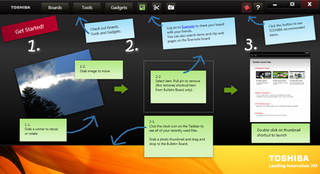
Click to enlarge
For media, there's the Toshiba Book Place eReader (which uses Blio as its digital book store), Media Controller for sharing files with other devices over Wi-Fi, and Intel Wireless Display for streaming content to a television set (via a WiDi adapter that's sold separately).
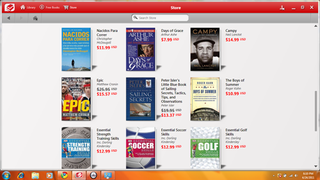
Click to enlarge
Toshiba App Place links to an online software store filled with third-party programs that range from file sharing apps such as Attachment Pro to website building tools such as Yola, and span prices from free to $19.99 a month.
Business utilities include TPM software for encrypting documents and files in a secure drive location; a free 30-day trial of Toshiba Online Backup (25GB); Toshiba Media Recovery for backing up hard drive images to DVD; and Toshiba Laptop Checkup for fixing performance issues, malware, and viruses.
The R840 comes with a lengthy three-year warranty. See how Toshiba fared in our latest Tech Support Showdown and our annual Best & Worst Brands report .
Verdict
Among all of the available 14-inch business notebooks, the Toshiba Tecra R840 is one of the sleekest money can buy. It has a slim and smart-looking design, a bright display, and good performance for the price. Just don't expect great sound. While the raw performance numbers of our $1,279 configuration fell below the Dell Latitude E6420 ($1,361) and the Fujitsu S751 ($1,079), road warriors will appreciate the lighter weight, thinner profile, and longer endurance of the R840.
Click to enlarge
Toshiba Tecra R840 Specs
| Bluetooth | Bluetooth 3.0 + EDR |
| Brand | Toshiba |
| CPU | 2.5-GHz Intel Core i5-2520M |
| Card Slots | 6-1 card reader, ExpressCard/34 |
| Company Website | http://www.toshiba.com |
| Display Size | 14 |
| Graphics Card | AMD Radeon HD 6450M |
| Hard Drive Size | 320GB |
| Hard Drive Speed | 7,200rpm |
| Hard Drive Type | SATA Hard Drive |
| Native Resolution | 1366x768 |
| Operating System | MS Windows 7 Home Premium (64-bit) |
| Optical Drive | DVD /-RW DL |
| Optical Drive Speed | 8X |
| Ports (excluding USB) | ExpressCard/34, Ethernet, VGA, DisplayPort, USB/eSATA, USB 3.0, Microphone, Headphone |
| RAM | 4GB |
| RAM Upgradable to | 8GB |
| Size | 13.4 x 9.4 x .8 - 1.1 inches |
| Touchpad Size | 3.4 x 1.9 |
| USB Ports | 3 |
| Video Memory | 1GB |
| Warranty/Support | Three-year warranty |
| Weight | 4.6 |
| Wi-Fi | 802.11a/b/g |
| Wi-Fi Model | Intel Centrino Advanced-N 6230 |
