Laptop Mag Verdict
The Toshiba P845t offers Windows 8 shoppers a touch experience for an affordable price along with very good sound, but the battery life is disappointing.
Pros
- +
Fast boot time
- +
Excellent sound quality
- +
Responsive touchscreen
Cons
- -
Temperamental touchpad
- -
Short battery life
Why you can trust Laptop Mag
When we reviewed the Toshiba Satellite P845, we praised its attractive design, loud speakers and low $599 price. With the release of Windows 8, Toshiba has taken that system and added a touchscreen and Microsoft's new operating system. The result is the $799 Toshiba Satellite P845t-S4310, available exclusively through Best Buy. While pricier than regular laptops, this 14-incher is much cheaper than Windows 8 convertibles. Find out if this touch notebook is a good value.
Design
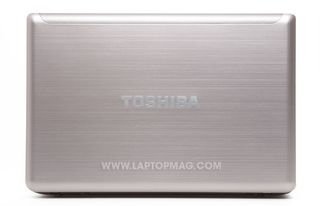
Click to EnlargeThe Toshiba Satellite P845t-S4310 is a slightly thicker version of the Satellite P845-S4200. Its chassis is constructed of champagne-silver aluminum accented with an eye-catching amalgamation of plastic and chrome. The highly fingerprint-resistant body is draped in an etched texture that looks and feels like the scales on a fish. (You'll either love it or hate it.) Opening the lid reveals a glossy 14-inch screen surrounded by a glossy, black-plastic bezel. A webcam rests above the screen, while a white Toshiba logo sits underneath it.
The top of the deck sports Harmon/Kardon speakers, which are covered by black grilles with chrome accents. The P845t's power button sits next to the right speaker and glows white when the system is on. The touchpad is bordered by a thin strip of chrome, while the front of the lip is decorated with a troika of indicator lights. The keyboard rests a few millimeters below the touchpad and power button.
Weighing 4.8 pounds, the 13.7 x 9.2 x 0.95 - 1.14 inch Satellite P845t-S4310 is slightly heavier and larger than the 4.6-pound, 13.5 x 9.3 x 0.9-inch HP Envy Touchsmart Ultrabook 4. The P845t is a hair thicker than the Satellite P845-S4200, and because it has a touchscreen, it's 6 ounces heavier than its 4.2-pound cousin.
Display

Click to EnlargeAn HD version of the "Skyfall" trailer looked pretty good on the P845t's 14-inch, 1366 x 768 glossy screen. Flying debris looked crisp; Daniel Craig's blue eyes were vibrant in a close-up of his mug, and colors and wrinkles on the British flag were clear. However, colors washed out when we watched the trailer at 45-degree angles. This, coupled with the display's reflective nature makes the P845t a less than ideal choice for watching movies with friends and family.
With a lux rating of 166, the P845t's display is significantly duller than the 236 thin-and-light category average. However, it's still more luminous than the Envy TouchSmart's screen, which earned a score of 114 lux. The touchscreen was responsive and accurate, both when navigating the Start screen and executing Windows 8 gestures. However, the panel picked up fingerprints easily.
Audio

Click to EnlargeThe Harmon/Kardon speakers are embedded in the top of the P845t's deck and paired with SRS Premium Sound 3D. This team consistently produced powerful and robust sound. When we listened to "The Blue Danube" by Johann Strauss II, the highs and lows of violins and clarinets were majestic and crystal clear. Guitars and drums in "Come Out and Play" by The Offspring sounded full, with no distortion. (Someone in a neighboring office even complained about the volume.)
SRS Premium Sound 3D has three presets: Music, Movie and 3D. Without question, the Music setting produces the best sound-quality. Listening to tunes in Movie or 3D produced hollow and distant audio. The software is on by default, and turning it off degraded the quality of tracks drastically.
Keyboard and Touchpad

Click to EnlargeThe P845t's island-style keys are black and well spaced, but the keys are somewhat slick. In the Ten Thumbs Typing test, we notched 64 words per minute with a 2 percent error rate, which is a step below what we typically get.
The P845t's Synaptics touchpad measures a roomy 4.0 x 2.5 inches and felt smooth to the touch. Its integrated buttons produced snappy feedback and a satisfying audible click. Executing gestures proved to be a mixed bag though. Unlike other notebooks we've tested, which require you to initiate Windows 8 gestures from the edge of the touchpad, the P845t would misinterpret swipes as Win 8 gestures, which proved very frustrating. Vertical and horizontal scrolling are inverted, which we didn't like, and there's no option to reverse this function.
Windows 8, Software and Warranty
Click to EnlargeWhen you boot the P845t, Windows 8 greets you with its signature feature, the tile-based Modern UI, designed with touchscreens in mind. The Live Tiles are spread across the screen, and separated into Windows apps, Toshiba apps and user-installed apps.
A right swipe summons the Charms menu. A slim black bar on the right displays icons for Search, Share, Start, Devices and Settings. There's also a large black box with date and time, battery and Wi-Fi status. Swiping left lets us cycle between open windows and apps. A fluid left-to-right-and-right-again swipe shows thumbnails of the five most-recently used apps.
Click to EnlargeSelecting the Desktop tile took us to a Windows 7-like desktop screen. However, an Internet Explorer icon now sits in what used to be the Start-menu position. Mousing over the bottom left corner summons an icon that returns you to the Modern UI Start screen.
Some notebook manufacturers have stepped in to fill the void left by the Start menu's departure with company-branded alternatives. For example, Samsung's S Launcher widget looks a lot like the old Start menu and offers much of the same functionality. While Toshiba does not include such a feature, an icon on the desktop called Desktop Assist helps somewhat. Within this utility, programs are divided into five categories, including Media & Entertainment, Tools & Utilities and an all-encompassing category labeled All Programs. There are also buttons for opening Computer, My Documents and Control Panel.
Apps
Click to EnlargeModern UI-based apps that ship with the P845t include Netflix, eBay, Amazon and iHeartRadio. The Encyclopedia Britannica and Merriam-Webster apps serve as rock-solid sources of information, but the former requires a $9.95 annual subscription for full access to its content. News Place is a portal to a host of articles covering various topics ranging from domestic and international politics to sports, entertainment and more.
Other bundled apps include iCookbook, which is a beautiful database of recipes. It helps you brainstorm for your next culinary adventure using a number of categories, including specific ingredient, type of occasion and more. A one-year subscription to Norton Anti-Virus 2013, a 60-day trial of Norton Anti-Theft and a 30-day trial of Norton Online Backup are also included.

Click to EnlargeToshiba included a host of system utilities with the P845t, as well. Eco Utility conserves battery life by dimming the display's brightness and lowering the timers on sleep, display shutdown, hard drive shutdown, display dimming and more. HDD Protection detects vibrations, and shifts the hard drive's head to a safe position to minimize the risk of damage. Intel WiDi allows you to stream content from the P845t to a WiDi-enabled device.
Heat
After running a full-screen Hulu video for 15 minutes, the P845t's touchpad was 81.5 degrees Fahrenheit. The underside was a tad cooler at 81 degrees, while the gap between the G and H keys registered a slightly warmer 83.5 degrees. We consider anything above 95 degrees to be uncomfortable.
Ports

Click to EnlargeA Kensington lock slot, a pair of USB 3.0 ports, an Ethernet jack and an optical drive are on the left of the P845t. The right side of the system houses audio, mic, USB 3.0, HDMI and VGA connectors. The front lip has an SD Card reader.
Webcam
Click to EnlargeIn office lighting, the P845t's 1.3-megapixel webcam snapped shots that were blurry and dim. In natural lighting, it fared much better, but shots were overly bright and details like shaving cuts were muted. Toshiba doesn't include any webcam software with the P845t, so you'll have to rely on Window 8's Camera app.
Performance

Click to EnlargeLike many notebooks in its price range, the P845t has a 1.7-GHz Intel Core i5-3317U processor, 6GB of RAM and a 750GB 5,400-rpm hard drive. The P845t scored 2,568 in PCMark 7, nearly 200 points below the 2,748 thin-and-light category average. The Envy TouchSmart Ultrabook 4, which sports the same CPU and amount of RAM, but a 32GB SSD/500GB hard drive pairing, got a vastly superior score of 4,131.
The P845t booted Windows 8 in 20 seconds flat, which absolutely levels the 49-second category average. Despite this prolific score, the Toshiba still lags behind the HP TouchSmart 4, which booted in 13 seconds.
The P845t took 3 minutes and 41 seconds to complete our LAPTOP File Transfer Test, which tasks the machine with copying a 4.97GB folder full of music, videos and photos. That works out to an average of 23 MBps, which is almost half the 40 MBps category average. That's also slower than the Envy TouchSmart, which wrote the same folder at an average rate of 35 MBps.
In our OpenOffice Spreadsheet Test, the P845t matched 20,000 names with their corresponding addresses in 5 minutes and 55 seconds. That's three ticks behind the thin and light category average and 19 seconds longer than the Envy TouchSmart 4's time of 5:36.
Graphics

Click to EnlargeThe P845t's Intel HD Graphics 4000 GPU won't sled through graphically intense games very well, but casual gaming is certainly doable. In our 3DMark11 test, the P845t scored 634, which was 762 below the category average. The TouchSmart fared worse with an outcome of 570.
In our "World of Warcraft" test, the P845t ran the game at a very playable rate of 42 frames per second with visuals set to Good and the resolution at 1366 x 768. That's 11 frames below the 52 fps category average. Despite the below-average grade, the P845t handily bested the HP TouchSmart 4's mark of 28 fps when subjected to the same conditions.
Battery Life
On the LAPTOP Battery Test (web surfing via Wi-Fi), the P845t's 6-cell battery lasted a paltry 4 hours and 45 minutes. That's about 1 hour and 45 minutes less than the category average and 51 minutes less than than the Envy TouchSmart. The touchscreen-less Toshiba Satellite P845-S4200 notched 6 hours and 9 minutes.
Warranty
Toshiba covers the P845t-S4310 with a one-year Standard Limited Warranty. See how Toshiba fared in our Best & Worst Brands report and Tech Support Showdown.
Configuration

Click to EnlargeOur configuration of the P845t-S4310 costs $799 and comes with a 1.7-GHz Intel Core i5-3317U processor, 14-inch 1366 x 768 touch screen, 6GB of RAM, a 750GB 5,400 rpm hard drive, Intel HD Graphics 4000 GPU, a DVD+/-RW drive and Windows 8. This model is available exclusively through Best Buy. Don't care for Windows 8 or a touchscreen? The P845-S4200, also a Best Buy exclusive, costs just $579 and has the same internal components, but runs Windows 7 Home Premium 64-bit. Note that if you purchase a Windows 7 machine, Microsoft offers an upgrade to Windows 8 for a mere $14.99. This discount expires January 31, 2013.
Verdict

Click to EnlargeAs with the original Satellite P845, the $799.99 Toshiba Satellite P845t-S4310 has an attractive chassis and excellent audio, but now boots in a flash and has a responsive touchscreen. However, this notebook's below-average battery life and finicky touchpad detract from what is otherwise a good value. If you want Windows 8 and touch, and you're not willing to splurge for a pricier convertible, the P845t is definitely worth a look.
Toshiba Satellite P845t-S4310 Specs
| Brand | Toshiba |
| CPU | 1.7-GHz Intel Core i5-3317U |
| Card Slots | SD memory reader |
| Company Website | http://www.toshiba.com |
| Display Size | 14 |
| Graphics Card | Intel HD Graphics 4000 |
| Hard Drive Size | 750GB |
| Hard Drive Speed | 5,400rpm |
| Hard Drive Type | SATA Hard Drive |
| Native Resolution | 1366x768 |
| Operating System | Windows 8 |
| Optical Drive | DVD RW |
| Optical Drive Speed | 8X |
| Ports (excluding USB) | USB, security lock slot, HDMI-out, Ethernet, VGA, USB 3.0 |
| RAM | 6GB |
| Size | 13.7 x 9.2 x 0.95 - 1.14 inches |
| Touchpad Size | 4.0 x 2.5 inches |
| USB Ports | 3 |
| Warranty/Support | 1 year |
| Weight | 4.8 pounds |
| Wi-Fi | 802.11b/g/n |
