Laptop Mag Verdict
The Sony VAIO Flip 14 offers a unique flip touch-screen design, long battery life and an excellent clickpad in an elegant package.
Pros
- +
Elegant, slim aluminum design
- +
Vivid full HD touch display
- +
Excellent clickpad
- +
Powerful audio
- +
Above-average battery life
Cons
- -
Hidden power button
- -
Deck and keyboard pick up fingerprints easily
- -
Shallow key travel
- -
Heavy as a tablet
- -
No stylus dock
Why you can trust Laptop Mag
In the race to create a laptop that takes advantage of Windows 8's touch-friendly interface, manufacturers have developed a plethora of sliding and rotating laptop-tablet hybrids. While it already has the sliding Duo, Sony is introducing a new design with the $899 VAIO Flip 14. This 14-inch laptop has a screen that can flip 180 degrees and then fold against the keyboard. Add in long battery life and good sound and you have a mostly satisfying laptop-first combo device.
Design

Like many VAIO notebooks, the Sony VAIO Flip 14 sports an angular and sleek design. The elegant all-black aluminum exterior cuts a striking figure in a room full of silver MacBooks, but the deck easily picks up fingerprints. The edge of the deck is also quite sharp, which could make it uncomfortable to use for extended periods of time.
A large, silver-lined VAIO logo can be found at the bottom of the lid, as well as a smaller gray Sony logo at the top. A horizontal crease in the center of the lid conceals a hinge that allows the screen to flip 180 degrees. The screen can then lock in the new position, allowing you to close the lid and use the Flip 14 as a large tablet.
Alternatively, you can flip the lid 90 degrees and then prop it against the deck, giving the notebook a very VAIO Duo-like appearance. However, you have to remember to lock the screen in place using a switch, a small, but somewhat annoying extra step. The Dell XPS 12 makes this process easier.
MORE: Best Laptops
A volume rocker is located on the back of the laptop, making it easily accessible when the Flip 14 is in tablet mode.
At 4.2 pounds and 13.23 x 9.25 x 0.7-0.78 inches, the 14-inch Flip 14 is a touch thinner, but heavier than the 4-pound, 13.5 x 9.87 x 0.23~0.84-inch Lenovo IdeaPad Flex 14. The $1,399 Sony VAIO Duo 13 (2.9 pounds, 13 x 8.27 x 0.77 inches) seems almost featherweight by comparison.
The extra heft of the Flip 14 makes it more impractical to hold it as a tablet. Still, it proved comfortable to carry around in our bag, and the tiny power supply barely adds to its weight.
Display

Click to EnlargeColors pop off the screen on the VAIO Flip 14's 14-inch 1920 x 1080 display. Watching a 1080p trailer for "Captain Phillips," we could easily make out the creases in Tom Hanks' face, and the brightly colored shipping crates on the Maersk Alabama contrasted sharply with the azure sea and sky. The Flip 14 also has wide viewing angles: We could move the screen more than 45 degrees in any direction, both horizontally and vertically, without causing the colors to reverse.
At 281 lux on our light meter, the Flip 14 outshines the 202 lux category average, as well as the Samsung ATIV Book 9 Plus (251 lux) and the Lenovo IdeaPad Flex 14 (172 lux), the latter of which has only a 1366 x 768p display.
The notebook's 10-point touch display performed well. We executed pinch-to-zoom and horizontal scrolling smoothly, and seamlessly transitioned between open apps by swiping in from the left side of the screen.
The notebook also features Intel Wireless Display (WiDi) technology, which allows you to stream content from the Flip 14 onto a big screen. All that's required is a WiDi-enabled dongle from manufacturers such as Netgear and an HDMI port on the back of your TV.
MORE: 25 Free and Useful Windows Desktop Gadgets
Pen Input

Click to EnlargeLike the VAIO Duo 13, the VAIO Flip 14 can be used with an active pen for drawing or note-taking in the various multimedia applications bundled with the notebook. Unlike the Duo 13 and Tap 11, though, the pen is sold separately, and costs $39.
In our tests, the stylus proved accurate and reliable, smoothly tracing our pen strokes across the screen. Using ArtRage Studio, a digital painting application, our penmanship using the stylus appeared remarkably similar to our handwriting on paper.
Unlike the Duo 13, however, the Flip 14 does not provide any storage mechanism for the stylus. We anticipate more than a few customers misplacing their pens as a result.
Audio
Like many Ultrabook manufacturers, Sony decided to remove the speakers from the deck of the notebook to preserve the VAIO Flip 14's sleek, minimalist aesthetic -- and to avoid muffling the speakers when the notebook is in tablet mode. Sony cleverly hid the speakers below the lip of the deck. As a result, the audio sounds excellent even when using the notebook on your lap.
The speakers pump out enough sound to easily fill a small room, and we didn't notice any distortion when listening to music at maximum volume. When we played Michael Jackson's "Billie Jean," we were impressed by the rich bass and the lack of tininess.
MORE: Sony Best and Worst Notebook Brands 2013 Rating
Keyboard and Touchpad

Click to EnlargeThe VAIO Flip 14's island-style keyboard proved somewhat less impressive. The keys suffered from somewhat shallow travel and provided little tactile feedback. Worse, shortly after we began typing, our fingerprints coated many of the keys, particularly the space bar. Although the spacious deck provides plenty of room for the wrists, we found that the sharp lip became uncomfortable after prolonged use.
On the positive side, we noticed virtually no keyboard flex as we wrote this review, and bright backlighting made typing in a dark room easy. Moreover, the Flip 14 boasts one of the best clickpads we've seen on a thin and light notebook. The 4.2 x 2.6-inch touchpad performed smoothly, and gestures such as edge-swiping, two-finger scrolling and three-finger flick worked accurately.
Heat
The VAIO Flip 14 stayed cool throughout our testing. After 15 minutes of streaming video, the clickpad registered a cool 80 degrees Fahrenheit. The space between the G and H keys and the bottom of the notebook did not get much hotter, measuring a mere 87 degrees. None of these readings exceeded our 95-degree comfort threshold.
Webcam

Click to EnlargeThe VAIO Flip 14's 1-MP webcam captured colorful but extremely grainy pictures and video. In a picture we took of our face, our skin tone and the color of our clothes appeared true-to-life, but fine details such as individual hairs in our beard were impossible to discern. Thankfully, video playback proved smooth and did not suffer from blurring.
Ports

Click to EnlargeThe power port, an HDMI port and a sleep-and-charge-enabled USB 3.0 port sit on the left side of the Flip 14. Located on the right are a full-size Ethernet port, a second USB 3.0 port, an SD Card reader and a headphone/microphone combo jack.
Unfortunately, the power button is also located on the right side of the notebook. The top right corner of the deck -- where you would expect to find the power button -- is occupied instead by the button for VAIO Assist. While we understand that Sony placed the power button on the side of the laptop to make it easy to launch the Flip 14 while in tablet mode, we would rather have the power button on the deck.
Performance
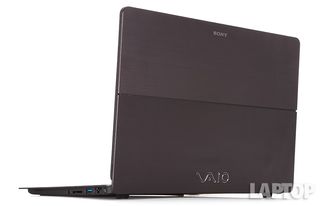
Click to EnlargeThanks to its 1.6-GHz Intel Core i5-4200U processor, 8GB of RAM and 500GB 5,400-rpm hard drive, the VAIO Flip 14 has enough power to handle everyday tasks with ease. For instance, we could easily browse the Web using Google Chrome with dozens of tabs open in multiple windows, while listening to music streaming from Amazon Cloud Player. However, don't expect the notebook to perform smoothly under a heavy workload: We encountered frequent stuttering when watching an episode of "House of Cards" on Netflix while simultaneously running a full system scan on Windows Defender.
The notebook delivered similarly sluggish performance on our benchmarks. On PCMark 7, a synthetic benchmark designed to measure overall performance, the Flip 14 turned scored 3,305. While this showing is only slightly behind the thin-and-light average of 3,411, it's well below that of the Flex 14 (4,582), Samsung ATIV Book 9 Plus (5,017) and Acer Aspire S7-392-6411 (5,051), which have the same processor as the Sony, but pack 128GB SSDs instead of a mechanical hard drive. To be fair, the Samsung and the Acer are much more expensive than the Flip 14.
MORE: 12 Dumbest PC Default Settings (and How to Change Them)
Although Windows 8 considerably improves the Flip 14's 17-second boot time compared to the category average (30 seconds), the notebook's 5,400-rpm hard drive is significantly slower than the SSD-powered competition. The Lenovo Flex 14 booted in 10 seconds, the Samsung ATIV Book 9 Plus in 11 seconds, and the Acer Aspire S7 in a mere 9 seconds.
On the LAPTOP File Transfer Test, the Flip 14 copied 4.97GB of mixed multimedia files in 3 minutes and 20 seconds. That's a rate of 25.4 MBps, which is about half the average of 56 MBps. By contrast, the Lenovo Flex 14 notched 96 MBps, the Acer Aspire S7 achieved a rate of 113 MBps, while the Samsung ATIV Book 9 Plus zipped along at 127 MBps.
The Flip 14 matched 20,000 names and addresses in 9 minutes and 3 seconds, more than 3 minutes longer than the category average of 5:45, as well as the Flex 14 (5:11).
Graphics and Gaming

Click to EnlargeDon't expect to play many games on the VAIO Flip 14. Powered by Intel's integrated HD Graphics 4400 chip, the notebook struggled on graphics tests. When we ran 3DMark 11, a synthetic benchmark that measures graphics performance, the Flip 14 scored a meager 506. This falls almost 400 points behind the 966 thin-and-light average, and 200 points less than the Flex 14 (731).
Similarly, the Flip 14 delivered poor frame rates when running "World of Warcraft." With the settings on Good at its native resolution, the notebook averaged an unplayable 22 fps. The Samsung ATIV Book 9 Plus and the Acer Aspire S7 performed slightly better, achieving rates of 24 fps and 28 fps, respectively. At its native resolution of 1366 x 768, the Flex 14 averaged 35 fps.
Battery Life
Thanks to its 3,170-mAh Lithium Polymer battery, the VAIO Flip 14 has enough power to last almost an entire workday on a charge. On the LAPTOP Battery Test, which involves continuous surfing of the Web with the brightness set to 40 percent, the notebook lasted 7 hours and 17 minutes, beating the thin-and-light average by nearly an hour. However, the Flex 14 (7:38), Samsung ATIV Book 9 Plus (8:06) and the Acer Aspire S7 (8:53) all outlasted the Flip 14.
MORE: 10 Laptops with the Longest Battery Life
Software and Warranty

Click to EnlargeThe VAIO Flip 14 wouldn't be complete without applications that take advantage of its 14-inch touch screen and capacitive stylus, and Sony doesn't disappoint.
ArtRage Studio allows users to paint with their fingers or with the stylus. While not as robust as Adobe Illustrator, the software (a $50 value) lets users select from a wide array of brushes and types of paint (such as oils and pastels) and offers a wide palette of colors. We found the program very responsive to our touch, and after just a few minutes experimenting with the various brush types, thickness and opacity, we were doodling away.
The Flip 14 also features Sony's Imagination Studio software suite, which includes DVD Architect Studio (for burning DVDs from your photos and videos), Movies Studio Platinum (a complete toolkit for creating HD movies, including tools for stereoscopic 3D, video compositing and soundtrack creation), Sound Forge Audio Studio (a utility for editing and mastering professional-quality audio) and ACID Music Studio (which allows you to create beats and remix imported mp3s). All told, this is an impressive media suite worth $208.

Click to EnlargeVAIO-specific utilities include VAIO Care, which lets you troubleshoot issues, optimize performance and install updates; VAIO Control Center, which is used to manage battery life, sound quality and other settings; and VAIO Transfer Support, which lets you easily migrate your data from an old computer to the Flip 14.
Third-party applications include Evernote Touch, Nuance Dragon Assistant, a trial edition of Microsoft Office 2013, and a 30-day trial of Kaspersky Internet Security.
The Flip 14 comes with a standard one-year parts and labor warranty.
Configurations
In addition to the configuration we reviewed, you can purchase the VAIO Flip 14 with either an SSD or a hybrid hard drive. The stylus can also be sold separately if you'd rather not have it bundled with the notebook. Finally, the Flip 14 can be purchased in silver, if black doesn't strike your fancy.
Verdict

Click to EnlargeThe Sony Flip 14 boasts a bright and crisp display, an excellent clickpad, and a beautiful aluminum exterior. We also give Sony credit for coming up with yet another innovative hybrid design, even if the switch for locking the screen in place adds an extra step. The lighter Lenovo Flex 14 offers better battery life and performance (with its SSD), but has a lower-resolution display and doesn't double as a tablet. While we're not convinced of its utility as a slate, the Flip 14 is an elegant and versatile 14-inch touch- screen laptop that won't break the bank.
Sony VAIO Flip 14 Specs
| Brand | Sony |
| CPU | 1.6-GHz Intel Core i5-4200U |
| Card Slots | 2-1 card reader |
| Company Website | www.sonystyle.com |
| Display Size | 14.1 |
| Graphics Card | Intel HD Graphics 4400 |
| Hard Drive Size | 500GB |
| Hard Drive Speed | 5,400rpm |
| Hard Drive Type | SATA Hard Drive |
| Native Resolution | 1920x1080 |
| Operating System | Windows 8 |
| Ports (excluding USB) | Headphone, HDMI, Ethernet |
| RAM | 8GB |
| Size | 13.23 x 9.25 x 0.7-0.78 inches |
| Touchpad Size | 4.2 x 2.6 inches |
| USB Ports | 2 |
| Video Memory | Shared |
| Weight | 4.2 pounds |
| Wi-Fi | 802.11a/b/g/n |
