Laptop Mag Verdict
The Yoga 3 Pro is one of the most attractive and portable 2-in-1 hybrids yet with smart software, but other ultraportables offer longer battery life .
Pros
- +
Extremely thin and light
- +
Brilliant, high-res display
- +
Quality audio
- +
Software adapts to different usage modes
Cons
- -
Below-average battery life
- -
Inaccurate clickpad
- -
Start button doesn't always work
Why you can trust Laptop Mag
The Yoga series has set such a high bar for laptop-tablet hybrids that nearly every PC maker is copying Lenovo. Now it's not enough to deliver a clamshell that can bend back 360 degrees into tablet mode, and also into tent or stand modes. The Yoga 3 Pro ups the ante with a slimmer, lighter design, a watchlike hinge and Intel's new power-efficient Core M processor. Starting at $1,299, Lenovo's 13-inch hybrid is more expensive than highly regarded competitors such as the MacBook Air and Surface Pro 3. The compelling design and eye-popping screen help justify the premium, but you'll sacrifice battery life versus competing ultraportables.
Design
One of the best-looking laptops just got even more beautiful. The Lenovo Yoga 3 Pro shares the same foldable shape and attractive matte finish as its predecessor, the Yoga 2 Pro, but slims down to just 0.5-inch thickness and 2.6 pounds from 0.6 inches and 3 pounds. Most manila folders I've carried are heavier and have more girth. Apple's MacBook Air 13-inch (2.9 pounds, 12.8 x 9 x 0.68 inches) is bulkier, as are the Acer Aspire S7 (12.72 x 8.78 x 0.51 inches, 3 pounds) and Dell XPS 13 (12.4 x 8.1 x 0.7 inches, 3 pounds).

The top and bottom surfaces of the Yoga 3 Pro are covered in a magnesium matte finish that resists fingerprints and provides a fashion-forward aesthetic that's equally at home in the boardroom or in the living room. Our review unit came in a rather bland Platinum Silver, but Lenovo sells the laptop in Champagne Gold and Clementine Orange, the latter of which looks truly stunning.
Lenovo has replaced the dual hinges that appeared on prior Yogas with a new, classy-looking "watchband"-style design with six beveled-metal hinges along a matte strip that make it look like the links on a Rolex. The new style allows the Yoga to fold perfectly flat when opened 180 degrees and shaves a couple of millimeters off the thickness, helping it achieve its svelte profile.

In another welcome change, the magnesium deck is covered with a luxurious, black-dotted, soft-touch material that looks as good as it feels. Resting my wrists against the palm rest was even more pleasant than putting them on my gel-filled desktop wrist rest.
MORE: Best Lenovo Laptops
Multi Mode Use
The most important aspect of the Yoga 3 Pro's design is its ability to bend into different modes. Like its predecessor and its imitators, the Yoga 3 Pro's lid can bend back a full 360 degrees into tablet mode. If you bend the lid only about 45 degrees with the lip facing down, it can serve in tent mode. Push it to 270 degrees and flip it over so the keyboard leans against your desk and you can use it in stand mode, which is great for presentations or movie watching.

No matter how far I bent it, the hinge felt incredibly sturdy: tight enough not to slide open when in tent mode but loose enough that I didn't have to pull hard to move it.
In order to help you make the most of the notebook's different modes, Lenovo includes its Yoga Harmony software, which suggests appropriate applications to use when you switch modes. As soon as I flipped the lid backward to stand mode, I got a Windows 8-style notification from Harmony saying, "Stand Mode: Click here for your frequently used apps," and received similar notifications for tablet, tent and laptop modes.
When you tap its notification, Harmony launches to full screen, showing two window panes. The left pane contains stats showing the percentage of time you use each mode versus other Yoga users. While it was interesting to learn that Yoga owners around the world use their devices in laptop mode 40 percent of the time while I used it that way more than 90 percent of the time, it wasn't particularly useful.
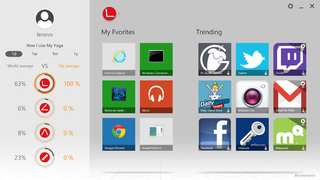
The right pane shows a series of shortcut tiles, divided into two sections: "My Favorites," which contains applications you've used recently in that mode, and "Trending," which recommends apps to download for that mode. All of the downloadable apps are part of the Pokki store, an ecosystem that contains hundreds of free apps that are touch-friendly but run in windows on the desktop, rather than in Windows 8's Modern UI. Some of these apps, such as IMDB, simply duplicate the functionality of a website, but others such as Webcam Toy, which let you take all kinds of funky photos, are genuinely useful.
Harmony Settings, a separate app that runs in the tray, changes a handful of system settings based on what program you're running and what mode you're in. When I had a photo open in Windows Photo viewer and I switched from laptop to stand mode, Harmony Settings switched the program to full screen and enabled Lenovo Motion Gestures, which allowed me to cycle through pictures by waving my hand in front of the webcam.
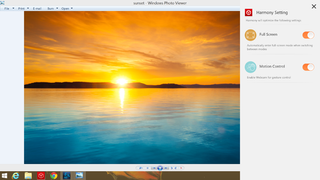
Unfortunately, Harmony Settings doesn't work in every application, but it does support several dozen popular programs, including Microsoft Office, iTunes, Dropbox and Netflix. When it does support an application, you can change a handful of settings, telling it to make the application full screen, optimize power settings, enable Lenovo Motion Control, enhance the audio, disable touch for presentations, or provide a more paperlike color scheme for reading.
Display
The Yoga 3's 13.3-inch, 3200 x 1800 touch-sensitive display provides bright, detailed images with vibrant color. I viewed a 4K video of a locomotive running down the track and found fine details, such as the rust on its pipes and the shingles on a distant house, easy to make out. When I watched a 1080p trailer for Avengers: Age of Ultron, the red in Iron Man's armor and the green in the Hulk's skin seemed particularly vivid.

According to our colorimeter, the Yoga 3 Pro's screen can display 99.3 percent of the sRGB color gamut, making it much more capable than the average ultraportable (69.3 percent) and the Apple MacBook Air (63 percent). The Acer Aspire S7 and Microsoft Surface Pro 3were close, showing 98 and 97 percent of the gamut, respectively.
With a Delta-E accuracy rating of 4.9 (0 is best), the Yoga 3 Pro shows truer colors than average (6.5), but isn't perfect. The images in the Avengers trailer appeared to have a slight yellow cast to them that made the outdoor scenes appear bright and sunny but also affected objects like characters' skin and the outside of buildings. Though it displays fewer colors overall, the MacBook Air has a more accurate score of 2.5. However, the Surface Pro 3 (9.9) and Acer Aspire S7 (6.1) fared far worse.
Registering 318 nits of brightness (more is better), the Yoga 3 Pro's screen is significantly brighter than the 259-nit category average and the Acer Aspire S7's 252-nit display. It's also a step above the Surface Pro 3 (298 nits), MacBook Air (288) and last year's Yoga Pro 2 (289). The Dell XPS 13 (356 nits) was a little brighter.
Whether I was looking at it in laptop, tablet, stand or tent mode, colors stayed true at up to 45 degrees to the left or right of center but washed out slightly at wider viewing angles. The glossy panel also tends to show fingerprints under bright light.
Touch Responsiveness
The Yoga 3 Pro's 10-point touch display allowed me to draw smoothly -- with all my fingers at once -- in Windows Paint. However, the Start button in the screen bezel wasn't as responsive. It often failed to do anything or required several taps before returning me to the home screen. Lenovo says it is aware of this bug and is working on a fix.
Audio
The Yoga 3 Pro's JBL speakers provide accurate, pleasant music playback that's good enough to groove to, particularly when the system is in tablet mode. Whether I was listening to Patrice Rushen's bass-heavy "Forget Me Nots" or Jimi Hendrix's guitar-centric "Purple Haze," playback was smooth and tin-free. The Yoga also comes preloaded with Waves MaxxAudio software for fine-tuning the sound.
The quality improves and the output gets louder when you switch from laptop to tablet mode. As a clamshell, the Yoga 3 Pro hit 86 dB on the Laptop Mag Sound Volume test but that number rose all the way to 100 dB when we turned it into a slate--to be fair, we test laptops from 23 inches away, and tablets at 13 inches. Still, both volumes are way above the 84 dB ultraportable laptop category average.
Keyboard and Touchpad
The Yoga 3 Pro's keyboard has many positives that contribute to a comfortable typing experience, but it also has less tactile feedback than I'd like. Covered in a soft-touch rubberized material, the deck was one of the most comfortable I've ever rested my wrists on, offering plenty of support without chafing or digging into my hands. As on other Lenovo laptops, the keys are well spaced with a rounded shape that makes it easy to avoid adjacent-letter errors. The backlight is extremely bright, too.

However, as an aggressive touch-typist, I found the keys not quite springy enough. Our instruments show that the Yoga 3 Pro keyboard requires just 52 grams of actuation force, short of the 56.3 gram category average. When a keyboard has low actuation, touch-typists are more likely to hit the keys a little too hard, which is a little unpleasant .
Perhaps as a result of the low actuation, I had a 3 to 5 percent error rate when I tried the Ten Thumbs Typing Tutor Test, much worse than my typical 1 percent. But I still managed to hit my normal rate of 86 words per minute. On the bright side, the keyboard offers 1.5mm of vertical travel, slightly better than the ultraportable average of 1.3 mm.
The 3.5 x 2.4-inch buttonless touchpad offered generally accurate navigation around the desktop but often stuck when I tried to move long distances, forcing me to lift my fingers and swipe again. The pad executed Windows 8 gestures (swipe from right for charms, swipe from left to change apps) smoothly. Multitouch gestures, such as three-finger swipe and pinch-to-zoom worked, but sometimes required more than one try. Fortunately, unlike many other buttonless touchpads, the Yoga 3 Pro's did not exhibit any jerkiness when I double-clicked on icons.
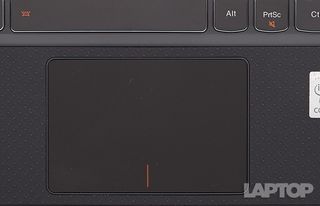
Heat
Though the Core M processor inside this system can be used with totally passive cooling, the Yoga 3 Pro contains a small fan that helped its skin stay comfortable throughout our testing. After streaming a video for 15 minutes, the touchpad measured a chilly 77 degrees, the keyboard a mere 82 degrees and the bottom a respectable 92 degrees Fahrenheit. We consider temperatures below 95 degrees comfortable and those below 90 degrees imperceptible.
MORE: 10 Best-Looking Laptops Now
Ports and Webcam
The Yoga 3 Pro's uber-thin frame still leaves room for most of the ports a shopper would want. On the right side, you'll find a single USB 3.0 port and an audio jack, along with the power button and volume rocker, which have to be on the side so you can access them from Tablet Mode. The left side houses a microHDMI port for video out, a 4-in-1 card reader, a second USB 3.0 port and the laptop's power port, which can be used as a USB 2.0 port when the system is not plugged in.

The 720p webcam captured blurry, noisy images even under direct light. Using the Windows webcam software in a dark area of my living room with the exposure setting turned all the way up, I could make out my face, but just barely. Lenovo's Settings software provides a few additional camera settings for brightness and contrast, along with the ability to enable face tracking.

Performance
The Yoga 3 Pro is one of the first devices to ship with Intel's new low-power Core M processor, which promises better performance than the company's low-cost Atom chip, but with a lot less energy and heat than its Core Series (Core i3, i5 and i7). In regular use, I found the notebook generally snappy, whether I was surfing the Web, playing a 4K video or typing an article. As expected, the hybrid's performance on synthetic tests was generally well above that of Atom-based devices but below Core i5-powered competitors .

The Yoga 3 Pro scored a solid 4,571 on Geekbench 3, a synthetic benchmark that measures overall system speed. That's comfortably higher than the 4,291 ultraportable notebook category average and the Atom Z3795-powered ThinkPad 10 (3,120) tablet. However, notebooks with higher-end processors, such as the Core i5 4200U-powered Dell XPS 13 (5,153) and Acer Aspire S7 (5,101) achieved higher scores.
The laptop's 256GB SSD booted Windows 8.1 in a speedy 8 seconds, 5 seconds faster than the category average. It took just 29 seconds to complete the Laptop Mag File Transfer Test, which involves copying 4.97GB of mixed media files. That's a rate of 175 MBps, which is quite a bit faster than the 114.8 MBps category average and the Dell XPS 13 (145 MBps). However, the Acer Aspire S8 (196 MBps) and MacBook Air 13-inch (190.3 MBps) were a little faster.
The Yoga 3 Pro should handle any productivity task with great aplomb. It took just 5 minutes and 46 seconds for this hybrid to complete the Laptop Mag Spreadsheet test, which involves matching 20,000 names with their addresses. That time is significantly quicker than the category average (9:43) and nearly 300 percent faster than the Atom-powered ThinkPad 10 (15:18). The Dell XPS 13 (5:20) and Acer Aspire S7 (5:15) did only slightly better.
Graphics Performance
When it comes to graphics, the Yoga 3 Pro is capable of showing 4K videos and playing World of Warcraft on its lowest settings, but forget about serious gaming. On 3DMark Ice Storm Extreme, a synthetic graphics test that measures graphics prowess, the Yoga 3 Pro scored a modest 17,283. That's just a little lower than the Yoga 2 Pro (17,814) but well below the category average (20,207), the Dell XPS 13 (30,332) and the Acer Aspire S7 (22,499).
The hybrid achieved a playable 36 fps when running World of Warcraft at 1366 x 768 resolution with autodetect settings, which is slightly above the 34.5 fps category average. However, that rate dropped to an unusable 18 fps at 1920 x 1080, well below the 31.8 fps average.

Battery Life
The Lenovo Yoga 3 Pro is light enough to take anywhere, but it doesn't have the best endurance. On the Laptop Mag Battery Test, which involves continuous surfing over Wi-Fi at 100 nits of brightness, the Yoga 3 Pro lasted a mediocre 6 hours and 8 minutes, nearly 2 hours below the 7:57 ultraportable laptop category average and less than half the MacBook Air 13's endurance (12:20). Dell's XPS 13 (8:38) and Microsoft's Surface Pro 3 (7:42) both lasted quite a bit longer. On the bright side, the 4-ounce power brick is one of the smallest and lightest on any laptop.
On Lenovo's advice we also tested the Yoga 3 Pro with the Harmony software uninstalled and found it lasted a bit longer, clocking in at 7 hours and 5 minutes. However, the Harmony and Harmony Settings apps are fairly useful and run in the background by default.
MORE: 10 Laptops with the Longest Battery Life
Configurations
Lenovo sells the Yoga 3 Pro in two, very similar configurations, for $1,299 and $1,499 each. Both have Intel Core M 5Y70 CPUs, 3200 x 1800 screens, 8GB of RAM and 802.11ac wireless cards, but the base model has a 256GB SSD while the more expensive one has 512GB of storage. You can purchase either config in Light Silver, Golden or, our favorite, Clementine Orange.

Software and Warranty
In addition to the Harmony and Harmony Settings applications, Lenovo includes a handful of useful utilities. Lenovo photo master provides very basic image-editing capabilities, such as cropping and a few special effects in a touch-friendly interface. Built for Windows 8.1's Modern UI, Lenovo Settings allows you to control the audio, display, wireless, power and camera settings.
Phone Companion allows you to share files wirelessly between an Android phone and your notebook, send SMS messages from your notebook or even make calls from within Windows. Lenovo ShareIt makes it easy to share large files between devices. Lenovo VeriFace Pro sets up facial recognition for your login.
Bottom Line
The Yoga 3 Pro is an incredibly thin and light 13-inch laptop that bends back effectively into four different modes, with a gorgeous screen, sexy chassis and solid performance to boot. However, I expect longer battery life from an ultraportable, especially for $1,299, and the Start button needs to be fixed.
If you're looking for longer endurance and don't need a convertible, consider the MacBook Air 13-inch, which costs $300 less and lasts more than 12 hours on a charge. Lenovo's $1,029 Yoga 2 Pro is a viable alternative, too, because it has a similar screen, battery life, performance and bendability as the 3 Pro, but is thicker and heavier. However, if you want a 2-in-1 device with cutting-edge design and versatility, the Yoga 3 Pro is a strong and sleek option.
Lenovo Yoga 3 Pro Specs
| Bluetooth | Bluetooth 4.0 |
| Brand | Lenovo |
| CPU | 1.1-GHz Intel Core M 5Y70 |
| Card Slots | 4-1 card reader |
| Company Website | www.lenovo.com |
| Display Size | 13.3 |
| Graphics Card | Intel HD Graphics 5300 |
| Hard Drive Size | 256GB |
| Hard Drive Speed | n/a |
| Hard Drive Type | SSD Drive |
| Native Resolution | 3200 x 1800 |
| Operating System | Windows 8.1 |
| Ports (excluding USB) | Combo Headphone/Mic Jack, micro HDMI, USB 2.0, USB 3.0 |
| RAM | 8GB |
| Size | 13 x 9 x 0.5 inches |
| Touchpad Size | 3.5 x 2.4 inches |
| USB Ports | 3 |
| Video Memory | Shared |
| Weight | 2.6 pounds |
| Wi-Fi | 802.11ac |
| Wi-Fi Model | Broadcom 802.11ac network adapter |

