Laptop Mag Verdict
Lenovo's new value-priced business notebook combines an eco-friendly design with solid performance and ergonomics.
Pros
- +
Good keyboard
- +
Durable, environmentally friendly construction
- +
Accurate touchpad
- +
Loud speakers
- +
Excellent Wi-Fi
Cons
- -
Below average battery life
- -
Mediocre video playback
Why you can trust Laptop Mag
As it phases out its SL line of small business notebooks, Lenovo is introducing the L series, which is geared towards the education, government, and large business market. Taking cues from both the SL and the T series, the L Series might not be as svelte or powerful as the latter, but it's just as durable, comfortable, and secure, and it's nearly as affordable as the former. The L412 is the 14.1-inch member of this family, and its Core i3 processor offers good performance for the target audience. Plus, the design of this system is greener than your average laptop.
Design
Stylistically, the L412 looks similar to the retired SL series; the lid has an all-black matte finish, media controls and status lights sit astride the keyboard, and a speaker bar is below the screen. What makes this notebook stand out is that the plastic in the case and palm rest is composed of up to 30 percent post-consumer waste, which is good for the environment.
While not as rugged as the T410, which has a carbon-fiber reinforced body, the ABS plastic used to make the chassis of the L412 can withstand a small measure of abuse, including temperature fluctuations from -4 to 140 degrees Fahrenheit and altitudes up to 15,000 feet. Other durability features include a spill-resistant keyboard and zinc-alloy hinges.
All that said, the L412 certainly isn't the thinnest or lightest notebook around. It measures 13.5 x 9.2 x 1.3-1.4 inches and weighs 5.2 pounds with its standard six-cell battery. The sleeker 5-pound T410 measures 1.1 to 1.3 inches thick. Still, the L412 is fairly easy to carry for a 14-incher, and its tapered edges make it look less bulky.
Keyboard and Touchpad
The L412 sports the same keyboard that we fell in love with on the T400s. It features strong tactile feedback and great responsiveness.
Like most ThinkPads, the L412 includes both a TrackPoint pointing stick and a touchpad. We're big fans of the TrackPoint because it's highly accurate and allows you to navigate the desktop without lifting your fingers from the home row. However, if you prefer touchpads, you'll appreciate the extremely accurate, textured surface on this one. It also supports multitouch gestures such as pinch-to-zoom and two-finger scroll. Unlike some touchpads we've used, zooming in and out was smooth and accurate.
Heat
Throughout our testing, the L412 remained very cool to the touch. After playing 15 minutes of a Hulu video at full screen, it measured 86 degrees Fahrenheit on the touchpad, 82 degrees between the G and H keys, and 88 degrees on the underside. All are well below what we consider uncomfortable.
Display and Sound
Unlike the T410, which gives you two different resolution options, the L412's 14-inch LED backlit screen only comes with a resolution of 1366 x 768. Its matte finish had limited reflections, and viewing angles were sufficiently wide for three people sitting side by side. While still images and games looked good, video playback was only mediocre. When watching shows such as Friday Night Lights streamed from Hulu, playback was smooth but contrast was lacking, and dark areas were filled with obvious visual noise and pixelation.
For a business-oriented system, the sound from the L412's speakers was quite loud. At full volume, Bruce Springsteen's "Thunder Road" could clearly be heard from across a room. While on the tinny side, we were able to tweak the equalizer settings using the Realtek HD Audio Manager control panel.
Ports and Webcam
The right side of the L412's chassis contains a 5-in-1 memory card reader, as well as two USB ports and the DVD drive. The left side houses an ExpressCard/34 slot, VGA, Ethernet, a DisplayPort, and an eSATA/USB combo port. Finally, a third USB port can be found on the back of the notebook. Not a bad selection given this system's price.
The 2-megapixel webcam offered strong image quality, even in low light. Although slightly bluish, it recorded a high level of detail, and was able to pick up subtle variation in lighting in our hair and our green shirt.

Click to enlarge

Click to enlarge
Performance
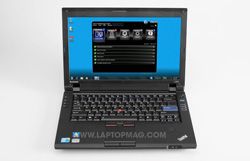
Click to enlargeIt may not have the powerful Core i5 processor of the T410, but the 2.26-GHz Intel Core i3-350M CPU in the ThinkPad L412 held its own. On PCMark Vantage, a benchmark that measures overall system speed, the notebook scored 4,167, which is about 100 points higher than the thin-and-light notebook category average of 3,467. However, it fell behind the ThinkPad Edge 14 (4,293). Though it's not a business machine, the 14-inch HP Pavilion dm4 scored a much higher 5,983.
While the 5,400-rpm, 250GB hard drive booted Windows 7 Professional (32-bit) in a speedy 57 seconds, the drive fared much worse when it came to duplicating a 4.97GB folder of multimedia. It took the L412 4 minutes and 33 seconds to complete this test, a rate of 18.6 MBps. That's well below the category average (23.5 MBps), not to mention the ThinkPad Edge 14 (21.7 MBps).
Using Oxelon Media Encoder, the L412 transcoded an 114MB MPEG-4 video to AVI format in 1 minute and 3 seconds, 1 second faster than the average. The T410, by comparison, finished transcoding this clip in only 52 seconds.
Graphics Performance
Not surprisingly, the anemic integrated Intel GMA HD graphics provided enough oomph for everyday tasks, but gaming is pretty much out. On 3DMark06, a benchmark that measures overall graphics prowess, the L412 scored 1,586, a little more than 600 points below the category average. However, this is par for the course: the ThinkPad Edge 14 scored just 1,486, and the HP dm4 managed 1,933.
When playing World of Warcraft on the ThinkPad L412, we managed a serviceable 52 frames per second at 1024 x 768 resolution, which plummeted to 9 fps at native resolution. On Far Cry 2, even when we set the resolution to 1024 x 768, we saw an unplayable 11 fps.
Battery Life and Wi-Fi
The ThinkPad L412 is available with a standard six-cell battery or an extended nine-cell unit. Using the LAPTOP Battery Test, which involves continuous surfing over Wi-Fi, the L412 lasted 3 hours and 47 minutes with the six-cell battery; that's about an hour less than the ThinkPad Edge 14, as well as the category average. If you're planning to tote this machine around, opt for the nine-cell battery, even though it will add weight.
The ThinkPad L412's Intel Centrino Advanced-N 6200 802.11b/g/n wireless card managed excellent transfer rates of 50.3 and 30.6 Mbps at distances of 15 and 50 feet from our test router, respectively. The first score blows past the dm4 (39.4 Mbps), while the 50-foot score exceeded the category average of 18.7 Mbps.
Green Testing
The ThinkPad L412 took 1 hour and 58 minutes to completely recharge. During that time, it used an average of 46.7 watts. Its LAPTOP Battery Efficiency Rating of 24.3 is a little worse than the category average of 22.5. Meanwhile, EPEAT has given the L412 a gold rating of 22 (out of 28).
Configuration Options

Click to enlargeSince Lenovo lets you configure the L412 online, you can choose from a variety of options. You can get a 2.13-GHz Intel Core i3-330M, 2.4-GHz Core i5-520M, or 2.53-GHz Core i5-540M CPU. When it comes to storage, hard drives range in size from 160GB to 320GB in both 5,400-rpm and 7,200-rpm speeds. A starting price configuration ($599) will get you a Core i3-330M processor, Windows 7 Home Premium, 2GB of RAM, and a 5,400-rpm, 160GB hard drive.
The L412 supports up to 8GB of RAM, a nine-cell battery adds $50, and integrated mobile broadband (Gobi 2000 3G with GPS) costs $150.
Software, Security Features, and Warranty
Lenovo includes a number of security features. They include a fingerprint reader and Computrace theft recovery, not to mention Lenovo's ThinkVantage utilities. This suite of helpful tools includes Power Manager 3, Airbag Protection for hard drive shock defense, and Access Connections 5 Internet connection manager. The most useful of these programs might be Lenovo's Password Vault, which stores and encrypts all of your usernames and passwords.
In addition, the notebook comes with InterVideo WinDVD, a 60-day trial of Microsoft Office, and Corel DVD MovieFactory 7, a basic video editing program.
The ThinkPad L412 comes standard with a one-year warranty on parts and labor and 24/7 toll-free phone support, although the battery has a three-year warranty. To see how Lenovo did in our Tech Support Showdown, click here.
Verdict
An inexpensive alternative to the ThinkPad T series, the L412 has more than enough power for students or workers who are looking for the comfort and reliability of a Lenovo system, but desire something more economical. While we wish its battery life was a bit longer, the L412 has plenty of power for everyday office or classroom tasks, and its security and durability is on a par with more expensive systems. For less than $900, the L412 delivers plenty of value.
Lenovo ThinkPad L412 Specs
| Bluetooth | Bluetooth 2.1 |
| Brand | Lenovo |
| CPU | 2.26GHz Intel Core i3-350M |
| Card Slots | 5-1 card reader, ExpressCard/34 |
| Company Website | http://www.lenovo.com |
| Display Size | 14 |
| Graphics Card | Intel GMA HD |
| Hard Drive Size | 250GB |
| Hard Drive Speed | 5,400rpm |
| Hard Drive Type | SATA Hard Drive |
| Native Resolution | 1366x768 |
| Operating System | Windows 7 Professional (32-bit) |
| Optical Drive | DVD SuperMultiDrive |
| Optical Drive Speed | 8X |
| Ports (excluding USB) | Ethernet, eSATA/USB, DisplayPort, Microphone, Headphone |
| RAM | 3GB |
| RAM Upgradable to | 8GB |
| Size | 13.5 x 9.2 x 1.3-1.4 inches |
| USB Ports | 3 |
| Video Memory | Shared |
| Warranty/Support | One-year limited/24/7 toll-free phone |
| Weight | 5.2 pounds |
| Wi-Fi | 802.11b/g/n |
