Laptop Mag Verdict
A sleek and affordable ultraportable notebook that provides adequate performance but below-average battery life.
Pros
- +
Slim and lightweight design
- +
Bright, colorful display
- +
Comfortable keyboard
- +
Crisp, loud speakers
Cons
- -
Mediocre battery life
- -
Mushy touchpad buttons
- -
Slow boot time
- -
Annoying pop-up ads
Why you can trust Laptop Mag
Like the idea of owning a laptop nearly as light as a netbook, but don't want to settle for a small screen and cramped keyboard? Then take a good look at the Lenovo IdeaPad U350. This $749 system (starting at $679) offers a larger 13-inch screen and a more comfortable typing experience, plus a more powerful processor than the typical mini-notebook. Although the battery life is below average for an ultraportable--and less than most netbooks--this svelte system is a pretty good value.
Design
The IdeaPad U350 is certainly one of the sleekest notebooks you'll find at this price. Weighing 3.6 pounds and measuring 0.7 to 1.0 inches thick, we had no problem slipping this system into a backpack; in fact, we could barely tell it was there. The black lid has an attractive ridged diamond pattern, adorned with a sliver Lenovo logo, while the plastic silver deck is made to look like brushed metal. The 13.3-inch LCD has a glossy black bezel, and that's more than enough gloss for us.
Above the keyboard is the Power button, a one-touch recovery button, and a mute button. What you won't find are multimedia keys or dedicated volume controls. Overall, theAcer Timeline 3810t(another affordable ultraportable) feels more solid, but the IdeaPad U350 is sturdier than theMSI X340.
Keyboard and Touchpad
The IdeaPad U350's keyboard is plenty large, and offered a comfortable typing experience. The keyboard flexes more than a ThinkPad's, but overall we were pleased with our speed and accuracy when typing on it. Just keep in mind that certain keys, like the right Shift key, are slightly shrunken. That's because to the left and right of the layout are tiny bumpers to protect the screen's bezel when the lid is closed.
We like that the touchpad on the IdeaPad U350 is big, and the tiny dots across its surface provide just a bit of friction. Navigating the desktop was smooth, but finer movements were difficult. Also, because of the close proximity of the touchpad to the keyboard, we sometimes moved the cursor accidentally with our left thumb. This touchpad supports multitouch technology, but only the pinch gesture for zooming in on photos, Web pages, and other documents.
We're not fans of the large, silver touchpad buttons, which feel a bit chintzy and floppy; we prefer more springiness in our buttons.
Display, Webcam, and Audio
One of the highlights of the IdeaPad U350 is its glossy 13.3-inch display, which has a resolution of 1366 x 768 pixels. Thanks to the built-in LED backlight, everything from the desktop to Web pages and videos looked bright. Images in Windows Photo Gallery looked sharp, and colors were well saturated. We noticed a fair amount of glare when viewing the LCD from the sides.
When we used the integrated 1.3-megapixel webcam to conduct a video call in Google, the other caller said the picture looked fine, if somewhat pixilated. You'll want to avoid dim lighting. Sound quality was good in both directions, and when we waved our hand in front of the camera, our call partner detected a little motion blur.
The stereo speakers on the IdeaPad U350 are easily among the best we've heard on a notebook this size. When we streamed "Can't Stop" from the Red Hot Chili Peppers on Slacker, the sound was loud enough to fill a small room without being tinny. Dialog also sounded loud and clear when we watched Family Guy on Hulu. If you want to tweak the audio settings, like bass, you can use the included Dolby Sound Room software.
Port and Slots
As one might expect from a notebook this thin, the IdeaPad U350 lacks a DVD drive. This may be a deal-breaker for some consumers, but given all of the available online options for media and software, we doubt you'll miss it.
The right side of the notebook has a 4-in-1 memory card reader, the headphone and microphone jacks, two USB ports, and the power jack. A VGA port, HDMI port, Ethernet jack, third USB port, and a wireless on/off switch line the left side.
Performance

Click to enlarge
The IdeaPad U350 is equipped with a 1.3-GHz Intel Pentium SU2700 ultra-low voltage processor and 4GB of RAM to run Windows Vista Home Premium. These two components, combined with a 320GB, 5,400-rpm hard drive, helped produce a PCMark Vantage score of 1,504. A typical netbook with a 1.6-GHz Intel Atom processor scores a little over 1,000, while the average ultraportable gets around 2,800. As a point of comparison, the MSI X340, which has a 1.4-GHz Intel ULV processor, notched 1,658 in the same test.
On the LAPTOP Transfer Test (copying a 4.97GB folder of mixed media), the U350's 320GB hard drive turned in a rate of 22.9 MBps, which is better than the ultraportable category average of 19.3 MBps. The notebook took a leisurely 1 minute and 17 seconds to boot into Vista, which is 16 seconds slower than the category average.
We also performed our video transcoding test on the IdeaPad U350, in which we save a 5:05 MPEG-4 file as an AVI file using Handbrake. It took this notebook 20 minutes and 14 seconds--well below the 15:41 average for ultraportables, but faster than the 29:18 average for netbooks.
Real-world performance was adequate when it came to surfing the Web, and most programs opened in under five seconds. However, we did notice that Vista's spinning circle stuck around longer in some instances that we would like.
Graphics
As we expected, the IdeaPad U350's Intel integrated graphics didn't impress. The notebook's 604 score in 3DMark06 is below the 853 category average and the score of 643 turned in by the MSI X340. We also weren't surprised by the meager 4 frames per second we saw when playing Far Cry 2 at 1024 x 768 resolution.
An episode of the Fox show Mental appeared smooth when streamed from Hulu.com. However, we noticed a fair amount of stuttering when we played the same episode at full screen, which only became more pronounced when we switched from standard to high-definition mode. On the plus side, a flyover from New York City to San Francisco in Google Earth was smooth, and it took less than 15 seconds for most of the details to fill in.
Battery Life and Wireless
The IdeaPad U350's biggest weakness is its four-cell battery. On the LAPTOP Battery Test (continuous Web surfing over Wi-Fi), the system lasted a meager 3 hours and 30 minutes. That's 1 hour and 30 minutes less than the ultraportable notebook average. By contrast, the $899 Acer Timeline 3810t we recently reviewed, which has a faster 1.4-GHz ultra-low voltage processor and a six-cell battery, lasted 8 hours and 5 minutes. To be fair, the similarly-equipped MSI X340 lasted 3:38, but we would prefer having greater endurance.
The good news is that Lenovo will offer a larger capacity 8-cell battery for this notebook in a few weeks. According to the company, this option will cost an additional $40.
Lenovo's online product page for the U350 promises a longer lasting six-cell battery, but as of the publication date for this review the company couldn't confirm whether this option would be made available or how much it might cost. To be fair, the similarly-equipped MSI X340 lasted 3:38, but we would prefer having greater endurance.
The Intel 802.11a/b/g/n radio inside the IdeaPad U350 turned in lackluster wireless performance scores. We clocked 17.2 Mbps at 15 feet from our access point and 15.5 Mbps from 50 feet. Those scores are below the ultraportable category averages of 19.7 Mbps and 16.8 Mbps. Nevertheless, most Web pages opened at a decent clip.
Green Testing
The IdeaPad U350's four-cell battery took 1 hour and 30 minutes to charge to 80 percent, and 2:20 to fully charge. During that time it used an average of 29.9 watts. When divided by the battery life (the LAPTOP Efficiency Index), the U350 consumed 19.9 watts per minute of battery life. That falls in between the 10-inch HP Mini 5101 netbook (11.8 watts per minute) and the 14-inch Dell Studio 14z (26.4), making this notebook relatively efficient. The U350 doesn't yet have an EPEAT rating (Electronic Product Environmental Assessment Tool).
Configuration Options
Lenovo offers five different models of the IdeaPad U350, mostly with subtle differences. The $699 model is powered by the same 1.3-GHz Intel Pentium SU2700 Intel CPU as our $749 configuration, but with 2GB of RAM (instead of 4GB) and a smaller 250GB hard drive (instead of 320GB). The most expensive model goes for $849 and offers a faster 1.4-GHz Core 2 Duo SU3500 processor. This model runs the 64-bit version Windows Vista Home Premium, while all other configurations run the 32-bit version. As mentioned above, you'll be able to add an 8-cell battery for $40.
Software and Warranty

Click to enlarge
Pre-loaded software on the IdeaPad U350 includes Lenovo OneKey Recovery (for recovering from a system failure), Lenovo ReadyComm (for configuring Wi-Fi connections), a 90-day trial of Norton Internet Security, and a 60-day trial of Microsoft Office 2007. You also get VeriFace Facial Recognition software, which works with the webcam, and Lenovo Energy Management software.
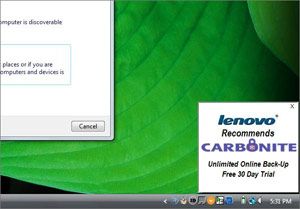
Click to enlargeWhat annoyed us were the advertisements for the Carbonite online backup service. During testing these ads popped up like mini billboards on the desktop in the bottom right corner.
Lenovo backs the IdeaPad U350 with a standard one-year parts-and-labor warranty. Toll-free customer support is offered 24/7 during the warranty period.
Verdict
Given its $749 price, we generally like the design and features of the IdeaPad U350. It's lightweight and slim, and its black-and-silver look is attractive. (It's certainly less smudge-prone and feels more solid than the $799 MSI X340.) However, while this ultraportable offers decent performance, its relatively short endurance is disappointing. We highly recommend that you purchase the 8-cell battery option once it becomes available. Overall, we prefer the $899 Acer Timeline 3810t among ultra-low voltage ultraportables under a grand, because it offers over 8 hours of battery life endurance. But the IdeaPad U350 is still a good value because of its better display and audio quality.
Lenovo IdeaPad U350 Specs
| Bluetooth | Bluetooth 2.1 EDR |
| Brand | Lenovo |
| CPU | 1.3-GHz Intel Core 2 Solo SU2700 |
| Card Slots | 4-1 card reader |
| Company Website | http://www.lenovo.com/us |
| Display Size | 13.3 |
| Graphics Card | Intel GMA 4500MHD |
| Hard Drive Size | 320GB |
| Hard Drive Speed | 5,400rpm |
| Hard Drive Type | SATA Hard Drive |
| Native Resolution | 1366x768 |
| Operating System | MS Windows Vista Home Premium (32-bit) |
| Ports (excluding USB) | Microphone, Headphone, HDMI, Ethernet, VGA |
| RAM | 4GB |
| RAM Upgradable to | 4GB |
| Size | 12.9 x 9.0 x 1.0 inches |
| USB Ports | 3 |
| Video Memory | 1.8GB |
| Warranty/Support | One-year limited/24/7 toll-free phone |
| Weight | 3.6 pounds |
| Wi-Fi | 802.11a/b/g/n |

