Laptop Mag Verdict
A 1080p display, Blu-ray, Nvidia graphics, awesome audio--the Dell XPS 15 has it all.
Pros
- +
Beautiful, sharp HD Screen
- +
Best-in-class audio
- +
Blazing fast performance
- +
Intel WiDi 2.0
- +
Runs cool
Cons
- -
Bulky chassis
- -
Keys somewhat stiff
- -
Needs large battery for decent endurance
Why you can trust Laptop Mag
When we last reviewed the Dell XPS 15, we praised the notebook's strong performance, best-in-class audio, and colorful screen. Now Dell has upgraded its premium 15-incher with Intel's second-generation Core Series processors and Nvidia GeForce GT 500 series graphics, which promise even better performance. We had a chance to test out a high-end $1,488 configuration of the XPS 15, complete with a 2-GHz quad-core Core i7, 8GB of RAM, a 1080p screen, and Nvidia GT540M graphics. These specs promise--and deliver--remarkable processing and media prowess, but is the whole package worth nearly $1,500?
Editor's Note: Portions of this review were adapted from the original XPS 15 review.
Design
The Dell XPS 15 sports a matte silver anodized aluminum lid that doesn't pick up fingerprints, but it seems a bit dull. Fortunately, Dell offers 200 different Dell Studio lid patterns (an $85 add-on). On the plus side, we appreciate the small black bar that sticks out behind the lid, which has a backlit XPS logo that pulses when the system is asleep. We also like that the matte finish continues on the sides and bottom, areas too often ignored by other notebook makers.
The dark brushed aluminum deck on the inside of the machine and the diamond-cut, silver trim that surround the keyboard and touchpad look more modern. The JBL speakers, which sit on either side of the keyboard, have a unique pattern that looks a bit old-fashioned.
[ Top 10 Laptops Available Now ]
At 15 x 10.4 x 1.5 inches and 6.6 pounds with the nine-cell battery, the XPS 15 is one of the bulkier 15-inch notebooks we've tested. It barely fit into a standard notebook bag, and it weighs a lot more than the 5.6-pound 15-inch MacBook Pro and the IdeaPad Y560d (6.2 pounds). Also, because the nine-cell battery tilts the system upward, the back side increases to 2.25 inches tall.

Click to enlarge
Heat
Throughout our testing, the Dell XPS 15 stayed pleasantly cool. Even after streaming a Hulu video at full screen for 15 minutes, we measured the touchpad at a reasonable 91 degrees Fahrenheit, the keyboard at 93 degrees, and the bottom at 93 degrees. We consider temperatures below 95 degrees comfortable.
Keyboard and Touchpad
At first glance, the XPS 15's keyboard has a lot going for it: an adjustable backlight, large, well-placed keys, and a generous, comfortable palm rest. However, the keys themselves were somewhat stiff. This led us to be more deliberate when typing. We notched a 74 word-per-minute score on the Ten Thumbs Typing Test, 6 wpm lower than our typical average.

Click to enlarge
Above the keyboard sit a few status lights and three touch-sensitive buttons. The first button launches Windows Mobility Center, a mini control panel that allows you to easily manage your Wi-Fi, Bluetooth, and display settings; we particularly appreciated being able to set the keyboard backlight's brightness. The second button is user-configurable, and the third button launches Dell Audio by Realtek, an audio control center.
The large 3.9 x 2.2-inch touchpad on the XPS 15 offers just the right amount of friction and smoothly executes multitouch gestures such as pinch-to-zoom. It also has two discrete mouse buttons that offer good tactile feedback.
Display
The 15.6-inch, 1920 x 1080 resolution display on the XPS 15 is one of the brightest and most colorful we've tested. Even at viewing angles of nearly 90 degrees to the left or right, images stayed sharp and bright.

Click to enlarge
The XPS 15 played every video we threw at it without hesitation, from a 1080p QuickTime trailer for Thor to a 720p Episode of Fringe streamed from Fox.com to a Blu-ray movie of Hitch. The screen is so sharp that it exposed some film grain in the Hitch Blu-ray.
Audio
The XPS 15 is good enough to serve as your home stereo. The JBL Speakers and bottom-mounted sub-woofer offer incredibly loud and accurate sound. Whether we were listening to a bass-heavy R&B song such as "Forget Me Nots," a funk classic such as Kool and the Gang's "Summer Madness," or a classical tune such as Richard Strauss' "Thus Spake Zarathustra," sound was bright and true, even at maximum volume. In fact, when listening to these songs we were able to hear a clear separation of instruments, from the twanging of the bass line in "Forget Me Nots" to the percussion in "Summer Madness."
The Wave MaxxAudio sound enhancement software plays a huge role in providing this level of fidelity. When you hit the Waves MaxxAudio button that sits above the PrtSrc key, you get a control panel where you can turn MaxxAudio on or off and make fine adjustments to its settings. The software also includes preset levels that are optimized for music, movies, gaming, or voice conferencing. However, our favorite feature is the Leveler, which automatically adjusts your speakers to give you the best possible fidelity at maximum volume, It also has a "midnight" setting that gives you lower volumes for late-night listening.
Ports and Webcam
The Dell XPS 15 has a few high-end ports. On the right side are a headphone jack, a microphone jack, and an S/PDIF connector, along with a USB 2.0/eSATA combo port. On the back, the XPS 15 has an HDMI port, Ethernet, mini DisplayPort, Kensington lock slot, and a USB 3.0 port. On the left side is one more USB 3.0 port. The front lip contains a 9-in-1 card reader. The XPS 15 doesn't have a VGA connection for video output, but that's not a big deal for the target audience.

Click to enlarge

Click to enlarge
The 2-megapixel webcam provides 720p video output that works with Skype HD. The low-light performance seems improved over that of the XPS 15 we tested last fall. In both our dim living room and a dark cubicle, we were able to get reasonably bright images when using Skype or taking photos with Dell's Webcam Central software. Dell's software offers a wide array of additional features, including the ability to use one of 10 "avatars" in lieu of your face. These choices include a baby, a kitten, and an alien.
Intel WiDi 2.0 and 3DTV Play
Like other notebooks with second-generation Intel Core Series processors, the Dell XPS 15 supports Intel's Wireless Display technology for sending the contents of your desktop to an HDTV with a compatible adapter attached (such as the Netgear Push2TV HD). The technology supports full 1080p transmissions, but it does not yet work with DRM-protected content.
Though the XPS 15 does not have a 3D-capable display or emitter, its Nvidia GT 540M video card can stream three-dimensional video to a 3D-enabled television using Nvidia's 3DTV Play software and the system's HDMI 1.4 port. 3DTV Play will display photos or videos you capture with a 3D camera or camcorder, as well as content from the web. To take full advantage of this software, though, you should equip the XPS 15 with a Blu-ray drive that can play 3D Blu-ray movies.
Performance
With its 2-GHz Intel quad-core Core i7-2630QM, Nvidia GeForce GT 540M graphics, and a 7,200-rpm hard drive, the XPS 15 offers plenty of performance. On PCMark Vantage, a synthetic benchmark that measures overall speed, the XPS 15 scored a whopping 8,548. That showing is about 50 percent above the mainstream notebook category average of 5,012 and better than the Core i5-powered ASUS N53JF (5,895) and even the newest 15-inch MacBook Pro (7,648).
The XPS 15's 750GB 7,200-rpm hard drive took 53 seconds to boot Windows, which is faster than the 66-second category average. The XPS 15's drive took just 2 minutes and 33 seconds to copy 4.97GB worth of mixed media from one folder to another; that's a rate of 33.3 MBps, well above the 24.8 MBps category average but behind the MacBook Pro 15-inch (36.4 MBps) and slightly behind the ASUS N53JF (33.9 MBps).
When it comes to transcoding video, the Dell XPS 15 is one of the fastest notebooks yet. It took only 36 seconds to convert a 5-minute 1080p video to iPod touch format using CyberLink MediaEspresso. That's way faster than the 2:10 category average and even the 1:24 time offered by the 15-inch MacBook Pro. Encoding a 114MB MP4 to AVI using Oxelon Media Encoder took only 42 seconds, 19 seconds better than the 1:01 category average but a little bit slower than the MacBook Pro's 37-second mark.
Graphics
The XPS 15's powerful Nvidia GeForce GT 540 graphics chip uses Nvidia Optimus technology to switch automatically between integrated graphics and high-speed discrete mode. On 3DMark06, which measures overall graphics prowess, the XPS 15 provided a strong score of 8,101, which is more than double the category average of 3,740. That score is also better than the ASUS N53JF (6,823), but less than the Apple MacBook Pro 15-inch (10,359), which has an AMD Radeon 6750 GPU. On the more modern 3DMark11 benchmark, the XPS 15 scored 1,006, better than the category average (846), but a little behind the MacBook Pro 15-inch (1,345).
In World of Warcraft, the XPS 15 managed a strong 88 frames per second with the resolution at native and effects on the recommended setting. That's well above the category average of 81.4 fps and a lot better than the MacBook Pro's 63 fps and the ASUS N53JF's 70 fps (which has NVIDIA GeForce GT 425M graphics). When we turned the special effects up, that rate dropped to 53 fps, which was still better than the 29 fps category average and the MacBook Pro (43 fps). It's all the more impressive considering the XPS 15's display is a higher resolution than the MacBook Pro--1920 x 1080 vs. 1440 x 900.
In the more demanding game Far Cry 2, the XPS 15 managed 56 frames per second in 1024 x 768 resolution and 29 fps at 1920 x 1080. Those numbers both best the category averages of 36.4 and 17.5 and the ASUS N53JF (50/18 fps).
Battery Life and Wireless
When equipped with a bulky nine-cell battery, the Dell XPS 15 lasted 4 hours and 26 minutes on the LAPTOP Battery Test, which involves continuous surfing over Wi-Fi at 40-percent brightness. That's a little better than the 4:02 mainstream notebook average and way better than the 3-hour mark provided by the ASUS N53JF, but it pales in comparison to the 8-hour and 23-minute time of the 15-inch MacBook Pro.
Considering that the notebook will die in a lot less than four hours if you turn up the brightness or play a video, the XPS 15 isn't the most portable system around.
The Intel Centrino 6230n 802.11n wireless card managed decent transfer rates of 33.7 and 20.7 Mbps at distances of 15 and 50 feet from the router, respectively. Those scores are on a par with the category averages of 33.7 and 22 Mbps.
Configuration Options
The MSRP for our Dell XPS 15 review unit was $1,488. For that price, you get a 1080p screen, a 2-GHz Core i7-2630QM CPU, Nvidia GT 540 graphics, 8GB of RAM, a 750GB 7,200-rpm hard drive, Blu-ray, and an extended battery.
However, the XPS 15 starts at just $799 with a 1366 x 768 screen, 2.6-GHz Core i5-560M CPU, 4GB of RAM, Nvidia GT 420M graphics, a 500GB hard drive, and no Blu-ray. On Dell.com, you can configure the system with more RAM, a bigger hard drive, a better video card, and a faster CPU, among other options. Whatever you do, we highly recommend splurging $170 for the 1920 x 1080 screen option, though you can save money by sticking with only 4GB of RAM and skipping the extended battery ($40).
Software and Warranty
The XPS 15 has a fair amount of pre-loaded software, all of which is available from the Dell Stage navigation bar which sits near the bottom of the Windows desktop. You can also add your own application shortcuts to the Dell Stage navigation bar by dragging their shortcuts onto it. However, you could save desktop space by closing the Stage Bar and just pinning your shortcuts to Windows 7's taskbar.
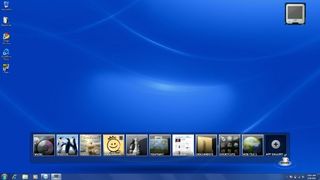
Click to enlarge
Dell's Music Stage is an attractive music organizer that sorts your tunes by album, artist, and genre while also providing integration with Napster's paid all-you-can-play streaming service and Radio Time, a service that helps you find online radio stations around the world. PhotoStage is a stylish but simple picture gallery and organization tool that even lets you do a little basic editing such as cropping, rotating, or red-eye correcting. VideoStage allows you to play local videos, DVDs/Blu-rays, and purchase downloadable titles from CinemaNow.

Click to enlarge
StickyNotes allows you to create cute little stickies that pop up from the Dell Stage Bar, but unlike Windows 7's built-in notes, these cannot stick to the desktop itself. Web tiles allow you to add thumbnail shortcuts to up to four of your favorite sites.

Click to enlarge
Dell backs the XPS 15 with a standard one-year warranty on parts and labor. To see how Dell did on our tech support showdown, click here.
Verdict
At $1,488, the Dell XPS 15 with Intel's second-generation Core i7 processor offers blistering performance, strong graphics, and stellar video and audio playback. If you don't plan on moving your notebook much, the larger Dell XPS 17 offers a 3D 17-inch display, the same great audio, and similar specs for the slightly lower cost of $1,474. And if you're looking for a more portable machine with longer battery life--and are willing to spend more--get the $1,799 15-inch MacBook Pro. Overall, though, those looking for a powerful 15-inch multimedia machine at a reasonable price should put the XPS 15 at or near the top of their shopping list.
Dell XPS 15 (Sandy Bridge) Specs
| Bluetooth | Bluetooth 3.0 + EDR |
| Brand | Dell |
| CPU | 2-GHz Intel Core i7-2630QM |
| Card Slots | 3-1 card reader |
| Company Website | www.dell.com |
| Display Size | 15.6 |
| Graphics Card | Nvidia GeForce GT 540M |
| Hard Drive Size | 750GB |
| Hard Drive Speed | 7,200rpm |
| Hard Drive Type | SATA Hard Drive |
| Native Resolution | 1920x1080 |
| Operating System | Windows 7 Home Premium (64-bit) |
| Optical Drive | BD-ROM/DVD |
| Optical Drive Speed | 8X |
| Ports (excluding USB) | Headphone, HDMI, eSATA, DisplayPort, S/PDIF, Microphone, Kensington Lock |
| RAM | 8GB |
| RAM Upgradable to | 8GB |
| Size | 15 x 10.4 x 1.5 inches |
| Touchpad Size | 3.9 x 2.2 inches |
| USB Ports | 3 |
| Video Memory | 2GB |
| Warranty/Support | One year standard parts and labor |
| Weight | 6.6 pounds |
| Wi-Fi | 802.11 a/g/n |
| Wi-Fi Model | Intel Centrino 6230N |

