Laptop Mag Verdict
The Asus VivoBook E402SA is a highly affordable 14-inch notebook, but insufficient performance takes this laptop out of consideration.
Pros
- +
Ultra-affordable
- +
Comfortable keyboard
- +
Strong audio
Cons
- -
Meager performance
- -
Dim display
- -
Excessive bloatware
Why you can trust Laptop Mag
When you're looking for a fantastic deal on a laptop, you'll find a handful of ultra-affordable options, including the Asus VivoBook E402SA. At only $200, this 14-inch Intel Celeron-powered notebook seems too good to be true. This machine offers a comfortable keyboard and strong audio, but it doesn't pack enough performance even for its low price.
Design
The Asus VivoBook E402SA is not much of a looker. Not only does the design look plain, but its matte-black, plastic lid also attracts a lot of fingerprints and makes them easy to see in any lighting.

Weighing 3.4 pounds, the Asus VivoBook E402SA is portable enough for travel but heavier than the Lenovo Ideapad 100 (3.2 pounds) and Asus' own VivoBook E403SA (3.18 pounds). The Asus is lighter than the Dell Inspiron 14 3000 (3.8 pounds) and similar to the 13-inch HP Stream 13 (3.42 pounds). The E402SA measures 0.86 inches thick, which is in the same ballpark as the Dell and Lenovo but thicker than the HP.
Ports and Webcam
The Asus VivoBook E402SA has a decent set of ports for its price.

The laptop's Ethernet jack, SD memory reader and VGA, HDMI and USB 3.0 ports sit on the machine's left side, and a USB 2.0 port, headphone/mic jack and security lock slot are on the right edge.

The notebook's 0.3-megapixel camera captured noisy selfies of me in our well-lit office. The red wall behind me and I both appear washed out, and you can barely see any details from my hair, face or shirt.
Display
The Asus VivoBook E402SA's 14-inch screen is too dull for users to be staring at it all day. When I streamed the Captain America: Civil War trailer on the E402SA's 1366 x 768-pixel panel, I saw more noise than smoke as Bucky emerged from his chamber, and the Winter Soldier's chase with Black Panther was rendered with too much pixelation. The display's overall white tint removed details from Captain America's skin, took the bang out of fiery explosions and watered down what should have been inky-black tones.

It doesn't help that E402SA's panel emits only 165 nits of brightness, which is less than the Inspiron 14 3000 (188 nits), VivoBook E403SA (201 nits) and HP Stream 13 (182 nits). This lack of brightness likely contributes to the E402SA's limited viewing angles, as I saw colors darken at 45 degrees.
Based on our testing, the E402SA's display produces 73 percent of the sRGB spectrum. That's more than the Inspiron 14 3000 (69 percent), VivoBook E403SA (69 percent) and Stream 13 (60 percent).
MORE: Best Asus Laptops
The E402SA's display notched a ho-hum score of 3.9 on the Delta-E color-accuracy test (0 is best). That beats the Inspiron 14 3000 (4.4) and Stream 13 (4.5), but it's worse than the VivoBook E403SA (2.3).
Audio
One of the Asus VivoBook E402SA's few strengths comes in its speakers, which filled a large conference room with a decent reproduction of Kid Cudi's "Pursuit of Happiness (Steve Aoki remix)." Vocals came through clear, synths hit their high notes, and bass kicked with adequate strength.
The E402SA includes Asus' AudioWizard audio-adjustment utility. Changing the preset from the default Music option to the Movies setting improved bass throughout tunes and trailers. It reminded me of plugging a headphone cable firmly into a jack after it had been sitting halfway.
Keyboard and Touchpad
Asus equipped the VivoBook E402SA with a better keyboard than we typically find at this price, but the laptop sometimes had trouble keeping up with my pecks. When I tried the 10fastfingers.com typing test on the E402SA, I clicked my way to 74 words per minute, a slight dip below my 80-wpm average. The notebook's keys have 1.71 millimeters of travel, which is good. Unfortunately, typing suffered when I had multiple tabs open, as I saw the notebook fall behind my strokes by a whole word.

The VivoBook E402SA's buttonless, 4.1 x 2.8-inch touchpad accurately registered my fingers' input as I navigated the desktop. Scrolling wasn't as smooth, as I saw a slight stutter with only one tab open, but the E402SA accurately recognized three-finger Windows navigation gestures.
Performance
The Asus VivoBook E402SA's stumbling performance makes multitasking seem like a pipe dream. The notebook packs an Intel Celeron N3050 processor, 2GB of RAM and a 32GB eMMC hard drive, a configuration that doesn't enable much productivity. I noticed the laptop began to stutter and lag once I had three tabs open in Chrome, and that slowdown became more pronounced when the tabs were complex web pages such as The New York Times and Netflix.
If you're going to watch movies or TV on the E402SA, do not use Chrome, as I witnessed it produce pixelated images and choppy video. When I switched to the Netflix app, I noticed a remarkable upgrade in clarity and smoothness.
I noticed the laptop began to stutter and lag once I had three tabs open in Chrome, and it became more pronounced when more complex tags were added.
The Geekbench 3 general-performance test verified the sluggishness I experienced, as it gave the Asus VivoBook E402SA a low score of 1,678. The Stream 13 (1,640) earned a similar score with its Celeron N3050 processor and 2GB of RAM. Notebooks with 4GB of RAM earned better scores, like the Celeron N2940-powered Ideapad 100 (2,446) and the Pentium N3700-powered Inspiron 14 3000 (3,413) and VivoBook E403SA (3,341).
The VivoBook E402SA flash storage is relatively quick, as it duplicated 4.97GB of multimedia files in 1 minute and 48 seconds, for a speed of 46.55 MBps. The Inspiron 14 3000 (27.93 MBps), Ideapad 100 (34.4 MBps) and VivoBook E403SA (30.1 MBps) copied at slower paces, while the HP Stream 13 (73.75 MBps) was faster.
MORE: The Best Laptops for Business and Productivity
Don't expect to crunch a lot of numbers on this system. It took the E402SA a leisurely 15 minutes and 4 seconds to match 20,000 names to addresses in OpenOffice. That's worse than the Inspiron 14 3000 (13:33) and Ideapad 100 (18:06) but not as fast as the VivoBook E403SA (13:31) and HP Stream 13 (15:00).
Graphics
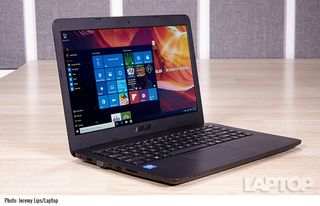
The Asus VivoBook E402SA's integrated Intel HD graphics chip isn't capable of more than casual gaming, so don't expect to run titles more demanding than the preinstalled Candy Crush Soda Saga. The notebook earned a score of 17,654 on the 3DMark Ice Storm Unlimited benchmark, a mark that beats the Stream 13 (17,039) and Ideapad 100 (15,481), but falls short of the Inspiron 14 3000 (24,777) and VivoBook E403SA (26,224).
Heat
The Asus VivoBook E402SA has no trouble staying cool during use. After we streamed 15 minutes of HD video on the notebook, our heat gun recorded temperatures on the laptop that were below our 95-degree-Fahrenheit threshold for comfort: 72 degrees on the touchpad, 82.5 degrees on the keyboard and 92.5 degrees on the underside.
Battery Life
The VivoBook E402SA offers better endurance than do most budget laptops. The notebook lasted 7 hours and 12 minutes on the Laptop Mag Battery Test, which involves continuous web surfing over Wi-Fi.
MORE: Laptops with the Longest Battery Life
This time beats the Inspiron 14 3000 (6:33), Ideapad 100 (4:45) and Stream 13 (5:21). The Asus VivoBook E403SA (9:02) lasted even longer, however.
Software and Warranty
Asus saddled the VivoBook E402SA with an unfortunate amount of bloat. This digital sack of junk includes Foxit PhantomPDF, Evernote, Netflix, Candy Crush Soda Saga, iHeartRadio, Trip Advisor and the freemium song-making app Music Maker Jam. Another annoying presence on the machine is WildTangent Games, a digital storefront for titles nobody's ever heard of. The notebook also includes a 30-day free trial for McAfee LiveSafe antivirus.

Asus includes its standard one-year limited hardware warranty. Check out our Tech Support Showdown and Best and Worst Brands report to see how Asus fared.
Configurations
Asus sells the VivoBook E402SA in only one configuration: with an Intel Celeron N3050 processor, 2GB of RAM and a 32GB eMMC hard drive.
Bottom Line
With the lackluster multitasking and dim display, it's hard to recommend the $200 VivoBook E402SA despite the low price. The laptop isn't all bad, as it packs a comfortable keyboard and surprisingly powerful speakers.
If you're willing to spend more, buy the $399 Asus VivoBook E403SA, which offers better, Pentium-class performance, a full-HD display and almost 2 hours of additional battery life. If you don't want to budge from $200, the Dell Inspiron 14 3000 is a better performer but doesn't last as long on a charge. While some budget notebooks are worth considering, the Asus VivoBook E402SA isn't a good value.
Asus VivoBook E402SA Specs
| Bluetooth | Bluetooth 4.0+LE |
| Brand | ASUS |
| CPU | Intel Celeron N3050 |
| Card Slots | SD memory reader |
| Company Website | https://www.asus.com/Notebooks/ASUS-VivoBook-E402SA/specifications/ |
| Display Size | 14 |
| Graphics Card | Intel HD Graphics |
| Hard Drive Size | 32GB |
| Hard Drive Type | eMMC |
| Native Resolution | 1366x768 |
| Operating System | Windows 10 Home |
| Ports (excluding USB) | Ethernet, HDMI, Headphone/Mic, USB 2.0, VGA, USB 3.0 |
| RAM | 2GB |
| Size | 13.35 x 9.25 x 0.86 inches |
| Touchpad Size | 4.1 x 2.8 inches |
| USB Ports | 2 |
| Warranty/Support | 1 year limited hardware warranty |
| Weight | 3.4 pounds |
| Wi-Fi | 802.11n |
| Wi-Fi Model | Integrated 802.11n |
