Laptop Mag Verdict
Supersizing the Chrome OS experience, the Chromebook 15 offers a large 15-inch screen, a zippy fifth-generation Intel CPU and long battery life.
Pros
- +
Best-in-class performance
- +
Long lasting battery
- +
Solid, sturdy build
- +
Affordable
- +
Loud speakers
Cons
- -
Dull display
- -
Relatively large for a Chromebook
Why you can trust Laptop Mag
Get ready for a supersized Chrome OS. Targeted at home users and students, Acer's Chromebook 15 is the first Chromebook to sport a 15.6-inch display, and it starts at an affordable $250. We tested the $350 model, which comes with a full HD screen. You also get a fifth-generation Intel Celeron chip for speedy performance, a long-lasting battery and loud speakers. The screen could be more vibrant, but overall the Chromebook 15 offers a bigger, better Chrome OS experience at a fair pricemaking it one of the best Chromebooks for those who need a huge screen.
Design
The plastic Chromebook 15 feels pretty sturdy - like give-it-to-your-kid-sturdy - and it's covered with a woven texture for a better grip. On the top left of the laptop's white back is a Chrome logo, while a silver Acer logo sits below that. The system comes in white or black; the white model looks sleeker but the black version looks like it will stain less easily.

Under the lid is the Chromebook 15's black island-style keyboard on a white deck flanked by two large speakers. A generously sized touchpad sits below it, centered to the G and H keys. Facing the keyboard is a 15.6-inch display with anti-glare coating, and a 720p webcam above it.

With its 15.1 x 9.7 x 0.95-inch profile, the Chromebook 15 is larger and thicker than the 13-inch Toshiba Chromebook 2 (12.6 x 8.4 x 0.76 inches), the 13-inch Samsung Chromebook 2 (12.72 x 8.80 x 0.65 inches) and the 14-inch HP Chromebook 14 (13.56 x 9.44 x 0.81 inches).

At 4.4 pounds, the Chromebook 15 is also significantly heavier than the 2.95-pound Toshiba, the 3-pound Samsung and the 4-pound HP. This is a laptop that's best for home use rather than travel, but 4.4 pounds is fairly light for a 15-inch system.
Display
Although the Chromebook 15's 1080p screen is plenty large, it doesn't offer a great picture. Watching movies and TV shows was underwhelming. When viewing the HD trailer for The Avengers Age of Ultron, Captain America's shield looked clear, but the blue sky and orange flames looked muted.
Viewing angles were fairly decent, with image quality degrading slightly when I moved beyond 45 degrees. Despite its anti-glare coating, the screen still reflected some overhead lights during a dark scene in the Avengers trailer, making it hard to see.
Notching 228 nits on our brightness meter, the Chromebook 15 is dimmer than the average mainstream laptop (251 nits) and the Toshiba Chromebook 2 (339 nits), but brighter than the Samsung Chromebook 2 (214 nits) and the HP Chromebook 14 (209 nits).
MORE: Best Chromebooks
Based on our colorimeter readings, the Chromebook 15 can display just 58.1 percent of the sRGB color gamut. That's much lower than the average mainstream notebook's 82.8 percent, the HP Chromebook 14's 61 percent and the Toshiba Chromebook 2's impressive 98.5 percent. The Samsung Chromebook 2 notched a poorer 57 percent.
Audio
You won't have to strain to hear the dialogue in your favorite TV show on the Chromebook 15, thanks to its booming, upward-facing speakers. I easily heard a hushed discussion between Cookie and Lucious Lyon on Empire as I sat back in my chair. One Direction's "Night Changes" was almost deafening at max volume, and while there was no distortion in the instruments and Harry Style's voice, the song echoed and sounded somewhat hollow at that level.
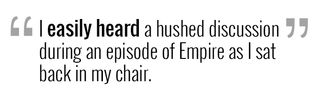
The speaker placement must have really helped make the audio seem louder, because the Chromebook 15's volume is comparable to other Chromebooks. The system reached 86 dB on our audio test, which measures a tone from 13 inches away. That's as loud as the average mainstream notebook and the Samsung Chromebook 2 (both 86 dB), but softer than the HP Chromebook 14 (89 dB) and the Toshiba Chromebook 2 (93 dB).
Keyboard and Touchpad
I didn't have much trouble chatting with my friends or firing out emails with the Chromebook 15. Its island-style black keys with white lettering are amply spaced and comfortable to type on. With a depth of 1.3 mm, the Chromebook 15's keys are shallower than the HP Chromebook 14's 1.5 mm, but it offers more travel than the Toshiba Chromebook 2 (1.2 mm) and the Samsung Chromebook 2 (1.1 mm).

On the KeyHero typing test, I scored an average of 105.18 words per minute with 96.8 percent accuracy, slightly less than my desktop average (113.40 wpm; 98.5 percent accuracy).

Like on other Chromebooks, the top row has keys for functions such as back, forward, refresh, full screen, window switcher, brightness, volume and power. As a lover of keyboard shortcuts, though, I missed the Home, Page Up, Page Down, Delete keys that you get on most Windows keyboards.
While the Chromebook 15's keyboard itself works well, it was somewhat uncomfortable to use the laptop when it was placed on a table. I had to reach across the sizable deck below the keyboard to type, which caused strain on my wrists over time.
MORE: Best Laptops
The Chromebook 15's spacious 4.2 x 3-inch touchpad was responsive and accurate. Two-finger scrolling and three-finger swiping on the desktop to bring up all open apps worked smoothly.
Webcam and Ports
The Chromebook 15's 720p webcam performed fairly well in my testing. My portraits were clear enough to show individual studs on my sweater, but the image had a green cast overall. My co-worker was able to see my face and expressions just fine in a video hangout.
The Acer Chromebook 15 features a solid array of connectivity options. HDMI, USB 3.0 and micro/headphone combo ports sit on its left side, while an SD card reader, a USB 2.0 port and a Kensington lock slot line its right.

Heat
After streaming a Hulu video at full screen for 15 minutes, the Chromebook reached just 87.5 degrees Fahrenheit on the underside. That's well below our comfort threshold of 95 degrees. The touchpad measured a cool 77 degrees, and the space between the G & H keys notched 82.5 degrees.
Chrome OS
Google's desktop operating system is minimal, focusing mostly on the Chrome browsing experience. At the bottom of the otherwise bare desktop screen, there's a menu button, app icons, settings, Wi-Fi and a clock. Clicking the menu button brings up an app launcher with all installed apps, similar to the Windows 7 Start button. At the top of this launcher is a search bar with Google Now support, so you can easily find the program you want.
Pressing the Settings button on the bottom right lets you switch Wi-Fi networks, toggle Bluetooth, control volume, shut down, sign out and pull up the full Chrome OS settings menu.
Since the OS is designed for those who only need to perform light tasks and spend most of their time on the Internet, its apps are mostly Web-based programs that open in Chrome tabs. Some apps, such as Evernote and Acer Games, appear in individual windows.
Google bundles a Files app with Chromebooks, but this just lets you see items you've downloaded. Every Chromebook comes with Google Goodies, including 100GB of storage on Google Drive (free for two years), 12 in-air passes on GoGo Inflight for Wi-Fi access on U.S. domestic flights, and a 60-day pass for Google Play Music All Access.
Apps
In addition to Google apps that are available on the Web, such as Calendar, Gmail, Google Drive, Docs, Hangouts, Web Store, YouTube, Google Play and Chrome, the Acer also packs tools specific to Chromebooks. These include Files, System, Settings and Camera.
MORE: Best Chrome Apps
You can augment the Chromebook 15's app collection via the Chrome Web Store, which organizes its apps into categories such as Education, Games, Productivity, Social & Communication and Utilities. The store also lets you filter results to find just those that run offline, are free or are made by Google.
Offline Experience
Because Chrome OS is a browser-based platform, many of its apps or websites require a Web connection.
Fortunately, there's a growing number of apps that work offline, including Gmail Offline, Google Docs, Angry Birds, Evernote, Wunderlist, Sunrise Calendar and Weatherbug. Just keep in mind that several of these apps have limited functions offline. For instance, the Weatherbug app can only show the forecast from the last time it was opened with an active Web connection.
Performance
Thanks to its fifth-generation 1.6-GHz dual-core Intel Celeron 3205U CPU, the Chromebook 15's performance is fast and furious. I was impressed to see how quickly pages, tabs and apps opened on the Chromebook 15. The laptop whizzed along smoothly as I chatted with several friends, watching an episode of Empire on Hulu while running a browser test in the background.
Booting to Chrome OS in just 5.3 seconds, the Acer Chromebook 15's 32GB SSD beat the Toshiba Chromebook 2's 16GB SSD (8 seconds), the HP Chromebook 14's 16GB SSD (6 seconds) and the Samsung Chromebook 2's 16GB flash drive (6 seconds).
MORE: Best Acer Laptops
Acer's Chromebook 15 smashed the competition on synthetic benchmarks. On the Peacekeeper browser test, the Chromebook 15 scored 3,261, besting the 2.5-GHz dual-core Intel Celeron N2840-backed Toshiba (1,462), the 2.1-GHz octa-core Exynos 5-powered Samsung (1,365) and the HP (2,771), which packs a 1.4-GHz dual-core Intel Celeron 2955U chip.
Completing the Sunspider Javascript test in just 319.3 milliseconds, the Chromebook 15 is much faster than the average mainstream notebook (483.3 ms), the HP Chromebook 14 (408.9 ms), the Toshiba Chromebook 2 (564.6 ms) and the Samsung Chromebook 2 (563.4 ms).
The Chromebook 15 also did well on the WebGL Cubes test, which renders 150,000 rotating cubes with three lights to test graphics quality. The notebook hit 26 frames per second, more than double the Toshiba's 11 fps and the Samsung's 9 fps.
Battery Life
Although you're not likely to lug the Chromebook 15 around a lot, its four-cell 48-Whr battery will last you more than the workday if you need to take it out with you.
MORE: 10 Laptops with the Longest Battery Life
Clocking 9 hours and 1 minute on Laptop Mag's battery test, which involves Web surfing over Wi-Fi with the display set at 100 nits, the Chromebook 15 beat the mainstream notebook average (6:12), the Toshiba (7:49) and the HP (7:57). It fell slightly short of the Samsung, which notched 9 hours and 34 minutes.
Configurations and Warranty
Our review unit of the Acer Chromebook 15 (CB5-571-C09S) came with a full HD panel, an Intel Celeron 3205U processor, 4GB of RAM and a 32GB SSD for $350. You can get the Chromebook 15 from $250 with a 1366 x 768 panel. Prices will vary depending on whether you get 2GB or 4GB of RAM, as well as a 16GB or 32GB SSD.
The consumer model of the Chromebook 15 is only available in white, while its commercial counterpart (C910) comes in black.
Acer offers a one-year limited international warranty with the Chromebook 15.
Bottom Line
If you're looking for a simple laptop that works well, and don't need to carry it everywhere, the Acer Chromebook 15 is a solid investment. Its large display is good for Web surfing and working on spreadsheets, and its speedy performance makes it a dependable device for productivity. The loud speakers and long-lasting battery are other pluses. I just wish the screen were brighter and more colorful. Although it has a 13-inch smaller screen and isn't as fast, we prefer the Toshiba Chromebook 2 ($329) because its IPS display is richer.
There are also good Windows laptops that you can buy for less than the Chromebook 15. For instance, the HP Stream 13 offers smooth Windows 8 performance in a colorful design for just $217, offering access to a lot more apps. However, the HP lasted 2.5 hours less on a charge. You could also pick up a Celeron-powered Dell Inspiron 15 with a 320GB hard drive for $310. But if you prefer the simplicity of the Chrome OS married with a big display, the Acer Chromebook 15 offers plenty for your money.
Acer Chromebook 15 (2015) Specs
| Bluetooth | Bluetooth 4.0 |
| Brand | Acer |
| CPU | 1.6-GHz dual-core Intel Celeron 3205U (fifth generation) |
| Card Slots | microSD |
| Company Website | www.acer.com |
| Display Size | 15.6 |
| Graphics Card | Integrated Intel HD graphics |
| Hard Drive Size | 32GB |
| Native Resolution | 1900x1080 |
| Operating System | Google Chrome |
| Optical Drive | None |
| Ports (excluding USB) | USB 2.0, HDMI, DC-in, Combo Headphone/Mic Jack, USB 3.0 |
| RAM | 4GB |
| Size | 15.08 x 9.65 x 0.95 inches |
| Touchpad Size | 4.2 x 3 inches |
| Warranty/Support | One year international limited warranty |
| Weight | 4.4 pounds |
| Wi-Fi | 802.11ac |
| Wi-Fi Model | 802.11AC Wireless featuring MIMO Technology (dual-band 2.4 GHz and 5GHz) |

