Laptop Mag Verdict
The Acer Aspire V5-171-6867 is fast and cheap, but this ultraportable's woefully short battery life is a deal-breaker.
Pros
- +
Fast overall performance for low price
- +
Bright display
- +
Comfortable keyboard
Cons
- -
Very short battery life
- -
Bottom runs hot
- -
Inconsistent touchpad
- -
Weak speakers
Why you can trust Laptop Mag
Now that the netbook backlash has pretty much subsided, PC makers are hoping that shoppers give 11-inch ultraportable laptops another chance. And why wouldn't you when you could pick up a 3-pound, Core i5-powered system like the Acer Aspire V5-171-6867 for a very affordable $549? In addition to a zippy Ivy Bridge CPU, this compact machine packs 6GB of RAM and a roomy 500GB hard drive along with a plethora of ports. Unfortunately, Acer forgot one key ingredient.
Design
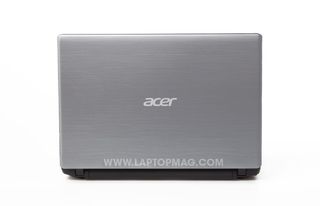
Click to EnlargeThe "silky silver" Aspire V5-171-6867 has a clean, understated chassis. While we normally despise plastic made to look like brushed metal, the treatment on the lid here didn't offend. The notebook sports a clean-looking gray deck whose subtle swooping lines on the left and right side extend toward the top of the keyboard, framing the layout. The glossy back display bezel adds a nice bit of contrast.
Despite being all plastic, the whole package felt solid; we didn't notice any creaking to the body when we twisted the machine in our hands.
Measuring 11.2 x 8 x 1.1 inches and weighing an even 3 pounds, the Aspire V5-171-6867 is plenty portable for frequent travel. While more premium Ultrabooks are slimmer, this Acer is lighter and thinner than the competing Sony VAIO E Series 11 (11.4 x 8 x 0.9-1.3 inches, 3.2 pounds).
Display and Audio
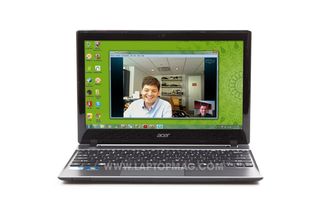
Click to EnlargeThe Aspire V5-171-6867's display outshines many similarly priced competitors. The 11.6-inch screen registered 223 lux on our light meter, which is significantly higher than the Sony VAIO E Series 11 (165 lux) and Lenovo ThinkPad X130e.
When watching the high-def trailer for the "The Expendables 2," we enjoyed crisp details in brighter scenes (including lots of bad cosmetic surgery on the stars). However, we didn't see as much contrast as we'd like in darker scenes. Horizontal viewing angles were plenty wide with minimal glare from the glossy panel.
We didn't have trouble understanding the dialogue in the trailer -- even Sylvester Stallone's -- through the bottom-mounted speakers. The "Skyfall" trailer also had respectable audio punch. However, there's just not enough volume here for pleasurable music listening. The Foo Fighters' "My Hero" sounded fairly weak and too harsh at maximum volume. Same thing for Coldplay's "Square One."
Heat
While the top of the Aspire V5-171-6867 kept its cool during our testing, the bottom got toasty in our lap. After playing a Hulu video at full screen for 15 minutes, the touchpad and area between the G and H keys registered a comfortable 86 and 87 degrees, respectively. However, the bottom measured a fairly hot 100 degrees. We consider anything above 95 uncomfortable and 100 and above cause for concern.
Keyboard

Click to EnlargeWe're glad to see that Acer's designers used the entire expanse of the deck for the isolated-style keyboard, allowing for a spacious layout. The Aspire V5-171 didn't feel cramped while typing, and we like that the Shift keys are generously sized given the limited real estate. Key travel was also fairly good. The only real trade-off is the tiny arrow keys, which double as brightness and volume controls when you use the Fn key.
The Aspire's keyboard isn't backlit, but we don't expect that amenity at this price. The only light below the screen comes from the power button above the layout on the left side.
Touchpad
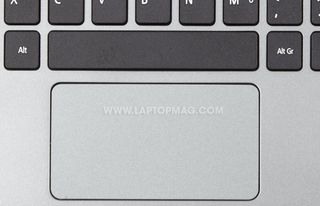
Click to EnlargeThe length of this section alone should probably give you pause. On the plus side, the 3.5 x 2-inch touchpad offers plenty of room and smooth cursor control. This Acer's clickpad also offers just the right amount of tactile feedback; we didn't have to press down too hard to make a selection.
Too bad two-finger scrolling only worked reliably in one direction; scrolling down in apps such as IE, Chrome and Wordpad proved fairly smooth, but upward scrolling sometimes didn't register or the cursor would jump above the scrollable area.
Selecting text also proved challenging. The V5-171-6867's touchpad would sometimes select an entire block of copy when we wanted just a few words. We had to be careful to click in the bottom left corner for better accuracy.
Pinch-to-zoom and rotation worked well in our testing. While three-finger flicking isn't offered on this Acer, you can show the desktop at any time with a four-finger flick up or down.
Ports

Click to EnlargeThe Aspire V5-171-6867 has everything road warriors and students need to stay connected. The left side of this ultraportable houses a USB 3.0 port, HDMI, VGA and Ethernet. A headphone jack, two USB 2.0 ports, the power jack and a lock slot line the right side. A 2-in-1 media card reader sits up front.
Webcam

Click to EnlargeThe 1.3-megapixel webcam captured crisp and colorful footage when we chatted via Skype with a colleague. Audio was also clear in both directions, though we noticed some feedback on our first call. Just be sure you have enough ambient light; with the window at our back the other caller couldn't even see us.
Performance

Click to EnlargeAcer squeezes a speedy third-generation 1.7-GHz Core i5-3317U processor into the Aspire V5 171's thin frame along with 6GB of RAM and a 5,400-rpm 500GB hard drive. Overall, apps opened quickly, and this notebook can multitask with ease. We had no problem juggling eight tabs in Google Chrome and playing the "Skyfall" trailer at full screen even while playing back a recorded video from Acer's Crystal Eye Webcam software in another window.
The above components combined to score 2,427 on PCMark 7, which measures overall Windows performance. This showing beats the pants off the AMD-powered VAIO Series E 11 (976). The average ultraportable does score higher (2,930), but you won't find many faster 11-inchers -- other than mini-gaming rigs.
However, this Aspire's hard drive didn't prove speedy. During our File Transfer Test, the V5-171-6867 duplicated 4.97GB of multimedia files in 5 minutes and 42 seconds for a transfer rate of 14.9 MBps. That's well below the 58 MBps category average, though that number includes many systems with faster SSDs. Still, the VAIO E Series 11 notched a zippier 19 MBps. The boot time was a reasonable 49 seconds, just a bit below the 42-second average.
The Aspire V5-171 fared better on the OpenOffice Spreadsheet test, which matches 20,000 names to their corresponding addresses. The system took 5 minutes and 48 seconds to complete the task, which is more than twice as fast as the E Series 11 (18:49) and also considerably quicker than the average ultraportable (8:13).
This Acer can also transcode video blazingly fast. It took only 18 seconds to convert a 5-minute 1080p video to an iPhone-friendly format using Cyberlink MediaEspresso. The average ultraportable takes 1:58.
Graphics
Here's something you don't expect for a notebook this small: the ability to play mainstream games like "World of Warcraft" smoothly. The Intel HD 4000 graphics inside the Aspire V5-171 notched 52 frames per second on auto mode at 1366 x 768 pixels. The average ultraportable gets 47 fps.
This notebook didn't fare as well in 3DMark 11, scoring 576. That trounces the VAIO E11 (363) but is below the 853 category average.
Battery Life

Click to EnlargeAny ultraportable worth buying gets at least 5 hours of battery life, but the 4-cell battery inside the Aspire V5-171 just isn't up to the challenge. This notebook lasted a pitiful 4 hours and 5 minutes on the LAPTOP Battery Test, which is way, way below the 6:55 category average. No, Acer doesn't sell a larger capacity battery for this system. The competing Sony VAIO E Series 11 offers relatively short battery life, too, but that system lasted a respectable 5:24.
Software and Warranty

Click to EnlargeWe grew pretty tired of McAfee's pop-up messages during our testing, warning us that our computer was at risk. Isn't that the point of installing security software? Activate it right away or delete it.
On the plus side, clear.fi media (video and music) and clear.fi photo let you share media with DNLA-compatible devices (shown on the right). Acer also bundles its eRecovery Management software and Instant Update Utility and Backup Manager.
Third-party software includes Aupeo!, which lets users create custom channels by mood, genre and artist. There's also Fooz Kids, the kid-tested, parent-approved software for kids ages 2-10 that features a variety of content, including games and video.
Configuration Options
The Aspire V5-171-6867 comes with a third-generation 1.7-GHz Intel Core i5 3317U processor, 6GB of RAM and a 5,400-rpm 500GB hard drive. Acer sells an identical laptop to this one under a different name, the V5-171-6616, at various retailers.
Verdict

Click to EnlargeWe really have to wonder why Acer decided to release this ultraportable. The $549 Aspire V5-171-6867 offers plenty of pep at a low price, but that matters little when the battery dies so quickly. It also doesn't help that this Acer has a wonky touchpad and runs hot on the bottom. Unless you like playing find-the-outlet when you're out and about, choose another lightweight laptop.
Acer Aspire V5-171-6867 Specs
| Bluetooth | Bluetooth 4.0+HS |
| Brand | Acer |
| CPU | 1.7-GHz Intel Core i5-3317U |
| Card Slots | 2-1 card reader |
| Company Website | http://www.acer.com |
| Display Size | 11.6 |
| Graphics Card | Intel HD Graphics 4000 |
| Hard Drive Size | 500GB |
| Hard Drive Speed | 5,400rpm |
| Hard Drive Type | SATA Hard Drive |
| Native Resolution | 1366x768 |
| Operating System | MS Windows 7 Home Premium (64-bit) |
| Optical Drive | None |
| Optical Drive Speed | n/a |
| Ports (excluding USB) | Headphone, HDMI, Ethernet |
| RAM | 6GB |
| RAM Upgradable to | 8GB |
| Size | 11.2 x 8 x 1.1 inches |
| Touchpad Size | 3.5 x 2 inches |
| USB Ports | 3 |
| Warranty/Support | 1-year limited |
| Weight | 3 pounds |
| Wi-Fi | 802.11b/g/n |

