Laptop Mag Verdict
A powerful all-in-one streaming music player that's a great choice for Internet radio fans.
Pros
- +
Streams almost any Web radio content
- +
Simple setup
- +
Good audio quality
- +
Plays a wide variety of formats
Cons
- -
Assigning favorites buttons is confusing
- -
RSS feeds difficult to read
- -
Pricey
Why you can trust Laptop Mag
Logitech has added the one thing to its Squeezebox line that has been sorely lacking from its other networked audio products: speakers. This Wi-Fi device can stream not only your PC's music but also the most popular free (Last.fm, Pandora, and Slacker) and premium (Rhapsody and Sirius) services directly over the Web, and it produces very good sound given its relatively compact footprint. Despite a few drawbacks, the Squeezebox Boom hits the sweet spot for music lovers who want more options than a portable music player without the tangle of cords.
Design
As its name suggests, the Squeezebox Boom resembles a small boom box with speakers flanking the center display and control panel. At 13.1 x 5.0 x 4.0 inches, the Boom will easily fit on a bookshelf, end table, or a large nightstand. The speakers are covered with black metal grilles; the center, dominated by a large scroll knob, is matte black with a slightly rubberized texture. Arranged symmetrically around the top of the scroll knob are the Power, Back, Play, and Add buttons; the Rewind, Pause, Forward, and Volume buttons sit around the bottom of the knob.
When in use, the bluish green auto-dimming display scrolls the song, artist, and album in a large font, legible from across the room; you can also navigate through your listening options and music collection. The long, slightly raised button on the top of the Boom works as a snooze button.
The Squeezebox Boom has four modes to choose from when selecting a music source: Music Services, Internet Radio, SqueezeNetwork, and Music Library (the last of which is run through Logitech's SqueezeCenter). Music Services comprises Last.fm, Pandora, Rhapsody, Slacker, MP3tunes Music Locker, and Live Music Archive. Internet Radio includes Staff Picks, Radio IO, Radio Time, Live365, SHOUTcast, and My Radio Stations, which can be programmed from the online SqueezeNetwork site.
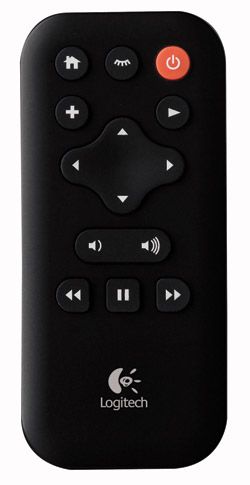
Click to enlargeRemote Control
Included with the Squeezebox Boom is a small remote control that offers the same functionality as the controls on the main unit and adds a sleep timer button and a Home button. The remote is about the same size as 2nd-gen iPod nano and would be easy to lose if it weren't for its enclosed magnet. The sleep timer can be set to turn off the Boom at the end of a song or after 15, 30, 45, 60, or 90 minutes. The Home button takes you back to the welcome screen and allows you to choose your listening source. We found ourselves using the Home button on the remote often; we wish the same button was included on the Squeezebox Boom instead of having to repeatedly hit its back button to get to the home screen.
Setup
Setting up the Squeezebox Boom was easy. When we first turned on the device, it began searching for Wi-Fi networks. We scrolled down the list to find our network, clicked the scroll knob, and were prompted to enter our password. The Squeezebox Boom asked if we wanted to obtain an IP address automatically (we did), after which it connected to our network in less than 30 seconds.
Using the Boom with the SqueezeNetwork

Click to enlargeThe SqueezeNetwork Web site provides a clean, single access point for managing which online music services, Internet radio, and RSS feeds stream to your Squeezebox Boom. Staff Picks provides links to stations based on the "Best of Internet Radio," popularity, city, genre, and webcaster.
It's easy to set up new accounts with both free (Live365, Last.fm, Pandora, Slacker, RadioTime, and RadioIO) and subscription-based services, such as Rhapsody and Sirius Radio. We created an account at www.squeezenetwork.com, registered the Squeezebox Boom, and logged into our Pandora, Slacker, and Last.fm accounts through the SqueezeNetwork site. Since we previously had accounts with all three services, it took us only a few moments to log into each of them--although Last.fm required the extra step of logging into our account on its site and granting the SqueezeNetwork site access. To actually listen to and view the radio stations and streams that you've accessed via the SqueezeNetwork, you have to pair it the Boom by entering the device's pin (located in the Settings menu on the Boom) on the Players section of the Web site. This step added less than a minute to the setup process.
While the SqueezeNetwork neatly organizes your stations and streams, assigning a station to a Favorite button is messy; there are too many options for specifying Favorites. The Favorites buttons on the Boom changes depending on what mode the player is in. For example, we entered the stream for KEXP as a favorite on the Web site, but the Boom only recognizes it as a favorite when the device is in the SqueezeNetwork mode. While this does allow for a large number of Favorites, and you can control the Boom from the SqueezeNetwork site, the interface becomes convoluted; it's not always clear which mode you're currently using, and you can't tell by simply glancing at the device.

Click to enlarge
SqueezeCenter
In order to stream content stored on your computer to the Boom, users install the SqueezeCenter software. We downloaded the 37.4MB Windows version in approximately 4 minutes; the program installed in about half that time. The SqueezeCenter program was unintrusive; while it can't play DRM-protected tracks, we found it handy that when we closed our laptop and returned to it several hours later, the Boom immediately went back to the last song we had played.
One of our favorite functions of the Boom was that we could create a station on Pandora, Last.fm, or Slacker directly from the Boom's interface based on a song or artist from our personal library. In addition to saving the hassle of accessing one of the sites on your computer, we also think it's a great way to discover new music.
Sound Quality

Click to enlargeThe 0.75-inch high-definition, soft-dome tweeters and 3-inch high-power, long-throw woofers on the Boom completely filled a midsize living room and, if turned up all the way, could even annoy your next-door neighbor. The overall sound quality was excellent. We never heard any compression artifacts nor did we experience any sound dropouts. The high, mid-, and low ranges were all present and well balanced.
On the Postal Service's "Such Great Heights" streaming from Slacker, the high-end electronic sounds at the beginning were crisp and clear. Likewise, the persistent bass line on the same song was well defined and not the least bit muddy. We heard no difference in quality when we streamed the same song from our personal library, but the volume was louder. For serious bass-heads, the Boom includes a 3.5mm subwoofer output that doubles as a headphone jack.
Extras
The Squeezebox Boom also includes an RSS reader, access to podcasts, an alarm clock, and a game called SlimTris, a horizontal version of the addictive classic Tetris, played on the Boom's display. While the inclusion of RSS feeds is nifty, we could only read one line at a time on the display and scrolling through a sentence quickly became a hassle. Likewise, scrolling through podcast descriptions one line at time is tedious. If you're near your laptop, it's much easier to access the same podcast description and play it from the SqueezeNetwork site.
Also included are a number of sound effects and noises that are mostly annoying and repetitive such as "Ambulance," and slightly less irritating sounds including "Waves" and "Soft Horizon." While the sound effects can be played just like any other stream on the Boom, we can't imagine why you'd want to listen to the harsh whir of a "Blender" for any length of time. Many of these sound effects are best employed as sounds to wake up to when using the alarm-clock feature, especially "Rooster Crow."
Verdict
At $299, the Logitech Squeezebox Boom is an expensive but versatile wireless music system. Its ease of setup and portability will make it more than attractive for those who want access to numerous music options without always having to bring a laptop into the equation. The Boom streams music from the Internet just as flawlessly--and with the same quality--as it streams tunes from your home library.
Logitech Squeezebox Boom Specs
| Accessories Type | Speaker Docks |
| Brand | Logitech |
| Company Website | http://www.logitech.com |
| Size | 13.1 x 5.0 x 4.0 inches |
| Weight | 4.9 pounds |
