Laptop Mag Verdict
The Kensington Proximo will help ensure you never forget your phone, keys or bag ever again.
Pros
- +
Loud alerts
- +
Includes two dongles
- +
Easy to use app
- +
Long battery life
Cons
- -
iOS only
Why you can trust Laptop Mag
The Kensington Proximo is a tool to help put your mind at ease. When paired with an iOS smartphone, and attached to your keys or bag, the Proximo can let you know if you've left something behind by sounding off a loud alert. The app is free, and the Starter Kit, which costs only $59.99, includes a Fob and a Tag. Does Proximo have enough features to edge out the competition?
Design

Click to EnlargeThe Proximo Starter Kit includes two different Bluetooth devices, the Fob and the Tag. The former is reminiscent of a car's remote unlock fob, an oval that measures 2 x 1.3 x 0.25 inches with a single button on the top and the battery compartment on the back. The Tag is round, measuring 1.5 inches in diameter and 0.25 inches thick.
Both were incredibly light, each weighing 0.6 ounces, and won't add much bulk to your key chain or bag. The design of these tags isn't very exciting, but that was actually one of the things we liked. We appreciated the generic--ness of these dongles, since we would want to be discreet when using a product such as this.
Setup
Pairing the proximity sensors was quick and easy. We ensured that Bluetooth was enabled on our iPhone 4S and downloaded the free Proximo app from the App Store, which allows us to manage up to five different Tags and Fobs. Unfortunately, there's no Android app yet.
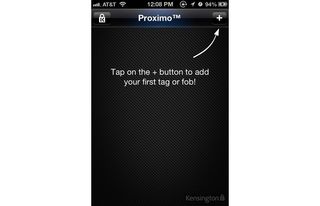
Click to EnlargeThe Fob was the easiest to pair. We opened the app and, after the welcome tutorial, we clicked on the plus button in the top right corner to begin the pairing process. We pressed the button on the front of the Fob until a green light on the end started blinking, signaling that the device was ready to connect. Within seconds, the app found the Fob and prompted us to name this specific device. Once we confirmed our chosen name, the device was paired and ready for action.
The Tag does not have the large button, so we needed to use a paperclip to push down the small recessed reset-style button located below the battery compartment to pair. We held this button down for a few seconds until the small green light on the front started flashing. Just like the Fob, when we pressed the plus button in the app, it immediately found and paired the Tag with our phone.
Features

Click to EnlargeThe Proximo uses Bluetooth 4.0 to stay tethered to an iPhone 4S or iPhone 5. The Fob, which includes a large physical button, is meant for a key chain, while the Tag is designed for a bag, purse or other valuable item. As such, each device behaves slightly differently.
Both the Fob and your phone will sound when the proximity alarm is enabled and the Fob is out of range of the connected iPhone. This alert must be dismissed on each device separately, on the iPhone by pressing the dismiss button on the popup alert and on the Fob by pressing the large button on the dongle.

Click to EnlargeWith the Tag, only the iPhone makes an alert sound; the Tag remains silent. There is no real benefit to bringing attention to a lost bag when you've already left the vicinity.
The Proximo app can override your phone's volume setting, even when mute is enabled. We set the proximity alarm volume override to 100 percent and then lowered our iPhone's volume and turned on the mute switch. The phone still sounded with a piercing screech when we were out of range of the dongle.

Click to EnlargeOne of our favorite features is Last Seen, which can be accessed from the iPhone app. Proximo places a pinpoint on a map where the Tag or Fob was last detected, so if you forget to enable the alarm and leave an item behind, you'll know the last place you left it when you realize your mistake and check the app. Gone are the days of retracing your steps to every store or restaurant you've visited.
Both the Fob and the Tag can be used to find a paired phone, if the two devices are within range. It's much easier with the Fob; we just needed to hold down the button for a few seconds to sound the alarm on our handset. With the tag, however, we had to find a paper clip and press down the tiny reset-style button on the back of the dongle. While this also worked, it's obvious that this is more of an emergency feature for the Tag.
App Interface
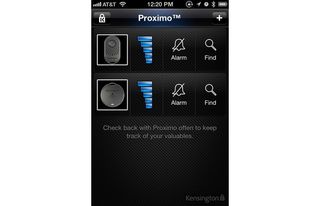
Click to EnlargeThe Proximo iPhone app is quite robust, providing numerous settings, options and features. The main screen displays each connected Fob or Tag as well as the current proximity of each dongle. There's also a button to turn each of the proximity alarms on and off with a single click, and a button to find a lost tag or fob.
When we clicked on the image of our Tag or Fob, we were able to adjust all the settings for the dongle, including the sound outputted when using the Find feature, the phone's alarm sound, the device's alarm sound, and the proximity sensitivity. There are five levels of sensitivity, ranging from about a 5-foot range in our testing, to approximately 150 feet.
The phone alarm selection let us choose from seven different tones, including an air raid siren, a bell and an explosion. We could also choose a song from our iTunes library, so we quickly selected Michael McDonald's "I Keep Forgetting." The Fob had 11 different tones from which to choose, ranging from a simple scaling tone to "The Entertainer."
Performance
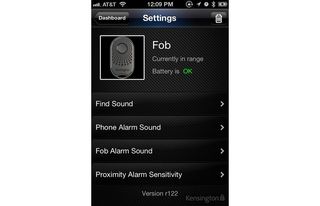
Click to EnlargeWe attached the Proximo Fob to our keys and left them with a trusted colleague while we wandered around the office. When we set the proximity sensitivity to the lowest, or farthest, setting, we were able to get to the other side of the office, around 150 feet, before our phone began vibrating and blasting a looping explosion sound. We returned to the Fob, which had also sounded the alarm, and redid the test with the next sensitivity setting.
On the second lowest proximity sensitivity setting, the distance we traveled was nearly identical to the previous setting. We kicked it a notch stronger, to the middle setting, and that's when the difference in distance was really noticeable. We only got about 60 feet before both alerts sounded. We were only able to get about 20 feet away with the second-strongest sensitivity, and the strongest sensitivity set off the alarm at a little more than arms length away from the dongle.
The Tag offered nearly identical performance, the difference being that the alert only sounded on our iPhone rather than the Tag itself.
We found the middle distance setting for the Proximo to be our favorite, imagining that if we left our keys or an important bag in a restaurant, we wouldn't want to travel too far without knowing. The strongest sensitivity seemed a bit too strong, and we triggered the alarm accidentally a few times during testing. However, if you're concerned about pickpockets, using the strongest sensitivity would sound the alarm as soon as your device left your bag or pocket.
Battery Life
Kensington claims that both the battery in the Fob and the Tag will last for around six months, much longer than 2- to 3-day charge of the Zomm Wireless Leash Plus and the 2- to 4-week life of the Hippih hipKey. The Kensington Proximo runs off a standard watch battery, rather than a rechargeable power source, which means there's are no extra wires to carry. However, you'll need to make a trip to the store when the batteries are depleted. You can monitor the battery levels from within the iPhone app, so you'll be able to time your trip to the store to ensure you're never out of power.
Accessories
The Proximo starter kit costs $59.99, and includes a Fob and a Tag. Additional tags are available for $24.99. Unfortunately, the Fob isn't sold separately, so if you want additional Fobs, you'll need to buy another Starter Kit.
Verdict

Click to EnlargeThe Kensington Proximo stands out from the competition because of its long-lasting battery life and its ability to manage up to five dongles. We really like that the starter kit includes both a Fob and a Tag, while the Zomm Wireless Leash Plus and the Hippih hipKey only come with one dongle. The Proximo is also the least expensive option of the bunch, with the starter kit costing $59.99, compared to the $79.95 Zomm Wireless Leash Plus and the $89.95 Hippih hipKey.

Click to EnlargeIf you're an Android user, the Proximo won't do you much good; you'll have to go with the Zomm Wireless Leash Plus instead. But if you're always forgetting your iPhone, keys or bag, or want to make sure your loved one stays in range, the Kensington Proximo is your best option.
Kensington Proximo Specs
| Accessories Type | Apple Accessories, Cell Phones Accessories, Bluetooth Device |
| Battery Type/Life | 6 months |
| Brand | Kensington |
| Company Website | http://www.kensington.com |
| Size | 2 x 1.3 x 0.25 inches 1.5 inches diameter |
| Weight | 0.6 ounces |
