Laptop Mag Verdict
Sony's 11-inch notebook provides 1080p video playback and superior style, but battery life and audio could be better.
Pros
- +
Stylish design
- +
Strong video playback
- +
Fantastic media software
- +
Cool temperatures
Cons
- -
Cramped keyboard and small touchpad
- -
Mediocre audio
- -
Less battery life than other AMD Fusion notebooks
Why you can trust Laptop Mag
Thanks to AMD's new Fusion platform, which combines a low-voltage processor with powerful Radeon graphics, a new generation of budget-oriented 11-inch ultraportables has invaded the market. The Sony VAIO YB ($599) isn't the cheapest of this bunch, but it packs strong performance, solid battery life, and sleek software into its sexy metallic chassis. Is this laptop good enough to be your constant companion?
Design
For a budget-minded ultraportable, the VAIO YB doesn't skimp on style, incorporating the best design elements in Sony's arsenal. Its metallic fuchsia lid (also available in silver) really stands out in a crowd, while its chrome-colored deck and trim ooze elegance. The sexy rounded metal hinges light up orange (for sleep) or green (for powered on) and give the VAIO YB a futuristic look and feel. A metallic textured palm rest completes the space-age aesthetic.
At 11.4 x 8 x 1.25 inches and 3.2 pounds, the Sony VAIO YB isn't MacBook Air-light (2.9 pounds). However, this notebook is lighter than other 11-inch Fusion ultraportables, such as the HP Pavilion dm1z (11.4 x 8.4 x 1.2 inches, 3.4 pounds) and the Lenovo ThinkPad X120e (11.1 x 8.2 x 1.2-inches, 3.4 pounds).
Keyboard and Touchpad
The VAIO YB's island-style keyboard is attractive and offers a reasonable amount of tactile feedback. However, the keyboard is noticeably smaller than those on 11-inch competitors such as the ThinkPad X120e and the 11-inch MacBook Air. Considering that 11-inch notebooks have smaller-than-normal keyboards in the first place, this means the VAIO YB has some undersized keys, including a tiny right Shift key. The keys are also completely flat, making it more difficult to detect their boundaries by feel alone.
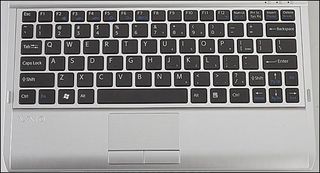
Click to enlarge
On the Ten Thumbs Typing Test, we found ourselves typing as quickly as usual, but making a lot more errors, particularly involving the Shift and punctuation keys. Rather than our usual 80 words per minute and 1- to 2-percent error rate, we managed 82 words per minute with a 5-percent error rate.
On the bright side, the VAIO YB's palm rest has a pleasant texture, stays cool, and slopes downward. So, even though our hands hung over the edge of the chassis a bit, the notebook was a lot more comfortable for resting our wrists than other 11-inchers with short palm rests, such as the ThinkPad X120e.
The 2.5 x 1.4-inch touchpad is a little on the small side, but its smooth matter surface provides accurate navigation around the desktop; it also supported multitouch gestures such as pinch-to-zoom. The two discrete buttons offer just the right amount of feedback.
Heat
Unlike the Lenovo ThinkPad X120e, which had a few warm spots in the high 90s and over 100 degrees, the VAIO YB stayed so cool that we could barely tell it was on. After streaming a video at full screen for 15 minutes, we measured the touchpad at only 86 degrees Fahrenheit, the keyboard at a chilly 89 degrees, and the bottom at a maximum of 92 degrees.
Display and Audio

Click to enlargeThe 11.6-inch, 1366 x 768-pixel glossy display produced sharp images and bright, vibrant colors. Despite its glossy surface, we encountered surprisingly little glare. Colors started to wash out when we sat 45 degrees to the left or right, but 11-inch notebooks aren't really designed for group viewing.
The VAIO YB's audio quality leaves something to be desired. When we listened to the bass-heavy tune "Forget Me Nots," the sound seemed tinny. However, when we switched to the loud, guitar-oriented "Shout at the Devil," the speakers couldn't handle the high-pitched audio, and guitar riffs sounded extremely distorted.
Ports and Webcam
The VAIO YB carries a pretty standard array of ports, with few surprises. On the right side are audio in/out jacks, two USB ports, a Kensington lock, and an Ethernet port. On the left are a VGA port, HDMI-out, and a third USB port for a total of 3 USB connections. Unique to Sony notebooks, the front lip of the system has two different card readers, one for SD cards and the other for Sony's proprietary Memory Sticks.

Click to enlarge

Click to enlarge
When we tested the 0.3-megapixel webcam during a Skype call, we were glad to see that the details of our face were visible. However, the quality was not nearly as sharp as on the Lenovo ThinkPad X120e's low light-friendly cam. Color clarity and image sharpness improved when we stood directly under fluorescent light.

Click to enlarge

Click to enlarge
Performance

Click to enlargeWith its AMD E-350 CPU, Radeon HD 6310 integrated graphics, and 4GB of RAM, the Sony VAIO YB provides solid performance that's good enough for most tasks. On PCMark Vantage, a synthetic benchmark that measures overall system speed, the VAIO YB scored 2,112. That score is less than the ultraportable notebook category average of 3,804, but in the neighborhood of other AMD Fusion notebooks like the HP Pavilion dm1z (2,198) and the Lenovo ThinkPad X120e (2,558).
The 500GB, 5,400-rpm hard drive initially took as long as 76 seconds to boot into windows 7 Home Premium (32-bit), but after we'd removed the pre-loaded antivirus software and used the notebook a few times, that time dropped to a speedy 43 seconds. The drive took 3 minute and 30 seconds to complete the LAPTOP File Transfer test, which involves copying 4.97GB of mixed media files. That's a rate of 24.2 MBps, which is a little less than the 30.9 MBps category average and the 28.3 MBps offered by the Lenovo ThinkPad X120e and its 7,200-rpm hard drive. However, the HP Pavilion dm1z (18.4 Mbps) was quite a bit slower.
When it came to transcoding video, the VAIO YB took 2 minutes and 47 seconds to convert a 114MB MP4 to AVI using Oxelon Media Encoder, which is about 40 percent slower than the 1 minute and 52-second category average, but about on par with the Lenovo ThinkPad X120e (2:51) and the HP Pavilion dm1z (2:45).
Graphics and Video Playback
Though the Sony VAIO YB isn't as speedy as the average ultraportable on CPU-intensive tasks such as video encoding and PCMark Vantage, its Radeon HD 6310 integrated graphics deliver impressive video playback and even some gaming ability. On 3DMark06, a synthetic benchmark that measures overall graphics prowess, the YB scored a strong 2,490, more than 50-percent above the ultraportable category average of 1,489 and even a bit better than the HP Pavilion dm1z (2217) and ThinkPad X120e (2135).
No matter what video we threw at it, the VAIO YB delivered high frame rates, smooth playback, and sharp images. When we played a downloaded 720p QuickTime trailer of Drive Angry, the YB managed a blistering 38 fps. A 720p Flash episode of Fringe streamed from Fox.com at a solid 27.1 fps, while a 1080p YouTube trailer for Avatar was a pleasant 28.2 fps. Even a 1080p downloaded QuickTime trailer played at a pleasant 26.4 fps.
While we wouldn't recommend the VAIO YB as a gaming machine, it's capable of playing World of Warcraft. With the special effects turned down, the VAIO YB managed a strong 29 fps, a bit below the ultraportable category average but much stronger than the Lenovo ThinkPad X120e (21 fps) and the HP Pavilion dm1z (24 fps). With the special effects turned up to maximum, the rate dropped to an unplayable 13 fps.
Battery Life and Wireless
The VAIO YB lasted a decent 4 hours and 58 minutes on the LAPTOP Battery Test, which involves continuous web surfing over Wi-Fi. While that time is long enough for many users, it falls more than an hour short of the HP Pavilion dm1z (6:37) and the Lenovo ThinkPad X120e (6:05).
The Atheros AR9285 802.11n Wi-Fi card managed respectable transfer rates of 34.2 and 14.3 Mbps at distances of 15 and 50 feet from the router, respectively. These rates are similar to the 35.3/15.1 Mbps returned by the HP Pavilion dm1z, but a little slower than the 37.7/20.3 Mbps achieved the Lenovo ThinkPad X120e.
VAIO Gate
Floating on top of the desktop is a small, dark gray semicircle with three green dots in the middle. Hover over it with your pointer and Sony's VAIO Gate navigation dock appears. By default, the gate has convenient shortcuts to all of the VAIO YB's pre-loaded applications, including Internet Explorer 8, Arcsoft Webcam Companion, Evernote for VAIO, and a host of Sony utilities. Since there are more applications than can fit into a single row of icons, the shortcut labeled VAIO opens an additional sub-row of icons with even more Sony apps and settings. You can also add your own shortcuts to the dock by right-clicking on any program icon in Windows and selecting Add to VAIO Gate.

Click to enlarge
Sony Media Player and Gesture Control
The impressive Sony Media Gallery allows you to organize and view or play your photos, videos, and music files. It also adds a few unique and compelling features you won't find in every other photo or media organizer. The photo viewer has face detection software that will let you filter your pictures to see only those with faces or--more specifically--with smiles, a feature that worked pretty well with our wedding album. In the music section, Sony's SenseMe feature sorts your song into thematic playlists. In testing, the software added some of our slower-paced jazz tunes to a "Rainy Day list" and a combination of our heavy-metal and disco songs to the "Energized" list.
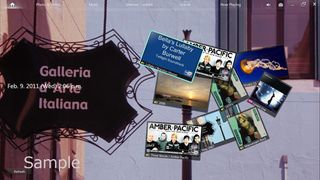
Click to enlarge

Click to enlarge
The best thing about the Media Player is its support for gesture control. Once it's enabled, you can control media playback just by waving a hand in front of the VAIO YB's webcam. Waving your hand to the right or left moves forward or backward through photos in a gallery, songs in a playlist, or videos in a folder. Moving your hand upward stands for play, and swiping down will make the software pause. The gestures work really well, even if you have music playing in the background while you perform other tasks such as surfing the web.

Click to enlarge
Other Software
In addition to its impressive media player, Sony includes Sony PMB (Picture Motion Browser), a photo and video organizer. Other Sony software includes VAIO Media Player plus, which provides a more basic, icon-based UI for browsing media. VAIO Transfer Support provides a wizard to help you transfer files and settings from an older VAIO computer. Remote Play with PlayStation 3 allows you to control your PS3 from the VAIO, displaying its games on screen and using your keyboard as a controller. Remote Keyboard allows you to use your VAIO YB's keyboard to input text to Sony BRAVIA TVs, Sony Blu-ray players, or other Sony devices on your network.

Click to enlargeArcsoft Webcam Companion allows you to shoot photos and video with your webcam. Sony VAIO Care provides an interface for hardware settings, for troubleshooting, and for downloading new drivers and software updates.
Configuration Options and Warranty

Click to enlargeOur Sony VAIO YB Series test configuration carries an MSRP of $599. For that price, you get the 1.6-GHz AMD Fusion E-350 CPU, 4GB of RAM, a 500GB hard drive, and your choice of a metallic pink or silver lid. The $599 configuration is the only one which Sony sells directly, but models with 2 or 3GB of RAM and a 320GB hard drive are available at retailers such as Amazon and Newegg for $549 and $589 respectively. An extended-life battery is available for $249.
Sony backs the VAIO YB with a one year limited warranty on parts and labor. To see how Sony did in our last tech support showdown, click here.
Verdict
The Sony VAIO YB has plenty going for it, from its gorgeous design to its top-notch media player software. However, lower-priced competitors such as the HP Pavilion dm1z and the Lenovo ThinkPad X120e offer longer battery life, better keyboards, and superior sound. Nevertheless, the VAIO YB is the sexiest 11-incher under $600 on the market today.
Sony VAIO YB Specs
| Bluetooth | Bluetooth 2.1+EDR |
| Brand | Sony |
| CPU | 1.6-GHz AMD E-350 |
| Card Slots | Memory Stick Duo, SD memory reader |
| Company Website | www.sonystule.com |
| Display Size | 11.6 |
| Graphics Card | AMD Radeon HD 6310 |
| Hard Drive Size | 500GB |
| Hard Drive Speed | 5,400rpm |
| Hard Drive Type | SATA Hard Drive |
| Native Resolution | 1366x768 |
| Operating System | Windows 7 Home Premium |
| Ports (excluding USB) | HDMI, Ethernet, Audio-in, VGA, Kensington Lock, Headphone |
| RAM | 4GB |
| RAM Upgradable to | 4GB |
| Size | 8 x 11.42 x 1.25 inches |
| Touchpad Size | 2.5 x 1.4 inches |
| USB Ports | 3 |
| Video Memory | 384MB |
| Warranty/Support | 1 year Limited Standard Warranty |
| Weight | 3.2 pounds |
| Wi-Fi | 802.11b/g/n |
| Wi-Fi Model | Atheros AR9285 |

