Chromebooks Can Now Make Skype Calls. Here's How.
Skype users on Chrome OS and Linux may feel left out in the cold -- both versions are lacking features that have been on their Mac and Windows counterparts for quite awhile. That's about to change, with a new alpha launch for Linux and the ability for Chromebook users to make voice calls.
Here's how to make voice calls on Skype on a Chromebook:
1. Go to web.skype.com
2. Log in

3. Pick a contact
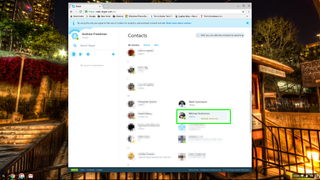
4. Click on the phone icon to make a call.
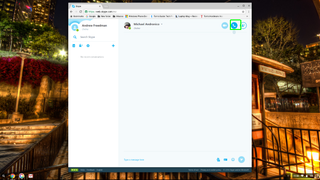
Your call will begin.
Stay in the know with Laptop Mag
Get our in-depth reviews, helpful tips, great deals, and the biggest news stories delivered to your inbox.
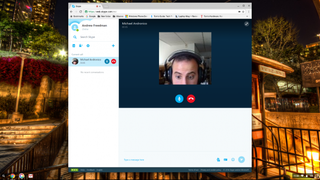
If you're on Linux, go here to download the latest Linux Alpha. It's a WebRTC version that avoids the needs for plugins, and also includes file-sharing and a whole bunch of emoticons.
The Alpha may be a bumpy ride, as the company warns that "Skype for Linux Alpha is not a fully functioning Skype client yet," but it really wanted fans to get to try it.
Chromebook Tips
- How to Get Android Apps, Google Play Store on a Chromebook
- Save Images On a Chromebook
- How to Redeem Your 100GB of Free Space
- Use Skype on a Chromebook
- Change Wallpaper on a Chromebook
- Set Up Google Print on Your Chromebook
- Keep Google From Spying on Your Kid's Chromebook
- Install Linux on a Chromebook
- Turn on Caps Lock
- Take a Screenshot
- Reset Your Chromebook
- Use Dropbox on Your Chromebook and Add it to File Manager
- Edit Word Docs on a Chromebook
- Set Up Offline Gmail
- How to Force Quit on a Chromebook
- Set Up Chrome Remote Desktop on Your Chromebook
- Turn Your Chromebook Desktop into an Art Gallery
- Keep Your Chromebook From Sleeping
- How to Snap Windows in Chrome OS
- Change the Screen Resolution of a Chromebook
- How to Launch a Google Hangout on Your Chromebook
- How to Stream Google Play Music on Your Chromebook
- How to Right-Click on a Chromebook
- How to Unlock Chromebooks Using a PIN Number
- How to Add Custom Shortcuts to Your Chromebook App Launcher
