Hands-on With The Sonnets by William Shakespeare

The Sonnets by William Shakespeare app for iPad ($13.99) aims to breathe new life into the iconic bard's works, adding a modern spin to the timeless classics. Transferring the works to e-reader form, the app also incorporates video and audio performances from well-known actors and poets, and special features such as perspectives from the performers and commentary creates an interactive experience that will endear even users who are not fans of Shakespeare.
The home screen neatly outlines all the features of the app, including the sonnets themselves, notes, performances and perspectives. We appreciated the clean design, which allows users to easily choose which part of the app they'd like to explore. And the rotating screen of commentators gives you a sneak peak of who will be discussing Shakespeare's works.

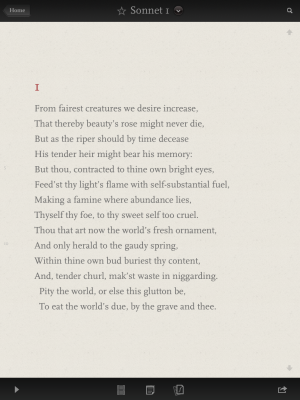
We tapped Sonnets to brush up on our Shakespeare knowledge, and were delighted by the vast array of content. The app includes 154 sonnets, which you can scroll through in chronological order or use the tab at the top of the screen to navigate through all of the sonnets or by favorites or recently viewed. You can either read the sonnets yourself or listen to a performance of the poem. Next to each sonnet is a photo of the performer that will read the sonnet, and by tapping the play button in the lower left corner, your performance begins. Performers include Kim Cattrall, Patrick Stewart and Dominic West.

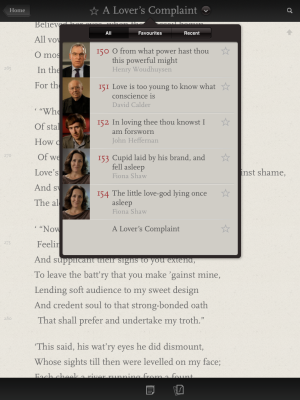
By tapping the star at the top of the screen next to the sonnet's name, you can make it a favorite. At the end of the contents of sonnets, there's a bonus: "A Lover's Complaint," Shakespeare's narrative poem. Although there is no performer option for this piece, it's a nice added bonus.

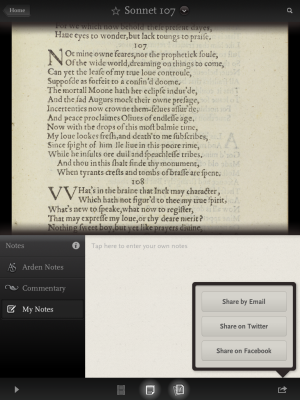
There's a search bar in the upper right corner, where users can enter in a search term to find sonnets that deal with a particular topic. For example, we typed in "love" and the tool gave us a list of sonnets that contained that word. Users can also share by email and on Facebook or Twitter.
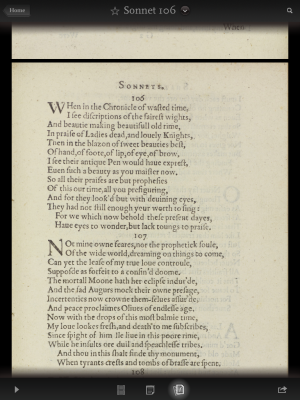
If you want to feel like you're truly reading the original copy of the sonnets, though, check out the Facsimile, a reproduction of the first published edition of the works. You also have the option to skip around to different sonnets here, or read them in the order they're presented. This feature makes you feel like you're reading a print edition, even when you're using your iPad.
Within this feature you can also listen to performances of the sonnets, as well as look at the Arden Shakespeare's notes which help users decipher Shakespeare's language, written commentary from poet/musician Don Paterson and the option to add your own notes.
Stay in the know with Laptop Mag
Get our in-depth reviews, helpful tips, great deals, and the biggest news stories delivered to your inbox.
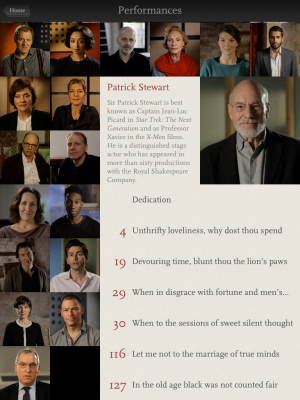
The Performance tab on the home page takes users to a grid of all the performers featured in the app, and by tapping on one's headshot, you're taken to their brief bio and a list of sonnets they narrate. By tapping on a specific sonnet, you can watch them recite the piece. The cool, grid design makes you want to tap on all the performers and learn more about them.

The Perspectives tab launches a series of discussions on the Sonnets and Shakespeare. Tapping on that tab takes you to The Sonnet Form, discussed by James Shapiro. His commentary is in written form, but by tapping on some of the other discussions such as Shakespeare's Language and The Sonnet In England, other commentators launch into video recordings of them providing their thoughts. It's a nice touch, but we wish there was a pause button so we could read their commentary instead of being forced to listen.
Other features include an introduction to the Sonnets from the Arden Shakespeare and a Favorites tab to facilitate managing a list of your favorites and sharing those with friends via email and social networks.
All in all, we thought this was a crisp, interactive and fun app. Even if you're not a huge Shakespeare fan, The Sonnets by William Shakespeare app for iPad is worth a look, if merely for its performances and additional commentary.
