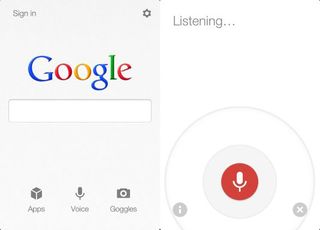
The Google Search iOS application just got a major update, bringing iPhone 5 support and promising "faster and significantly improved voice recognition." While the Google Search app still lacks many features compared to Siri, the updates illustrate how Google's voice recognition technology is still well ahead of Apple. Based on our hands-on testing, Google Search provides a wonderful user experience that bring serious competition to Apple's default voice assistant.
The Google Search home screen follows Google's minimalist design aesthetic, closely resembling the Google.com desktop homepage with the classic Google logo above an empty search bar. Along the bottom of the Google Search app are three icons providing access to Apps, Voice and Googles. Clicking Apps provides quick access to Google's entire suite of applications, such as Gmail, Calendar, Docs (which has now been rebranded as Google Drive) and more. Google Search also allows users to sign into their account, which means users won't need to sign into each app individually.
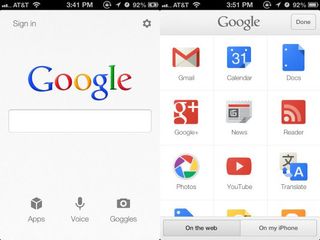
Google's voice search is leagues beyond Siri, loading spoken words almost instantly on screen and quickly performing the accompanying search as soon as we finished speaking. Thanks to Google Now, many of our questions had instant answers, such as the local weather, our inquiry about the President's birthday and the winner of the World Series. Feeling the speed, ease and accuracy of Google's voice recognition made us resent Siri's delays even more. Google is proud of its voice recognition engine, and it really shows in this application.

Google Goggles, an image based search, is also present in the Google Search app. While results are not always 100 percent accurate, this is a handy feature that fits perfectly on a smartphone (or as a feature in the upcoming Google Glass). Clicking on the Goggles icon brings up an in-app camera allowing us to snap a picture that was instantly ran through the Google Goggles search.
We took a picture of a bottle of Advil and could instantly search for Advil Liqui-gels, see similar images or check out a Target ad. We also took a picture of our 13-inch Macbook Air but Google mistook it for a MacBook Pro. A fair mistake.
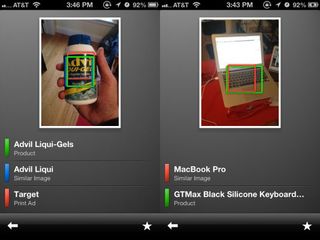
Like Siri, Google Search could also provide local business listings and give driving directions based on our current locations. We were able to find the nearest Dunkin' Donuts in seconds. Next, we wanted driving directions to Best Buy and received a Google search results screen with numerous nearby locations as well as quick links to contact, get directions or visit the website. Unfortunately, the Directions button opened Apple's Maps app rather than providing driving directions through Google Maps.
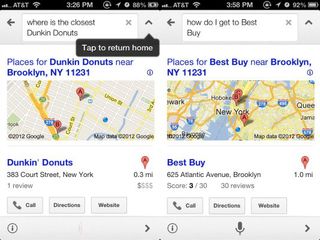
Overall, the new Google Search app provides a very pleasant and fast search experience. The voice recognition really blew us away. Unfortunately, this is no Siri-killer, yet. Google Search still can't send text messages, schedule reminders or book events in our calendar, but those features are only a matter of time. With Google's vast suite of cloud-based applications, from Google Calendar to Google Voice, it would be surprising if Google didn't introduce these features in the future.
Stay in the know with Laptop Mag
Get our in-depth reviews, helpful tips, great deals, and the biggest news stories delivered to your inbox.
Maybe Google Search for iOS is only meant to be a teaser, showing how advanced Google's technologies have grown and tempting iPhone users with the promise of fully-featured Android apps. Google Search will never enter the coveted launch-spot of the iPhone's held-down home button as long as Apple keeps the iPhone locked down. But Apple might be faltering as of late, first with the Maps app fiasco and with many complaining about Siri's performance. This has allowed Google to gracefully pick up the slack, releasing solid applications and high quality features into Apple's ecosystem.
The recent Google Search updates are a pleasure to use and should make Apple nervous. Siri has a little competition, and while Google Search doesn't yet have as many features, the user experience is enough to inspire a few converts.
