10 Biggest BlackBerry 10 Annoyances
The BlackBerry 10 OS is really like nothing else in the smartphone world. The new Flow interface on the Z10 lets you multitask with ease, and the BlackBerry Hub helps you keep tabs on everything from incoming emails and BBMs to Facebook and Twitter updates in one place. I also love the new flick keyboard, even if the pop-up suggestions can be distracting.
As with any new platform, though, there's bound to be kinks. I'm not talking about obvious things like missing apps. There are several small but meaningful changes BlackBerry should make to its software that would make life a lot easier on users. Here are my top 10 BlackBerry 10 annoyances.

E-mail Addresses Don't Auto-Complete
When I'm using my iPhone or an Android phone, the email app automatically starts suggesting names as I type. Not so on BlackBerry 10, even after I've synced my Exchange account. Instead, I get an invitation to look up the person, which just wastes time. That's really annoying for people who send dozens of emails per day. Just fix it.
More: 10 Best Apps for BlackBerry 10

Hidden Airplane Mode
I like that BlackBerry 10 has a drop-down menu that provides easy access to multiple settings, such as Bluetooth, Wi-Fi, Alarm, Rotation Lock and Notification. Unfortunately, Airplane Mode is buried in a separate Settings menu, where you have to tap Network Connections first. Who decided that locking the screen in portrait orientation was more important than turning off the cellular radios when it's time to take off? At least until airlines do the right thing and let you leave your phone on, BlackBerry should add an airplane mode shortcut to the drop-down.
More: How to Put Your BlackBerry 10 Phone in Airplane Mode

Swiping to Close Apps Doesn't Always Work
BlackBerry 10 devices don't have a Home button because you can swipe up from the bottom edge of the screen to close apps. When you're using an app in landscape mode, such as “Angry Birds Space,” you're supposed to swipe up from the long edge of the device. Too bad it doesn't always work the first time. BlackBerry should also let you swipe up in portrait mode to close any app at any time, regardless of its orientation. This worked when “Jetpack Joyride” was paused but not while the game was running. It's not like the iPhone or Galaxy S4's home button stops working based on how you're holding the phone or the state of the app.
Stay in the know with Laptop Mag
Get our in-depth reviews, helpful tips, great deals, and the biggest news stories delivered to your inbox.
More: How to Create App Folders with BlackBerry 10
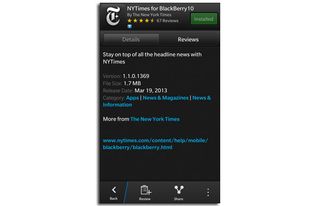
BlackBerry App World's Dead End
On most platforms when you download an app, you're invited to open that app right from within the store. For example, on iOS the Download button turns to Open. Strangely, BB 10 just gives you a grayed-out Installed button that you can't press. That's just silly. There's no reason to force users to return to the home screen and then swipe from right to left to find the app. So much for instant gratification.

Maps App Stuck in Portrait Mode
Here's a head-scratcher for you. Even though the BlackBerrry 10 Maps app was developed by TCS (the folks behind VZNavigator), right now it doesn't work in landscape mode. The first thing I do when I use an iPhone or Android phone in the car is flip the phone on its side to get a wider landscape view. Maybe BlackBerry just didn't get around to adding this feature yet, but I'd say it should be toward the top of its to-do list.
More: Quintessential BlackBerry 10 Tips

An Eternity to Reboot
And you thought your old Windows laptop took a while to restart. In our testing, the BlackBerry Z10 took well over a minute to cold boot. The AT&T version took 1:55 and the Verizon model 1:43. By comparison, the iPhone takes 25 seconds. It gets worse. The Z10 then proceeds to prepare the BlackBerry Hub for another minute or so, during which time your inbox is inaccessible. That is nuts.
More: 7 Worst Battery Life-Guzzling Gadgets

Can't Control Third-Party Music Apps While Multitasking
On an iPhone, it doesn't matter if you're using Apple's Music app, Pandora, Spotify or Slacker. You can always double tap the home button to pull up controls for pausing or skip to the next track. On Windows Phone you just press one of the volume buttons to expose on-screen playback controls. Android gives you these options via the notification area. So what about BlackBerry?
More: How to Master BlackBerry 10′s Gestures

The Camera Lock Screen Shortcut Is Too Slow
The whole point of putting a camera shortcut on the lock screen of a smartphone is so that you don't miss a shot. Unfortunately, BB 10 forces you to press and hold the camera icon on its lock screen to fire up the camera app. On the iPhone 5 and Android phones, you just swipe up to go straight to shooting. When we compared the Z10 versus the iPhone 5, the former phone took 3.6 seconds to launch the camera from the lock screen, versus 1.8 seconds on Apple's device. That’s twice as long. Our advice: keep the Time Shift mode on so the camera is capturing stills even before you press the shutter.
More: How to Use the Time Shift Camera App in BlackBerry 10
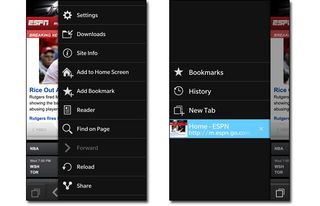
Don’t Supply Two Settings Menus for Apps
Sometimes having it both ways is a bad thing. While many BlackBerry 10 apps offer access to settings via an icon with three vertical dots, others offer additional options when you swipe down from the top of the screen. For instance, in the Maps app you see two options when you hit the three dots (Hide Traffic and Clear Map), but when you swipe down from the top edge you’ll see a separate Settings icon. Tapping that will bring you to a settings screen where you can activate Night Mode, Route Options and More. In some other apps swiping down from the top reveals only a Help menu. I say put all the settings and options in one place!
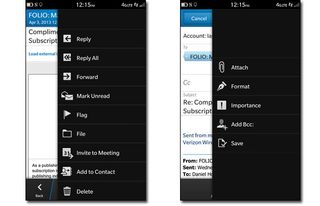
Hidden Bcc and Delete Options in Email
Maybe this sounds like whining, but I don’t like being forced to press a menu button and then Delete to send an email to the trash. Android phones and the iPhone let you delete messages with a single touch. And while I’m asking for minor tweaks, please make the bcc field present at all times. I don’t like having to tap Menu and then Add Bcc. Just show it by default.
More: How to Add Email and Social Media Accounts to BlackBerry 10
Editor-in-chief Mark Spoonauer directs LAPTOP’s online and print editorial content and has been covering mobile and wireless technology for over a decade. Each week Mark’s SpoonFed; column provides his insights and analysis of the biggest mobile trends and news. You can also follow him on Twitter; and Google+.

