MSI Tech Support: 2014 Rating
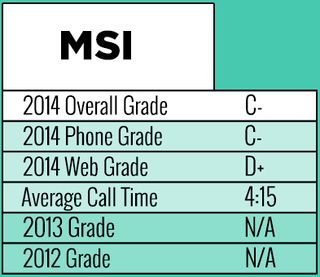
With laptop names like Titan, Ghost and Destroyer, it's clear that MSI is known for making powerful gaming laptops. And the people who purchase these systems are a demanding bunch — they want the best when it comes to performance, and when a rig doesn't perform up to par, they demand to know why.
To test MSI's support system, we asked how to set up Instant Play on my GT80 Titan gaming laptop through the Dragon Gaming Center Tool. We also asked how to keep our laptop on with the lid closed and how to set a picture password in Windows 8.1.
MORE: Laptop Interactive Buying Guide
Web and Social Support
At first glance, MSI's online support seems well organized and helpful. But after a little digging, it becomes clear that going online is not the way to seek help from MSI. From the company's home page, the Support button is clearly marked and visible. On the Help page, we clicked the FAQ page to search by keyword. No results came up for "password" or "instant play." Similarly, "picture password" or "lid" produced no relevant results.
We tried to fill out an online technical-support request form, but we couldn't select the correct product from the mandatory list of product options, because the form only appears to apply to broken components. In the fine print, there's hard-to-read red text that tells you to click "here" if you can't find your product. That takes you to a warranty registration page, where you're asked for your name, phone, email, mailing address, education level, birthday, gender and profession, as well as your machine's serial number.
After several denied attempts to enter our system's serial number, we called customer service to get our MSI laptop registered. Then, we went back to the Support page and answered a series of questions about how we use the notebook. We asked about how to set up Instant Play using the Online Technical Support Request Form. Once the request form is submitted, the company promises a 24-hour turnaround. Four days later, we still hadn't received a response.
The Contact Us page doesn't offer an email or chat option. Digging into the company's forums and the basic troubleshooting guide didn't result in relevant answers to any of our questions, either. Nor did we find answers to our questions on the company's product page for the GT80 Titan.
Stay in the know with Laptop Mag
Get our in-depth reviews, helpful tips, great deals, and the biggest news stories delivered to your inbox.
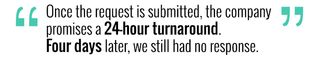
We posted our question about MSI's software to the company's Facebook page. Unfortunately, we didn't receive an answer within a week. The Facebook page does feature a replica of the company's Support section found on the website. All links went to the MSI website, which yielded no results.
The company's Twitter account was much more responsive. We received a helpful answer to our question about changing the sleep settings in about 45 minutes.
Phone Support
Our first call to MSI tech support was on a Friday at 2:55 p.m. EST. After waiting for a few minutes, we were connected to Alex, who was located just outside of Los Angeles in Industry, California. We asked him how to change the settings so that closing the lid would not put the computer to sleep. Alex answered clearly, politely and accurately, patiently waiting as we navigated through the power settings. He took us step by step, explained our options, and told us what the result would be. Despite all of this, our call lasted only 4 minutes and 12 seconds.
Our second call was placed on the following Tuesday at 2:18 p.m. Following a 2-minute wait, we had the pleasure of speaking with Alex again. We asked him how to set up a picture password, and he asked us if we had basic knowledge of Windows 8. We told him we were new to it, and asked for a few seconds to find the browser. Then, he told use to search for the instructions on Google. We ended the call after 3 minutes and 12 seconds, with no satisfactory answer.
Call No. 3 was fruitless. We made the call on a Friday at 12:26 p.m. Once again, after a 2-minute wait, We were connected to Greg, who was also near L.A. We asked Greg how to set up Instant Play. Greg said he did not know what Instant Play meant. He then went through a list of default apps that come preloaded on the computer, and said he did not see Instant Play. (From inside MSI's Dragon Gaming Center, this is a key feature.) There was dead silence for about a minute of the 5-and-a-half-minute call, with no resolution.
Bottom Line
Although we had one positive call, and received a fairly prompt Twitter reply to another question, MSI's tech support didn't satisfy. The brand's website didn't prove useful, and two out of our three calls didn't provide the solution we were looking for.
